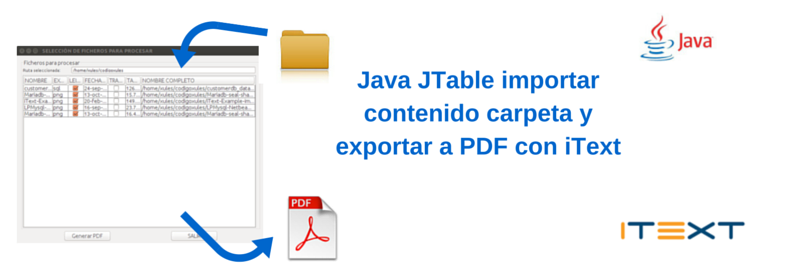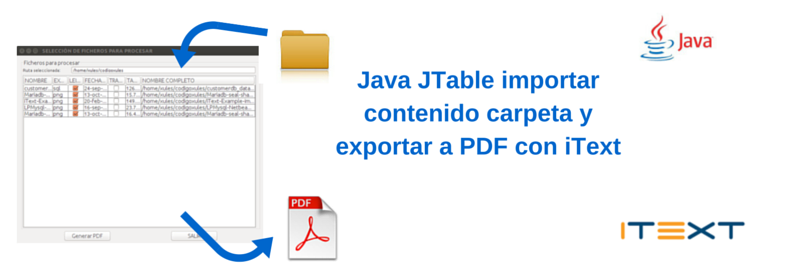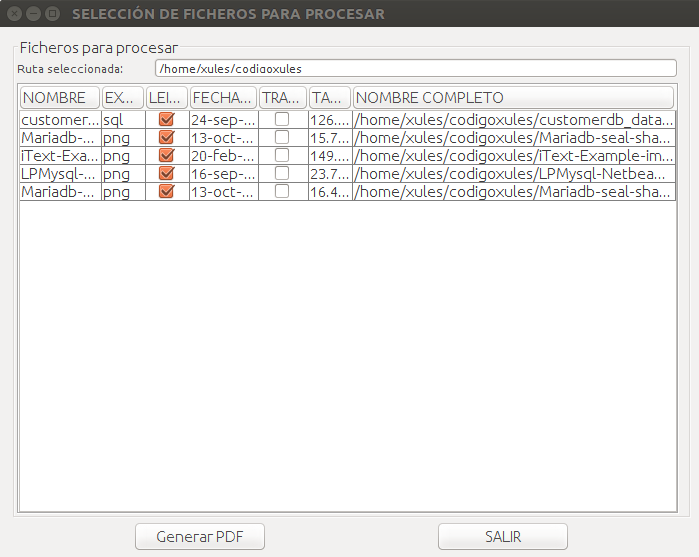package org.xulescode.swing;
import com.itextpdf.text.Anchor;
import com.itextpdf.text.BaseColor;
import com.itextpdf.text.Chapter;
import com.itextpdf.text.Document;
import com.itextpdf.text.DocumentException;
import com.itextpdf.text.Element;
import com.itextpdf.text.Font;
import com.itextpdf.text.Paragraph;
import com.itextpdf.text.Phrase;
import com.itextpdf.text.Section;
import com.itextpdf.text.pdf.*;
import java.awt.*;
import java.io.*;
import javax.swing.*;
import javax.swing.table.DefaultTableModel;
/**
* Load files a route and simulate processing, in this example,
* we seek simply to explain the simple creation of a table (JTable) that
* can be reused by adding capabilities to generate a PDF.
* Cargamos los ficheros de una ruta y simulamos su procesamiento, en este ejemplo,
* buscamos simplemente explicar la creación sencilla de una tabla (JTable) que podemos reutilizar
* añadiéndole las capacidades de generar un PDF.
*
* @author xules You can follow me on my website http://www.codigoxules.org/en
* Puedes seguirme en mi web http://www.codigoxules.org
*/
public class JFrameJTableFilesToPdf extends javax.swing.JFrame {
// Table model variable (variable para el modelo de datos).
private DefaultTableModel tableModelFiles;
private String pathFilesImport;
private String fileExtension;
private static final Font categoryFont = new Font(Font.FontFamily.TIMES_ROMAN, 18, Font.BOLD);
private static final Font subCategoryFont = new Font(Font.FontFamily.TIMES_ROMAN, 16, Font.BOLD);
private static final Font redFont = new Font(Font.FontFamily.TIMES_ROMAN, 12, Font.NORMAL, BaseColor.RED);
private static final Font smallBold = new Font(Font.FontFamily.TIMES_ROMAN, 12, Font.BOLD);
/**
* Creates new form JFrameJTableFilesToPdf.
* Creamos un nuevo form JFrameJTableFilesToPdf.
* @param path <code>String</code> the path where we are going to read the files.
* La ruta de la que vamos a leer los ficheros.
*/
public JFrameJTableFilesToPdf(String path) { // Components loading (Carga de componentes)
initComponents();
pathFilesImport = path;
initJTable();
// Load the files in the table (Cargamos los ficheros en la tabla).
loadTableModelFiles(tableModelFiles,
pathFilesImport, null,
null, // extesionFile,
pathFilesImport,
System.out);
setLocationCenter();
setVisible(true);
}
/**
* Helper method which define the presentation of the table.
* Método auxiliar donde definimos la presentación de la tabla.
*/
private void initJTable() { jTextFieldRuta.setText(pathFilesImport);
Object[] newObjectItems = initJTableFiles(jTableFicheros, jScrollPaneFicheros, tableModelFiles);
tableModelFiles = (DefaultTableModel) newObjectItems[2];
jTableFicheros = (JTable) newObjectItems[0];
jScrollPaneFicheros = (JScrollPane) newObjectItems[1];
}
/**
* We create a specific JTable with parameters passed to the method.
* Creamos un JTable específico con los parámetros que se pasan en el método.
* @param jTable <code>JTable</code> tabla del JFrame que volvemos a definir en esta clase.
* @param jScrollPane <code>JScrollPane</code> pasamos de nuevo el JScrollPane para vincularlo de nuevo con el nuevo JTable.
* @param tableModel <code>tableModel</code> modelo nuevo de tabla que definimos con los parámetros que pasamos.
* @return <code>Object[]</code> returns an array with the new values of jTable, jScrollPane and tableModel (devuelve una array con los nuevos valores
* de jTable, jScrollPane y tableModel).
*/
private Object[] initJTableFiles(JTable jTable, JScrollPane jScrollPane, DefaultTableModel tableModel) { Object[] object = null;
// We define te (Definimos el modelo de la tabla).
tableModel = new DefaultTableModel(
new Object[][]{}, new String[]{ "NOMBRE", "EXTENSIÓN", "LEIBLE", "FECHA MODIFICACIÓN",
"TRASPASAR", "TAMAÑO", "NOMBRE COMPLETO"
}
) { // Data types of the columns (Tipos de datos de las columnas).
Class[] types = new Class[]{ java.lang.String.class, java.lang.String.class, java.lang.Boolean.class,
java.util.Date.class, java.lang.Boolean.class, java.lang.String.class, java.lang.String.class,};
// Editables columns (Columnas editables).
boolean[] canEdit = new boolean[]{ false, false, false, false, false, true, false, false
};
@Override
public Class getColumnClass(int columnIndex) { return types[columnIndex];
}
@Override
public boolean isCellEditable(int rowIndex, int columnIndex) { return canEdit[columnIndex];
}
};
jTable = new JTable();
jTable.setModel(tableModel);
jScrollPane.setViewportView(jTable);
// We define the width of the columns (Definimos el ancho de las columnas).
if (jTable.getColumnModel().getColumnCount() > 0) { jTable.getColumnModel().getColumn(0).setPreferredWidth(120);
jTable.getColumnModel().getColumn(1).setPreferredWidth(60);
jTable.getColumnModel().getColumn(2).setPreferredWidth(60);
jTable.getColumnModel().getColumn(3).setPreferredWidth(100);
jTable.getColumnModel().getColumn(4).setPreferredWidth(70);
jTable.getColumnModel().getColumn(5).setPreferredWidth(60);
jTable.getColumnModel().getColumn(6).setPreferredWidth(500);
}
// Columns auto sort (Ordenación automática de las columnas).
jTable.setAutoCreateRowSorter(true);
object = new Object[]{jTable, jScrollPane, tableModel}; return object;
}
/**
* Read the directory as directed by the parameters and load the table.
* Leemos el directorio según las indicaciones de los parámetros y cargamos la tabla.
* @param tableModel <code>tableModel</code> modelo nuevo de tabla que definimos con los parámetros que pasamos.
* @param filesPath <code>String</code> the path where we are going to read the files (La ruta de la que vamos a leer los ficheros).
* @param filesDir <code>String</code> folder selected to read (carpeta seleccionada para leer).
* @param extesionFile <code>String</code> filtering file extension (filtrado para extensión de archivos).
* @param folder <code>String</code> path where we are going to read the files. Ruta donde vamos a leer los ficheros.
* @param output <code>PrintStream</code> pass the PrintStream output (pasamos el PrintStream de salida).
* @return <code>boolean</code> we return true if the directory that we pass
* for read exists. Devolvemos true si existe el directorio que se pasa para leer.
*/
public boolean loadTableModelFiles(DefaultTableModel tableModel,
String filesPath, File filesDir,
String extesionFile,
String folder, PrintStream output) { boolean resultado;
int row = 0;
// Folder to read: folderFile (Fichero para leer).
File folderFile = new File(folder);
/*
Then we read all the folder, the implementation
of filters extesionFile FilesDir and can be incorporated easily here.
A continuación, leemos toda la carpeta, la implementación
de los filtros filesDir y extesionFile se puede incorporar aquí fácilmente.
*/
if ((resultado = folderFile.exists())) { File[] files = folderFile.listFiles();
for (File file : files) { boolean isFolder = file.isDirectory();
if ((!isFolder)) { output.println((isFolder ? "FOLDER: " : " FILE: ") + file.getName());
double fileBytes = file.length();
double fileKiloBytes = (fileBytes / 1024);
double fileMegaBytes = (fileKiloBytes / 1024);
// Add rows to the TableModel (Añadimos filas al tableModel).
tableModel.insertRow(row++,
new Object[]{ file.getName(), // Name (Nombre)
getFileExtension(file.getName()), // Extension (Extensión)
file.canRead(), // Readable (Leible)
new java.util.Date(file.lastModified()), // Modify date (Fecha modificación)
false, // Transfer (Traspasar)
fileKiloBytes + " KB", // File Size (Tamaño del fichero)
file.getAbsolutePath() // Absolute Path (Ruta del fichero completa)
});
}
}
}
return resultado;
}
/**
* Returns the extension of a file that we pass as a parameter.
* Devuelve la extensión de un archivo que se pasa como parámetro.
* @param fileName <code>String</code> the file name (el nombre del fichero).
* @return <code>String</code> the extension of the file name (la extensión del nombre del fichero).
*/
public String getFileExtension(String fileName) { try { fileExtension = fileName.substring(fileName.lastIndexOf(".") + 1); } catch (Exception e) { fileExtension = "UNKNOW";
}
return fileExtension;
}
/**
* Returns the path to load the files
* Devuelve la ruta de la carga de ficheros.
* @return <code>String</code> the path to load the files (la ruta the la carga de ficheros).
*/
public String getPathFilesImport() { return pathFilesImport;
}
/**
* Stores the path to load de files.
* Almacena la ruta de la carga de ficheros.
* @param pathFilesImport <code>String</code> the path to load the files (la ruta the la carga de ficheros).
*/
public void setPathFilesImport(String pathFilesImport) { this.pathFilesImport = pathFilesImport;
}
/**
* Explanation of the method by which we read the JTable we pass as
* parameter, and where we copy its content in a PDF passed
* as a parameter.
* Método con el que leemos cualquier JTable que pasamos como
* parámetro, y donde copiamos su contenido en un PDF que se pasa
* como parámetro.
*
* @param jTable <code>JTable</code>
* the JTable we are going to extract to excel
* El Jtable que vamos a extraer a excel.
* @param pdfNewFile <code>String</code>
* pdf File we are going to write.
* Fichero pdf en el que vamos a escribir.
* @param title <code>String</code>
* title
* Título
*/
public void utilJTableToPdf(JTable jTable, File pdfNewFile, String title){ try { // We create the document and set the file name.
// Creamos el documento e indicamos el nombre del fichero.
Document document = new Document();
try { PdfWriter.getInstance(document, new FileOutputStream(pdfNewFile));
} catch (FileNotFoundException fileNotFoundException) { System.out.println("No such file was found to generate the PDF (No se encontró el fichero para generar el pdf)" + fileNotFoundException); }
document.open();
// We add metadata to PDF
// Añadimos los metadatos del PDF
document.addTitle("Table export to PDF (Exportamos la tabla a PDF)"); document.addSubject("Using iText (usando iText)"); document.addKeywords("Java, PDF, iText"); document.addAuthor("Código Xules"); document.addCreator("Código Xules");
// First page (Primera página)
Anchor anchor = new Anchor("Table export to PDF (Exportamos la tabla a PDF)", categoryFont); anchor.setName("Table export to PDF (Exportamos la tabla a PDF)");
// Second parameter is the number of the chapter (El segundo parámetro es el número del capítulo).
Chapter catPart = new Chapter(new Paragraph(anchor), 1);
Paragraph subPara = new Paragraph("Do it by Xules (Realizado por Xules)", subCategoryFont); Section subCatPart = catPart.addSection(subPara);
subCatPart.add(new Paragraph("This is a simple example (Este es un ejemplo sencillo)"));
// Create the table (Creamos la tabla)
PdfPTable table = new PdfPTable(jTable.getColumnCount());
// Now we fill the rows of the PdfPTable (Ahora llenamos las filas de PdfPTable)
PdfPCell columnHeader;
// Fill table columns header
// Rellenamos las cabeceras de las columnas de la tabla.
for (int column = 0; column < jTable.getColumnCount(); column++) { columnHeader = new PdfPCell(new Phrase(jTable.getColumnName(column)));
columnHeader.setHorizontalAlignment(Element.ALIGN_CENTER);
table.addCell(columnHeader);
}
table.setHeaderRows(1);
// Fill table rows (rellenamos las filas de la tabla).
for (int row = 0; row < jTable.getRowCount(); row++) { for (int column = 0; column < jTable.getColumnCount(); column++) { table.addCell(jTable.getValueAt(row, column).toString());
}
}
subCatPart.add(table);
document.add(catPart);
document.close();
JOptionPane.showMessageDialog(this.jPanelFicheros, "Your PDF file has been generated!(¡Se ha generado tu hoja PDF!)",
"RESULTADO", JOptionPane.INFORMATION_MESSAGE);
} catch (DocumentException documentException) { System.out.println("The file not exists (Se ha producido un error al generar un documento): " + documentException); JOptionPane.showMessageDialog(this.jPanelFicheros, "The file not exists (Se ha producido un error al generar un documento): " + documentException,
"ERROR", JOptionPane.ERROR_MESSAGE);
}
}
/**
* Set the JFrame in the center of the screen. Colocamos nuestro JFrame en
* el centro de la pantalla.
*/
public void setLocationCenter() { setLocationMove(0, 0);
}
/**
* Place the JFrame with the parameters by moving the component relative to
* the center of the screen. Colocamos el JFrame con los parámetros
* desplazando el componente respecto al centro de la pantalla.
*
* @param moveWidth int positive or negative offset width (desplazamiente de
* width positivo o negativo).
* @param moveHeight int Positive or negative offset height (desplazamiento
* de height positivo o negativo).
*/
public void setLocationMove(int moveWidth, int moveHeight) { // Obtenemos el tamaño de la pantalla.
Dimension screenSize = Toolkit.getDefaultToolkit().getScreenSize();
// Obtenemos el tamaño de nuestro frame.
Dimension frameSize = this.getSize();
frameSize.width = frameSize.width > screenSize.width ? screenSize.width : frameSize.width;
frameSize.height = frameSize.height > screenSize.height ? screenSize.height : frameSize.height;
// We define the location. Definimos la localización.
setLocation((screenSize.width - frameSize.width) / 2 + moveWidth, (screenSize.height - frameSize.height) / 2 + moveHeight);
}
/**
* This method is called from within the constructor to initialize the form.
* WARNING: Do NOT modify this code. The content of this method is always
* regenerated by the Form Editor.
*/
@SuppressWarnings("unchecked") // <editor-fold defaultstate="collapsed" desc="Generated Code">
private void initComponents() {
jPanelFicheros = new javax.swing.JPanel();
jLabelRuta = new javax.swing.JLabel();
jTextFieldRuta = new javax.swing.JTextField();
jScrollPaneFicheros = new javax.swing.JScrollPane();
jTableFicheros = new javax.swing.JTable();
jButtonViewPdf = new javax.swing.JButton();
jButtonSalir = new javax.swing.JButton();
setDefaultCloseOperation(javax.swing.WindowConstants.EXIT_ON_CLOSE);
setTitle("SELECCIÓN DE FICHEROS PARA PROCESAR");
jPanelFicheros.setBorder(javax.swing.BorderFactory.createTitledBorder("Ficheros para procesar"));
jLabelRuta.setFont(new java.awt.Font("Ubuntu", 0, 12)); // NOI18N
jLabelRuta.setText("Ruta seleccionada:");
jTextFieldRuta.setEditable(false);
jTextFieldRuta.setFont(new java.awt.Font("Ubuntu", 0, 12)); // NOI18N
jTextFieldRuta.setText("Se indicará la ruta utilizada"); jTextFieldRuta.addActionListener(new java.awt.event.ActionListener() { public void actionPerformed(java.awt.event.ActionEvent evt) { jTextFieldRutaActionPerformed(evt);
}
});
jScrollPaneFicheros.setBorder(javax.swing.BorderFactory.createEtchedBorder());
jScrollPaneFicheros.setCursor(new java.awt.Cursor(java.awt.Cursor.DEFAULT_CURSOR));
jTableFicheros.setAutoCreateRowSorter(true);
jTableFicheros.setModel(new javax.swing.table.DefaultTableModel(
new Object [][] { {null, null, null, null}, {null, null, null, null}, {null, null, null, null}, {null, null, null, null} },
new String [] { "Title 1", "Title 2", "Title 3", "Title 4"
}
));
jScrollPaneFicheros.setViewportView(jTableFicheros);
javax.swing.GroupLayout jPanelFicherosLayout = new javax.swing.GroupLayout(jPanelFicheros);
jPanelFicheros.setLayout(jPanelFicherosLayout);
jPanelFicherosLayout.setHorizontalGroup(
jPanelFicherosLayout.createParallelGroup(javax.swing.GroupLayout.Alignment.LEADING)
.addGroup(jPanelFicherosLayout.createSequentialGroup()
.addComponent(jLabelRuta, javax.swing.GroupLayout.PREFERRED_SIZE, 125, javax.swing.GroupLayout.PREFERRED_SIZE)
.addPreferredGap(javax.swing.LayoutStyle.ComponentPlacement.RELATED, javax.swing.GroupLayout.DEFAULT_SIZE, Short.MAX_VALUE)
.addComponent(jTextFieldRuta, javax.swing.GroupLayout.PREFERRED_SIZE, 524, javax.swing.GroupLayout.PREFERRED_SIZE)
.addGap(22, 22, 22))
.addGroup(jPanelFicherosLayout.createParallelGroup(javax.swing.GroupLayout.Alignment.LEADING)
.addGroup(jPanelFicherosLayout.createSequentialGroup()
.addComponent(jScrollPaneFicheros, javax.swing.GroupLayout.PREFERRED_SIZE, 662, javax.swing.GroupLayout.PREFERRED_SIZE)
.addGap(0, 21, Short.MAX_VALUE)))
);
jPanelFicherosLayout.setVerticalGroup(
jPanelFicherosLayout.createParallelGroup(javax.swing.GroupLayout.Alignment.LEADING)
.addGroup(jPanelFicherosLayout.createSequentialGroup()
.addGroup(jPanelFicherosLayout.createParallelGroup(javax.swing.GroupLayout.Alignment.BASELINE)
.addComponent(jLabelRuta, javax.swing.GroupLayout.PREFERRED_SIZE, 20, javax.swing.GroupLayout.PREFERRED_SIZE)
.addComponent(jTextFieldRuta, javax.swing.GroupLayout.PREFERRED_SIZE, 20, javax.swing.GroupLayout.PREFERRED_SIZE))
.addGap(341, 341, 341))
.addGroup(jPanelFicherosLayout.createParallelGroup(javax.swing.GroupLayout.Alignment.LEADING)
.addGroup(javax.swing.GroupLayout.Alignment.TRAILING, jPanelFicherosLayout.createSequentialGroup()
.addGap(0, 25, Short.MAX_VALUE)
.addComponent(jScrollPaneFicheros, javax.swing.GroupLayout.PREFERRED_SIZE, javax.swing.GroupLayout.DEFAULT_SIZE, javax.swing.GroupLayout.PREFERRED_SIZE)))
);
jButtonViewPdf.setText("Generar PDF"); jButtonViewPdf.setFocusable(false);
jButtonViewPdf.setHorizontalTextPosition(javax.swing.SwingConstants.RIGHT);
jButtonViewPdf.setVerticalTextPosition(javax.swing.SwingConstants.BOTTOM);
jButtonViewPdf.addActionListener(new java.awt.event.ActionListener() { public void actionPerformed(java.awt.event.ActionEvent evt) { jButtonViewPdfActionPerformed(evt);
}
});
jButtonSalir.setText("SALIR"); jButtonSalir.addActionListener(new java.awt.event.ActionListener() { public void actionPerformed(java.awt.event.ActionEvent evt) { jButtonSalirActionPerformed(evt);
}
});
javax.swing.GroupLayout layout = new javax.swing.GroupLayout(getContentPane());
getContentPane().setLayout(layout);
layout.setHorizontalGroup(
layout.createParallelGroup(javax.swing.GroupLayout.Alignment.LEADING)
.addGroup(layout.createSequentialGroup()
.addGap(135, 135, 135)
.addComponent(jButtonViewPdf, javax.swing.GroupLayout.PREFERRED_SIZE, 132, javax.swing.GroupLayout.PREFERRED_SIZE)
.addPreferredGap(javax.swing.LayoutStyle.ComponentPlacement.RELATED, 171, Short.MAX_VALUE)
.addComponent(jButtonSalir, javax.swing.GroupLayout.PREFERRED_SIZE, 132, javax.swing.GroupLayout.PREFERRED_SIZE)
.addGap(136, 136, 136))
.addGroup(layout.createParallelGroup(javax.swing.GroupLayout.Alignment.LEADING)
.addGroup(layout.createSequentialGroup()
.addContainerGap()
.addComponent(jPanelFicheros, javax.swing.GroupLayout.PREFERRED_SIZE, 682, javax.swing.GroupLayout.PREFERRED_SIZE)
.addContainerGap(javax.swing.GroupLayout.DEFAULT_SIZE, Short.MAX_VALUE)))
);
layout.setVerticalGroup(
layout.createParallelGroup(javax.swing.GroupLayout.Alignment.LEADING)
.addGroup(javax.swing.GroupLayout.Alignment.TRAILING, layout.createSequentialGroup()
.addContainerGap(493, Short.MAX_VALUE)
.addGroup(layout.createParallelGroup(javax.swing.GroupLayout.Alignment.LEADING, false)
.addComponent(jButtonSalir, javax.swing.GroupLayout.DEFAULT_SIZE, javax.swing.GroupLayout.DEFAULT_SIZE, Short.MAX_VALUE)
.addComponent(jButtonViewPdf))
.addContainerGap())
.addGroup(layout.createParallelGroup(javax.swing.GroupLayout.Alignment.LEADING)
.addGroup(layout.createSequentialGroup()
.addContainerGap()
.addComponent(jPanelFicheros, javax.swing.GroupLayout.PREFERRED_SIZE, javax.swing.GroupLayout.DEFAULT_SIZE, javax.swing.GroupLayout.PREFERRED_SIZE)
.addContainerGap(43, Short.MAX_VALUE)))
);
pack();
}// </editor-fold>
private void jTextFieldRutaActionPerformed(java.awt.event.ActionEvent evt) { // TODO add your handling code here:
}
/**
* Exit button.
* Botón de salida.
* @param evt button event (evento del botón).
*/
private void jButtonSalirActionPerformed(java.awt.event.ActionEvent evt) { dispose();
}
/**
* PDF generation (Generación del PDF)
* @param evt button event (evento del botón).
*/
private void jButtonViewPdfActionPerformed(java.awt.event.ActionEvent evt) { // PDF generation (Generación del PDF)
utilJTableToPdf(jTableFicheros, new File("pdfJTable.pdf"), getTitle() + " (Código Xules)"); }
/**
* Test our code.
* Probamos nuestro código.
* @param args the command line arguments
*/
public static void main(String args[]) { /* Set the Nimbus look and feel */
//<editor-fold defaultstate="collapsed" desc=" Look and feel setting code (optional) ">
/* If Nimbus (introduced in Java SE 6) is not available, stay with the default look and feel.
* For details see http://download.oracle.com/javase/tutorial/uiswing/lookandfeel/plaf.html
*/
try { for (javax.swing.UIManager.LookAndFeelInfo info : javax.swing.UIManager.getInstalledLookAndFeels()) { if ("Nimbus".equals(info.getName())) { javax.swing.UIManager.setLookAndFeel(info.getClassName());
break;
}
}
javax.swing.UIManager.setLookAndFeel(javax.swing.UIManager.getSystemLookAndFeelClassName());
} catch (ClassNotFoundException ex) { java.util.logging.Logger.getLogger(JFrameJTableFilesToPdf.class.getName()).log(java.util.logging.Level.SEVERE, null, ex);
} catch (InstantiationException ex) { java.util.logging.Logger.getLogger(JFrameJTableFilesToPdf.class.getName()).log(java.util.logging.Level.SEVERE, null, ex);
} catch (IllegalAccessException ex) { java.util.logging.Logger.getLogger(JFrameJTableFilesToPdf.class.getName()).log(java.util.logging.Level.SEVERE, null, ex);
} catch (javax.swing.UnsupportedLookAndFeelException ex) { java.util.logging.Logger.getLogger(JFrameJTableFilesToPdf.class.getName()).log(java.util.logging.Level.SEVERE, null, ex);
}
//</editor-fold>
//</editor-fold>
//</editor-fold>
//</editor-fold>
//</editor-fold>
//</editor-fold>
//</editor-fold>
//</editor-fold>
/* Create and display the form */
java.awt.EventQueue.invokeLater(new Runnable() { @Override
public void run() { new JFrameJTableFilesToPdf("/home/xules/codigoxules").setVisible(true); }
});
}
// Variables declaration - do not modify
private javax.swing.JButton jButtonSalir;
private javax.swing.JButton jButtonViewPdf;
private javax.swing.JLabel jLabelRuta;
private javax.swing.JPanel jPanelFicheros;
private javax.swing.JScrollPane jScrollPaneFicheros;
private javax.swing.JTable jTableFicheros;
private javax.swing.JTextField jTextFieldRuta;
// End of variables declaration
}