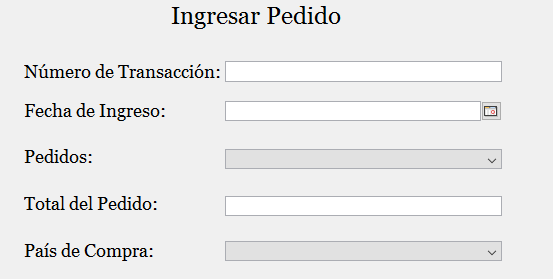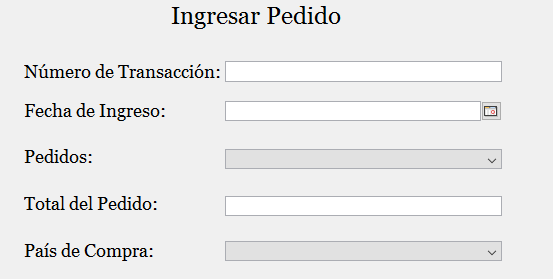import java.awt.*;
import java.awt.event.*;
import java.util.*;
import javax.swing.*;
import javax.swing.plaf.basic.*;
public class ComboBoxItem extends JFrame implements ActionListener
{ public ComboBoxItem()
{ Vector model = new Vector();
model.addElement( new Item(1, "car" ) );
model.addElement( new Item(2, "plane" ) );
model.addElement( new Item(3, "train" ) );
model.addElement( new Item(4, "boat" ) );
JComboBox comboBox;
// Easiest approach is to just override toString() method
// of the Item class
comboBox = new JComboBox( model );
comboBox.setDragEnabled(true);
comboBox.addActionListener( this );
getContentPane().add(comboBox, BorderLayout.NORTH );
// Most flexible approach is to create a custom render
// to diplay the Item data
comboBox = new JComboBox( model );
comboBox.setDragEnabled(true);
comboBox.setRenderer( new ItemRenderer() );
comboBox.addActionListener( this );
getContentPane().add(comboBox, BorderLayout.SOUTH );
}
public void actionPerformed(ActionEvent e)
{ JComboBox comboBox = (JComboBox)e.getSource();
Item item = (Item)comboBox.getSelectedItem();
System.out.println( item.getId() + " : " + item.getDescription() );
}
class ItemRenderer extends BasicComboBoxRenderer
{ public Component getListCellRendererComponent(
JList list, Object value, int index,
boolean isSelected, boolean cellHasFocus)
{ super.getListCellRendererComponent(list, value, index,
isSelected, cellHasFocus);
if (value != null)
{ Item item = (Item)value;
setText( item.getDescription().toUpperCase() );
}
if (index == -1)
{ Item item = (Item)value;
setText( "" + item.getId() );
}
return this;
}
}
class Item
{ private int id;
private String description;
public Item(int id, String description)
{ this.id = id;
this.description = description;
}
public int getId()
{ return id;
}
public String getDescription()
{ return description;
}
public String toString()
{ return description;
}
}
public static void main(String[] args)
{ JFrame frame = new ComboBoxItem();
frame.setDefaultCloseOperation( EXIT_ON_CLOSE );
frame.pack();
frame.setVisible( true );
}
}