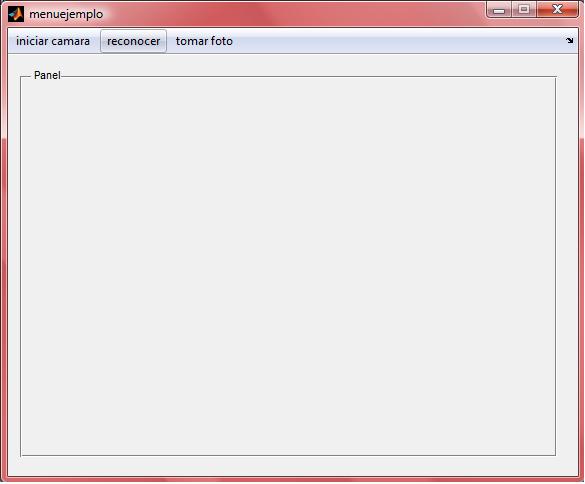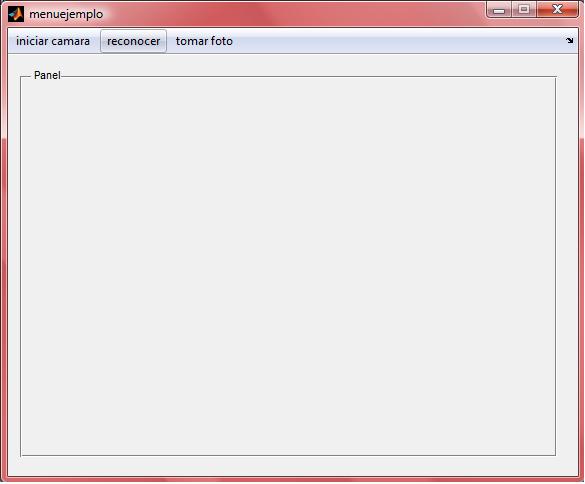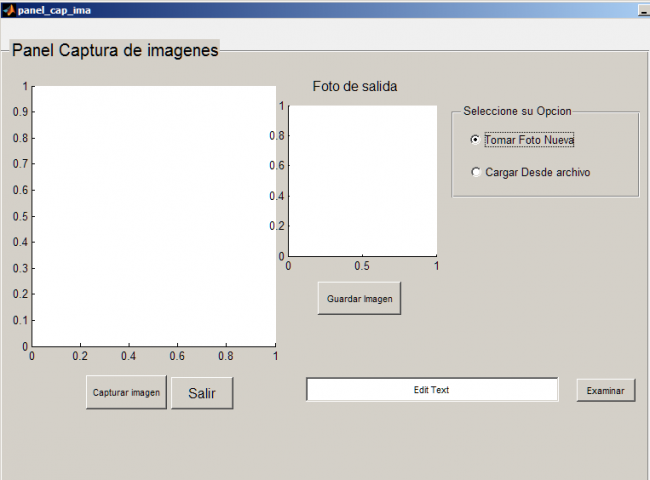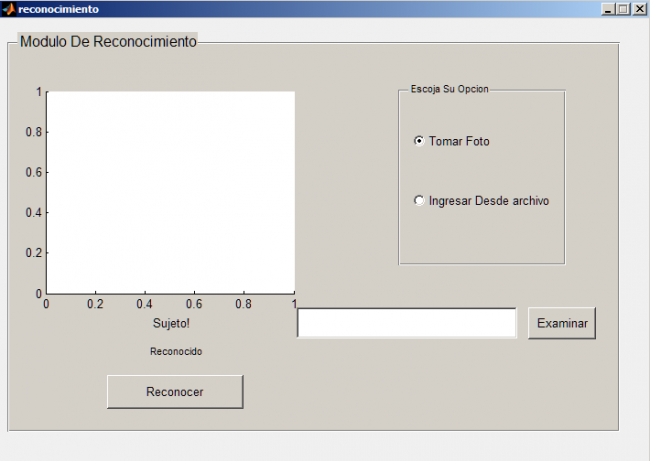function varargout = panel_cap_ima(varargin)
% Edit the above text to modify the response to help panel_cap_ima
% Last Modified by GUIDE v2.5 20-Sep-2013 17:36:26
% Begin initialization code - DO NOT EDIT
gui_Singleton = 1;
gui_State = struct('gui_Name', mfilename, ... 'gui_Singleton', gui_Singleton, ...
'gui_OpeningFcn', @panel_cap_ima_OpeningFcn, ...
'gui_OutputFcn', @panel_cap_ima_OutputFcn, ...
'gui_LayoutFcn', [] , ...
'gui_Callback', []);
if nargin && ischar(varargin{1}) gui_State.gui_Callback = str2func(varargin{1});end
if nargout
[varargout{1:nargout}] = gui_mainfcn(gui_State, varargin{:});else
gui_mainfcn(gui_State, varargin{:});end
% End initialization code - DO NOT EDIT
% --- Executes just before panel_cap_ima is made visible.
function panel_cap_ima_OpeningFcn(hObject, eventdata, handles, varargin)
% This function has no output args, see OutputFcn.
% hObject handle to figure
% eventdata reserved - to be defined in a future version of MATLAB
% handles structure with handles and user data (see GUIDATA)
% varargin command line arguments to panel_cap_ima (see VARARGIN)
% Choose default command line output for panel_cap_ima
handles.output = hObject;
axis off
% Update handles structure
guidata(hObject, handles);
% UIWAIT makes panel_cap_ima wait for user response (see UIRESUME)
% uiwait(handles.figure1);
% --- Outputs from this function are returned to the command line.
function varargout = panel_cap_ima_OutputFcn(hObject, eventdata, handles)
% varargout cell array for returning output args (see VARARGOUT);
% hObject handle to figure
% eventdata reserved - to be defined in a future version of MATLAB
% handles structure with handles and user data (see GUIDATA)
% Get default command line output from handles structure
varargout{1} = handles.output;
% --- Executes on button press in ini_cam.
function ini_cam_Callback(hObject, eventdata, handles)
% hObject handle to ini_cam (see GCBO)
% eventdata reserved - to be defined in a future version of MATLAB
% handles structure with handles and user data (see GUIDATA)
% Create a video input object.
%***********************************************************************
video= imaq.VideoDevice('winvideo', 1, 'YUY2_640x480');handles.vid=video;
guidata(hObject,handles);
preview(video);
%***********************************************************************
% --- Executes on button press in btcapt_img.
function btcapt_img_Callback(hObject, eventdata, handles)
% hObject handle to btcapt_img (see GCBO)
% eventdata reserved - to be defined in a future version of MATLAB
% handles structure with handles and user data (see GUIDATA)
x=handles.vid;
cd entren;
captura(x);
handles.foto=x;
guidata(hObject,handles);
% --- Executes on button press in pushbutton4.
function pushbutton4_Callback(hObject, eventdata, handles)
% hObject handle to pushbutton4 (see GCBO)
% eventdata reserved - to be defined in a future version of MATLAB
% handles structure with handles and user data (see GUIDATA)
% --- Executes on button press in pushbutton5.
function pushbutton5_Callback(hObject, eventdata, handles)
% hObject handle to pushbutton5 (see GCBO)
% eventdata reserved - to be defined in a future version of MATLAB
% handles structure with handles and user data (see GUIDATA)
%clear all;
%clc;
close all
function edit1_Callback(hObject, eventdata, handles)
% hObject handle to edit1 (see GCBO)
% eventdata reserved - to be defined in a future version of MATLAB
% handles structure with handles and user data (see GUIDATA)
% Hints: get(hObject,'String') returns contents of edit1 as text
% str2double(get(hObject,'String')) returns contents of edit1 as a double
% --- Executes during object creation, after setting all properties.
function edit1_CreateFcn(hObject, eventdata, handles)
% hObject handle to edit1 (see GCBO)
% eventdata reserved - to be defined in a future version of MATLAB
% handles empty - handles not created until after all CreateFcns called
% Hint: edit controls usually have a white background on Windows.
% See ISPC and COMPUTER.
if ispc && isequal(get(hObject,'BackgroundColor'), get(0,'defaultUicontrolBackgroundColor'))
set(hObject,'BackgroundColor','white');
end
% --- Executes on button press in btexamina.
function btexamina_Callback(hObject, eventdata, handles)
% hObject handle to btexamina (see GCBO)
% eventdata reserved - to be defined in a future version of MATLAB
% handles structure with handles and user data (see GUIDATA)
carga_archivo=imgetfile
captura=imread(carga_archivo);
captura=imcrop(captura,[180,40,280,380]);
imshow(captura);
% --- Executes on button press in checkbox2.
function checkbox2_Callback(hObject, eventdata, handles)
% hObject handle to checkbox2 (see GCBO)
% eventdata reserved - to be defined in a future version of MATLAB
% handles structure with handles and user data (see GUIDATA)
% Hint: get(hObject,'Value') returns toggle state of checkbox2
% --- Executes on button press in checkbox1.
function checkbox1_Callback(hObject, eventdata, handles)
% hObject handle to checkbox1 (see GCBO)
% eventdata reserved - to be defined in a future version of MATLAB
% handles structure with handles and user data (see GUIDATA)
% Hint: get(hObject,'Value') returns toggle state of checkbox1

 .
.