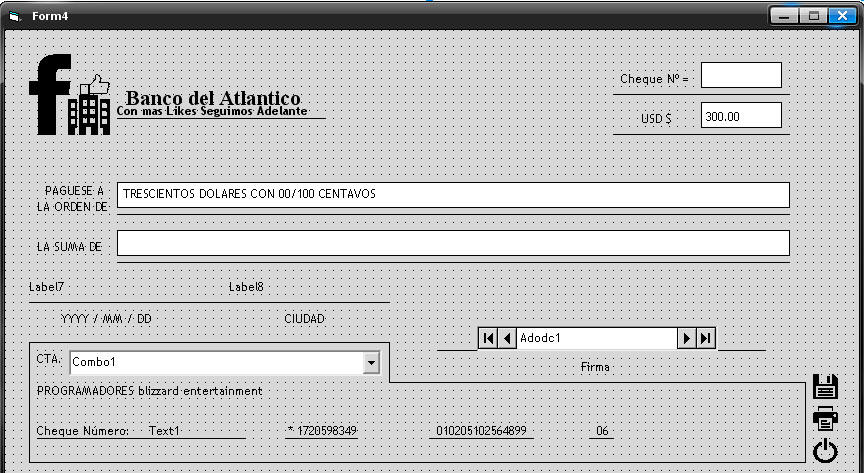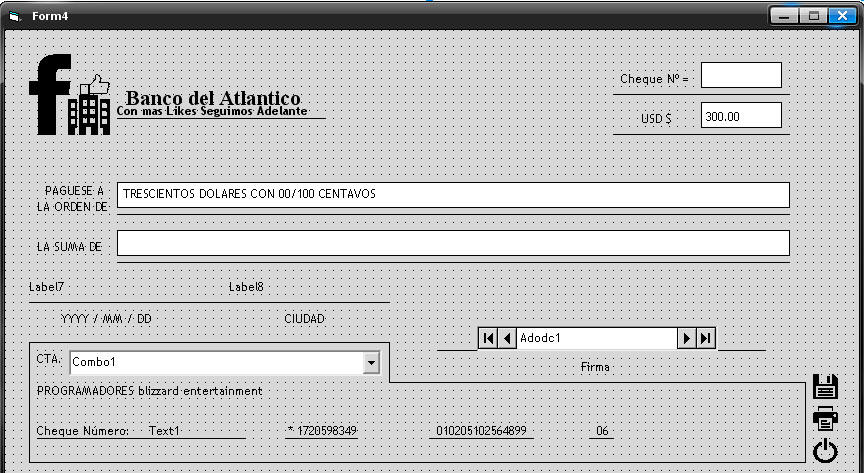Function ENLETRAS(x)
parte1 = Int(x / 1000000)
parte2 = Int((x - parte1 * 1000000) / 1000)
parte3 = x - parte1 * 1000000 - parte2 * 1000
If parte1 = 0 Then millon = ""
If parte1 = 1 Then millon = "UN MILLÓN "
If parte1 > 1 Then
millon = NOMBRE(parte1) + " MILLONES "
If (parte1 - 100 * Int(parte1 / 100) > 11) And ((parte1 - 10 * Int(parte1 / 10)) = 1) Then millon = Mid(NOMBRE(parte1), 1, Len(NOMBRE(parte1)) - 1) + " MILLONES "
End If
If parte2 = 0 Then millar = ""
If parte2 = 1 Then millar = " MIL "
If parte2 > 1 Then
millar = NOMBRE(parte2) + " MIL "
If (parte2 - 100 * Int(parte2 / 100) > 11) And ((parte2 - 10 * Int(parte2 / 10)) = 1) Then millar = Mid(NOMBRE(parte2), 1, Len(NOMBRE(parte2)) - 1) + " MIL "
End If
ENLETRAS = millon + millar + NOMBRE(parte3)
If Int(x) = 0 Then ENLETRAS = "CERO"
End Function
Function NOMBRE(x)
uni = Array("", "UNO", "DOS", "TRES", "CUATRO", "CINCO", _"SEIS", "SIETE", "OCHO", "NUEVE", "DIEZ", _
"ONCE", "DOCE", "TRECE", "CATORCE", "QUINCE", _
"DIECISEIS", "DIECISIETE", "DIECIOCHO", "DIECINUEVE", "VEINTE", _
"VEINTIUNO", "VEINTIDOS", "VEINTITRES", "VEINTICUATRO", "VEINTICINCO", _
"VEINTISEIS", "VEINTISIETE", "VEINTIOCHO", "VEINTINUEVE")
dec = Array("", "", "", "TREINTA", "CUARENTA", "CINCUENTA", _"SESENTA", "SETENTA", "OCHENTA", "NOVENTA")
cent = Array("", "CIENTO", "DOSCIENTOS", "TRESCIENTOS", "CUATROCIENTOS", _"QUINIENTOS", "SEISCIENTOS", "SETECIENTOS", "OCHOCIENTOS", "NOVECIENTOS")
xcent = Int(x / 100)
xdec = Int(x / 10) - 10 * xcent
xuni = x - 100 * xcent - 10 * xdec
If xdec > 2 Then
NOMBRE = dec(xdec)
If xuni > 0 Then
NOMBRE = NOMBRE + " Y " + uni(xuni)
End If
Else
NOMBRE = uni(xdec * 10 + xuni)
End If
If xcent > 0 Then NOMBRE = cent(xcent) + " " + NOMBRE
If x = 100 Then NOMBRE = "CIEN"
End Function
Private Sub Command1_Click()
Text1.Text = ENLETRAS(1547)
End Sub