#!/usr/bin/env python
# -*- coding: utf-8 -*-
import sys
from functools import partial
from PyQt5.QtCore import QEvent, QUrl, Qt, QTimer, QTime
from PyQt5.QtWidgets import (QApplication, QHBoxLayout, QMainWindow,
QWidget, QPushButton, QSlider,
QVBoxLayout, QFileDialog, QLabel)
from PyQt5.QtMultimedia import QMediaContent, QMediaPlayer
from PyQt5.QtMultimediaWidgets import QVideoWidget
from PyQt5 import QtGui, QtCore
import datetime
class MainWindow(QMainWindow):
def __init__(self):
super().__init__()
self.widget = QWidget(self)
self.layout = QVBoxLayout()
self.bottom_layout = QHBoxLayout()
self.video_widget = QVideoWidget(self)
self.media_player = QMediaPlayer()
self.search_button = QPushButton("Buscar",self) self.play_button = QPushButton("Iniciar Vídeo", self) self.stop_button = QPushButton("Volver al principio", self) self.title_label = QLabel("",self) self.current = 0
self.time_label = QLabel('',self) self.title_label.setStyleSheet('QLabel {background-color: black; color: green;}') self.time_label.setStyleSheet('QLabel {background-color: black; color: red;}') self.time_label.setAlignment(QtCore.Qt.AlignCenter)
self.time_label.setFixedWidth(68)
self.volume_label = QLabel("VOLUMEN:",self) self.play_button.setEnabled(False)
self.stop_button.setEnabled(False)
self.seek_slider = QSlider(Qt.Horizontal)
self.volume_slider = QSlider(Qt.Horizontal)
self.volume_slider.setRange(0, 100)
self.volume_slider.setValue(self.media_player.volume())
self.seek_slider.sliderMoved.connect(self.media_player.setPosition)
self.volume_slider.sliderMoved.connect(self.media_player.setVolume)
self.media_player.positionChanged.connect(self.seek_slider.setValue)
self.media_player.durationChanged.connect(partial(self.seek_slider.setRange, 0))
self.layout.addWidget(self.video_widget)
self.layout.addLayout(self.bottom_layout)
self.bottom_layout.addWidget(self.search_button)
self.bottom_layout.addWidget(self.title_label)
self.bottom_layout.addWidget(self.time_label)
self.bottom_layout.addWidget(self.play_button)
self.bottom_layout.addWidget(self.stop_button)
self.bottom_layout.addWidget(self.volume_label)
self.bottom_layout.addWidget(self.volume_slider)
self.layout.addWidget(self.seek_slider)
self.search_button.clicked.connect(self.openFile)
self.play_button.clicked.connect(self.play_clicked)
self.stop_button.clicked.connect(self.stop_clicked)
self.media_player.stateChanged.connect(self.state_changed)
self.video_widget.installEventFilter(self)
self.setWindowTitle("Reproductor de video (.avi)") self.resize(800, 515)
self.layout.setContentsMargins(0, 0, 0, 0)
self.bottom_layout.setContentsMargins(0, 0, 0, 0)
self.widget.setLayout(self.layout)
self.setCentralWidget(self.widget)
timer2 = QTimer(self)
timer2.timeout.connect(self.displayTime)
timer2.start(100)
self.active_timer = False
def move_text(self):
if self.text != "":
lista = list(self.text)
dele = lista.pop(0)
lista.append(dele)
tf = "".join(lista)
self.title_label.setText(tf)
self.text = tf
def play_clicked(self):
if (self.media_player.state() in
(QMediaPlayer.PausedState, QMediaPlayer.StoppedState)):
self.media_player.play()
else:
self.media_player.pause()
def stop_clicked(self):
self.media_player.stop()
def state_changed(self, newstate):
states = { QMediaPlayer.PausedState: "Continuar",
QMediaPlayer.PlayingState: "Pausar",
QMediaPlayer.StoppedState: "Reproducir"
}
self.play_button.setText(states[newstate])
self.stop_button.setEnabled(newstate != QMediaPlayer.StoppedState)
def eventFilter(self, obj, event):
if event.type() == QEvent.MouseButtonDblClick:
obj.setFullScreen(not obj.isFullScreen())
return False
def openFile(self):
fileName,_ = QFileDialog.getOpenFileName(self,"Archivo de video", "/home","AVI files (*.avi)")
if fileName != '':
timer = QTimer(self)
self.videoName = fileName.split("/")[-1] self.text = "-"+self.videoName+"-"
if self.active_timer == False:
timer.timeout.connect(self.move_text)
self.active_timer = True
timer.start(650)
VIDEO_PATH = fileName
self.media_player.setMedia(
QMediaContent(QUrl.fromLocalFile(VIDEO_PATH)))
self.media_player.setVideoOutput(self.video_widget)
self.play_button.setEnabled(True)
self.stop_button.setEnabled(True)
def displayTime(self):
self.current = self.media_player.position()
self.timeClock = str(datetime.timedelta(seconds=int(self.current/1000)))
#time_parts = self.timeClock.split(":") #if int(time_parts[0]) < 10:
#self.time_label.setText("0"+self.timeClock) #else:
self.time_label.setText(self.timeClock)
if __name__ == "__main__":
app = QApplication(sys.argv)
window = MainWindow()
window.show()
sys.exit(app.exec_())

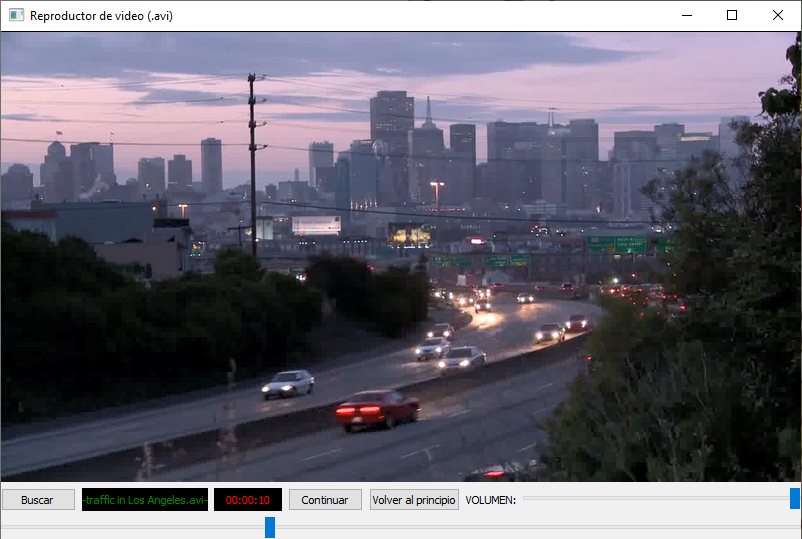
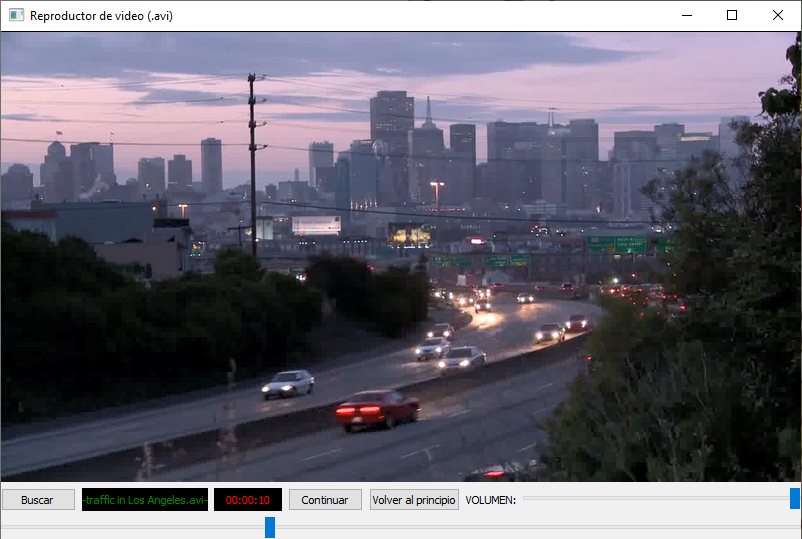

Comentarios sobre la versión: 2.0 (1)
Soy nuevo con Python y me tope con tu código con archivos AVI funciona bárbaro pero no me funciona con archivos mp4.
Modifique el filtro del cuadro de dialogo, entonces ahora me deja seleccionarlos pero no me los muestra.
Si puede ayudarme te lo agradeceria
Saludos
Ramon