Error Macro Sub ComponeSuma() Creada por cacho Rodriguez
Publicado por Luis (5 intervenciones) el 10/05/2019 00:10:23
Hola,
muy buenas tardes. espero que se encuentren muy bien. Queria solictar su ayuda para que me ayuden a solucionar el error de la imagen adjunta del siguiente Macro. El mismo fue creado por Cacho Rodriguez pero si alguien me puede ayudar a corregir el error se los agradeceria mucho
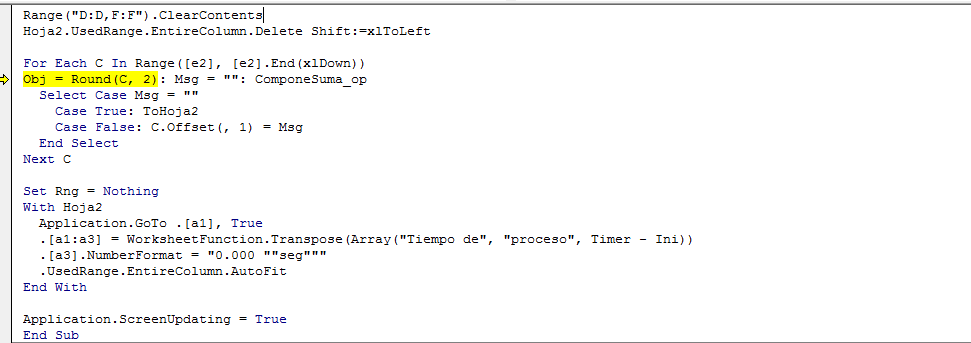
muy buenas tardes. espero que se encuentren muy bien. Queria solictar su ayuda para que me ayuden a solucionar el error de la imagen adjunta del siguiente Macro. El mismo fue creado por Cacho Rodriguez pero si alguien me puede ayudar a corregir el error se los agradeceria mucho
1
2
3
4
5
6
7
8
9
10
11
12
13
14
15
16
17
18
19
20
21
22
23
24
25
26
27
28
29
30
31
32
33
34
35
36
37
38
39
40
41
42
43
44
45
46
47
48
49
50
51
52
53
54
55
56
57
58
59
60
61
62
63
64
65
66
67
68
69
70
71
72
73
74
75
76
77
78
79
80
81
82
83
84
85
86
87
88
89
90
91
92
93
94
95
96
97
98
99
100
101
102
103
104
105
106
107
108
109
110
111
112
113
114
115
116
117
118
119
120
121
122
123
124
125
126
127
128
129
130
131
132
133
134
135
136
137
138
139
140
141
142
143
144
145
146
147
148
149
150
151
152
153
154
155
156
157
158
159
160
161
162
163
164
165
166
167
168
169
170
171
172
173
174
175
176
177
178
179
180
181
182
183
184
185
186
187
188
189
190
191
192
193
194
195
196
197
198
199
200
201
202
Dim Rng As Range
Dim Obj#, Msg$, Q%
Sub ComponeSuma()
'-------------------
' By Cacho Rodríguez
'-------------------
Dim C As Range, Ini As DoubleIf Not IsNumeric([C3]) Or IsEmpty([C3]) Then Exit Sub
If WorksheetFunction.CountBlank(Range([C3], [c65536].End(xlUp))) > 0 Then
MsgBox "El rango de datos contiene" & vbLf & "celdas en blanco."
Exit Sub
End If
With Range([e2], [e1000].End(xlUp))
If WorksheetFunction.Count(.Cells) = 0 Then
MsgBox "Debe establecer -al menos- un objetivo."Exit Sub
End If
Application.ScreenUpdating = False
.Sort [e2], xlAscending, Header:=xlYes
End With
Ini = TimerRange("D:D,F:F").ClearContents
Hoja2.UsedRange.EntireColumn.Delete Shift:=xlToLeft
For Each C In Range([e2], [e2].End(xlDown))
Obj = Round(C, 2): Msg = "": ComponeSuma_op
Select Case Msg = ""
Case True: ToHoja2Case False: C.Offset(, 1) = Msg
End Select
Next C
Set Rng = NothingWith Hoja2
Application.GoTo .[a1], True
.[a1:a3] = WorksheetFunction.Transpose(Array("Tiempo de", "proceso", Timer - Ini))
.[a3].NumberFormat = "0.000 ""seg"""
.UsedRange.EntireColumn.AutoFit
End With
Application.ScreenUpdating = True
End Sub
Private Sub ToHoja2()
Dim j%, k%
j = 3: k = 2 + Q
With Hoja2.[da1].End(xlToLeft)
[e2].Copy .Offset(, 4).Resize(2)
.Offset(, 4).Resize(2) = WorksheetFunction.Transpose(Array("Objetivo", Obj))
With .Offset(2, 2).Resize(1 + k - j, 3)
Range("a" & j, "c" & k).Copy .Cells
Range("a" & j, "d" & k).Delete xlShiftUp
End With
End With
End Sub
Private Sub ComponeSuma_op()
Dim j%, x%, k%, objParcial#
Dim Vec1, T%(), U#(), Vec2, Fil
If IsEmpty([C3]) Then
Msg = "Sin valores que analizar."
Exit Sub
End If
Set Rng = Range([C3], [c2].End(xlDown))
'Verifico objetivo fuera de alcance
If Round(WorksheetFunction.Sum(Rng), 2) < Obj Then
Msg = "El valor objetivo es mayor que la suma de los valores listados."
Exit Sub
End If
'Verifico objetivo mínimo
If Round(WorksheetFunction.Min(Rng), 2) > Obj Then
Msg = "El valor objetivo es menor que el menor de los valores listados."
Exit Sub
End If
'Verifico suma total
If Round(WorksheetFunction.Sum(Rng), 2) = Obj Then
Rng.Offset(, 1) = 1: Q = Rng.Count: Exit Sub
End If
Vec1 = Evaluate("TRANSPOSE(SMALL(100*" & _
Rng.Address & " + (ROW(" & _
Rng.Address & ")/1000), ROW(1:" & _
Rng.Count & ")))")
x = 1 + UBound(Vec1)
ReDim Fil(1 To x)
ReDim Vec2(1 To x)
Vec2(1) = 0
For k = 2 To xobjParcial = Vec1(k - 1)
Vec2(k) = Int(objParcial) / 100
Fil(k) = 1000 * objParcial Mod 1000
Next k
Q = 1'---
S00:'---
ReDim T(1 To Q): ReDim U(1 To Q)
j = 1: x = 1 + UBound(Vec2)
Vec1 = Vec2'---
S01:'---
Do
objParcial = Round(Obj - WorksheetFunction.Sum(U), 2)
ReDim Preserve Vec1(1 To x - 1)
x = WorksheetFunction.Match(objParcial, Vec1, 1)
If x = 1 Then Exit Do If j = 1 ThenReDim Preserve Vec1(1 To x)
If Round(WorksheetFunction.Sum(Vec1), 2) < Obj Then GoTo noCombinations
End If
T(j) = x: U(j) = Vec2(x)
If U(j) = objParcial Then GoTo TargetFound
objParcial = WorksheetFunction.Sum(U)
For k = 1 To Q - j
If x - k = 1 Then Exit For
objParcial = objParcial + Vec2(x - k)
Next k
objParcial = Round(objParcial, 2)
If objParcial < Obj Then Do While j > 1If T(j - 1) - T(j) > 1 Then Exit Do
j = j - 1
Loop
Exit Do
End If
j = j + 1
If j > Q Thenj = j - 1: Exit Do
End If
Loop
'---------------------------
j = j - 1
'---
S02:'---
If j = 0 Then GoTo OtroQT(j) = T(j) - 1
If T(j) = 1 Then
j = j - 1: GoTo S02
End If
U(j) = Vec2(T(j))
x = T(j)
Vec1 = Vec2ReDim Preserve T(1 To j)
ReDim Preserve U(1 To j)
ReDim Preserve T(1 To Q)
ReDim Preserve U(1 To Q)
j = 1 + j: GoTo S01
'-----
OtroQ:'-----
Q = 1 + Q
If Q < Rng.Count Then GoTo S00
'------
noCombinations:'------
Msg = "No se encontró combinación."
GoTo Fin
'----------
TargetFound:'----------
For j = 1 To QCells(Fil(T(j)), "d") = 1
Next j
Rng.Offset(, -2).Resize(, 4).Sort [d3], xlAscending, Header:=xlNo
Fin:Erase Vec1, T, U, Vec2, Fil
End Sub
Valora esta pregunta


0

