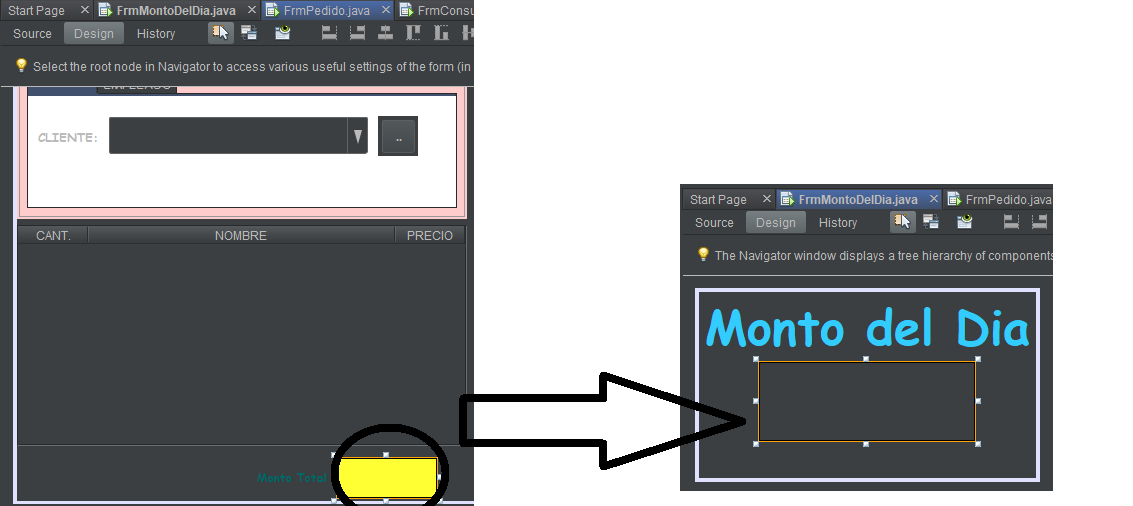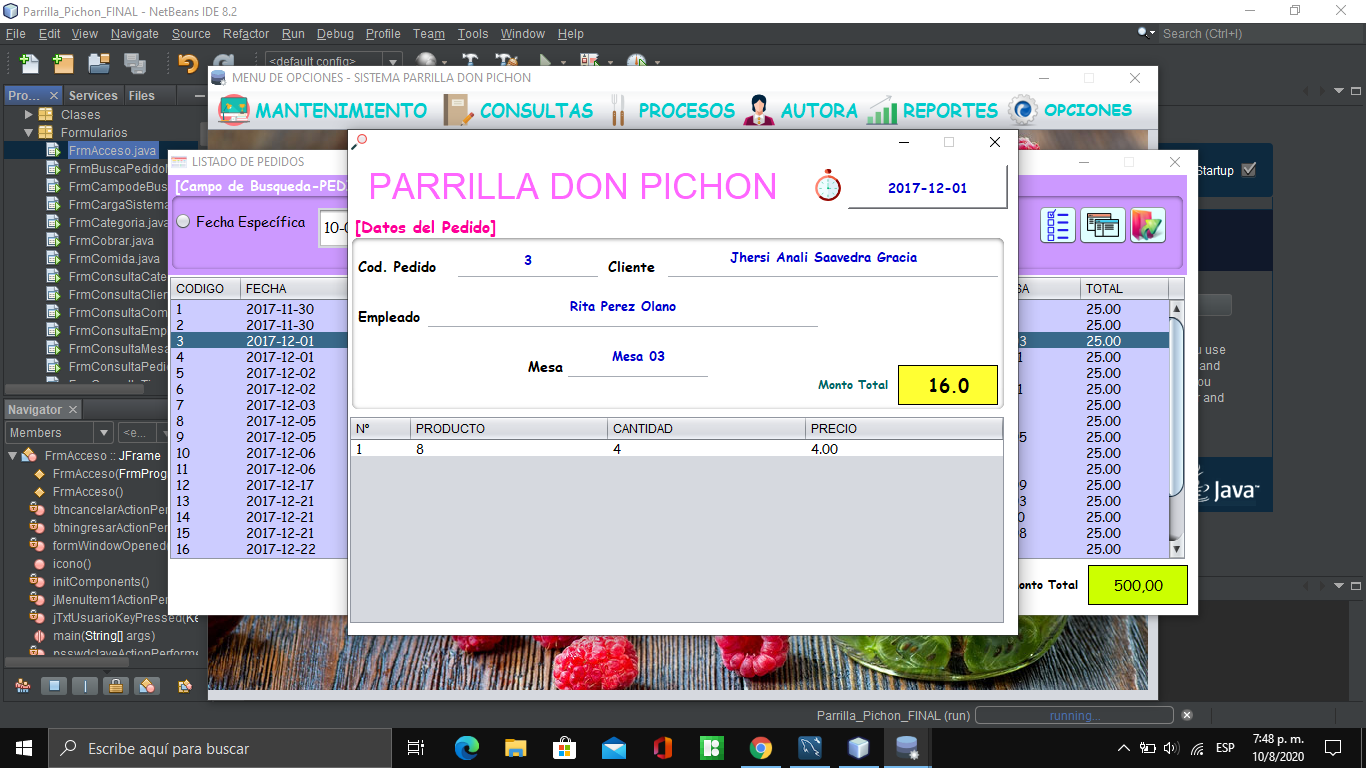JTABLE NO MUESTRA LISTADO PEDIDOS
Publicado por Alejandra (9 intervenciones) el 04/08/2020 00:25:58
Buenas noches:
me han pasado un código de un restaurante el cuál tuve que ir modificando para poder hacerlo funcionar, en su base de datos tiene las siguientes tablas:
tiene un apartado en su menú principal que se llama listado de pedidos su código es el siguiente:
mi problema está en el método MostrarProducto() ya que así como está en el código no muestra nada, porque la tabla v_Listar_Pedido en la base de datos no está por lo que cree dicha tabla de acuerdo a los campos que figuran en el código:
y modifiqué el string sql1 del método v_listar_pedido de la siguiente manera:
pero tampoco me muestra nada, alguien puede ayudarme y decirme cuál es el error?
me han pasado un código de un restaurante el cuál tuve que ir modificando para poder hacerlo funcionar, en su base de datos tiene las siguientes tablas:
1
2
3
4
5
6
7
8
9
10
11
12
13
14
15
16
17
18
19
20
21
22
23
24
CREATE TABLE `pedido` ( `numpedido` int not null primary key auto_increment,`fecha` varchar(10) DEFAULT NULL,
`idempleado` int(4) not NULL,
constraint `idemp`
foreign key (`idempleado`) references `empleado`(`codempleado`),
`idcliente` int(6) not NULL,
constraint `idcli`
foreign key (`idcliente`) references `cliente`(`codcliente`),
`idmesa` int(6) not NULL,
constraint `idme`
foreign key (`idmesa`) references `mesa`(`codmesa`)
);CREATE TABLE `detalle_pedido` (`idpedido` int(4) not null,
constraint `idpe`
foreign key (`idpedido`) references `pedido`(`numpedido`),
`idcomida` int(4) not NULL,
constraint `idcom`
foreign key (`idcomida`) references `comida`(`codcomida`),
`cantidad` tinyint(4) DEFAULT NULL,
`precio` decimal(4,2) DEFAULT NULL
);tiene un apartado en su menú principal que se llama listado de pedidos su código es el siguiente:
1
2
3
4
5
6
7
8
9
10
11
12
13
14
15
16
17
18
19
20
21
22
23
24
25
26
27
28
29
30
31
32
33
34
35
36
37
38
39
40
41
42
43
44
45
46
47
48
49
50
51
52
53
54
55
56
57
58
59
60
61
62
63
64
65
66
67
68
69
70
71
72
73
74
75
76
77
78
79
80
81
82
83
84
85
86
87
88
89
90
91
92
93
94
95
96
97
98
99
100
101
102
103
104
105
106
107
108
109
110
111
112
113
114
115
116
117
118
119
120
121
122
123
124
125
126
127
128
129
130
131
132
133
134
135
136
137
138
139
140
141
142
143
144
145
146
147
148
149
150
151
152
153
154
155
156
157
158
159
160
161
162
163
164
165
166
167
168
169
170
171
172
173
174
175
176
177
178
179
180
181
182
183
184
185
186
187
188
189
190
191
192
193
194
195
196
197
198
199
200
201
202
203
204
205
206
207
208
209
210
211
212
213
214
215
216
217
218
219
220
package Formularios;
import Base.ConectaBD;import static Formularios.FrmConsultaPedido.jTblDetalle;
import java.awt.Color;
import java.awt.Image;
import java.awt.Toolkit;
import java.sql.Date;
import java.sql.SQLException;
import java.text.SimpleDateFormat;
import java.util.Vector;
import javax.swing.JOptionPane;
import javax.swing.table.DefaultTableModel;
public class FrmListadoPedidos extends javax.swing.JFrame {
// DefaultTableModel model = (DefaultTableModel) FrmCampodeBusquedaPedido.jTblConsultaProductos.getModel();java.text.DecimalFormat formatoSalidaDecimal = new java.text.DecimalFormat("0.00");
ConectaBD cnx = new ConectaBD();
Date now = new Date(System.currentTimeMillis());
SimpleDateFormat date = new SimpleDateFormat("dd/MM/yyyy");
String sql = "Select * from v_Listar_Pedido_Fecha";
public void LimpiarTabla(DefaultTableModel model) {
for (int i = model.getRowCount() - 1; i >= 0; i--) {
model.removeRow(i);
} }public void icono() {
Image icon = Toolkit.getDefaultToolkit().getImage(getClass().getResource("/Imagenes/003-navegador.png"));
setIconImage(icon);
setVisible(true);
}public void LLenarTabla(String sql) {
try {cnx.rs = cnx.stm.executeQuery(sql);
DefaultTableModel model = (DefaultTableModel) this.jTblPedido.getModel();
LimpiarTabla(model);
while (cnx.rs.next()) {
String col1 = cnx.rs.getString(1);
String col2 = cnx.rs.getString(2);
String col3 = cnx.rs.getString(3);
String col4 = cnx.rs.getString(4);
String col5 = cnx.rs.getString(5);
String col6 = cnx.rs.getString(6);
Vector vRow = new Vector();
vRow.addElement(col1);
vRow.addElement(col2);
vRow.addElement(col3);
vRow.addElement(col4);
vRow.addElement(col5);
vRow.addElement(col6);
model.addRow(vRow);
}} catch (SQLException a) {
System.out.println(a);
} }public void limpiarTabla(DefaultTableModel model) {
for (int i = model.getRowCount() - 1; i >= 0; i--) {
model.removeRow(i);
} }public void Llenartabla1(String con_sql) {
int Col11 = 1; try {cnx.rs = cnx.stm.executeQuery(con_sql);
DefaultTableModel model = (DefaultTableModel) FrmCampodeBusquedaPedido.jTblConsultaProductos.getModel();
limpiarTabla(model);
while (cnx.rs.next()) {
String Col0 = cnx.rs.getString(2);
String Col1 = cnx.rs.getString(3);
String Col2 = cnx.rs.getString(4);
Vector vRow = new Vector();
vRow.addElement(Col11);
vRow.addElement(Col0);
vRow.addElement(Col1);
vRow.addElement(Col2);
model.addRow(vRow);
Col11++;
}} catch (Exception e) {
System.out.println(e.getMessage());
} }public void MostrarProducto() {
String cod, sql1; try {cod = this.jTblPedido.getValueAt(this.jTblPedido.getSelectedRow(), 0).toString();
sql1 = "SELECT * FROM v_Listar_Pedido WHERE numpedido='" + cod + "'";
String sql2 = "select * from v_Detalle_Pedido where idpedido='" + cod + "'";
cnx.rs = cnx.stm.executeQuery(sql1);
if (cnx.rs.next()) {
FrmCampodeBusquedaPedido.jLblCodPedido.setText(cnx.rs.getString(1));
FrmCampodeBusquedaPedido.jLblFecha.setText(cnx.rs.getString(2));
FrmCampodeBusquedaPedido.jLblCliente.setText(cnx.rs.getString(4));
FrmCampodeBusquedaPedido.jLblEmpleado.setText(cnx.rs.getString(3));
FrmCampodeBusquedaPedido.jLblMesa.setText(cnx.rs.getString(5));
Llenartabla1(sql2);
double total = 0, Total = 0;
for (int fila = 0; fila <= FrmCampodeBusquedaPedido.jTblConsultaProductos.getRowCount() - 1; fila++) {
String col2 = FrmCampodeBusquedaPedido.jTblConsultaProductos.getValueAt(fila, 2).toString();
String col3 = FrmCampodeBusquedaPedido.jTblConsultaProductos.getValueAt(fila, 3).toString();
total = Double.parseDouble(col3) * Integer.parseInt(col2);
Total = Total + total;
}FrmCampodeBusquedaPedido.jLblMontoTotal.setText(String.valueOf(Total));
}} catch (Exception a) {
System.out.println(a.getMessage());
} }public void CalcularTotal() {
double total = 0;double ti;
for (int fila = 0; fila <= this.jTblPedido.getRowCount() - 1; fila++) {
total = total + Double.parseDouble(this.jTblPedido.getValueAt(fila, 5).toString());
}formatoSalidaDecimal.format(total);
this.jLblMonto.setText(String.valueOf(formatoSalidaDecimal.format(total)));
}public FrmListadoPedidos() {
initComponents();
this.setLocationRelativeTo(this);
this.setResizable(false);
this.getContentPane().setBackground(Color.white);
}private void JBTNMOSTRARActionPerformed(java.awt.event.ActionEvent evt) {
String sql = "";
if (this.JRBFecha.isSelected() == false && this.JRBEntre.isSelected() == false) {
JOptionPane.showMessageDialog(null, "Selecione un Criterio de la Fecha", "Consulta de Empleados", JOptionPane.OK_OPTION);
return;
}if (this.JRBFecha.isSelected()) {
sql = "SELECT * from v_Listar_Pedido where fecha='" + date.format(this.jDFechaEspecifica.getDate()) + "'";
} else {
sql = "SELECT * FROM v_Listar_Pedido where fecha Between '" + date.format(this.jDcEntre.getDate()) + "' and '" + date.format(this.jDcAl.getDate()) + "'";
}this.LLenarTabla(sql);
CalcularTotal();
}private void JBTNSALIRActionPerformed(java.awt.event.ActionEvent evt) {
int r;
r = JOptionPane.showConfirmDialog(null, "Cerrar Programa", "Salir", JOptionPane.YES_NO_OPTION, JOptionPane.QUESTION_MESSAGE);
if (r == JOptionPane.YES_OPTION) {
dispose();
} }private void formWindowOpened(java.awt.event.WindowEvent evt) {
cnx.conectar();
this.jDFechaEspecifica.setDate(now);
this.jDcEntre.setDate(now);
this.jDcAl.setDate(now);
LLenarTabla(sql);
CalcularTotal();
icono();
}private void JBTNSALIR1ActionPerformed(java.awt.event.ActionEvent evt) {
LLenarTabla(sql);
CalcularTotal();
this.jDFechaEspecifica.setDate(now);
this.jDcAl.setDate(now);
this.jDcEntre.setDate(now);
}private void jTblPedidoMouseClicked(java.awt.event.MouseEvent evt) {
FrmCampodeBusquedaPedido frm_agregar_producto = new FrmCampodeBusquedaPedido();
MostrarProducto();
frm_agregar_producto.show();
}private void formWindowActivated(java.awt.event.WindowEvent evt) {
//cnx.conectar(); // CalcularTotal(); } /* Create and display the form */java.awt.EventQueue.invokeLater(new Runnable() {
public void run() {
new FrmListadoPedidos().setVisible(true);
}});
} // Variables declaration - do not modifyprivate javax.swing.JButton JBTNMOSTRAR;
private javax.swing.JButton JBTNSALIR;
private javax.swing.JButton JBTNSALIR1;
private javax.swing.JRadioButton JRBEntre;
private javax.swing.JRadioButton JRBFecha;
private javax.swing.ButtonGroup fecha;
private com.toedter.calendar.JDateChooser jDFechaEspecifica;
private com.toedter.calendar.JDateChooser jDcAl;
private com.toedter.calendar.JDateChooser jDcEntre;
private javax.swing.JLabel jLabel1;
private javax.swing.JLabel jLabel10;
private javax.swing.JLabel jLblMonto;
private javax.swing.JPanel jPanel1;
private javax.swing.JScrollPane jScrollPane1;
private javax.swing.JTable jTblPedido;
// End of variables declaration}mi problema está en el método MostrarProducto() ya que así como está en el código no muestra nada, porque la tabla v_Listar_Pedido en la base de datos no está por lo que cree dicha tabla de acuerdo a los campos que figuran en el código:
1
2
3
4
5
6
7
8
9
10
11
12
13
14
15
16
CREATE TABLE `v_listar_pedido` (`numpedido` int(4) not null,
constraint `numpe`
foreign key (`numpedido`) references `pedido`(`numpedido`),
`fecha` varchar(10) DEFAULT NULL,
`idemple` int(4) not NULL,
constraint `idempl`
foreign key (`idemple`) references `empleado`(`codempleado`),
`idclien` int(6) not NULL,
constraint `idclie`
foreign key (`idclien`) references `cliente`(`codcliente`),
`idmes` int(6) not NULL,
constraint `idm`
foreign key (`idmes`) references `mesa`(`codmesa`),
`TOTAL`decimal(4,2) DEFAULT NULL
);y modifiqué el string sql1 del método v_listar_pedido de la siguiente manera:
1
2
3
4
sql1 = "SELECT lp.numpedido, lp.fecha, lp.idemple, lp.idclien, lp.idmes, lp.TOTAL"
+ "from v_listar_pedido inner join empleado e on lp.idemple = e.codempleado "
+ "inner join cliente C on lp.idclien = C.codcliente "
+ "inner join mesa m on lp.idmes = m.codmesa where lp.numpedido='" + cod + "'";
pero tampoco me muestra nada, alguien puede ayudarme y decirme cuál es el error?
Valora esta pregunta


0