impresion de variables incorrecta
Publicado por zendi (1058 intervenciones) el 03/06/2014 00:06:45
Que tal a todos, heme por aqui otra vez.
Estoy desarrollando una pagina con un motor de busqueda, pero tengo un problemilla cuando se imprime, coloca la impresion de forma inadecuada, sino que se imprimen de forma vertical las variables, es decir que aparece estirada, cuando debiera hacerlo de forma horizontal. He revisado el estilo, los <table>, <tr> y los <td> pero no hallo el error, a ver si alguien puede verlo por favor.
Nota: el codigo que imprime en negrita
He aqui el codigo:
envio tambien la impresion:
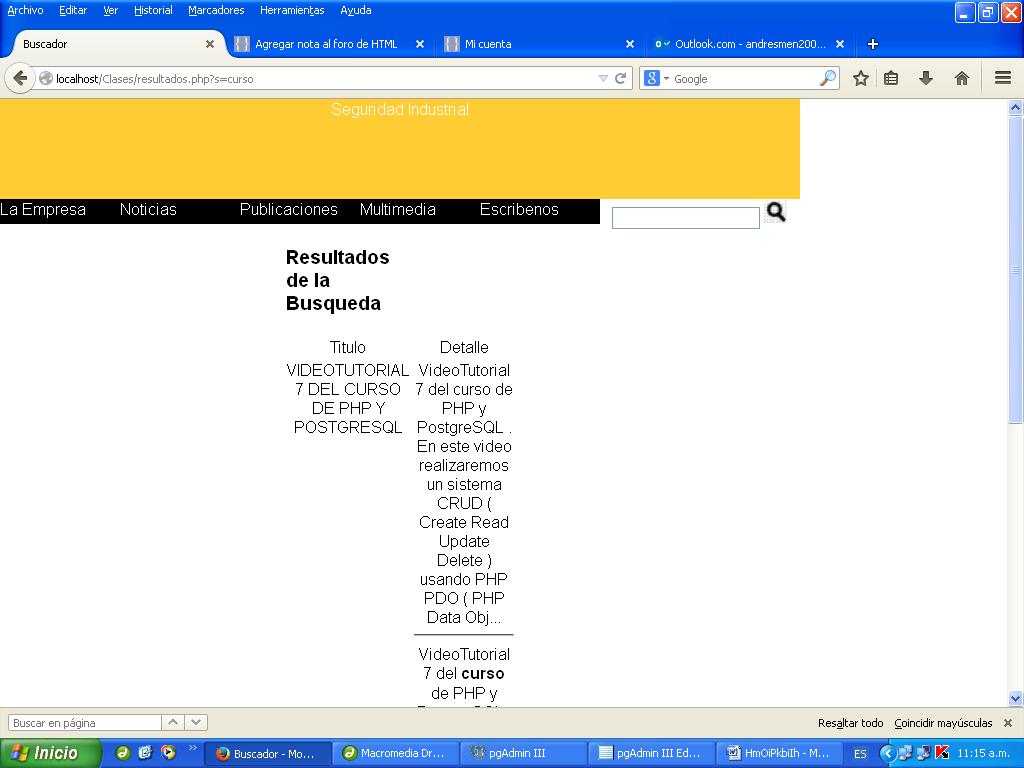
Estoy desarrollando una pagina con un motor de busqueda, pero tengo un problemilla cuando se imprime, coloca la impresion de forma inadecuada, sino que se imprimen de forma vertical las variables, es decir que aparece estirada, cuando debiera hacerlo de forma horizontal. He revisado el estilo, los <table>, <tr> y los <td> pero no hallo el error, a ver si alguien puede verlo por favor.
Nota: el codigo que imprime en negrita
He aqui el codigo:
1
2
3
4
5
6
7
8
9
10
11
12
13
14
15
16
17
18
19
20
21
22
23
24
25
26
27
28
29
30
31
32
33
34
35
36
37
38
39
40
41
42
43
44
45
46
47
48
49
50
51
52
53
54
55
56
57
58
59
60
61
62
63
64
65
66
67
68
69
70
71
72
73
74
75
76
77
78
79
80
81
82
83
84
85
86
87
88
89
90
91
92
93
94
95
96
97
98
99
100
101
102
103
104
105
106
107
108
109
110
111
112
113
114
115
116
117
118
119
120
121
122
123
124
125
126
127
128
129
130
131
132
133
134
135
136
137
138
139
140
141
142
143
144
145
146
147
148
149
150
151
152
153
154
155
156
157
158
159
160
161
162
163
164
165
166
167
168
169
170
171
172
173
174
175
176
177
178
179
180
181
182
183
184
185
186
187
188
189
190
<?php
require_once("classblog.php");
$tra=new Trabajo();
$sql = "SELECTCOUNT(*) AS total
FROM noticias
WHERE titulo
LIKE '%".$_GET['s']."%' or detalle
LIKE '%".$_GET['s']."%'";
$res = @pg_query(Conectar::con(),$sql);
if ($req = @pg_fetch_array($res))
{$total=$req["total"];
}$resto = $total % 11;
$ultimo = $total-$resto;
//************************
if (isset($_GET["pos"]))
{$inicio=$_GET["pos"];
}else
{ $inicio=0;}$sql = "SELECT *
FROM noticias
WHERE titulo
LIKE '%".$_GET['s']."%' or detalle
LIKE '%".$_GET['s']."%'
limit 10 offset $inicio";
$res = @pg_query(Conectar::con(),$sql);
?>
<!DOCTYPE HTML PUBLIC "-//W3C//DTD HTML 4.01 Transitional//EN"
"http://www.w3.org/TR/html4/loose.dtd">
<html>
<head>
<meta http-equiv="Content-Type" content="text/html; charset=iso-8859-1">
<title>Buscador</title>
<link href="css/estilos.css" type="text/css" rel="stylesheet"/>
<style type="text/css">
#main{ width:800px; height:%100; float:left}
</style>
</head>
<body>
<div id="header" align="center">Seguridad Industrial</div>
<div id="main">
<div id="menu">
<?php include("menublog.php");?>
<div id="buscador">
<form name="buscador" method="get" action="resultados.php">
<div id="buscador">
<input type="text" name="s" title="Buscar">
<a href="javascript:void(0)" title="Buscar" onClick="document.buscador.submit();">
<img src="img/buscador.GIF" width="24" height="24" border="0">
</a>
</div>
</form>
</div>
</div>
</div>
</div>
<div id="main">
<table align="center" width="100" height="25">
<tr>
<td>
<h3 align="center">Resultados de la Busqueda</h3></td></tr>
<tr>
<td align="center">Titulo</td>
<td align="center">Detalle</td>
</tr>
<?php
if (@pg_num_rows($res)==0)
{?>
<tr>
<td>
No hay Registros para ese criterio de busqueda
</td>
</tr>
<?php
}else{$impresos = 0;while($req = pg_fetch_array($res))
{$impresos ++;
?>
<tr align="center" width="100" valign="top" height="25">
<td>
<?php echo strtolower(str_replace("".$_GET["s"]."","<b>".$_GET["s"]."</b>",$req['titulo'])); ?></td>
<td align="center" width="50" valign="top" height="25">
<?php echo Conectar::corta_palabra($req["detalle"],150);?>...
<hr>
<?php echo str_replace("".$_GET["s"]."","<b>".$_GET["s"]."</b>",$req['detalle']);?></td>
</tr>
<?php
}}?>
<tr>
<td>
<hr>
<?php
if (!$inicio == 0)
{?>
<a href="resultados.php?s=<?php echo $_GET["s"]?>&pos=0" title="Primero">Primero</a>
<?php
}else
{?>
Primero
<?php
}?>
<?php
if ($inicio == 0)
{?>
Anterior
<?php
}else
{?>
<a href="resultados.php?s=<?php echo $_GET["s"]?>&pos=<?php echo $inicio-10;?>" title="Anterior">Anterior</a>
<?php
}?>
<!----><?php
if($impresos==10)
{?>
<a href="resultados.php?s=<?php echo $_GET["s"]?>&pos=<?php echo $inicio+10;?>" title="Siguiente">Siguiente</a>
<?php
}else
{?>
Siguientes
<?php
}?>
<?php
if ($inicio==$ultimo)
{?>
Ultimo
<?php
}else
{?>
<a href="resultados.php?s=<?php echo $_GET["s"]?>&pos=<?php echo $ultimo;?>" title="Ultimo">Ultimo</a>
<?php
}?>
</td>
</tr>
</table>
</div>
</body>
</html>
Valora esta pregunta


0

