CARRITO DE COMPRAS
Publicado por Juan Camilo (21 intervenciones) el 10/12/2016 01:20:26
Hola a todos cómo están
Nunca he hecho un carrito de compras y conseguí un vídeo tutorial en el cual ilustran el paso a paso, sin embargo no logro saber porque cuando hago clic en el botón comprar en uno de los artículos me agrega un articulo la primer vez y después que hago clic en el otro producto muestre dicho producto 2 veces, este es mi código:
index.php
carrito.php
en mi base de datos tengo una tabla que se llama producto y esta conformada así:
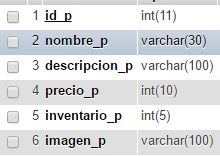
Me pueden ayudar por favor.
Nunca he hecho un carrito de compras y conseguí un vídeo tutorial en el cual ilustran el paso a paso, sin embargo no logro saber porque cuando hago clic en el botón comprar en uno de los artículos me agrega un articulo la primer vez y después que hago clic en el otro producto muestre dicho producto 2 veces, este es mi código:
index.php
1
2
3
4
5
6
7
8
9
10
11
12
13
14
15
16
17
18
19
20
21
22
23
24
25
26
27
28
29
30
31
32
33
34
35
36
37
38
39
40
41
42
43
44
45
46
47
48
49
50
51
52
53
54
55
56
57
58
59
60
61
62
63
64
65
66
67
68
69
70
71
<html xmlns="http://www.w3.org/1999/xhtml">
<head>
<meta http-equiv="Content-Type" content="text/html; charset=ISO-8859-1" />
<meta name="viewport" content="width=device-width, user-scalable=no, initial-scale=1.0, maximum-scale=1.0, minimum-scale=1.0"/>
<link href="StyleCSS/Standar.css" rel="stylesheet" type="text/css" media="screen"/>
<link rel="shortcut icon" href="/imagenes/aprobado.png" media="screen"/>
<link href="https://fonts.googleapis.com/css?family=Rokkitt" rel="stylesheet"/>
<title>Compras</title>
</head>
<body>
<header>
<form>
<table align="right">
<tbody>
<tr>
<td><input type="text" placeholder="Buscar Artículo"/><input type="submit" value="Buscar"/></td>
</tr>
</tbody>
</table>
</form>
</header>
<h1>Listado de Productos</h1>
<table align="center">
<tbody>
<tr>
<th>ID</th>
<th>Imágen</th>
<th>Nombre</th>
<th>Precio</th>
<th>Descripción</th>
<th>Inventario</th>
<th>Agregar</th>
</tr>
<?php
include('SQL/conexion.php');
$pr1="select * from producto";
$pr2= mysql_query($pr1) or die ('La Consulta de Productos no fue Ejecutada');
$cp= mysql_num_rows($pr2);
if($cp>0){
for($j=1;$j<=$cp;$j++){
$pr= mysql_fetch_array($pr2);
echo '<tr>';echo '<td>'.$pr['id_p'].'</td>';
echo '<td><img src="'.$pr['imagen_p'].'" height="100" width="100"/></td>';
echo '<td>'.$pr['nombre_p'].'</td>';
echo '<td>$ '.number_format($pr['precio_p']).'</td>';
echo '<td>'.$pr['descripcion_p'].'</td>';
echo '<td>'.$pr['inventario_p'].'</td>';
echo '<td>'. '<form method="POST" action="carrito.php">'
. '<input type="hidden" name="idprod" value="'.$pr['id_p'].'"/>'
. '<input type="hidden" name="nombre_p" value="'.$pr['nombre_p'].'"/>'
. '<input type="hidden" name="precio_p" value="'.$pr['precio_p'].'"/>'
. '<input type="hidden" name="cantidad" value="1"/>'
. '<input type="submit" value="Comprar"/>'
. '</form>'
. '</td>';
}}else{
echo '<td><h1>No hay productos disponibles en la tienda</h1></td>'; } echo '</tr>';mysql_free_result($pr2);
mysql_close($conexion);
?>
</tbody>
</table>
</body>
</html>
carrito.php
1
2
3
4
5
6
7
8
9
10
11
12
13
14
15
16
17
18
19
20
21
22
23
24
25
26
27
28
29
30
31
32
33
34
35
36
37
38
39
40
41
42
43
44
45
46
47
48
49
50
51
52
53
54
55
56
57
58
59
60
61
62
63
64
65
66
67
68
69
70
71
72
<html xmlns="http://www.w3.org/1999/xhtml">
<head>
<meta http-equiv="Content-Type" content="text/html; charset=ISO-8859-1" />
<meta name="viewport" content="width=device-width, user-scalable=no, initial-scale=1.0, maximum-scale=1.0, minimum-scale=1.0"/>
<link href="StyleCSS/Standar.css" rel="stylesheet" type="text/css" media="screen"/>
<link rel="shortcut icon" href="/imagenes/aprobado.png" media="screen"/>
<link href="https://fonts.googleapis.com/css?family=Rokkitt" rel="stylesheet"/>
<title>Compras</title>
</head>
<body>
Carrito de Compras
</br>Sus Compras hasta el momento son:
<?php
session_start();
include('SQL/conexion.php');
if(isset($_POST['idprod'])){
$car1=$_POST['idprod'];
$car2=$_POST['cantidad'];
$car3=$_POST['precio_p'];
$car4=$_POST['nombre_p'];
$car5[]=array('id_p'=>$car1,'nombre_p'=>$car4,'precio_p'=>$car3,'cantidad'=>$car2);
}if(isset($_SESSION['carrito'])){
$car1=$_POST['idprod'];
$car2=$_POST['cantidad'];
$car3=$_POST['precio_p'];
$car4=$_POST['nombre_p'];
$car5[]=array('id_p'=>$car1,'nombre_p'=>$car4,'precio_p'=>$car3,'cantidad'=>$car2);
}if(isset($car5))$_SESSION['carrito']=$car5;
?>
<table>
<tbody>
<tr>
<th colspan="4">Listado de Compras</th>
</tr>
<tr>
<th>Producto</th>
<th>Precio</th>
<th>Cantidad</th>
<th>Subtotal</th>
</tr>
<?php
if(isset($car5)){
$total=0;for($i=0;$i<count($car5);$i++){
?>
<tr>
<td><?php echo $car5[$i]['nombre_p']; ?></td>
<td><?php echo $car5[$i]['precio_p']; ?></td>
<td><?php echo $car5[$i]['cantidad']; ?></td>
<?php
$subtotal=$car5[$i]['precio_p']*$car5[$i]['cantidad'];
$total=$total+$subtotal;
?>
<td><?php echo $subtotal ?></td>
</tr>
<?php
} }?>
<tr>
<th colspan="3">Total</th>
<th><?php if(isset($total))echo $total; ?></th>
</tr>
</tbody>
</table>
<a href="index.php">Seguir Comprando</a>
</body>
</html>
en mi base de datos tengo una tabla que se llama producto y esta conformada así:
Me pueden ayudar por favor.
Valora esta pregunta


0

