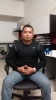Llenar un input a partir de un select
Publicado por Kelvin Hernandez (2 intervenciones) el 05/11/2018 14:22:15
Hola! Estoy trabajando en un formulario modal de bootstrap, y tengo la selección de servicios los cuales los muestra en las opciones del select extrayendolos de una tabla, hasta ahi vamos bien, lo que quiero es que en el input llamado costo imprima el costo del servicio que esta en la consulta en mysql para poder insertarlos en otra tabla desde el formulario. Aqui les dejo el código...
Obviamente el input llamado costo no funciona, quiero mostrar el costo en ese input, si alguien me pudiera resolver ese ejemplo me seria muy util, gracias de antemano.
1
2
3
4
5
6
7
8
9
10
11
12
13
14
<div class="form-group">
<label for="plan">Plan:</label>
<?php
$conexion = mysqli_connect("localhost", "root", "");
$db = mysqli_select_db($conexion,"flp_fns");
$planes = mysqli_query($conexion, "SELECT id_servicio,nombre_servicio,costo from servicios");
echo ("<select class='form-control' id = 'plan' name = 'plan' type = 'text'>");
while ($plan = mysqli_fetch_array($planes))
{echo "<option value = ".$plan['nombre_servicio']."> ".$plan['nombre_servicio']." Cuesta $".$plan['costo']." </option>";
echo ("<input id='costo' name='costo' type='text' value =".$plan['costo']." >".$plan['costo']."</input> ");
echo("</select>");
?>
</div>
Obviamente el input llamado costo no funciona, quiero mostrar el costo en ese input, si alguien me pudiera resolver ese ejemplo me seria muy util, gracias de antemano.
Valora esta pregunta


0