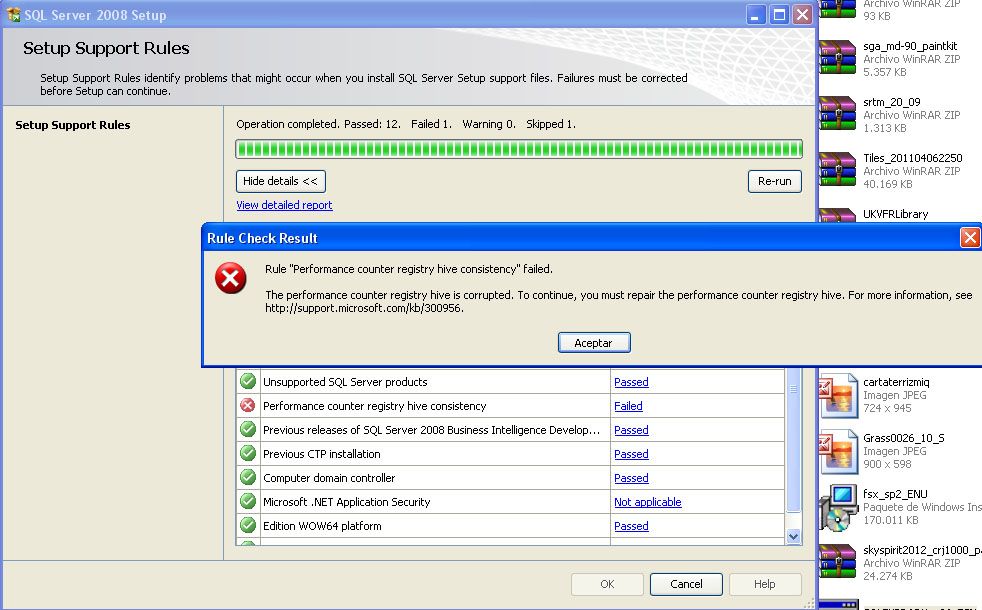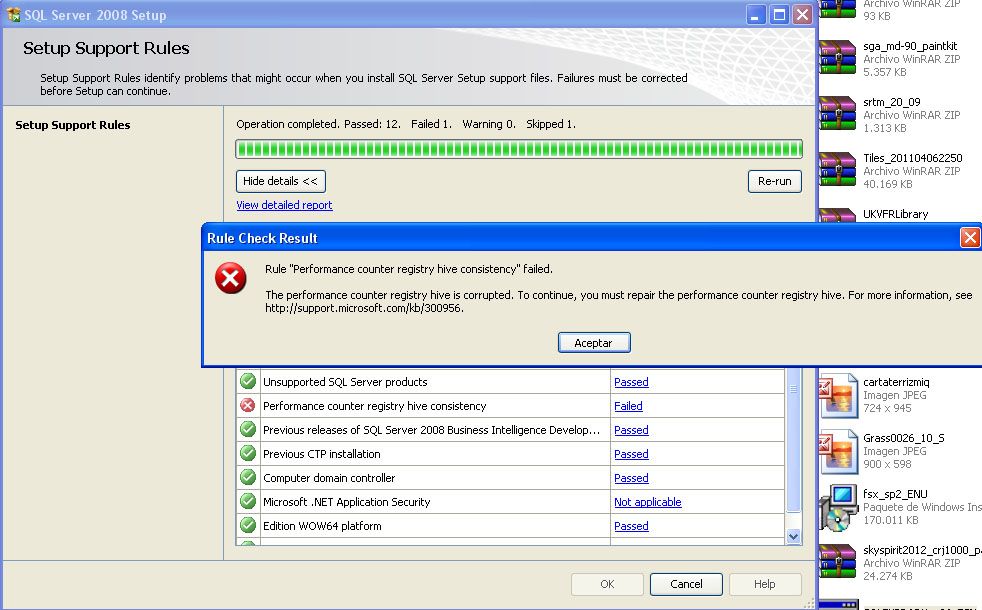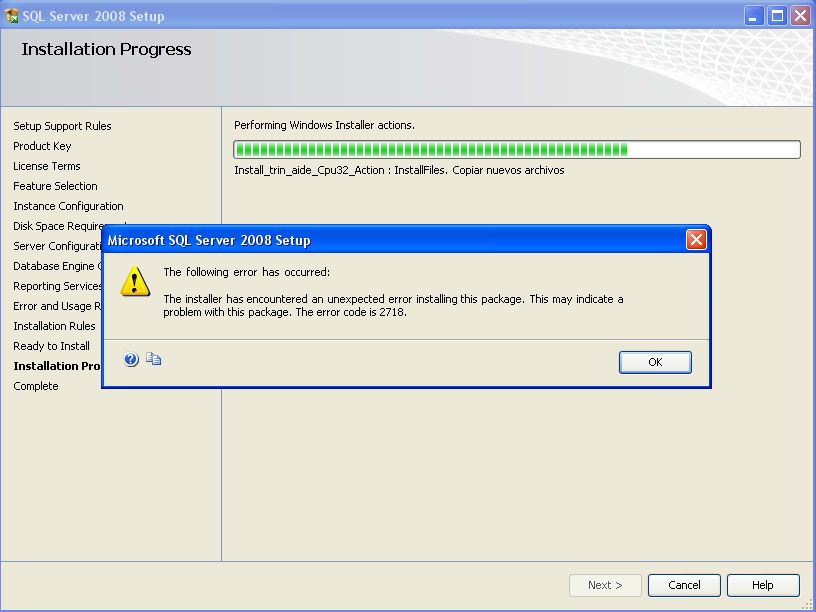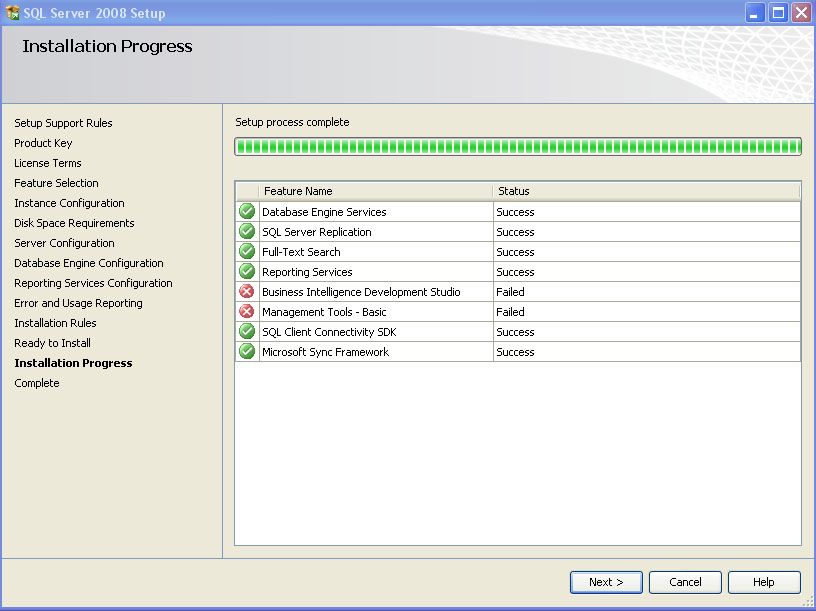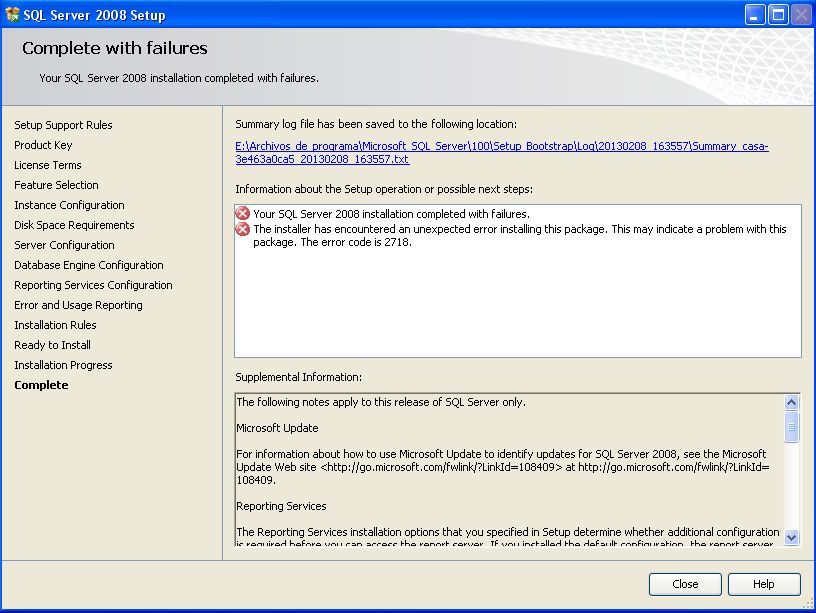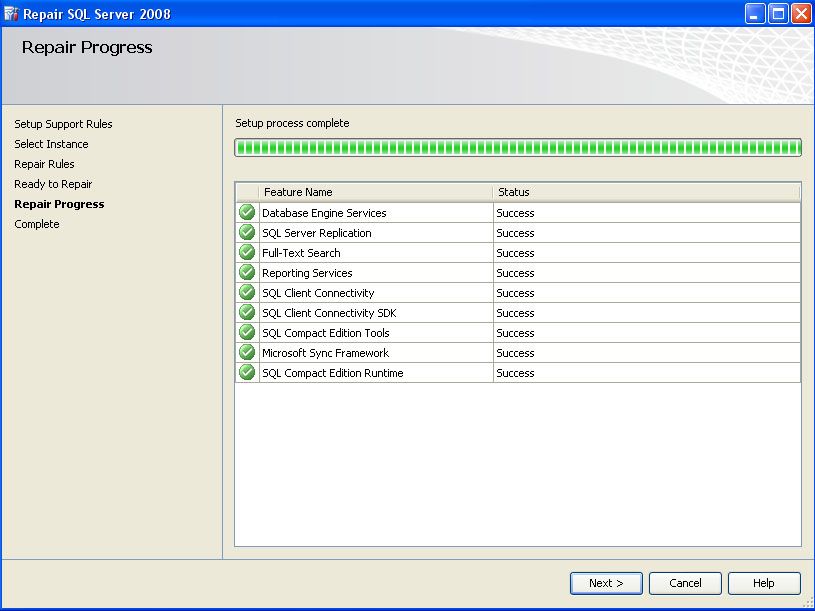Overall summary:
Final result: SQL Server installation failed. To continue, investigate the reason for the failure, correct the problem, uninstall SQL Server, and then rerun SQL Server Setup.
Exit code (Decimal): -2068643839
Exit facility code: 1203
Exit error code: 1
Exit message: SQL Server installation failed. To continue, investigate the reason for the failure, correct the problem, uninstall SQL Server, and then rerun SQL Server Setup.
Start time: 2013-02-10 20:30:52
End time: 2013-02-10 20:47:46
Requested action: Install
Log with failure: E:\Archivos de programa\Microsoft SQL Server\100\Setup Bootstrap\Log\20130210_203004\trin_aide_Cpu32_1.log
Exception help link: http://go.microsoft.com/fwlink?LinkId=20476&ProdName=Microsoft+SQL+Server&EvtSrc=setup.rll&EvtID=50000&ProdVer=10.0.2531.0
Machine Properties:
Machine name: CASA-3E463A0CA5
Machine processor count: 2
OS version: Windows XP
OS service pack: Service Pack 3
OS region: España
OS language: Español (España, alfabetización internacional)
OS architecture: x86
Process architecture: 32 Bit
OS clustered: No
Product features discovered:
Product Instance Instance ID Feature Language Edition Version Clustered
Sql Server 2008 SQLEXPRESS MSRS10.SQLEXPRESS Reporting Services 1033 Express Edition 10.0.1600.22 No
Package properties:
Description: SQL Server Database Services 2008
SQLProductFamilyCode: {628F8F38-600E-493D-9946-F4178F20A8A9} ProductName: SQL2008
Type: RTM
Version: 10
SPLevel: 0
Installation location: g:\8c07e538d84b7890a97a28b951\x86\setup\
Installation edition: EXPRESS_ADVANCED
User Input Settings:
ACTION: Install
ADDCURRENTUSERASSQLADMIN: False
AGTSVCACCOUNT: NT AUTHORITY\Servicio de red
AGTSVCPASSWORD: *****
AGTSVCSTARTUPTYPE: Disabled
ASBACKUPDIR: Backup
ASCOLLATION: Latin1_General_CI_AS
ASCONFIGDIR: Config
ASDATADIR: Data
ASDOMAINGROUP: <empty>
ASLOGDIR: Log
ASPROVIDERMSOLAP: 1
ASSVCACCOUNT: <empty>
ASSVCPASSWORD: *****
ASSVCSTARTUPTYPE: Automatic
ASSYSADMINACCOUNTS: <empty>
ASTEMPDIR: Temp
BROWSERSVCSTARTUPTYPE: Disabled
CONFIGURATIONFILE: E:\Archivos de programa\Microsoft SQL Server\100\Setup Bootstrap\Log\20130210_203004\ConfigurationFile.ini
CUSOURCE:
ENABLERANU: True
ERRORREPORTING: False
FEATURES: SQLENGINE,REPLICATION,FULLTEXT,RS,BIDS,SSMS
FILESTREAMLEVEL: 0
FILESTREAMSHARENAME: <empty>
FTSVCACCOUNT: <empty>
FTSVCPASSWORD: *****
HELP: False
INDICATEPROGRESS: False
INSTALLSHAREDDIR: E:\Archivos de programa\Microsoft SQL Server\
INSTALLSHAREDWOWDIR: E:\Archivos de programa\Microsoft SQL Server\
INSTALLSQLDATADIR: <empty>
INSTANCEDIR: E:\Archivos de programa\Microsoft SQL Server\
INSTANCEID: MSSQLSERVER
INSTANCENAME: MSSQLSERVER
ISSVCACCOUNT: NT AUTHORITY\NetworkService
ISSVCPASSWORD: *****
ISSVCSTARTUPTYPE: Automatic
NPENABLED: 0
PCUSOURCE:
PID: *****
QUIET: False
QUIETSIMPLE: False
RSINSTALLMODE: DefaultNativeMode
RSSVCACCOUNT: NT AUTHORITY\SYSTEM
RSSVCPASSWORD: *****
RSSVCSTARTUPTYPE: Automatic
SAPWD: *****
SECURITYMODE: <empty>
SQLBACKUPDIR: <empty>
SQLCOLLATION: Modern_Spanish_CI_AS
SQLSVCACCOUNT: NT AUTHORITY\SYSTEM
SQLSVCPASSWORD: *****
SQLSVCSTARTUPTYPE: Automatic
SQLSYSADMINACCOUNTS: CASA-3E463A0CA5\Usuario
SQLTEMPDBDIR: <empty>
SQLTEMPDBLOGDIR: <empty>
SQLUSERDBDIR: <empty>
SQLUSERDBLOGDIR: <empty>
SQMREPORTING: False
TCPENABLED: 0
X86: False
Configuration file: E:\Archivos de programa\Microsoft SQL Server\100\Setup Bootstrap\Log\20130210_203004\ConfigurationFile.ini
Detailed results:
Feature: Database Engine Services
Status: Passed
MSI status: Passed
Configuration status: Passed
Feature: SQL Server Replication
Status: Passed
MSI status: Passed
Configuration status: Passed
Feature: Full-Text Search
Status: Passed
MSI status: Passed
Configuration status: Passed
Feature: Reporting Services
Status: Passed
MSI status: Passed
Configuration status: Passed
Feature: Management Tools - Basic
Status: Failed: see logs for details
MSI status: Passed
Configuration status: Passed
Feature: Business Intelligence Development Studio
Status: Failed: see logs for details
MSI status: Passed
Configuration status: Passed
Rules with failures:
Global rules:
Scenario specific rules:
Rules report file: E:\Archivos de programa\Microsoft SQL Server\100\Setup Bootstrap\Log\20130210_203004\SystemConfigurationCheck_Report.htm