Desplegable condicionado VBA, control de stock
Publicado por Pol (1 intervención) el 22/03/2019 12:30:50
Hola buenos dias, mi nombre es Pol y estoy realizando un excel mediante VBA para realizar un control de stock.
Actualmente estoy atascado.
El excel esta estrocutrado de la siguinte forma: Columna A (familia grande), Columna B (familia pequeña), Columna C (producto). Estos 3 desplegables estan condicionados. Los datos los selecciona del una hoja llamada "full2" situada en el mismo excel.
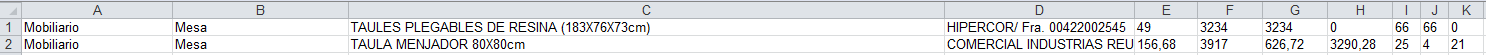
Esto seria este codigo:
El problema es que una vez encuentre el producto en concreto automaticamente se ponga en el texbox llamado preveedor.value (columna D) y en preciounitario.value (columna E) salga el precio del articulo seleccionado.
Llevo dias peleandome con este tema y seguro que es una tonteria, agradeceria ayuda.
Muchas gracias por vuestro tiempo, si os hace falta mas informacion no tengo problema en proporcionarla
Actualmente estoy atascado.
El excel esta estrocutrado de la siguinte forma: Columna A (familia grande), Columna B (familia pequeña), Columna C (producto). Estos 3 desplegables estan condicionados. Los datos los selecciona del una hoja llamada "full2" situada en el mismo excel.
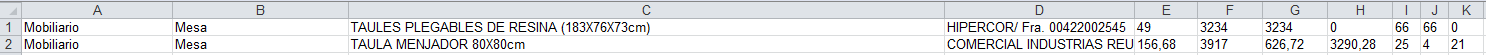
Esto seria este codigo:
1
2
3
4
5
6
7
8
9
10
11
12
13
14
15
16
17
18
19
20
21
22
23
24
25
26
27
28
29
30
31
32
33
34
35
36
37
38
39
40
41
42
43
44
45
46
47
48
49
50
Private Sub UserForm_Activate()
Set h2 = Sheets("full2")
For i = 2 To h2.Range("A" & Rows.Count).End(xlUp).Row
Call agregar(generic, h2.Cells(i, "A"))
Next
End Sub
Sub agregar(combo As ComboBox, dato As String)
For i = 0 To combo.ListCount - 1
Select Case StrComp(combo.List(i), dato, vbTextCompare)
Case 0: Exit SubCase 1: combo.AddItem dato, i: Exit Sub
End Select
Next
combo.AddItem datoEnd Sub
Private Sub generic_Change()
especific.Clear especific2.ClearSet h2 = Sheets("full2")
For i = 2 To h2.Range("A" & Rows.Count).End(xlUp).Row
If h2.Cells(i, "A").Value = generic.Value Then
Call agregar(especific, h2.Cells(i, "B"))
End If
Next
End Sub
Private Sub especific_Change()
especific2.ClearSet h2 = Sheets("full2")
For i = 2 To h2.Range("A" & Rows.Count).End(xlUp).Row
If h2.Cells(i, "A").Value = generic.Value And _
h2.Cells(i, "B").Value = especific.Value Then
Call agregar(especific2, h2.Cells(i, "C"))
End If
Next
End Sub
Private Sub especific2_Change()
Set h2 = Sheets("full2")
For i = 2 To h2.Range("A" & Rows.Count).End(xlUp).Row
If h2.Cells(i, "A").Value = generic.Value And _
h2.Cells(i, "B").Value = especific.Value And _
h2.Cells(i, "C").Value = especific2.Value Then
Next
End If
End Sub
El problema es que una vez encuentre el producto en concreto automaticamente se ponga en el texbox llamado preveedor.value (columna D) y en preciounitario.value (columna E) salga el precio del articulo seleccionado.
Llevo dias peleandome con este tema y seguro que es una tonteria, agradeceria ayuda.
Muchas gracias por vuestro tiempo, si os hace falta mas informacion no tengo problema en proporcionarla
Valora esta pregunta


0

