
"NO SE HAN ESPECIFICADO VALORES PARA ALGUNOS PARAMETROS REQUERIDOS"
Publicado por pabnoc (11 intervenciones) el 14/12/2016 19:33:32
1
2
3
4
5
6
7
8
9
10
11
12
13
14
15
16
17
18
19
20
21
22
23
24
25
26
27
28
29
30
31
32
33
34
35
36
37
38
39
40
41
42
43
44
45
46
47
48
49
50
51
52
53
54
55
56
57
58
59
60
61
62
63
64
65
66
67
68
Private Sub Guardar_Click(sender As Object, e As EventArgs) Handles Guardar.Click
Conexión1.ConnectionString = connString
Conexión1.Open()
'
Dim row As DataGridViewRow = DGV.CurrentRow
Dim str As String
Convert.ToString(row.Cells("Nombres").Value)
If ComboBox1.Text = "Clave" Then
End If
str = "update [Sujeto] set [@Nombres] = '" & Convert.ToString(row.Cells("Nombres").Value) & _
"' , [@medidas] = '" & Convert.ToString(row.Cells("medidas").Value) & _
"', [@peso] = '" & Convert.ToString(row.Cells("peso").Value) & _
"', [@long] = '" & Convert.ToString(row.Cells("long").Value) & _
"', [@sup] = '" & Convert.ToString(row.Cells("sup").Value) & _
"', [@corp] = '" & Convert.ToString(row.Cells("corp").Value) & _
"', [@kam] = '" & Convert.ToString(row.Cells("kam").Value) & _
"', [@prom] = '" & Convert.ToString(row.Cells("prom").Value) & _
"', [@manr] = '" & Convert.ToString(row.Cells("manr").Value) & _
"', [@bau] = '" & Convert.ToString(row.Cells("bau").Value) & _
"', [@madd] = '" & Convert.ToString(row.Cells("madd").Value) & _
"', [@peris] = '" & Convert.ToString(row.Cells("peris").Value) & _
"', [@fecha] = '" & Convert.ToString(row.Cells("fecha").Value) & "' Where [Clave] = '" & TextBox1.Text & "'"
Dim cmd1 As OleDbCommand = New OleDbCommand(str, Conexión1)
Try
cmd1.ExecuteNonQuery()
Catch ex As Exception
MsgBox(ex.Message.ToUpper)
End Try
If ComboBox1.Text = "Clave" Then
str = "update [Sujeto] set [@Nombres] = '" & Convert.ToString(row.Cells("Nombres").Value) & _
"' , [@medidas] = '" & Convert.ToString(row.Cells("medidas").Value) & _
"', [@peso] = '" & Convert.ToString(row.Cells("peso").Value) & _
"', [@long] = '" & Convert.ToString(row.Cells("long").Value) & _
"', [@sup] = '" & Convert.ToString(row.Cells("sup").Value) & _
"', [@corp] = '" & Convert.ToString(row.Cells("corp").Value) & _
"', [@kam] = '" & Convert.ToString(row.Cells("kam").Value) & _
"', [@prom] = '" & Convert.ToString(row.Cells("prom").Value) & _
"', [@manr] = '" & Convert.ToString(row.Cells("manr").Value) & _
"', [@bau] = '" & Convert.ToString(row.Cells("bau").Value) & _
"', [@madd] = '" & Convert.ToString(row.Cells("madd").Value) & _
"', [@peris] = '" & Convert.ToString(row.Cells("peris").Value) & _
"', [@fecha] = '" & Convert.ToString(row.Cells("fecha").Value) & "' Where [Clave] = '" & TextBox1.Text & "'"
End If
Conexión1.Close()
Conexión1.Close()
'Actualizamos
ds.Clear()
DGV.Refresh()
cargar()
Datas()
comprueba()
habilita()
a = True b = FalseEnd Sub
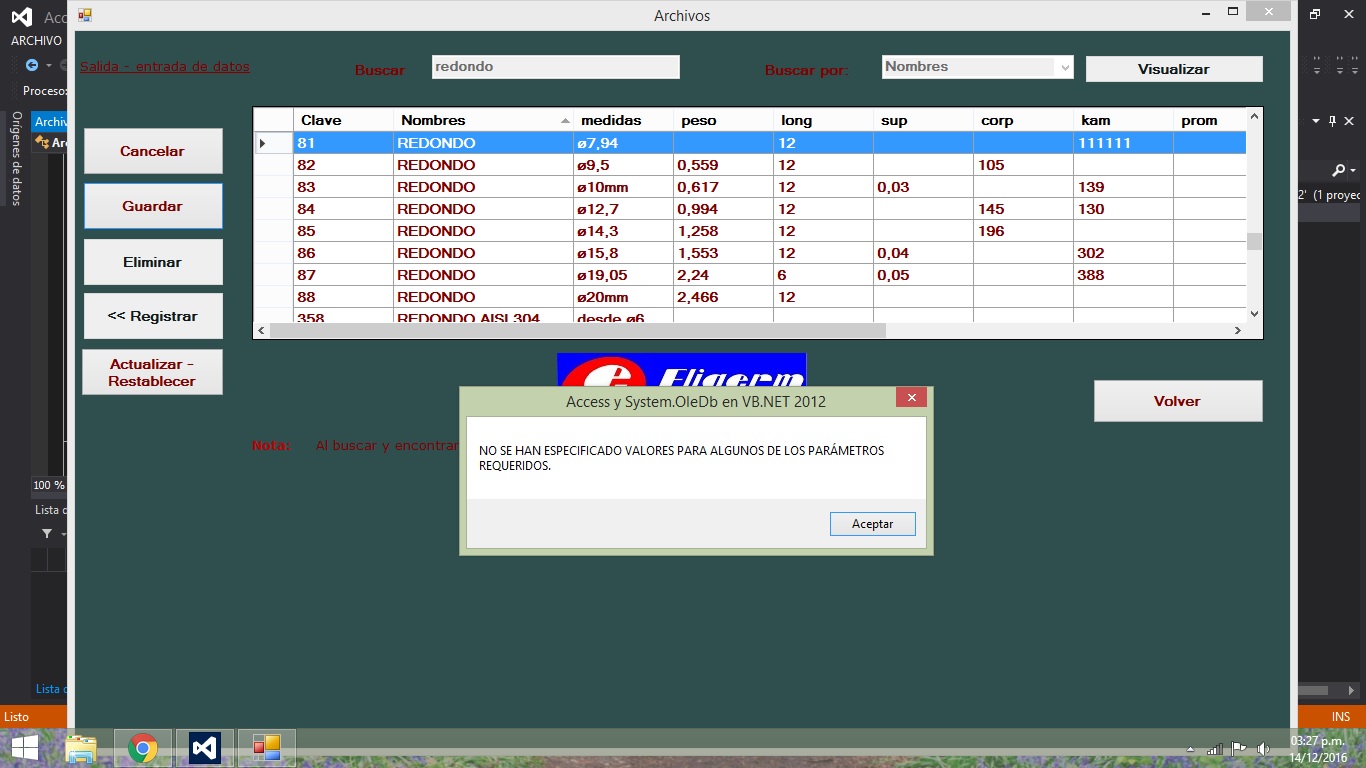
Valora esta pregunta


0