Installer1 que no funciona en el Setup y evita que sea copiado de una compu a otra
Publicado por Monica (3 intervenciones) el 11/12/2018 15:17:56
Tengo una solución:
Instalador
con dos proyectos:
Instalador y Setup1,
que ha funcionado desde vb 2008 hasta 2013 con pequeñas variantes no significativas y en 2017 no funciona.
En el proyecto Instalador está la clase Installer1 y basicamente lo que debe de hacer es grabar en el directorio donde se instala el programa 2 archivos (Ind.ini y winback.sys) y en la carpeta WinPrtCtl otro archivo, pero no lo está haciendo.
Este instalador es forzoso, ya que sirve para instalar el manejador y una base de datos que se vende y no se debe copiar de una computadora a otra, por lo que en estos archivos pongo las características de la computadora, encriptados y contadores que van variando con el uso.
Si ejecuta el Setup1, pero no hace lo que esta en la clase Installer1 del Proyecto Instalador, aunque en Setup1 está incluido el "Resultado principal from Instalador (Active)".
El código de Installer1.vb es:
¿Alguien que me oriente sobre que está pasando y aunque si funciona el Setup1, no realiza las acciones del Installer1, por favor?
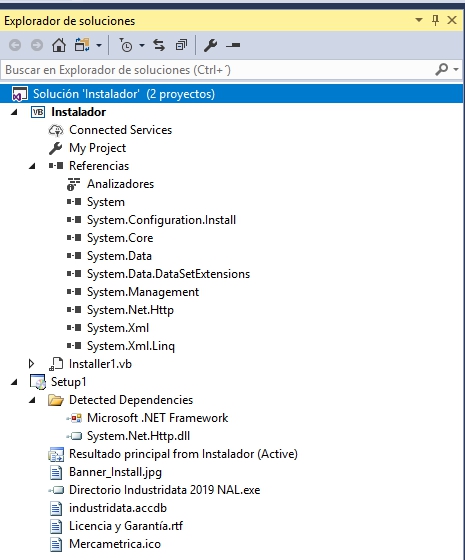
Instalador
con dos proyectos:
Instalador y Setup1,
que ha funcionado desde vb 2008 hasta 2013 con pequeñas variantes no significativas y en 2017 no funciona.
En el proyecto Instalador está la clase Installer1 y basicamente lo que debe de hacer es grabar en el directorio donde se instala el programa 2 archivos (Ind.ini y winback.sys) y en la carpeta WinPrtCtl otro archivo, pero no lo está haciendo.
Este instalador es forzoso, ya que sirve para instalar el manejador y una base de datos que se vende y no se debe copiar de una computadora a otra, por lo que en estos archivos pongo las características de la computadora, encriptados y contadores que van variando con el uso.
Si ejecuta el Setup1, pero no hace lo que esta en la clase Installer1 del Proyecto Instalador, aunque en Setup1 está incluido el "Resultado principal from Instalador (Active)".
El código de Installer1.vb es:
1
2
3
4
5
6
7
8
9
10
11
12
13
14
15
16
17
18
19
20
21
22
23
24
25
26
27
28
29
30
31
32
33
34
35
36
37
38
39
40
41
42
43
44
45
46
47
48
49
50
51
52
53
54
55
56
57
58
59
60
61
62
63
64
65
66
67
68
69
70
71
72
73
74
75
76
77
78
79
80
81
82
83
84
85
86
87
88
89
90
91
92
93
94
95
96
97
98
99
100
101
102
103
104
105
106
107
108
109
110
111
112
113
114
115
116
117
118
119
120
121
122
123
124
125
126
127
128
129
130
131
132
133
134
135
136
137
138
139
140
141
142
143
144
145
146
147
148
149
150
151
152
153
154
155
156
157
158
159
160
161
162
163
164
165
166
167
168
169
170
171
172
173
174
175
176
177
178
179
180
181
182
183
184
185
186
187
188
189
190
191
192
193
194
195
196
197
198
199
200
201
202
203
204
205
206
207
208
209
210
211
212
213
214
215
216
217
218
219
220
221
222
223
224
225
226
227
228
229
230
231
232
233
234
235
236
237
238
239
240
241
242
243
244
245
246
247
248
249
250
251
252
253
254
255
256
257
258
259
260
261
262
263
264
265
266
267
268
269
270
271
272
273
274
275
276
277
278
279
280
281
282
283
284
285
286
287
288
289
290
291
292
293
294
295
296
297
298
299
300
301
302
303
304
305
306
307
308
309
310
311
312
313
314
315
316
317
318
319
320
321
322
323
324
325
326
327
328
329
330
331
332
333
334
335
336
337
338
339
340
341
342
343
344
345
346
347
348
349
350
351
352
353
354
355
356
357
358
359
360
361
362
363
364
365
366
Imports System
Imports System.ComponentModelImports System.Configuration.Install
Imports System.Collections.Generic
Imports System.IOImports System.ManagementPublic Class Installer1
Public NS2 As String
Public X_msg As String
Public x_len As String
Public X As Integer
Dim LIC_SIS_OPE As String
Dim LIC_SIS_OPE_CODE As String
Private Declare Function GetWindowsDirectory Lib "kernel32.dll" Alias "GetWindowsDirectoryA" (ByVal lpBuffer As String, ByVal nSize As Long) As Long
Public Sub New()
MyBase.New()
InitializeComponent()
End Sub
Public Overrides Sub Commit(ByVal savedState As System.Collections.IDictionary)
MyBase.Commit(savedState)
Dim targetDir = Context.Parameters("TARGETDIR")
Dim SerialNumber = Context.Parameters("SERIALNUMBER")
Dim companyname = Context.Parameters("COMPANYNAME")
Dim username = Context.Parameters("USERNAME")
Dim DRV_INS = Context.Parameters("SOURCEDIR")
Dim Prog_Files As String = System.Environment.GetFolderPath(Environment.SpecialFolder.ProgramFiles)
Dim DRV_INS_X As String
Dim LIC_INDUST As String
Dim fileWriter As System.IO.StreamWriter
Dim NVA_LIC As String '
NS2 = ""
Get_HDD_SerialNumber()
NVA_LIC = NS2LIC_INDUST = UCase((SerialNumber))
DRV_INS_X = DRV_INS.ToString
fileWriter = My.Computer.FileSystem.OpenTextFileWriter(targetDir & "Ind.ini", False)
fileWriter.WriteLine("[PROD_ID]=" & "IND2019")
fileWriter.WriteLine("[FEC_INS]=" & Format(Date.Now, "dd/MM/yyyy"))
fileWriter.WriteLine("[HOR_INS]=" & Format(TimeOfDay, "HH:mm") & " HRS")
fileWriter.WriteLine("[DRV_INS]=" & DRV_INS_X)
fileWriter.WriteLine("[EMPRESA]=" & companyname)
fileWriter.WriteLine("[USUARIO]=" & username)
fileWriter.WriteLine("[SIS_OPE]=" & LIC_SIS_OPE)
fileWriter.WriteLine("[DIR_SIS]=" & targetDir)
fileWriter.WriteLine("[NUM_SER]=" & UCase(SerialNumber))
fileWriter.WriteLine("[COD_LIC]=" & NVA_LIC)
fileWriter.Close()
Dim Val As String
MkDir(Mid(targetDir, 1, 3) & "\WinPrtCtl")
SetAttr(Mid(targetDir, 1, 3) & "\WinPrtCtl", vbHidden)
fileWriter = My.Computer.FileSystem.OpenTextFileWriter(targetDir & "WinBack.sys", False)
fileWriter.WriteLine("[Driver]=")
fileWriter.WriteLine("SystemLocator=C:\Windows\win.ini")
fileWriter.WriteLine("SystemControl=" & "N0"
fileWriter.WriteLine("SystemDate=" & Format(Date.Now, "dd/MM/yyyy") & "")
fileWriter.Close()
fileWriter = My.Computer.FileSystem.OpenTextFileWriter(Mid(targetDir, 1, 3) & "\WinPrtCtl\WinStsL9.sys", False)
fileWriter.WriteLine("[Driver]=")
fileWriter.WriteLine("SystemLocator=C:\Windows\win.ini")
fileWriter.WriteLine("SystemControl=" & "N0")
fileWriter.WriteLine("SystemDate=" & Format(Date.Now, "dd/MM/yyyy") & "")
fileWriter.Close()
End Sub
Dim WindowsApplication1 As System.STAThreadAttribute()
Private Sub Get_HDD_SerialNumber()
Dim hdCollection As New ArrayList()
Dim searcher As New ManagementObjectSearcher("SELECT * FROM Win32_DiskDrive")
Dim wmi_HD As New ManagementObject()
Dim searcher1 As New ManagementObjectSearcher("SELECT * FROM Win32_Processor") '
Dim i As Integer = 0Dim Proc_ID As String = ""
On Error Resume Next
LIC_SIS_OPE_CODE = Environment.OSVersion.Version.Major.ToString & Environment.OSVersion.Version.Minor.ToString
Select Case LIC_SIS_OPE_CODE
Case "60"LIC_SIS_OPE = "WINDOWS VISTA / WINDOWS 2008 SERVER"
Case Else
LIC_SIS_OPE = "WINDOWS 7/8"
LIC_SIS_OPE_CODE = "62"
End Select
Dim OPSystem = My.Computer.Registry.GetValue("HKEY_LOCAL_MACHINE\SOFTWARE\Microsoft\Windows NT\CurrentVersion", "CurrentVersion", Nothing)
Dim OPProductName = My.Computer.Registry.GetValue("HKEY_LOCAL_MACHINE\SOFTWARE\Microsoft\Windows NT\CurrentVersion", "ProductName", Nothing)
Select Case OPSystem
Case "10.0"LIC_SIS_OPE = OPProductName '"Windows 10 / Windows Server 2016"
LIC_SIS_OPE_CODE = "10.0"
Case "6.3"If InStr(OPProductName, "Windows 10") > 0 Or InStr(OPProductName, "Windows Server 2016") > 0 Then
LIC_SIS_OPE = OPProductName '"Windows 10 / Windows Server 2016"
LIC_SIS_OPE_CODE = "10.0"
Else
LIC_SIS_OPE = OPProductName '"Windows 8.1 / Windows Server 2012 R2"
LIC_SIS_OPE_CODE = "6.3"
End If
Case "6.2"LIC_SIS_OPE = OPProductName '"Windows 8 / Windows Server 2012"
LIC_SIS_OPE_CODE = "6.2"
Case "6.1"LIC_SIS_OPE = OPProductName '"Windows 7 / Windows Server 2008 R2"
LIC_SIS_OPE_CODE = "6.1"
Case "6.0"LIC_SIS_OPE = OPProductName '"Windows Vista / Windows Server 2008"
LIC_SIS_OPE_CODE = "6.0"
End Select
For Each wmi_HD In searcher.GetIf wmi_HD("InterfaceType").ToString() <> "USB" Then
Dim hd As New HardDrive()
hd.Model = wmi_HD("Model").ToString()
hd.Type = wmi_HD("InterfaceType").ToString()
hd.Size = wmi_HD("Size").ToString()
hd.Systemname = wmi_HD("Systemname").ToString()
hdCollection.Add(hd)
Exit For
End If
Next
For Each wmi_HD In searcher1.Get()
If wmi_HD("InterfaceType").ToString() <> "USB" Then
'// get the hard drive from collection using index
Proc_ID = wmi_HD("ProcessorId")
Dim hd As HardDrive
hd = hdCollection(i)
NS2 = "SYS:" & Trim(hd.Systemname) & "|" &
"SO:" & Trim(LIC_SIS_OPE_CODE) & "|" &
"MOD:" & Trim(hd.Model) & "|" &
"SN:" & Proc_ID & "|" &
"CAP:" & Trim(hd.Size)
Exit For
End If
Next
End Sub
Public Function GetTheWindowsDirectory() As String
Dim strWindowsDir As String ' Variable to return the path of Windows Directory
Dim lngWindowsDirLength As Long ' Variable to return the the lenght of the path
MsgBox("get win dir")
strWindowsDir = Space(250) ' Initilize the buffer to receive the string
lngWindowsDirLength = GetWindowsDirectory(strWindowsDir, 250) ' Read the path of the windows directory
strWindowsDir = Microsoft.VisualBasic.Left(strWindowsDir, lngWindowsDirLength) ' Extract the windows path from the buffer
GetTheWindowsDirectory = strWindowsDirEnd Function
Public Class HardDrive
Private dsk_model As String
Private dsk_type As String
Private dsk_SerialNo As String
Private dsk_Size As String
Private dsk_Systemname As String
Public Property Model() As String
Get
Return dsk_model
End Get
Set(ByVal value As String)
dsk_model = valueEnd Set
End Property
Public Property Type() As String
Get
Return dsk_type
End Get
Set(ByVal value As String)
dsk_type = valueEnd Set
End Property
Public Property SerialNo() As String
Get
Return dsk_SerialNo
End Get
Set(ByVal value As String)
dsk_SerialNo = valueEnd Set
End Property
Public Property Size() As String
Get
Return dsk_Size
End Get
Set(ByVal value As String)
dsk_Size = Str(Format(value / 1024 / 1024 / 1024, "###,##0")) & " Gb"
End Set
End Property
Public Property Systemname() As String
Get
Return dsk_Systemname
End Get
Set(ByVal value As String)
dsk_Systemname = valueEnd Set
End Property
End Class
¿Alguien que me oriente sobre que está pasando y aunque si funciona el Setup1, no realiza las acciones del Installer1, por favor?
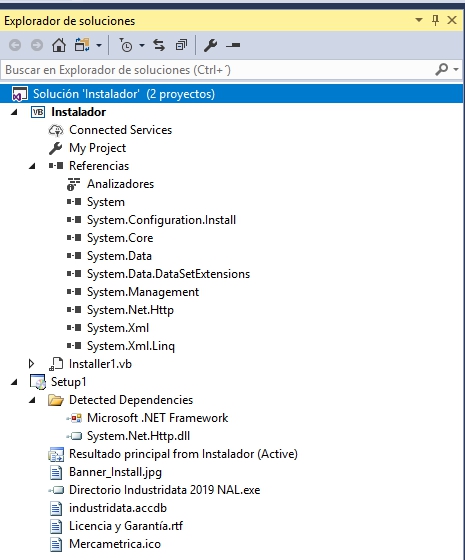
Valora esta pregunta


0
