¿Como hacer un sistema de ventas en VB.net 2010?
Publicado por Cristopher Alexis (12 intervenciones) el 04/12/2020 22:14:50
Hola buen dia colegas como estan espero que se encuentren muy bien.
bueno les comento, necesito ayuda con un proyecto en el cual necesito implementar un sistema de ventas como el que les muestro acontinuación.
este es eleventa un software de punto de venta del que me estoy guiando, y deseo que mi programa aumente la cantidad cada vez que se ingrese un producto que ya esta en la lista :(
Primera imagen es la de eleventa
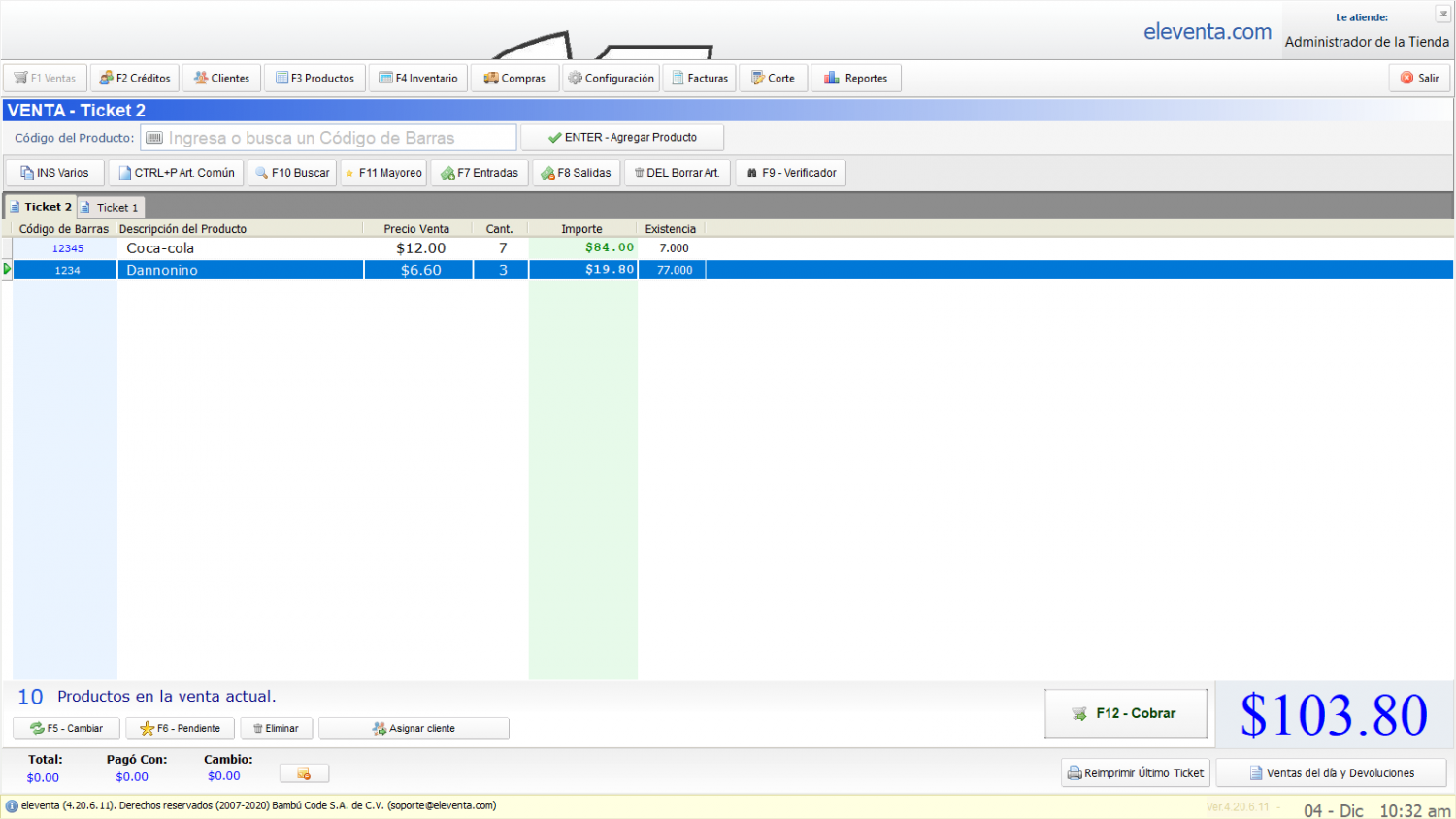
Pero el problema es este que al momento de querer agregar mas de un producto a la lista me sucede esto!:->
Segunda imagen es mi programa, se llama venta plus
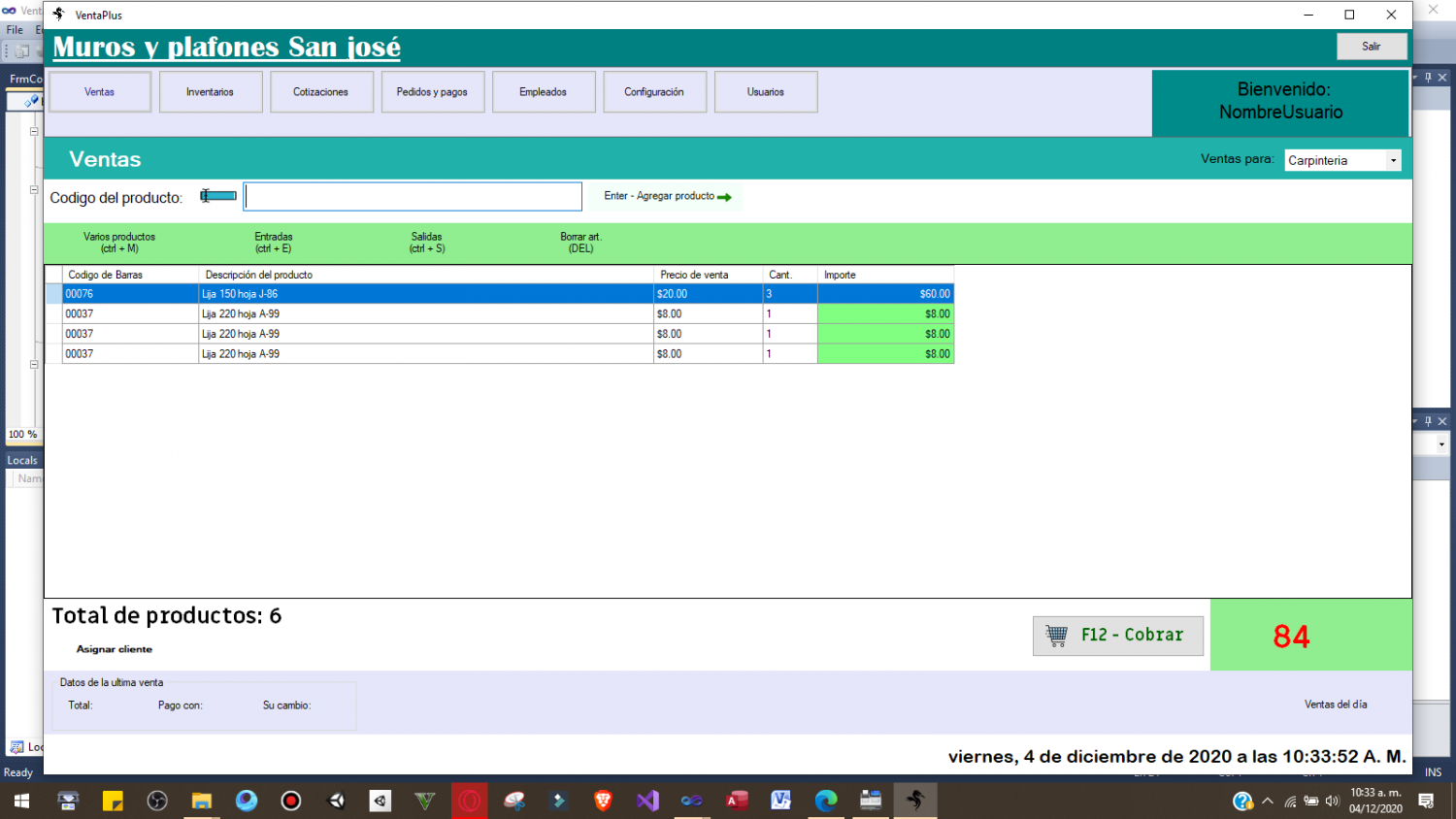
Este es el codi que estpy usando, agradeceria que me ayudaran y me dijeran en que puedo mejorar :)
Agradezco infinitamente su ayuda sin mas me despido esperando gracias.
bueno les comento, necesito ayuda con un proyecto en el cual necesito implementar un sistema de ventas como el que les muestro acontinuación.
este es eleventa un software de punto de venta del que me estoy guiando, y deseo que mi programa aumente la cantidad cada vez que se ingrese un producto que ya esta en la lista :(
Primera imagen es la de eleventa
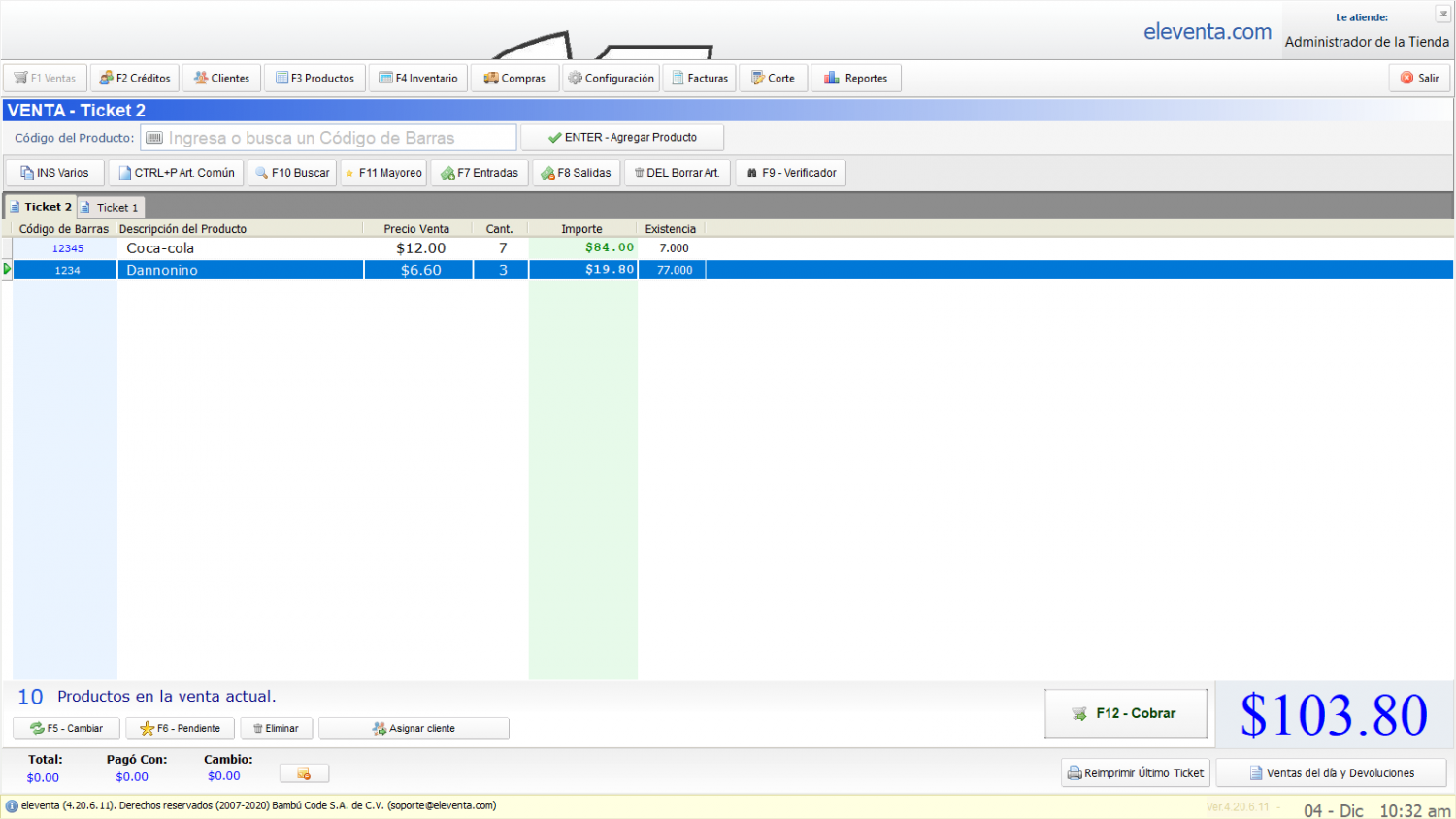
Pero el problema es este que al momento de querer agregar mas de un producto a la lista me sucede esto!:->
Segunda imagen es mi programa, se llama venta plus
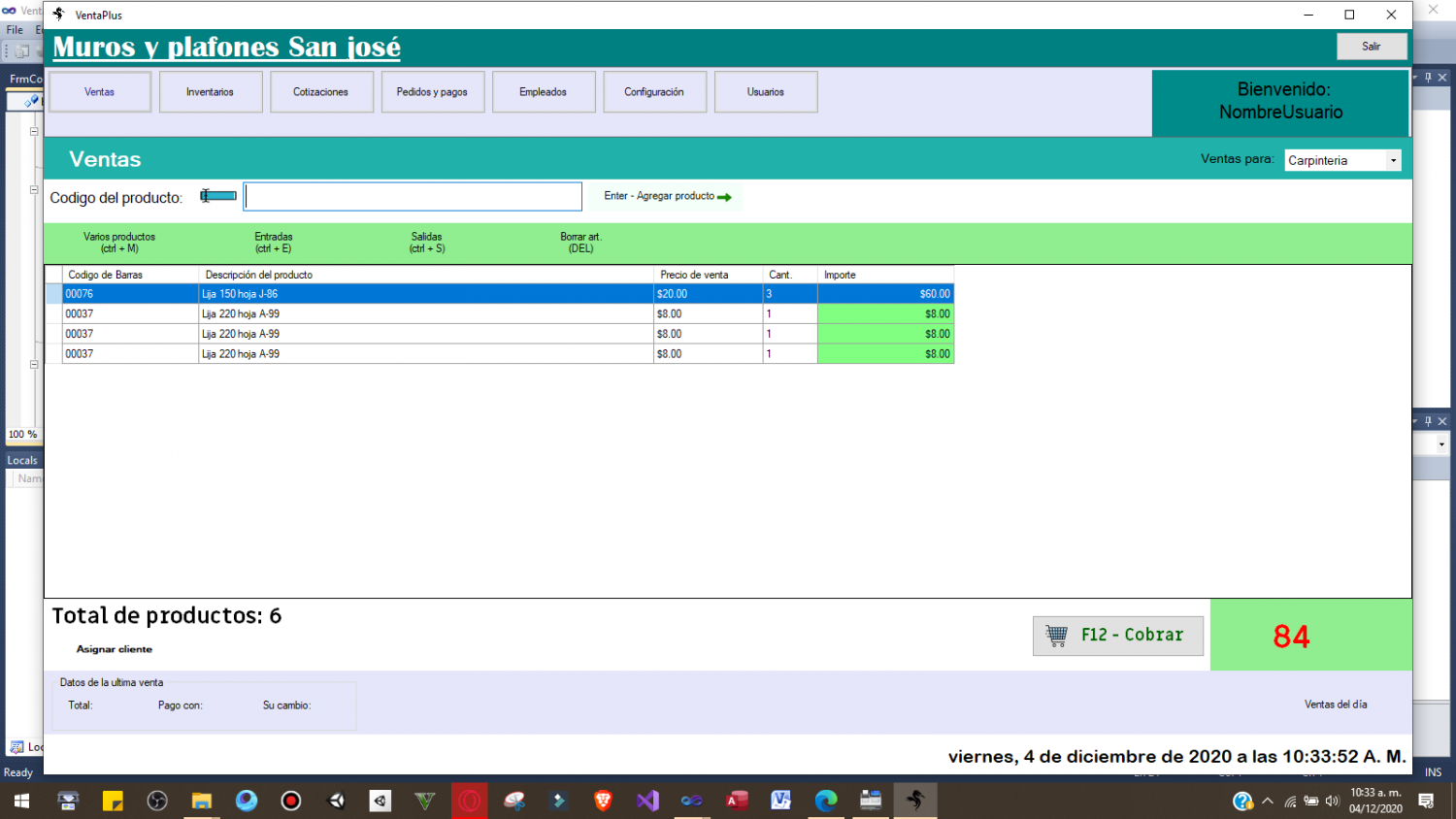
Este es el codi que estpy usando, agradeceria que me ayudaran y me dijeran en que puedo mejorar :)
1
2
3
4
5
6
7
8
9
10
11
12
13
14
15
16
17
18
19
20
21
22
23
24
25
26
27
28
29
30
31
32
33
34
35
36
37
38
39
40
41
42
43
44
45
46
47
48
49
50
51
52
53
54
55
56
57
58
59
60
61
62
63
64
65
66
67
68
69
70
Public CodigoBarra As String
Public DescripcionProducto As String
Public PrecioVenta As Double
Public Cantidad As Double
Public Importe As Double
Public Total As Double
Public TotalProd As Double
Private Sub btnAgregarP_Click(ByVal sender As System.Object, ByVal e As System.EventArgs) Handles btnAgregarP.Click
AgregarAVenta(txtCodigoBarras.Text)
Total = Format(Sumar("Column5", dgvDetalleVenta), "c2")
TotalProd = Sumar("Column4", dgvDetalleVenta)
lbTotal.Text = Total
lbTotalProductos.Text = "Total de productos:" & " " & TotalProd
txtCodigoBarras.Text = ""
txtCodigoBarras.Focus()
End Sub
Public Sub AgregarAVenta(ByVal Producto As String)
'If dgvDetalleVenta.RowCount > 0 Then 'End If Select Case lstGiro.Text Case "Carpinteria"VentaCarpinteria(Producto)
If dgvDetalleVenta.RowCount = 0 Then
dgvDetalleVenta.Rows.Add(CodigoBarra, DescripcionProducto, PrecioVenta, Cantidad, Importe)
ElseIf dgvDetalleVenta.RowCount > 0 Then
For i As Integer = 0 To dgvDetalleVenta.RowCount - 1 Step +1
If dgvDetalleVenta.Rows(i).Cells(0).Value = txtCodigoBarras.Text Then
dgvDetalleVenta.Rows(i).Cells(3).Value = dgvDetalleVenta.Rows(i).Cells(3).Value + 1
dgvDetalleVenta.Rows(i).Cells(4).Value = dgvDetalleVenta.Rows(i).Cells(3).Value * dgvDetalleVenta.Rows(i).Cells(2).Value
Exit For
Else
dgvDetalleVenta.Rows.Add(CodigoBarra, DescripcionProducto, PrecioVenta, Cantidad, Importe)
Exit For
End If
Next
End If
End Select
End Sub
Public Sub VentaCarpinteria(ByVal Prduct)
Dim SQL As String = "select Referencia,Nombre,Precioalpublico from Tbl_ProductosCarpinteria where Referencia = '" & Prduct & "'"
comando.CommandType = CommandType.Text
comando.CommandText = SQL
comando.Connection = conexion_
If txtCodigoBarras.Text <> "" Then
Try
Lector = comando.ExecuteReader()
If Lector.HasRows() Then
While Lector.Read()
CodigoBarra = Lector(0).ToString
DescripcionProducto = Lector(1).ToString
PrecioVenta = Lector(2).ToString
Cantidad = 1Importe = Cantidad * PrecioVenta
End While
End If
Lector.Close()
Catch ex As Exception
MsgBox(ex.ToString)
End Try
End If
End Sub
Valora esta pregunta


0

