
No se modifica fila deseada
Publicado por anonymous (8 intervenciones) el 28/11/2023 12:05:41
Muy buenos Dias
Estoy avanzando en un proyecto en Excel y esta casi acabando. No tengo mucho conocimiento de macros y vba. El proyecto que estoy haciendo lo he conseguido gracias a personas como ustedes que dedican también sus conocimientos para enseñar a otros. Muchisimas gracias de verdad.
Me gustaría por favor si fuera posible que me indicaran lo que tendría que hacer para poder solucionar un error que estoy dando vueltas. Seguro que será una tontería pero no doy con la solución al problema
En el proyecto que estoy trabajando y le expongo el problema, tengo dos hojas (una llamada DATOS y la otra Hoja 1)
En la de datos no tienen nada y en la hoja 1 hay unos celdas con algunos datos como se aprecian en la fotografías
Lo que sí funciona en el formulario es lo siguiente:
• Si quiero modificar el TRABAJADOR7, hago click en el listbox y selecciono el trabajador7, se pone la celda con bordes verdes como que esta seleccionada y añado un dato (fecha y hora) en el mes de febrero a dicho trabajador y tras pulsar el botón modificar, me cambia el dato.
• Problema:
Al buscar por ejemplo el TRABAJADOR6 en el buscador inteligente de arriba y añadiendo o modificando datos de ese trabajador en el mes de febrero, me cambia los datos del primer trabajador (trabajador1) y no el trabajador6. (En las otras casillas me pasa lo mismo).
Este es el código que tengo:
Muchas gracias de antemano.
Un saludo
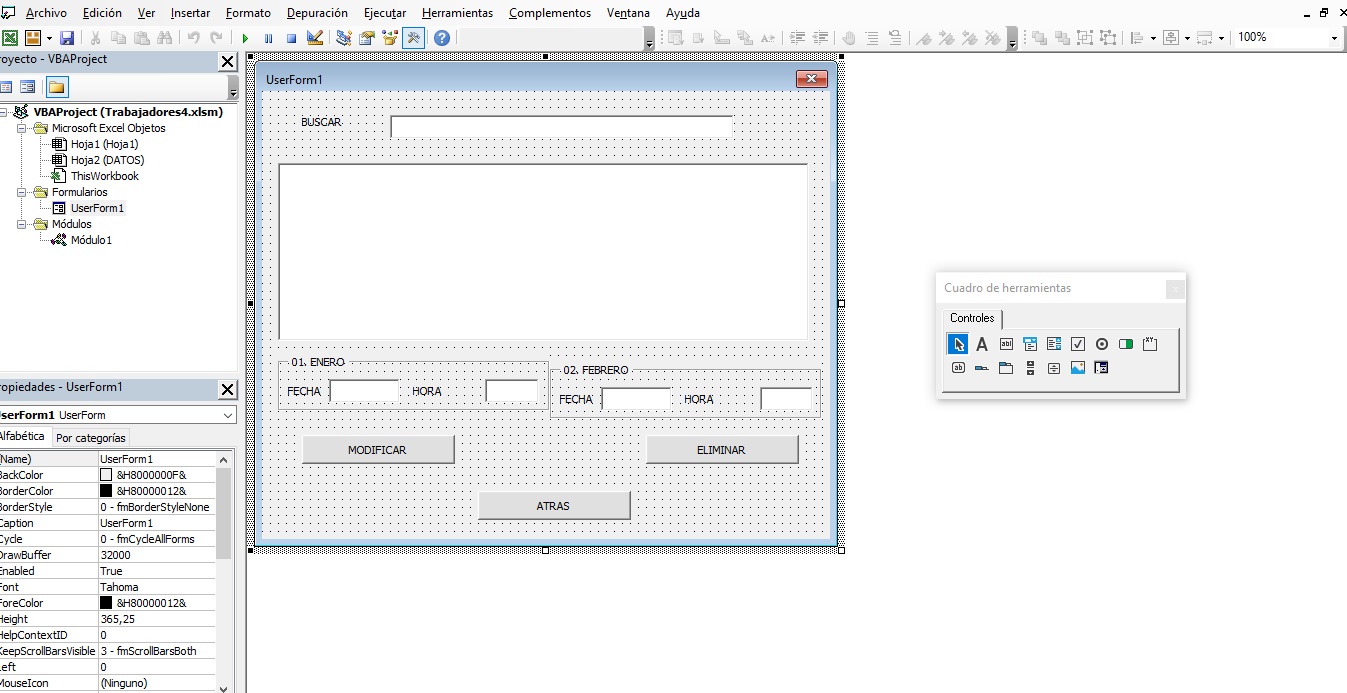
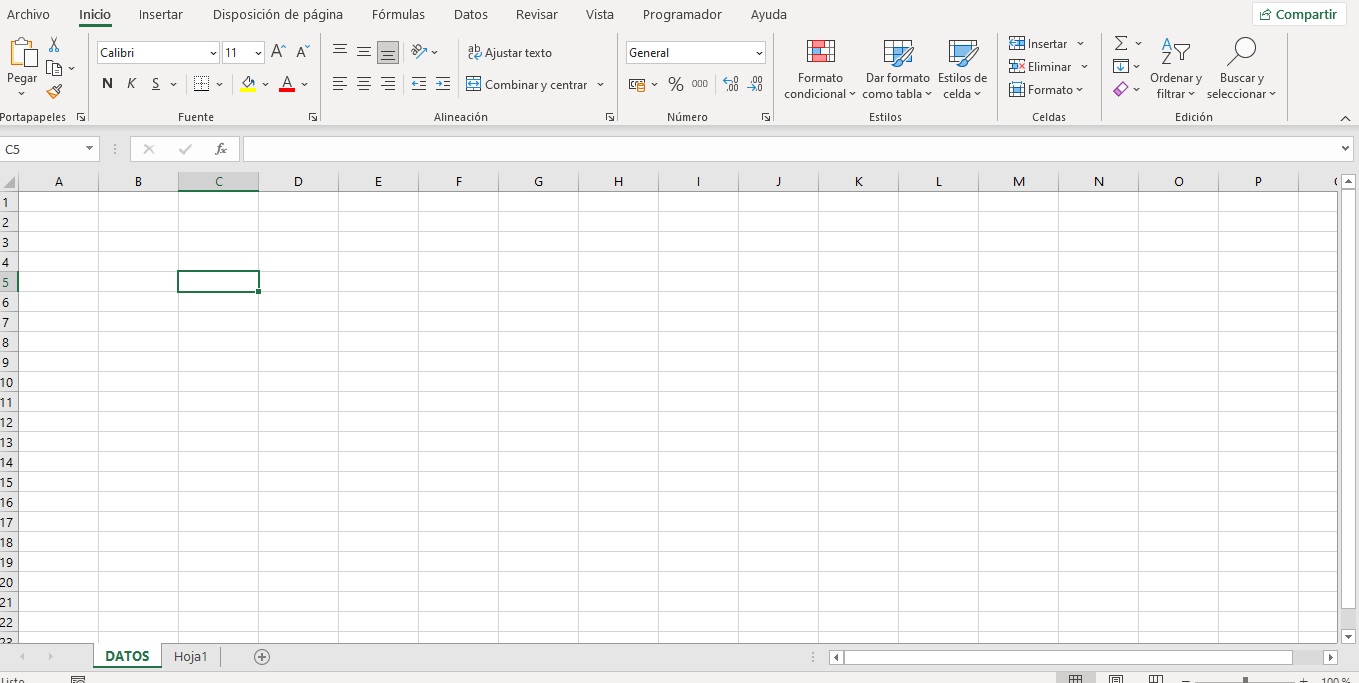
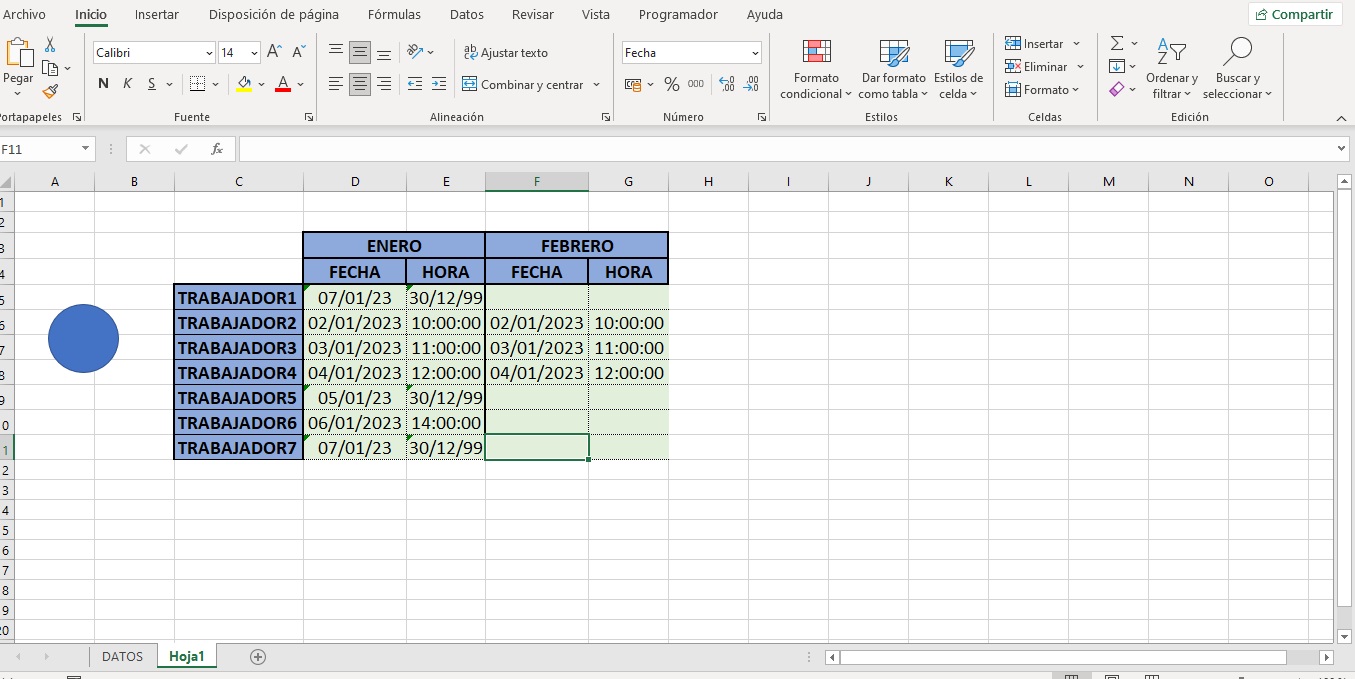
Estoy avanzando en un proyecto en Excel y esta casi acabando. No tengo mucho conocimiento de macros y vba. El proyecto que estoy haciendo lo he conseguido gracias a personas como ustedes que dedican también sus conocimientos para enseñar a otros. Muchisimas gracias de verdad.
Me gustaría por favor si fuera posible que me indicaran lo que tendría que hacer para poder solucionar un error que estoy dando vueltas. Seguro que será una tontería pero no doy con la solución al problema
En el proyecto que estoy trabajando y le expongo el problema, tengo dos hojas (una llamada DATOS y la otra Hoja 1)
En la de datos no tienen nada y en la hoja 1 hay unos celdas con algunos datos como se aprecian en la fotografías
Lo que sí funciona en el formulario es lo siguiente:
• Si quiero modificar el TRABAJADOR7, hago click en el listbox y selecciono el trabajador7, se pone la celda con bordes verdes como que esta seleccionada y añado un dato (fecha y hora) en el mes de febrero a dicho trabajador y tras pulsar el botón modificar, me cambia el dato.
• Problema:
Al buscar por ejemplo el TRABAJADOR6 en el buscador inteligente de arriba y añadiendo o modificando datos de ese trabajador en el mes de febrero, me cambia los datos del primer trabajador (trabajador1) y no el trabajador6. (En las otras casillas me pasa lo mismo).
Este es el código que tengo:
1
2
3
4
5
6
7
8
9
10
11
12
13
14
15
16
17
18
19
20
21
22
23
24
25
26
27
28
29
30
31
32
33
34
35
36
37
38
39
40
41
42
43
44
45
46
47
48
49
50
51
52
53
54
55
56
57
58
59
60
61
62
63
64
65
66
67
68
69
70
71
72
73
74
75
76
77
78
79
80
81
82
83
84
85
86
87
88
89
90
91
92
93
94
95
96
97
98
99
100
101
102
103
104
105
106
107
108
109
110
Public Ocultar As Boolean
Private Sub UserForm_Initialize()
With ListBoxPrincipal
.ColumnCount = 25
'.ColumnHeads = True.List = Range(Cells(1, 1), Cells(1, .ColumnCount)).Value
.ColumnWidths = "90;44;44;44;44"
.ListIndex = 0
.RemoveItem 0.Font.Size = 7.9
.TextAlign = fmTextAlignLeft
ActualizarLista
End With
End Sub
Private Sub ListBoxPrincipal_Click()
Dim x As Long
Ocultar = TrueWith ListBoxPrincipal
If .ListIndex > -1 Then
x = .ListIndex
TextBox1.Text = .List(x, 1)
TextBox2.Text = .List(x, 2)
TextBox3.Text = .List(x, 3)
TextBox4.Text = .List(x, 4)
Range("C" & ListBoxPrincipal.ListIndex + 5).Activate
End If
End With
Ocultar = FalseTextBox2.Text = Format(TextBox2.Text, "dd/mm/yy")
TextBox4.Text = Format(TextBox4.Text, "dd/mm/YY")
End Sub
Private Sub ActualizarLista()
cargar_listbox
TextBox1 = Empty TextBox2 = Empty TextBox3 = Empty TextBox4 = EmptyEnd Sub
Private Sub CommandButton1_Click()
If ListBoxPrincipal.ListIndex < 0 Then
MsgBox "No se ha elegido ningún registro.", vbExclamation
Else
If MsgBox("¿Está seguro de MODIFICAR el registro?", vbYesNo + vbExclamation) = vbYes Then
x = ListBoxPrincipal.ListIndex
ListBoxPrincipal.RowSource = Empty
ActiveCell.Offset(0, 1) = TextBox1
ActiveCell.Offset(0, 2) = TextBox2
ActiveCell.Offset(0, 3) = TextBox3
ActiveCell.Offset(0, 4) = TextBox4
'--------------------------------------------------------------------------ActualizarLista
ListBoxPrincipal.ListIndex = x
cargar_listbox
End If
End If
End Sub
Private Sub CommandButton2_Click()
If ListBoxPrincipal.ListIndex < 0 Then
MsgBox "No se ha elegido ningún registro.", vbExclamation
Else
If MsgBox("¿Está seguro de ELIMINAR el registro?", vbYesNo + vbExclamation) = vbYes Then
Rows(ActiveCell.Row).Delete
ActualizarLista
ListBoxPrincipal.ListIndex = -1
End If
End If
End Sub
Private Sub CommandButton3_Click()
Unload Me
End Sub
Private Sub TextBox26_Change()
Dim CFilas, i, Y As Long
Dim Item As String
CFilas = ActiveSheet.Range("C" & Rows.Count).End(xlUp).Row
ListBoxPrincipal.Clear For i = 5 To CFilasIf LCase(ActiveSheet.Range("C" & i).Value) Like "*" & LCase(Me.TextBox26.Value) & "*" Then
Me.ListBoxPrincipal.AddItem ActiveSheet.Range("C" & i).Value
Me.ListBoxPrincipal.List(Me.ListBoxPrincipal.ListCount - 1, 1) = Format(ActiveSheet.Range("D" & i).Value, "DD/MM/YY")
Me.ListBoxPrincipal.List(Me.ListBoxPrincipal.ListCount - 1, 2) = Format(ActiveSheet.Range("E" & i).Value, "hh:mm")
Me.ListBoxPrincipal.List(Me.ListBoxPrincipal.ListCount - 1, 3) = Format(ActiveSheet.Range("F" & i).Value, "DD/MM/YY")
Me.ListBoxPrincipal.List(Me.ListBoxPrincipal.ListCount - 1, 4) = Format(ActiveSheet.Range("G" & i).Value, "hh:mm")
Else
End If
Next i
End Sub
Sub cargar_listbox()
Dim CFilas, i, Y, ii As Long
CFilas = ActiveSheet.Range("C" & Rows.Count).End(xlUp).Row
ListBoxPrincipal.Clear For i = 5 To CFilasMe.ListBoxPrincipal.AddItem ActiveSheet.Range("C" & i).Value
Me.ListBoxPrincipal.List(Me.ListBoxPrincipal.ListCount - 1, 1) = Format(ActiveSheet.Range("D" & i).Value, "DD/MM/YY")
Me.ListBoxPrincipal.List(Me.ListBoxPrincipal.ListCount - 1, 2) = Format(ActiveSheet.Range("E" & i).Value, "hh:mm")
Me.ListBoxPrincipal.List(Me.ListBoxPrincipal.ListCount - 1, 3) = Format(ActiveSheet.Range("F" & i).Value, "DD/MM/YY")
Me.ListBoxPrincipal.List(Me.ListBoxPrincipal.ListCount - 1, 4) = Format(ActiveSheet.Range("G" & i).Value, "hh:mm")
Next i
End Sub
Muchas gracias de antemano.
Un saludo
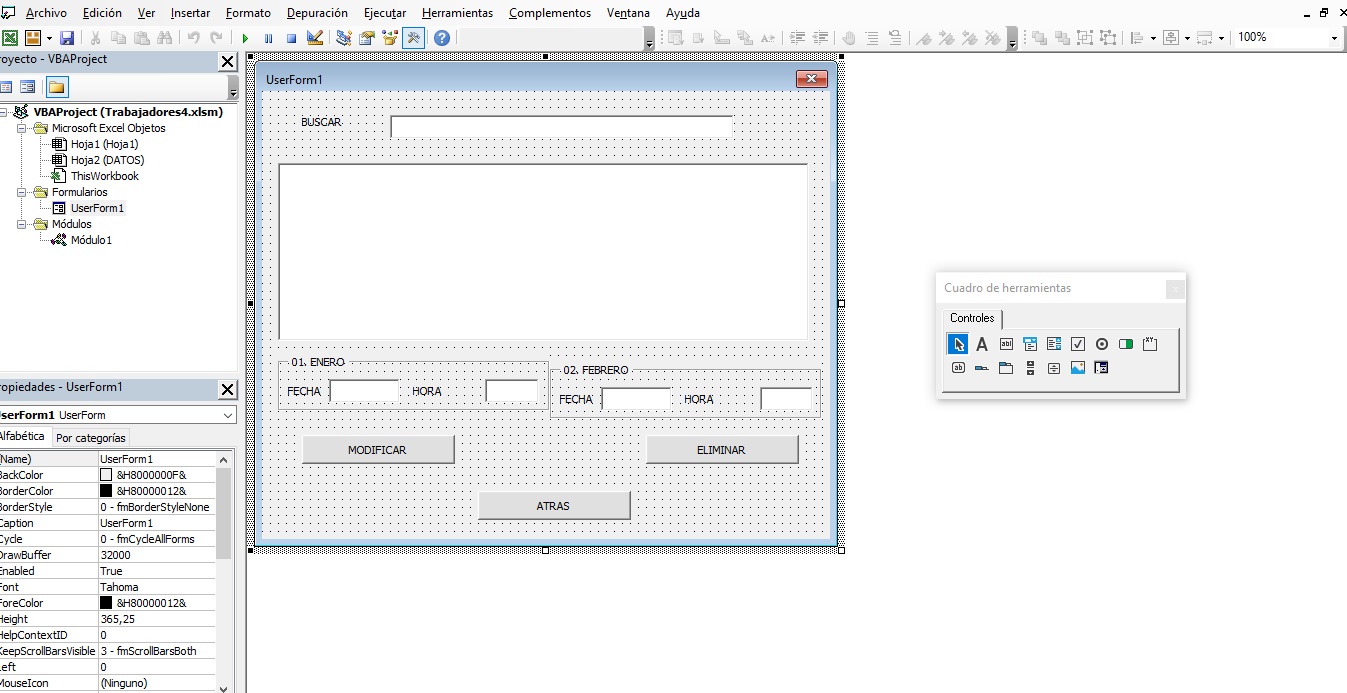
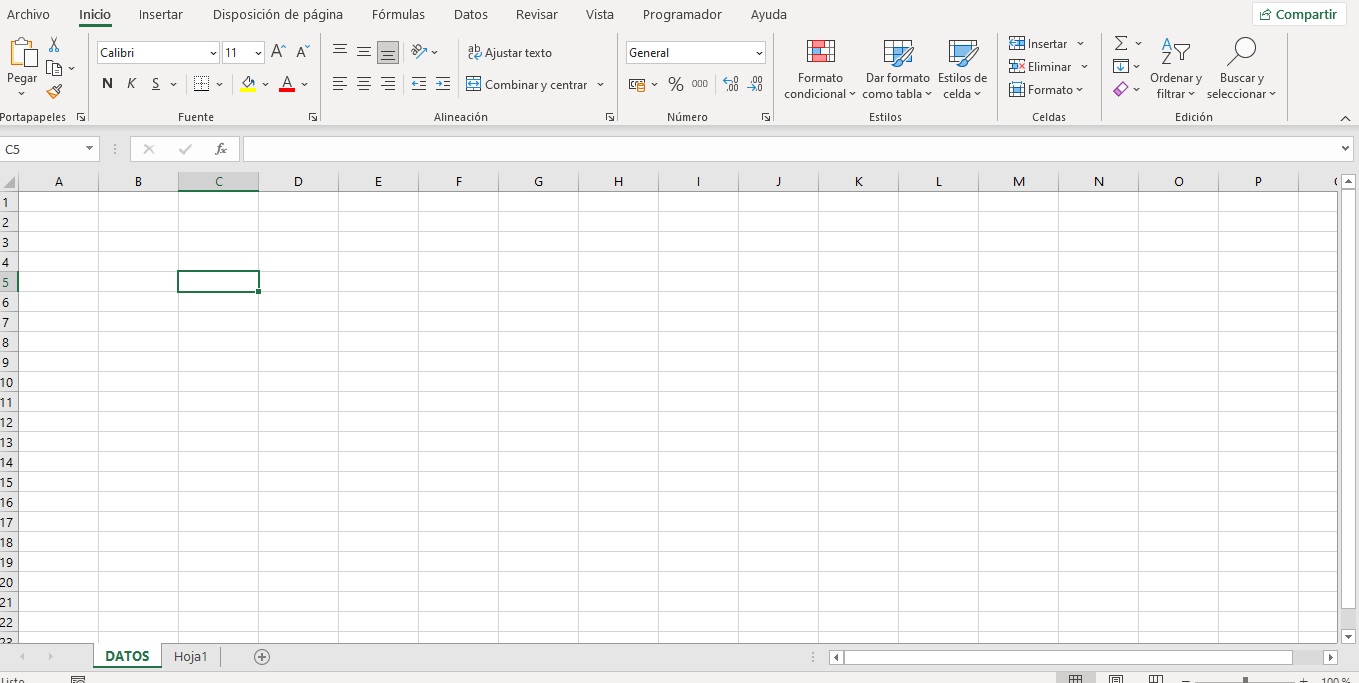
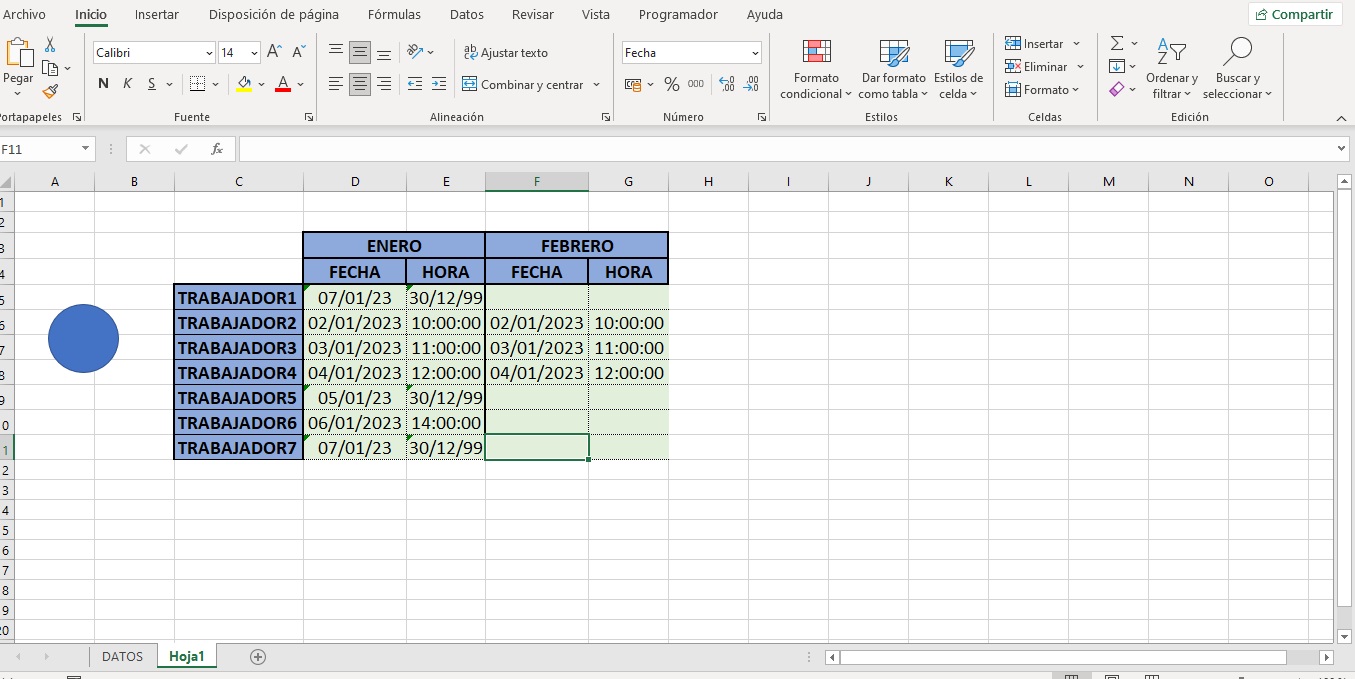
Valora esta pregunta


0

