formulario
Publicado por Geraldine (1 intervención) el 15/07/2019 23:29:46
buenas tardes quien me puede ayudar con este formulario ya lo relice pero no logro baja los botones debe quedar como en la imagen .este es mi codigo :
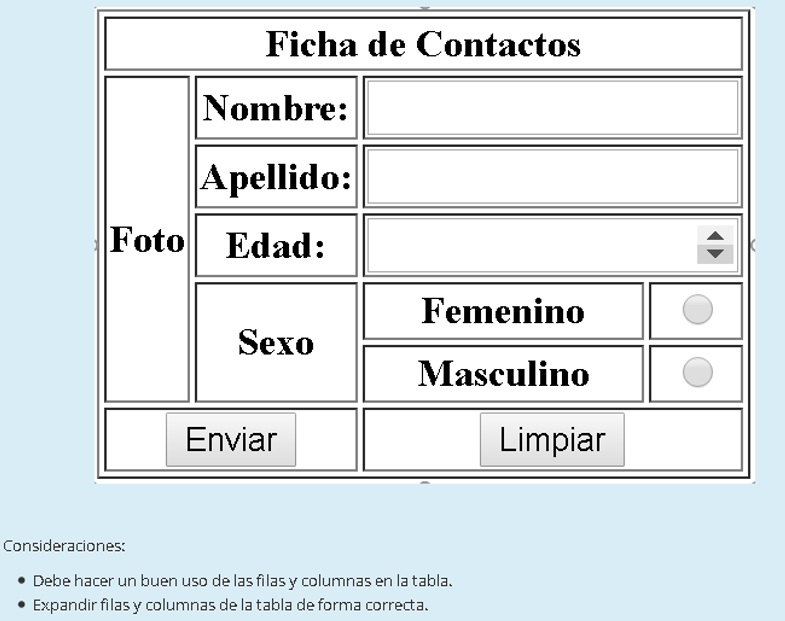
1
2
3
4
5
6
7
8
9
10
11
12
13
14
15
16
17
18
19
20
21
22
23
24
25
26
27
28
29
30
31
32
33
34
35
36
37
38
39
40
41
42
43
44
45
46
47
48
49
<html>
<head><title>Ficha Personal</title></head>
<body>
<form method="post" enctype= "text/plain">
<table border="1" align="center" width="30%" height=50>
<tr>
<th colspan="50%">Ficha de Contactos</th>
</tr>
<tr>
<th rowspan=50>Foto</th>
<th width="30%"height="30">Nombre</th>
<td colspan="20"></td>
</tr>
<tr>
<th width="30%"height="30" >Apellido</td>
<td colspan="20"></td>
<tr/>
<tr>
<th width="30%"height="30" >Edad</td>
<td colspan="20" align="right">
<select name="edad">
<option ></option>
<option ></option>
<option ></option>
</select></td>
</tr>
<tr>
<th colspan="10" rowspan=20 >Sexo</td>
<td width="60"><b>Femenino</b></td>
<td ><input type="radio" name="femenino" value="1"></td>
<tr/>
<tr>
<td width="60"><b>Masculino</b></td>
<td ><input type="radio" name="masculino" value="1"></td>
</tr>
<tr>
<td>
<input type="submit" value="Enviar">
<input type="reset" value="Borrar">
</td>
</tr>
</table>
</form>
</body>
</html>
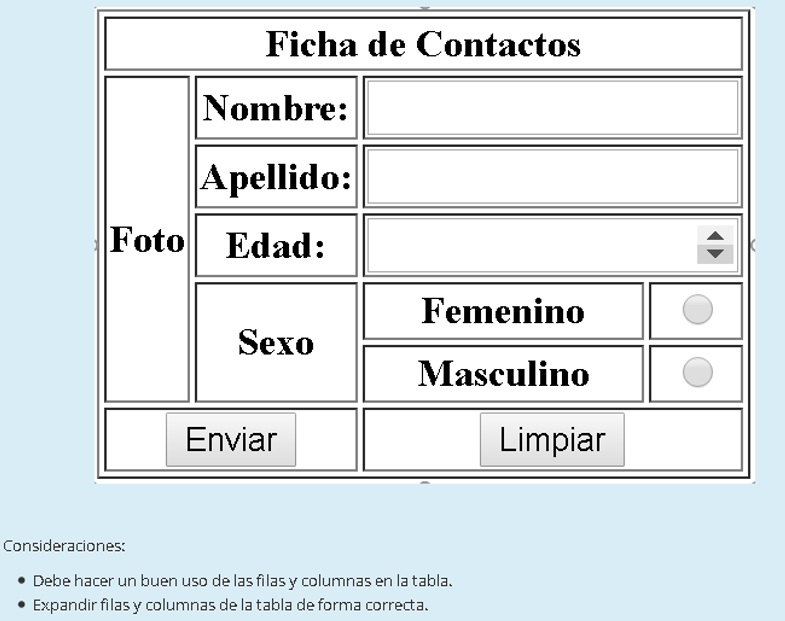
Valora esta pregunta


0

