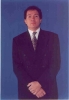Como instalar openvpn
Publicado por Sandro Makaviel (76 intervenciones) el 03/10/2021 21:48:08
hace poco me di cuenta que todas las direcciones de mi proveedor, inclusive mis correos no lo podía recibir, no le di mayor importancia, ya tenia otros correos que si funcionaban, yahoo, google, etc.
le hable casi diario, no obtenía respuesta, creí sinceramente, que el edificio de mi proveedor, se había caído, aun que na había habido un temblor que yo supiera.
me sentí algo intimidado, y no queria hablar con mis clientes, por miedo al reclamo, ya que vendo dominios, y estos me hablan después de 10 min. de yo haberme dado cuenta. pero habían pasado cerca de una semana. así que persistí hasta que me contestara, no tanto, lo que pasa es creo que se encontraban por ahí, y recibí respuesta.
le reclame, que pasa, no sirven los dominios, ninguno e inclusive la pagina principal de la ellos, que le paso, me contestaron aquí no pasa nada. pero si yo no abro ninguna de las paginas, se murieron o se les callo el edificio, no como crees, aquí no sucede nada.
me dijo ya probaste el vpn, le dije no, entra a esta pagina no recuerdo, entro y abrió. no se en que momento comencé a recibir los correos atrasados.
he buscado por el amigo google, y leido varias paginas, pero me quedo en la ultima parte al levantar el modulo openvpn. https://www.bing.com/search?q=linux+debian+configurar+openvpn+server&qs=n&form=QBRE&sp=-1&pq=linux+debian+configurar+openvpn&sc=0-31&sk=&cvid=F4A6FD8A93A740CD8912A0C79E189083
el comando
me da la respuesta
los directorios :
el codigo de server.conf
habra alguien que me pueda orientar, gracias de antemano.
tengo linux debian 10.8
le hable casi diario, no obtenía respuesta, creí sinceramente, que el edificio de mi proveedor, se había caído, aun que na había habido un temblor que yo supiera.
me sentí algo intimidado, y no queria hablar con mis clientes, por miedo al reclamo, ya que vendo dominios, y estos me hablan después de 10 min. de yo haberme dado cuenta. pero habían pasado cerca de una semana. así que persistí hasta que me contestara, no tanto, lo que pasa es creo que se encontraban por ahí, y recibí respuesta.
le reclame, que pasa, no sirven los dominios, ninguno e inclusive la pagina principal de la ellos, que le paso, me contestaron aquí no pasa nada. pero si yo no abro ninguna de las paginas, se murieron o se les callo el edificio, no como crees, aquí no sucede nada.
me dijo ya probaste el vpn, le dije no, entra a esta pagina no recuerdo, entro y abrió. no se en que momento comencé a recibir los correos atrasados.
he buscado por el amigo google, y leido varias paginas, pero me quedo en la ultima parte al levantar el modulo openvpn. https://www.bing.com/search?q=linux+debian+configurar+openvpn+server&qs=n&form=QBRE&sp=-1&pq=linux+debian+configurar+openvpn&sc=0-31&sk=&cvid=F4A6FD8A93A740CD8912A0C79E189083
el comando
1
systemctl start openvpn@server
me da la respuesta
1
2
3
4
5
6
7
8
9
10
11
12
13
14
15
16
17
18
19
20
21
22
23
24
25
26
27
28
29
30
31
32
33
34
35
36
37
38
39
40
41
42
43
44
45
46
47
48
49
50
51
52
53
54
root@WebServer:/etc/openvpn/easy-rsa# systemctl start openvpn@server
Job for openvpn@server.service failed because the control process exited with error code.
See "systemctl status openvpn@server.service" and "journalctl -xe" for details.
root@WebServer:/etc/openvpn/easy-rsa# journalctl -xe
░░
░░ The job identifier is 522191 and the job result is failed.oct 03 14:17:15 WebServer systemd[1]: openvpn-server@server.service: Scheduled restart job, restart counter is at 3217.
░░ Subject: Automatic restarting of a unit has been scheduled░░ Defined-By: systemd
░░ Support: https://www.debian.org/support
░░
░░ Automatic restarting of the unit openvpn-server@server.service has been scheduled, as the result for
░░ the configured Restart= setting for the unit.
oct 03 14:17:15 WebServer systemd[1]: Stopped OpenVPN service for server.
░░ Subject: A stop job for unit openvpn-server@server.service has finished
░░ Defined-By: systemd
░░ Support: https://www.debian.org/support
░░
░░ A stop job for unit openvpn-server@server.service has finished.
░░
░░ The job identifier is 522262 and the job result is done.oct 03 14:17:15 WebServer systemd[1]: Starting OpenVPN service for server...
░░ Subject: A start job for unit openvpn-server@server.service has begun execution
░░ Defined-By: systemd
░░ Support: https://www.debian.org/support
░░
░░ A start job for unit openvpn-server@server.service has begun execution.
░░
░░ The job identifier is 522262.oct 03 14:17:15 WebServer openvpn[27386]: Options error: In [CMD-LINE]:1: Error opening configuration file: server.conf
oct 03 14:17:15 WebServer openvpn[27386]: Use --help for more information.
oct 03 14:17:15 WebServer systemd[1]: openvpn-server@server.service: Main process exited, code=exited, status=1/FAILURE
░░ Subject: Unit process exited░░ Defined-By: systemd
░░ Support: https://www.debian.org/support
░░
░░ An ExecStart= process belonging to unit openvpn-server@server.service has exited.
░░
░░ The process' exit code is 'exited' and its exit status is 1.
oct 03 14:17:15 WebServer systemd[1]: openvpn-server@server.service: Failed with result 'exit-code'.
░░ Subject: Unit failed░░ Defined-By: systemd░░ Support: https://www.debian.org/support░░░░ The unit openvpn-server@server.service has entered the 'failed' state with result 'exit-code'.
oct 03 14:17:15 WebServer systemd[1]: Failed to start OpenVPN service for server.░░ Subject: A start job for unit openvpn-server@server.service has failed░░ Defined-By: systemd░░ Support: https://www.debian.org/support░░░░ A start job for unit openvpn-server@server.service has finished with a failure.░░░░ The job identifier is 522262 and the job result is failed.los directorios :
1
2
3
4
5
6
7
8
9
10
11
12
13
14
15
16
17
18
19
20
21
22
23
24
25
26
27
28
29
30
31
32
33
34
35
36
37
38
39
40
41
42
43
44
45
46
47
48
49
50
51
52
53
54
55
56
57
58
59
60
61
62
63
64
65
66
67
68
69
70
71
72
73
74
75
76
77
78
79
80
81
82
83
84
85
86
87
88
89
90
91
92
93
94
95
96
97
98
99
100
101
102
103
104
105
106
107
108
109
110
111
112
113
114
115
116
117
118
119
120
121
122
123
124
125
126
127
128
129
130
131
132
133
134
135
136
137
138
139
140
141
142
143
144
145
146
147
148
149
150
151
152
153
154
155
156
157
158
root@WebServer:/etc/openvpn# ls -laR
.:
total 52
drwxr-xr-x 6 root root 4096 oct 3 11:29 .
drwxr-xr-x 74 root root 4096 oct 3 09:44 ..
-rw------- 1 root root 1204 oct 3 10:31 ca.crt
drwxr-xr-x 2 root root 4096 oct 3 09:08 ccd
drwxr-xr-x 2 root root 4096 oct 3 10:26 client
-rw-r--r-- 1 root root 424 oct 3 09:56 dh2048.pem
drwxr-xr-x 4 root root 4096 oct 3 10:30 easy-rsa
drwxr-xr-x 2 root root 4096 oct 3 10:24 server
-rw-r--r-- 1 root root 629 oct 3 11:29 server.conf
-rwxr-xr-x 1 root root 1468 may 14 02:40 update-resolv-conf
-rw------- 1 root root 4622 oct 3 10:31 WebServer.crt
-rw------- 1 root root 1704 oct 3 10:31 WebServer.key
./ccd:
total 8
drwxr-xr-x 2 root root 4096 oct 3 09:08 .
drwxr-xr-x 6 root root 4096 oct 3 11:29 ..
./client:
total 24
drwxr-xr-x 2 root root 4096 oct 3 10:26 .
drwxr-xr-x 6 root root 4096 oct 3 11:29 ..
-rw------- 1 root root 1204 oct 3 10:25 ca.crt
-rw------- 1 root root 4493 oct 3 10:25 Moncada.crt
-rw------- 1 root root 1704 oct 3 10:26 Moncada.key
./easy-rsa:
total 116
drwxr-xr-x 4 root root 4096 oct 3 10:30 .
drwxr-xr-x 6 root root 4096 oct 3 11:29 ..
-rwxr-xr-x 1 root root 76946 oct 3 09:49 easyrsa
-rw-r--r-- 1 root root 4616 oct 3 09:49 openssl-easyrsa.cnf
drwx------ 8 root root 4096 oct 3 10:25 pki
-rw-r--r-- 1 root root 325 oct 3 09:51 vars
-rw-r--r-- 1 root root 8925 oct 3 09:49 vars.example
drwxr-xr-x 2 root root 4096 oct 3 09:14 x509-types
./easy-rsa/pki:
total 80
drwx------ 8 root root 4096 oct 3 10:25 .
drwxr-xr-x 4 root root 4096 oct 3 10:30 ..
-rw------- 1 root root 1204 oct 3 10:13 ca.crt
drwx------ 2 root root 4096 oct 3 10:25 certs_by_serial
-rw------- 1 root root 424 oct 3 10:15 dh.pem
-rw------- 1 root root 142 oct 3 10:25 index.txt
-rw------- 1 root root 20 oct 3 10:25 index.txt.attr
-rw------- 1 root root 20 oct 3 10:14 index.txt.attr.old
-rw------- 1 root root 72 oct 3 10:14 index.txt.old
drwx------ 2 root root 4096 oct 3 10:25 issued
-rw------- 1 root root 4616 oct 3 10:12 openssl-easyrsa.cnf
drwx------ 2 root root 4096 oct 3 10:25 private
drwx------ 5 root root 4096 oct 3 10:13 renewed
drwx------ 2 root root 4096 oct 3 10:25 reqs
drwx------ 5 root root 4096 oct 3 10:13 revoked
-rw------- 1 root root 4640 oct 3 10:12 safessl-easyrsa.cnf
-rw------- 1 root root 33 oct 3 10:25 serial
-rw------- 1 root root 33 oct 3 10:25 serial.old
./easy-rsa/pki/certs_by_serial:
total 24
drwx------ 2 root root 4096 oct 3 10:25 .
drwx------ 8 root root 4096 oct 3 10:25 ..
-rw------- 1 root root 4622 oct 3 10:14 ABA4B1137AB6890C796E974A50D1825F.pem
-rw------- 1 root root 4493 oct 3 10:25 FC7EC64DD8DCC863D30D975E66CA9F39.pem
./easy-rsa/pki/issued:
total 24
drwx------ 2 root root 4096 oct 3 10:25 .
drwx------ 8 root root 4096 oct 3 10:25 ..
-rw------- 1 root root 4493 oct 3 10:25 Moncada.crt
-rw------- 1 root root 4622 oct 3 10:14 WebServer.crt
./easy-rsa/pki/private:
total 20
drwx------ 2 root root 4096 oct 3 10:25 .
drwx------ 8 root root 4096 oct 3 10:25 ..
-rw------- 1 root root 1675 oct 3 10:13 ca.key
-rw------- 1 root root 1704 oct 3 10:25 Moncada.key
-rw------- 1 root root 1704 oct 3 10:14 WebServer.key
./easy-rsa/pki/renewed:
total 20
drwx------ 5 root root 4096 oct 3 10:13 .
drwx------ 8 root root 4096 oct 3 10:25 ..
drwx------ 2 root root 4096 oct 3 10:13 certs_by_serial
drwx------ 2 root root 4096 oct 3 10:13 private_by_serial
drwx------ 2 root root 4096 oct 3 10:13 reqs_by_serial
./easy-rsa/pki/renewed/certs_by_serial:
total 8
drwx------ 2 root root 4096 oct 3 10:13 .
drwx------ 5 root root 4096 oct 3 10:13 ..
./easy-rsa/pki/renewed/private_by_serial:
total 8
drwx------ 2 root root 4096 oct 3 10:13 .
drwx------ 5 root root 4096 oct 3 10:13 ..
./easy-rsa/pki/renewed/reqs_by_serial:
total 8
drwx------ 2 root root 4096 oct 3 10:13 .
drwx------ 5 root root 4096 oct 3 10:13 ..
./easy-rsa/pki/reqs:
total 16
drwx------ 2 root root 4096 oct 3 10:25 .
drwx------ 8 root root 4096 oct 3 10:25 ..
-rw------- 1 root root 887 oct 3 10:25 Moncada.req
-rw------- 1 root root 891 oct 3 10:14 WebServer.req
./easy-rsa/pki/revoked:
total 20
drwx------ 5 root root 4096 oct 3 10:13 .
drwx------ 8 root root 4096 oct 3 10:25 ..
drwx------ 2 root root 4096 oct 3 10:13 certs_by_serial
drwx------ 2 root root 4096 oct 3 10:13 private_by_serial
drwx------ 2 root root 4096 oct 3 10:13 reqs_by_serial
./easy-rsa/pki/revoked/certs_by_serial:
total 8
drwx------ 2 root root 4096 oct 3 10:13 .
drwx------ 5 root root 4096 oct 3 10:13 ..
./easy-rsa/pki/revoked/private_by_serial:
total 8
drwx------ 2 root root 4096 oct 3 10:13 .
drwx------ 5 root root 4096 oct 3 10:13 ..
./easy-rsa/pki/revoked/reqs_by_serial:
total 8
drwx------ 2 root root 4096 oct 3 10:13 .
drwx------ 5 root root 4096 oct 3 10:13 ..
./easy-rsa/x509-types:
total 40
drwxr-xr-x 2 root root 4096 oct 3 09:14 .
drwxr-xr-x 4 root root 4096 oct 3 10:30 ..
-rw-r--r-- 1 root root 426 oct 3 09:49 ca
-rw-r--r-- 1 root root 192 oct 3 09:49 client
-rw-r--r-- 1 root root 193 oct 3 09:49 code-signing
-rw-r--r-- 1 root root 300 oct 3 09:49 COMMON
-rw-r--r-- 1 root root 225 oct 3 09:49 email
-rw-r--r-- 1 root root 661 oct 3 09:49 kdc
-rw-r--r-- 1 root root 208 oct 3 09:49 server
-rw-r--r-- 1 root root 226 oct 3 09:49 serverClient
./server:
total 28
drwxr-xr-x 2 root root 4096 oct 3 10:24 .
drwxr-xr-x 6 root root 4096 oct 3 11:29 ..
-rw------- 1 root root 1204 oct 3 10:23 ca.crt
-rw------- 1 root root 424 oct 3 10:23 dh.pem
-rw------- 1 root root 4622 oct 3 10:24 WebServer.crt
-rw------- 1 root root 1704 oct 3 10:23 WebServer.key
root@WebServer:/etc/openvpn#
el codigo de server.conf
1
2
3
4
5
6
7
8
9
10
11
12
13
14
15
16
17
18
19
20
21
22
23
24
25
26
port 1194
proto udp
dev tun
ca /etc/openvpn/ca.crtcert /etc/openvpn/WebServer.crtkey /etc/openvpn/WebServer.keydh /etc/openvpn/dh.pemserver 10.8.0.0 255.255.255.0
push "redirect-gateway def1"push "dhcp-option DNS 208.67.222.222"push "dhcp-option DNS 208.67.220.220"duplicate-cncipher AES-256-CBC
tls-version-min 1.2
tls-cipher TLS-DHE-RSA-WITH-AES-256-GCM-SHA384:TLS-DHE-RSA-WITH-AES-256-CBC-SHA256:TLS-DHE-RSA-WITH-AES-128-GCM-SHA256:TLS-DHE-RSA-WITH-AES-128-CBC-SHA256
auth SHA512
auth-nocachekeepalive 20 60
persist-keypersist-tuncompress lz4
daemon
user nobody
group nogroup
log-append /var/log/openvpn.log
verb 3
habra alguien que me pueda orientar, gracias de antemano.
tengo linux debian 10.8
Valora esta pregunta


0