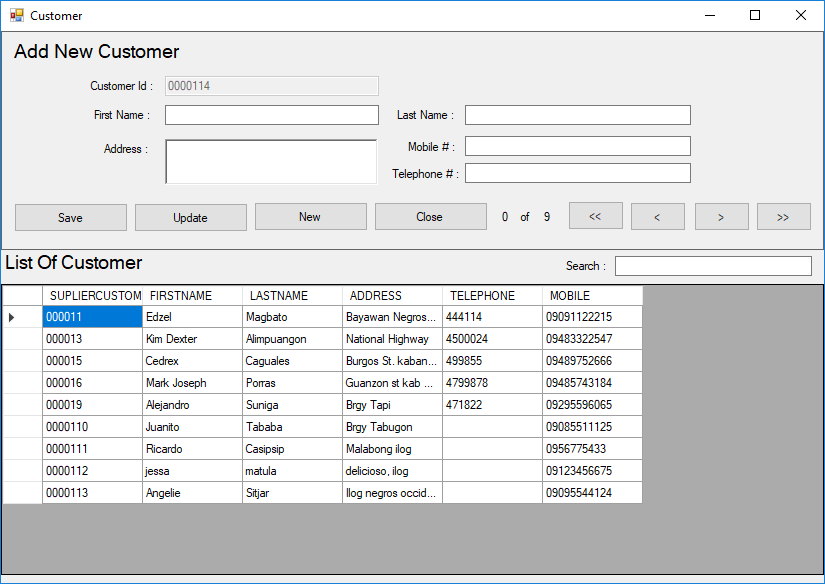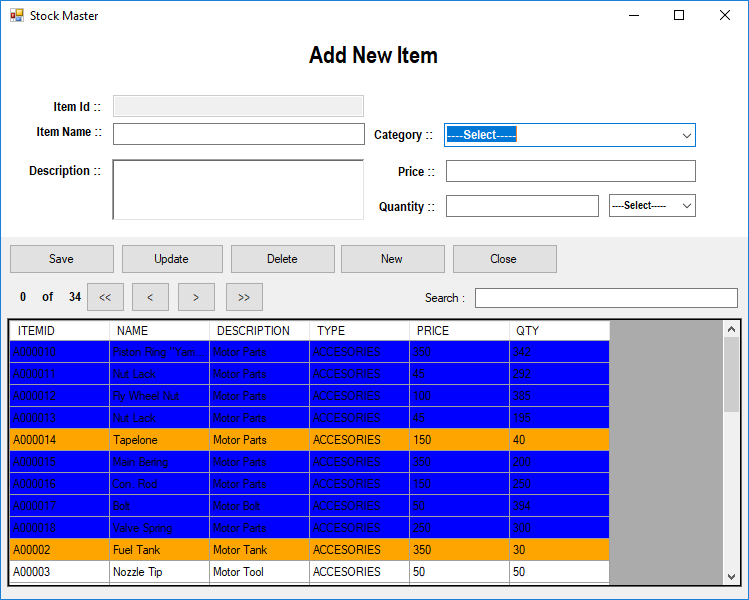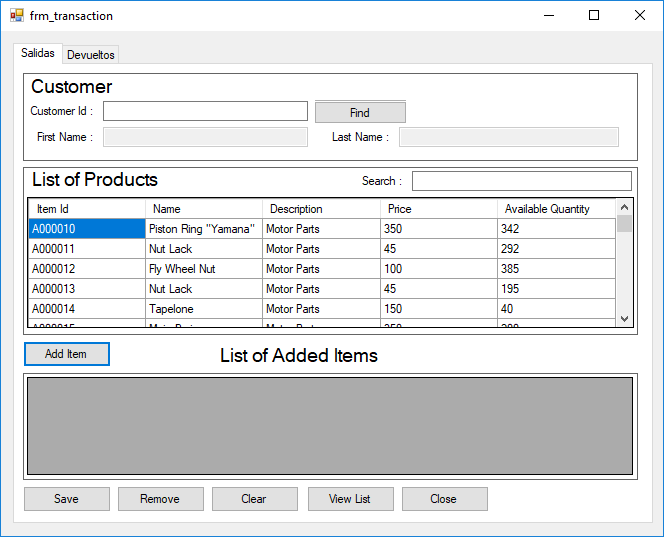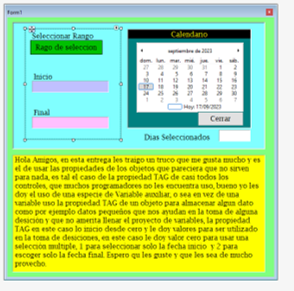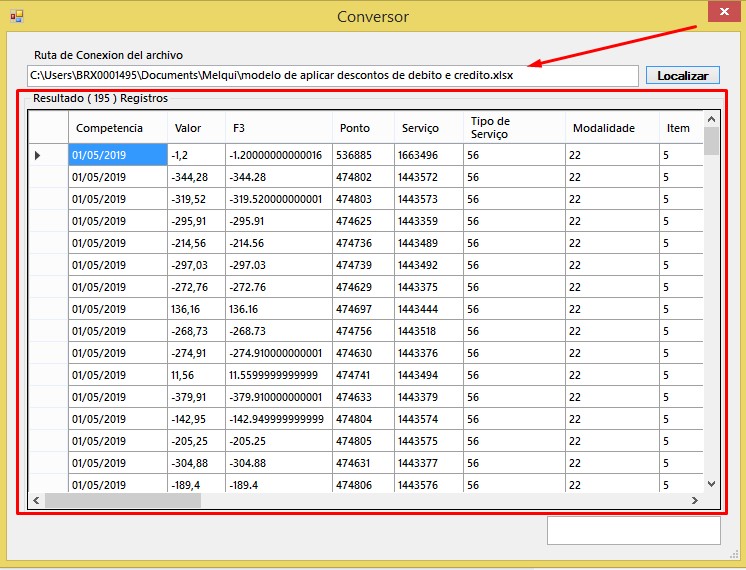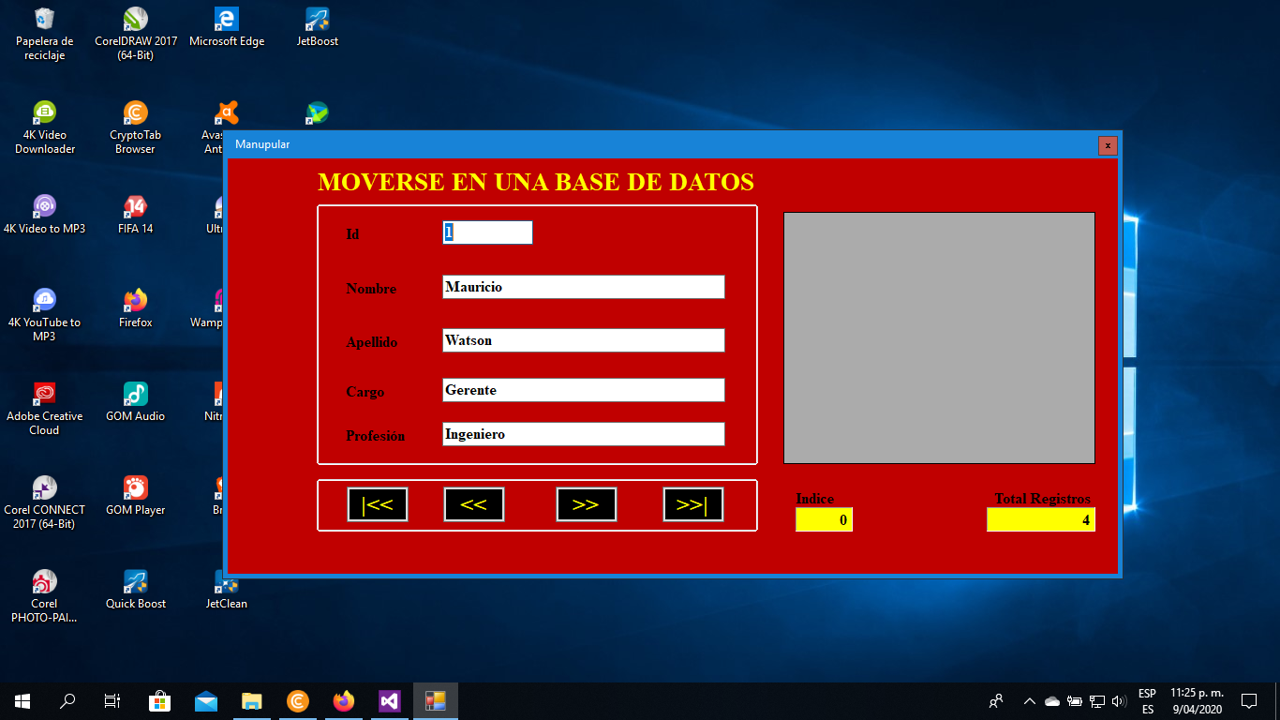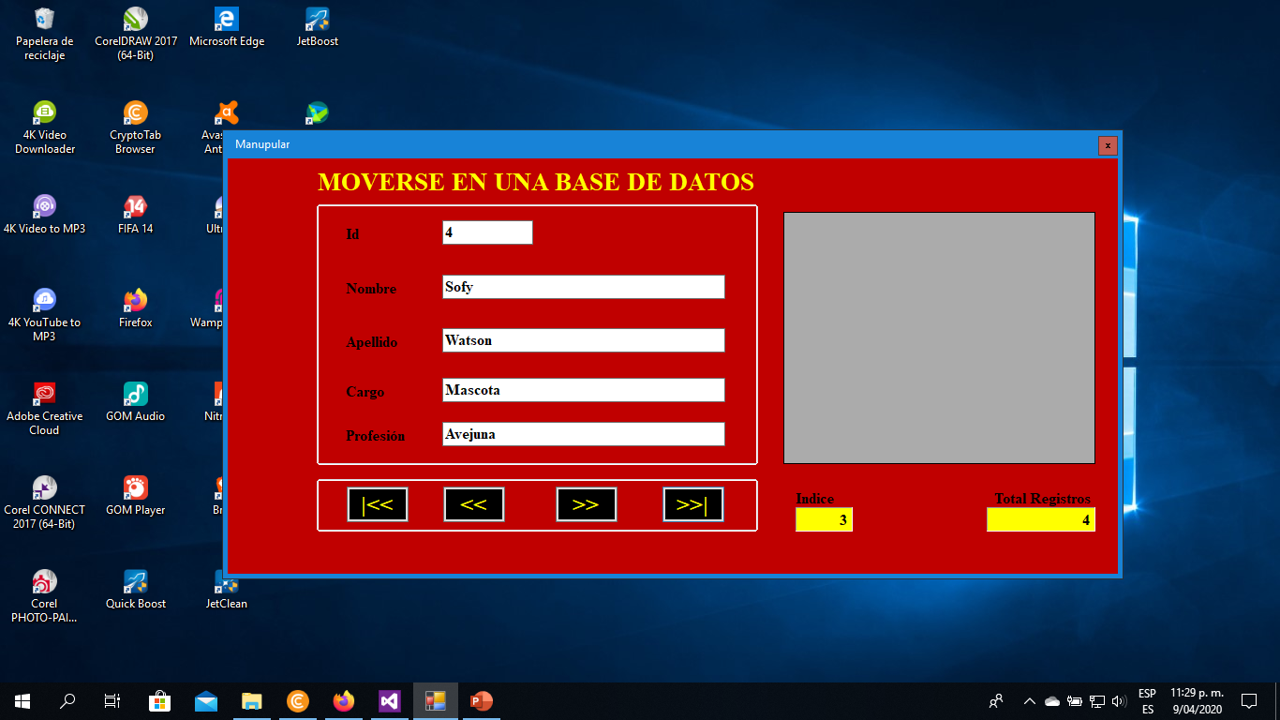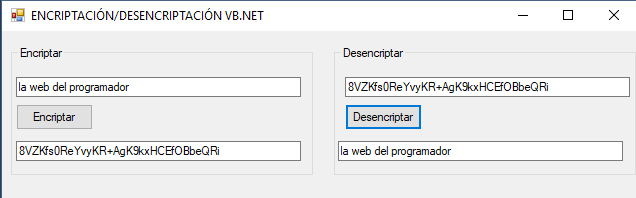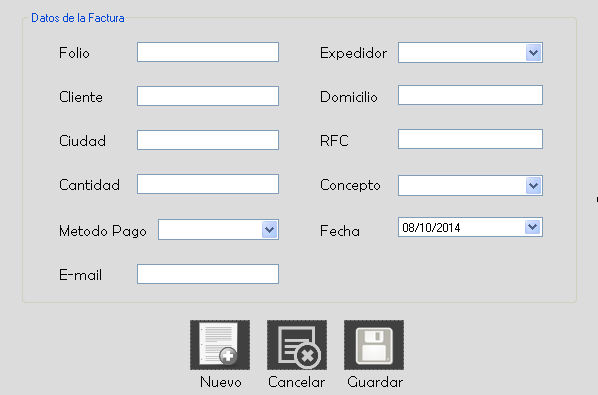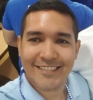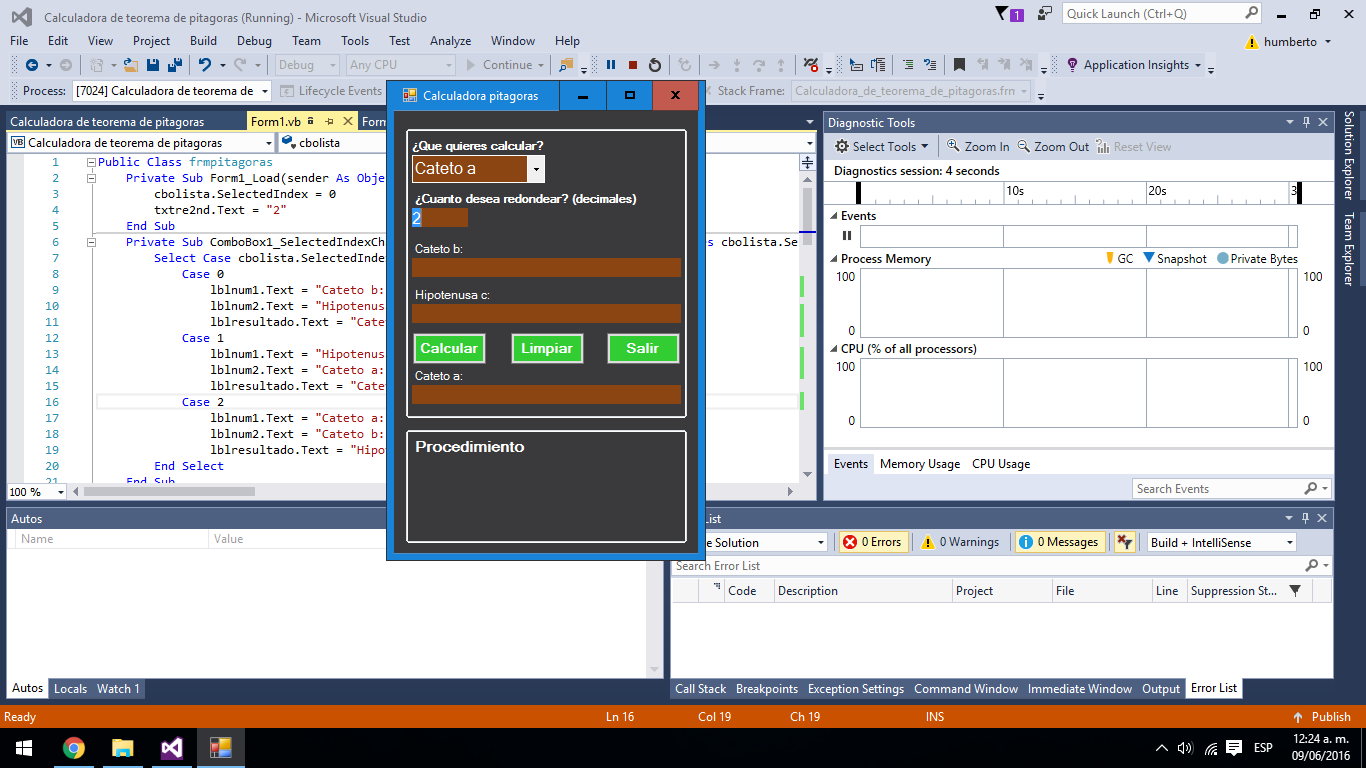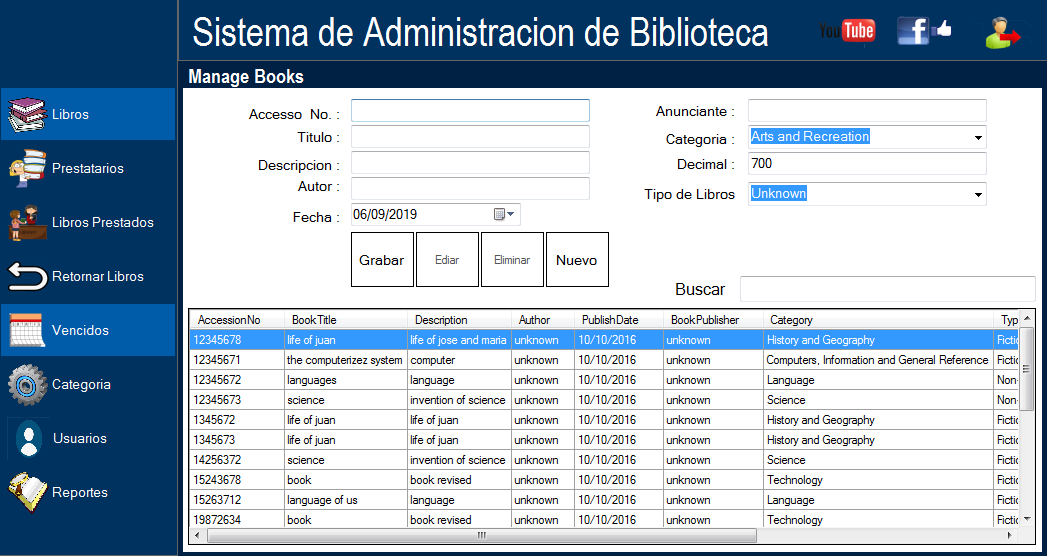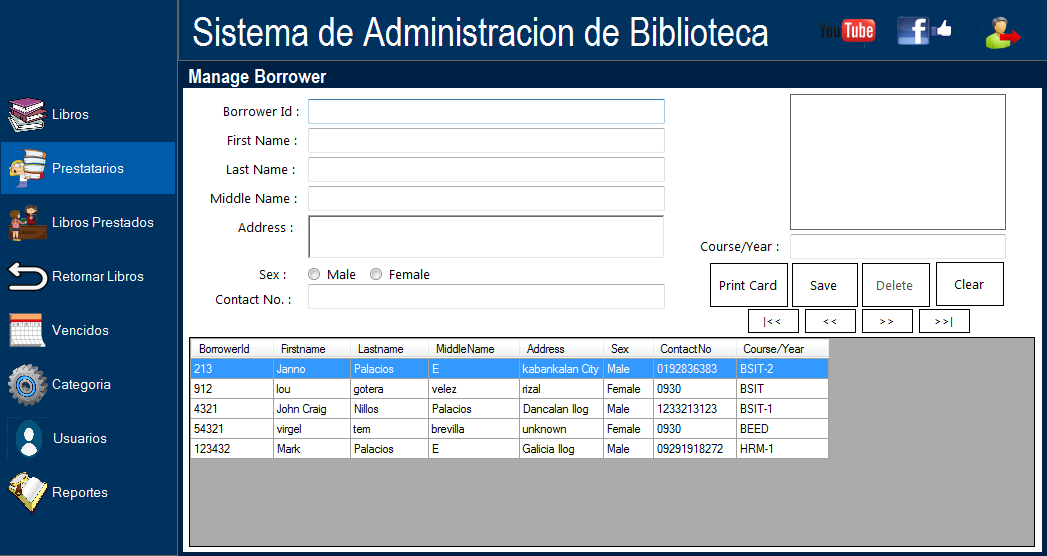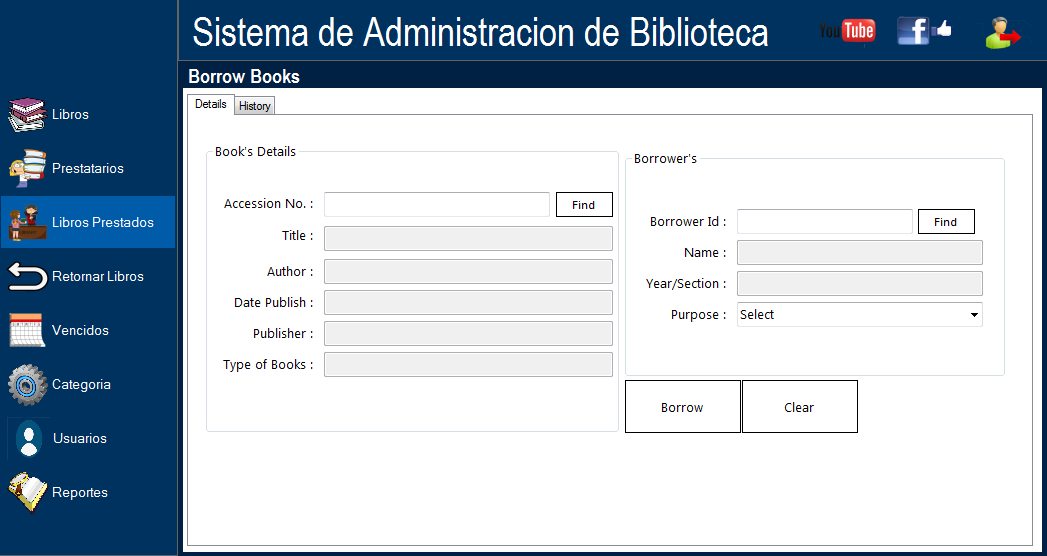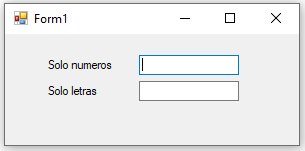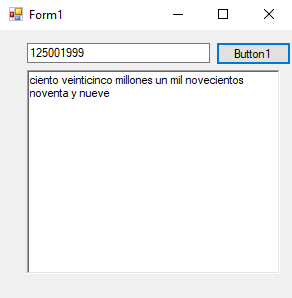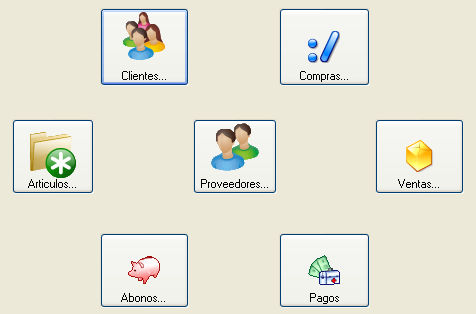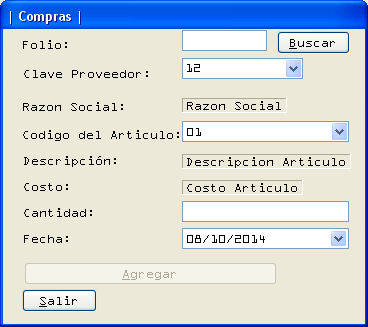Sistema de Almacén
184 visualizaciones el último mes
Visual Basic.NET




 (1)
(1)15.966 visualizaciones desde el 1 de Octubre del 2019
Sistema de Almacén
Sistema de almacén ligero, con funciones básicas de CRUD.
Tiene un proceso para generar etiquetas para lectores de código barras por cada artículo que se registra
Pantalla Principal
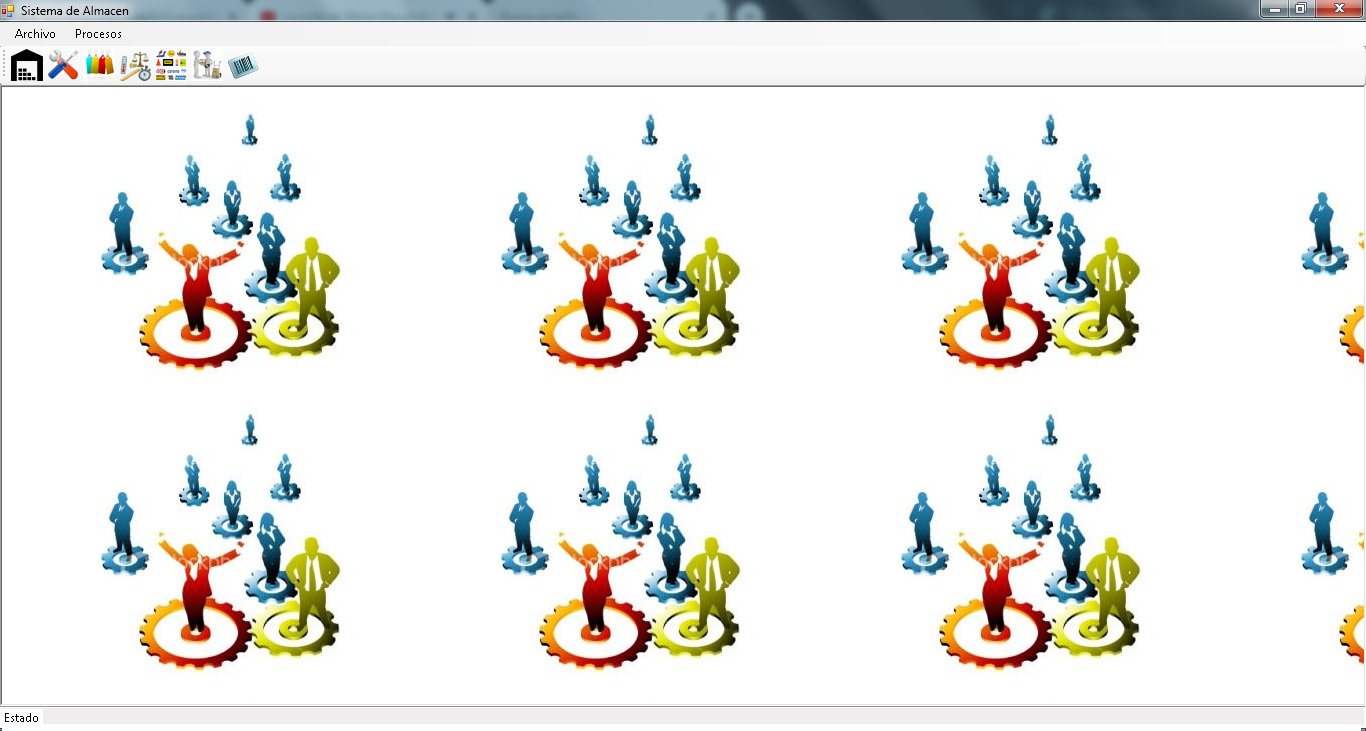
-Registro de Artículos
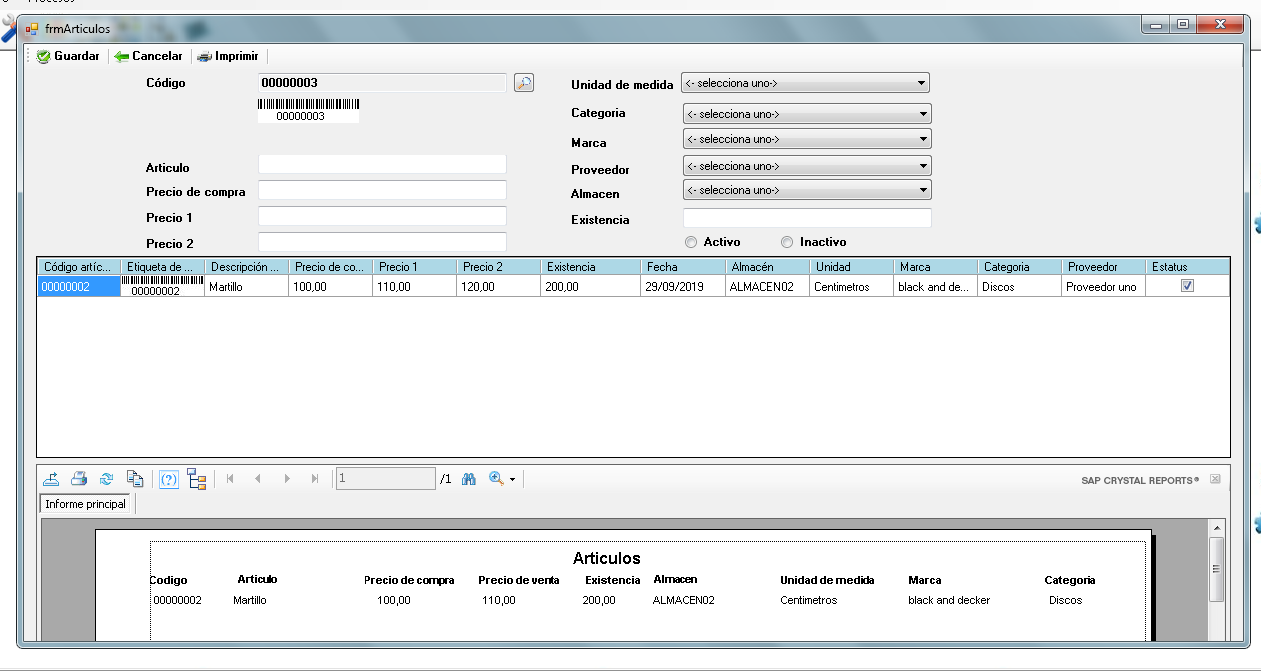
-Registro de Almacenes
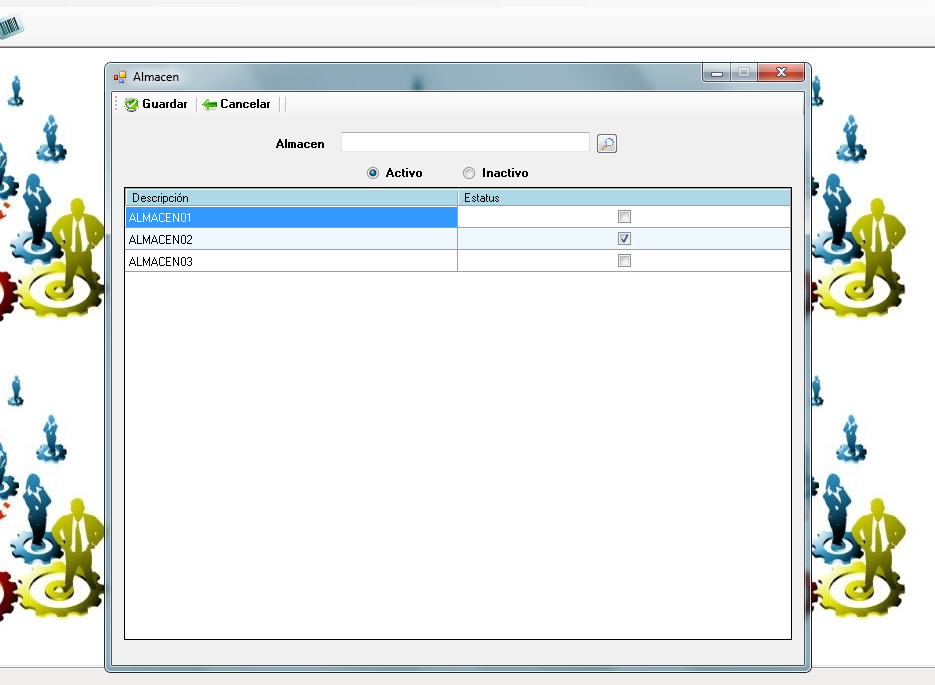
-Registro de Categorías
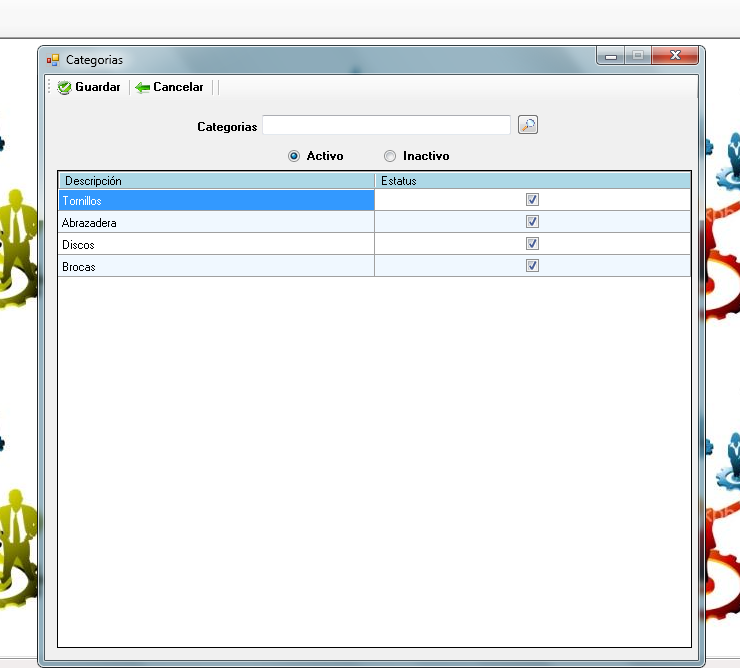
-Registro de Marcas
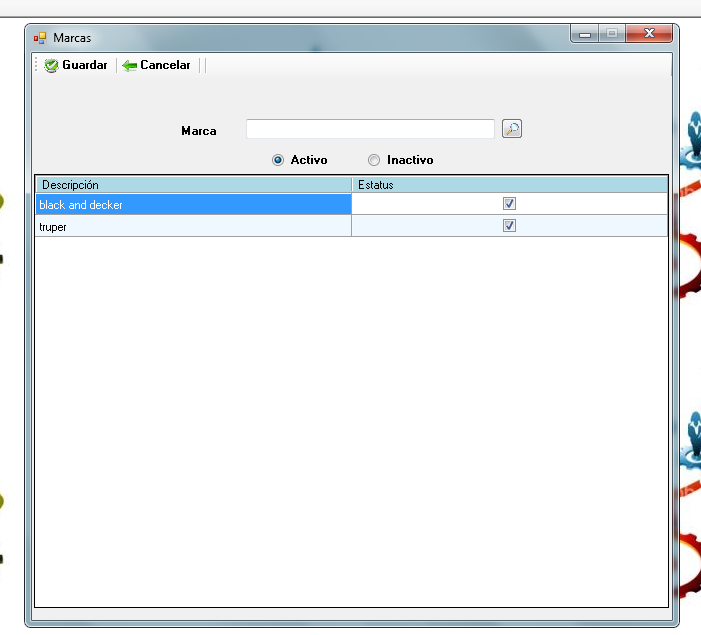
-Registro de Unidades de medidas
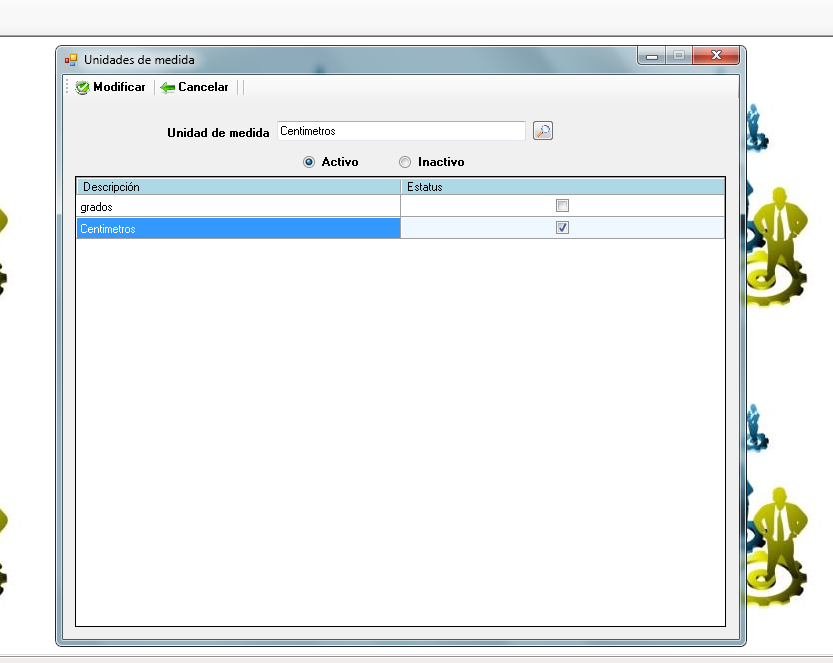
-Registro de proveedores
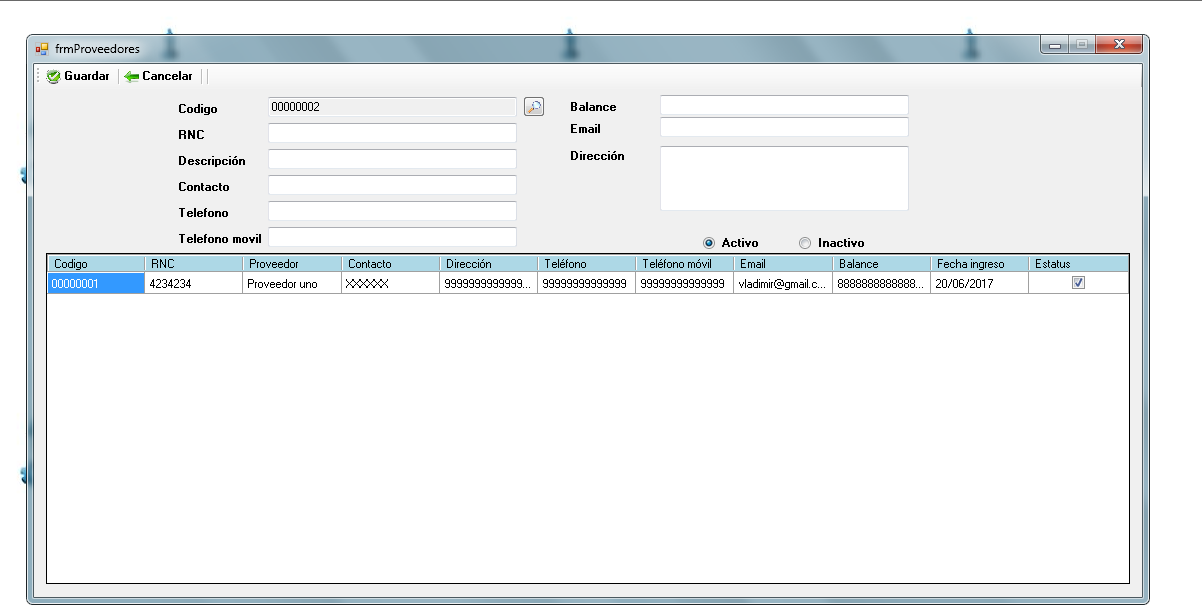
-Generador de etiquetas de artículos.
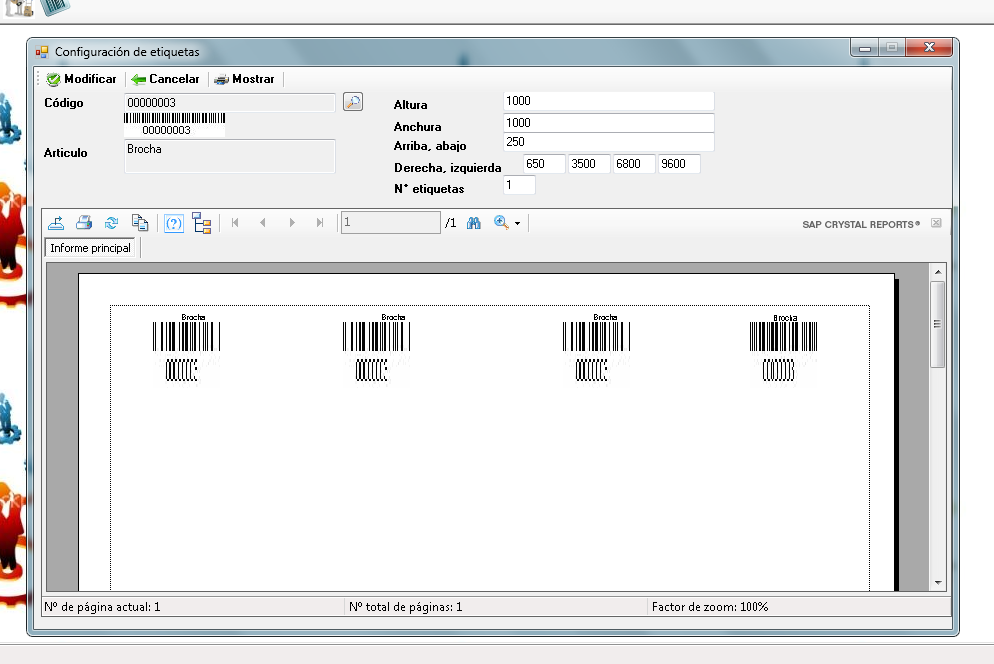
Sistema de almacén ligero, con funciones básicas de CRUD.
Tiene un proceso para generar etiquetas para lectores de código barras por cada artículo que se registra
Pantalla Principal
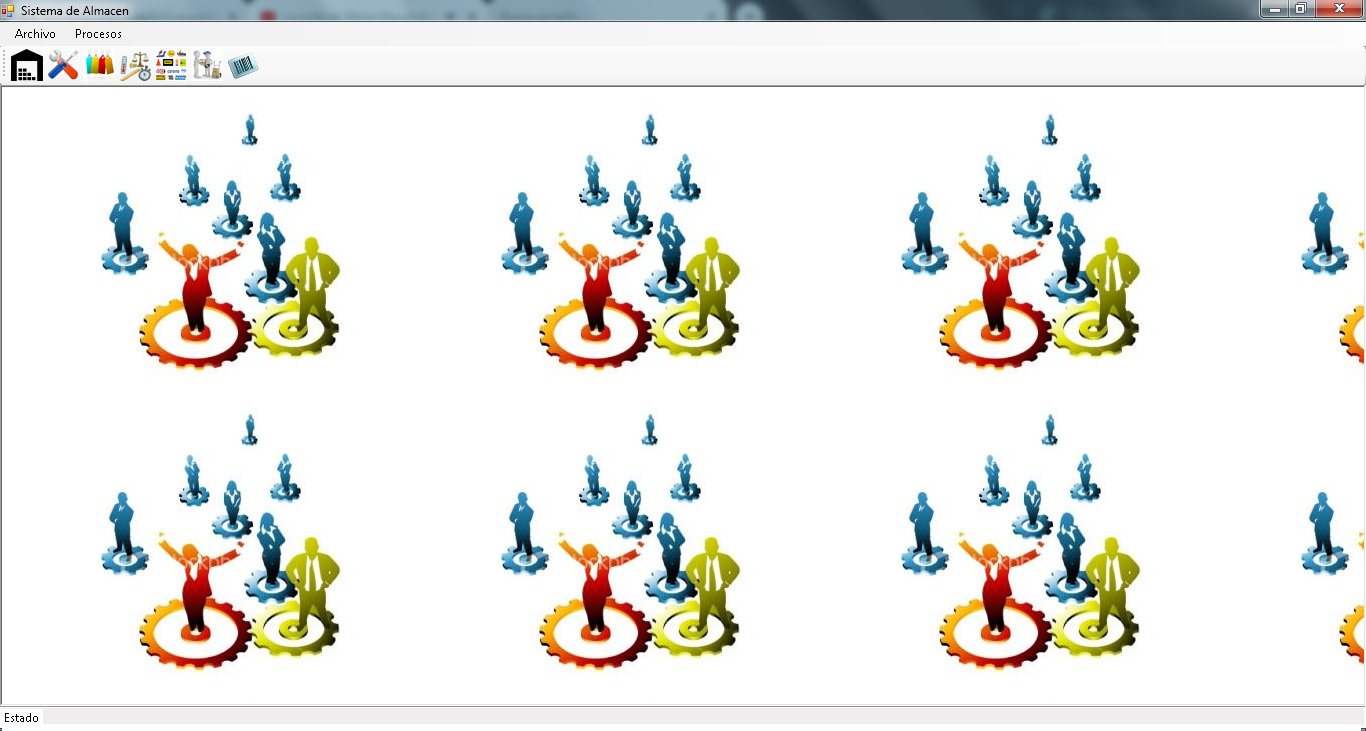
-Registro de Artículos
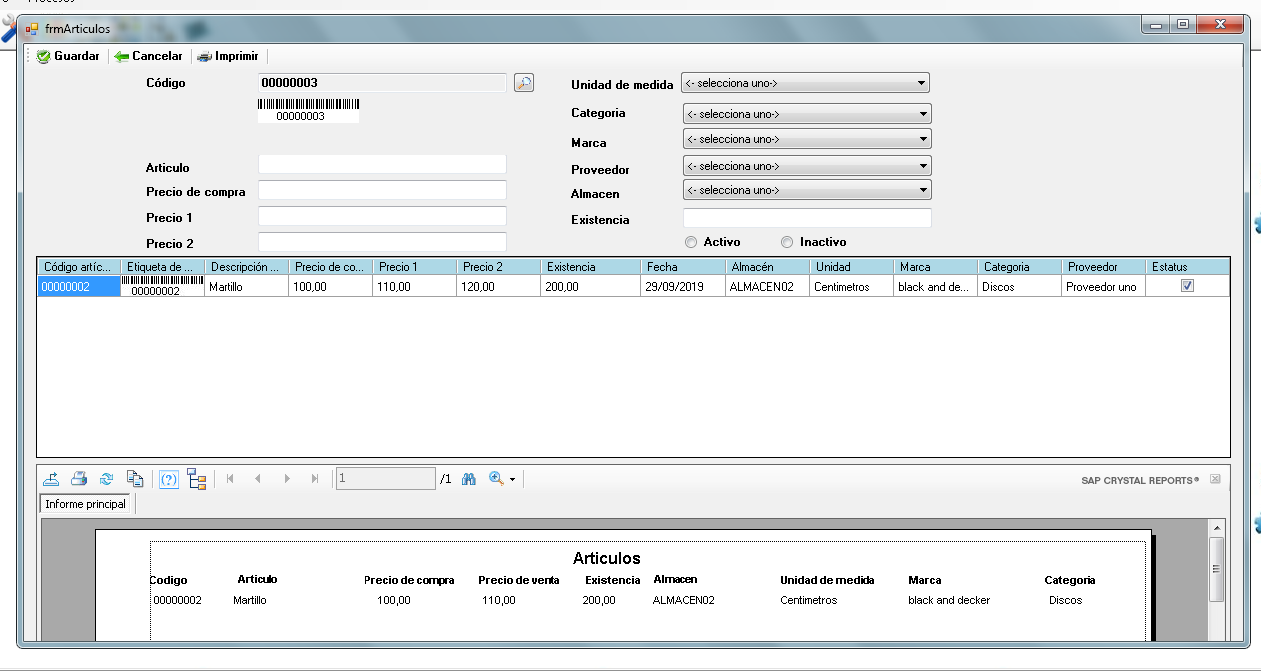
-Registro de Almacenes
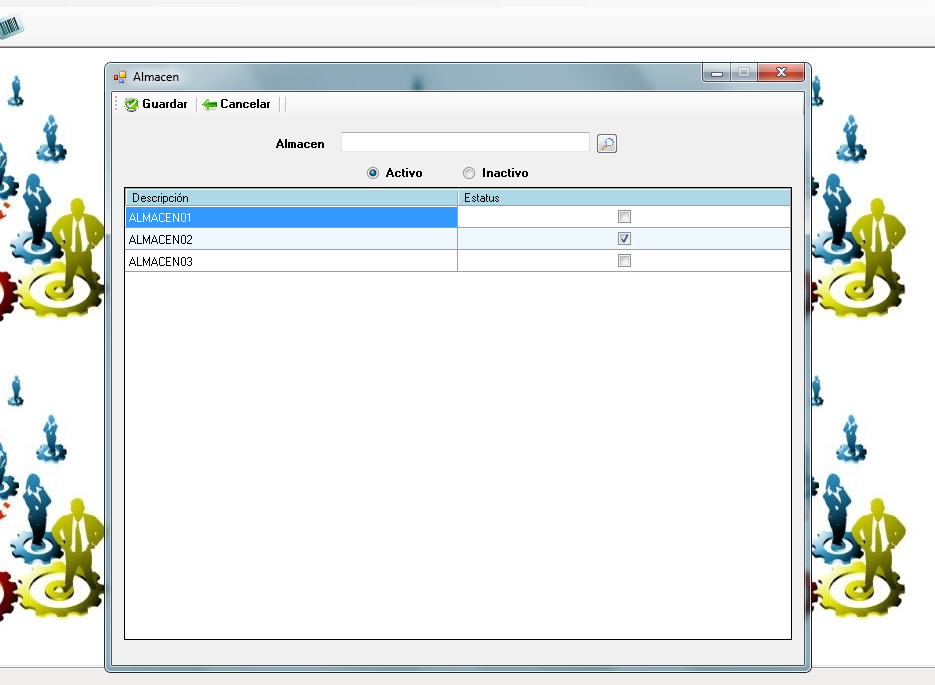
-Registro de Categorías
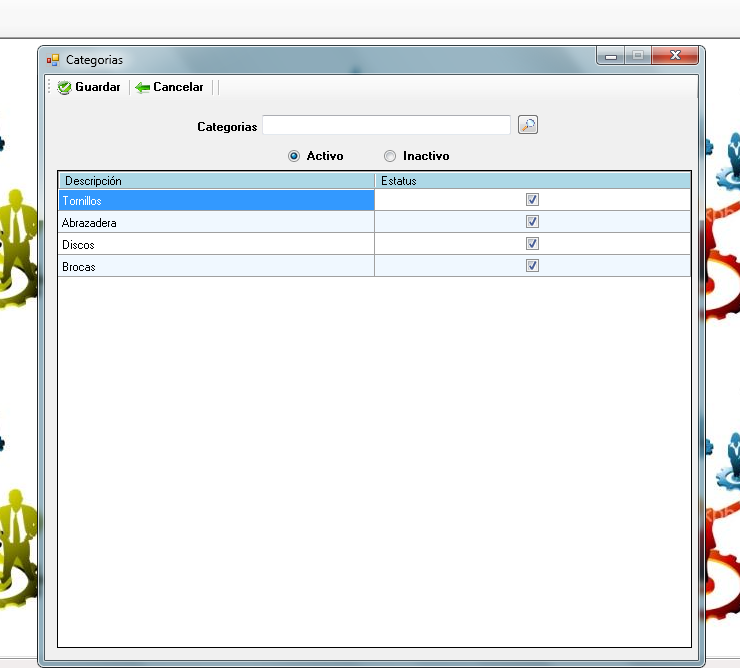
-Registro de Marcas
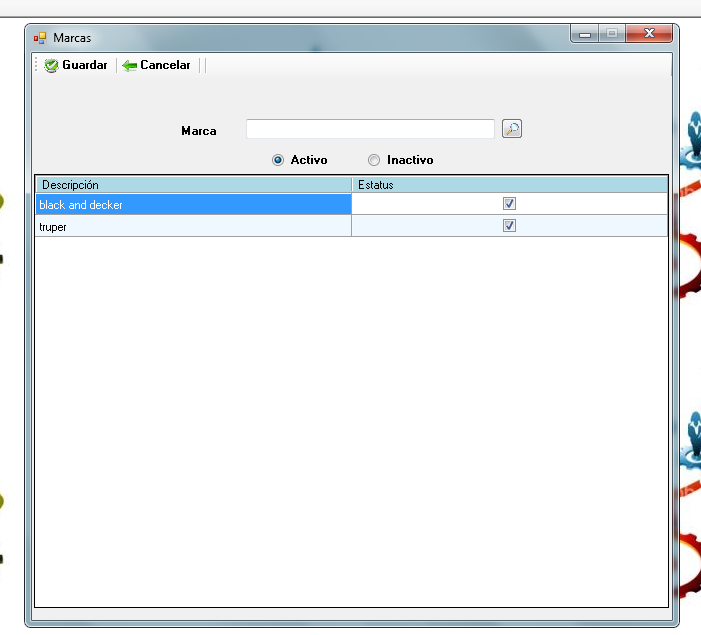
-Registro de Unidades de medidas
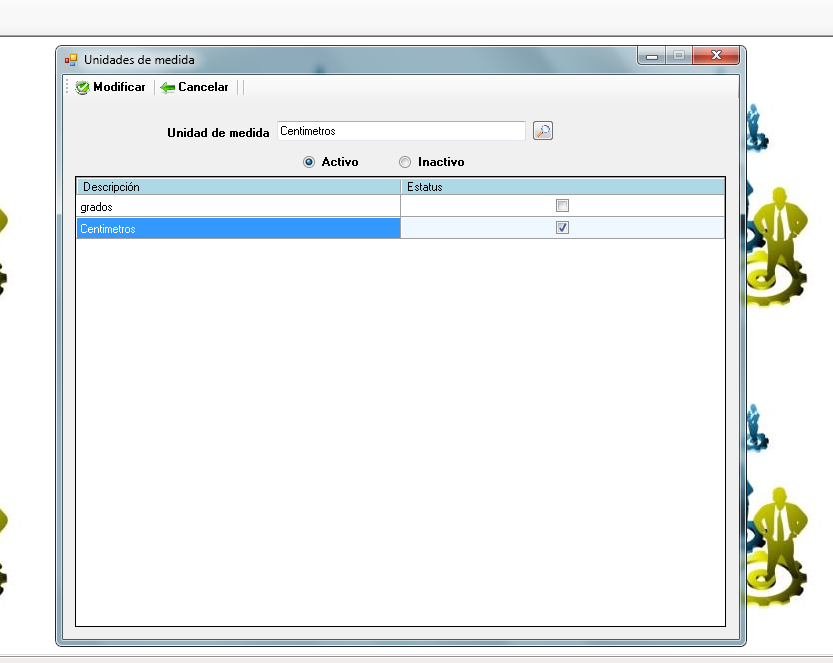
-Registro de proveedores
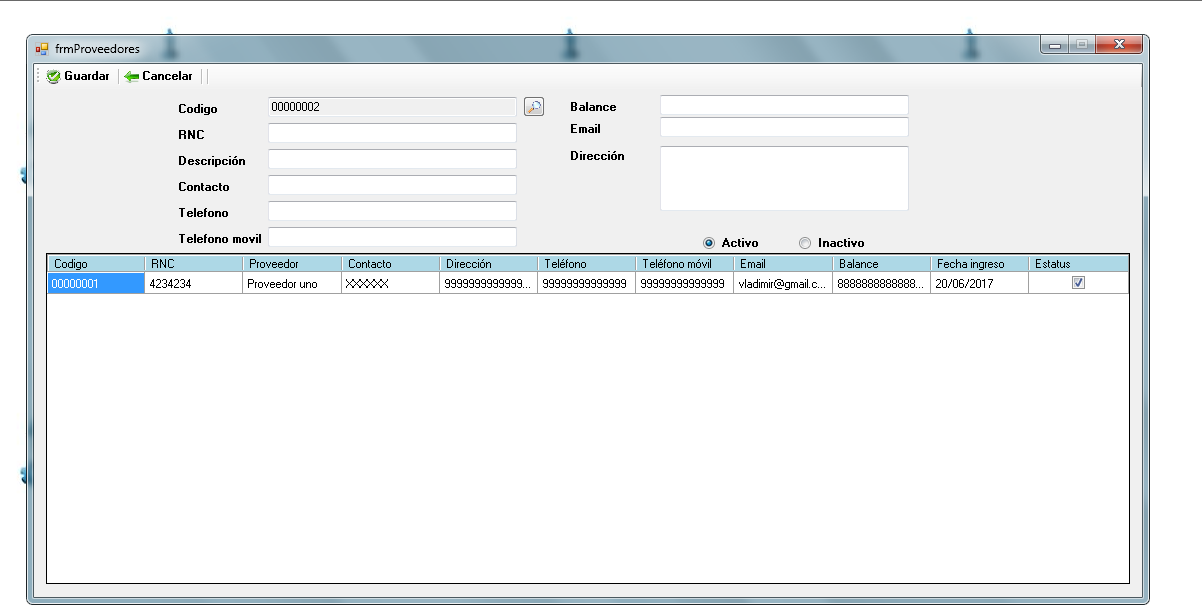
-Generador de etiquetas de artículos.
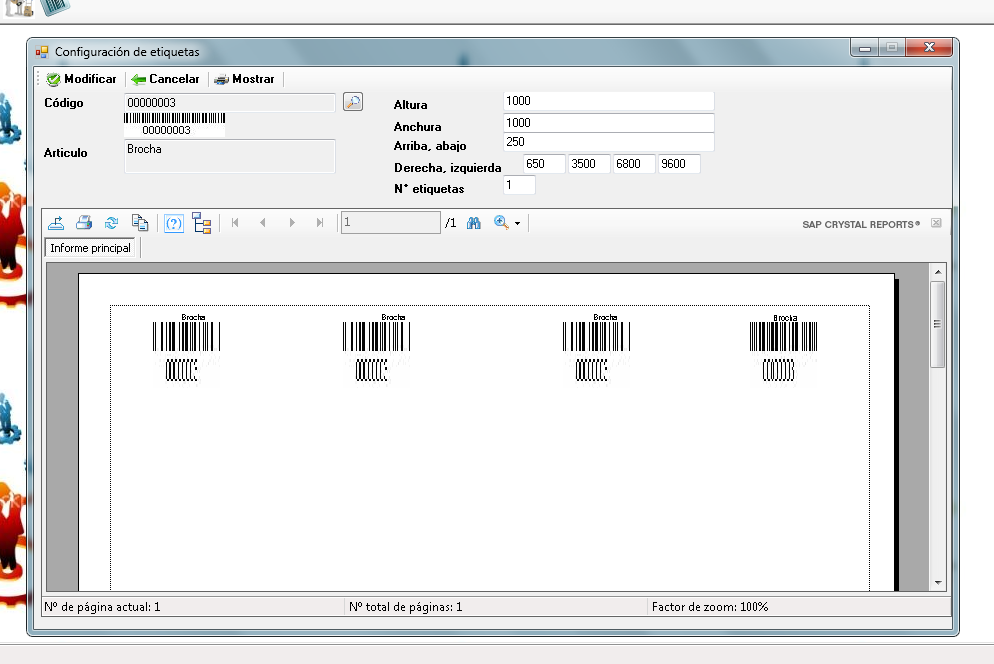


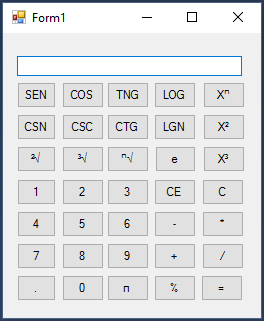

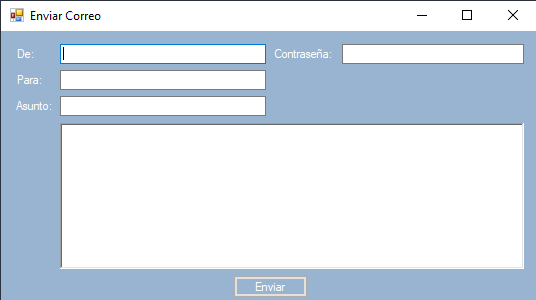
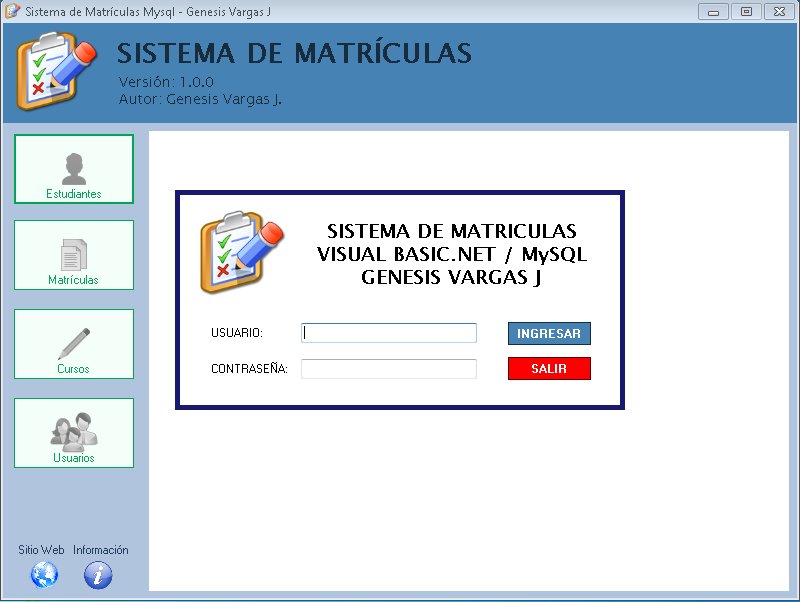
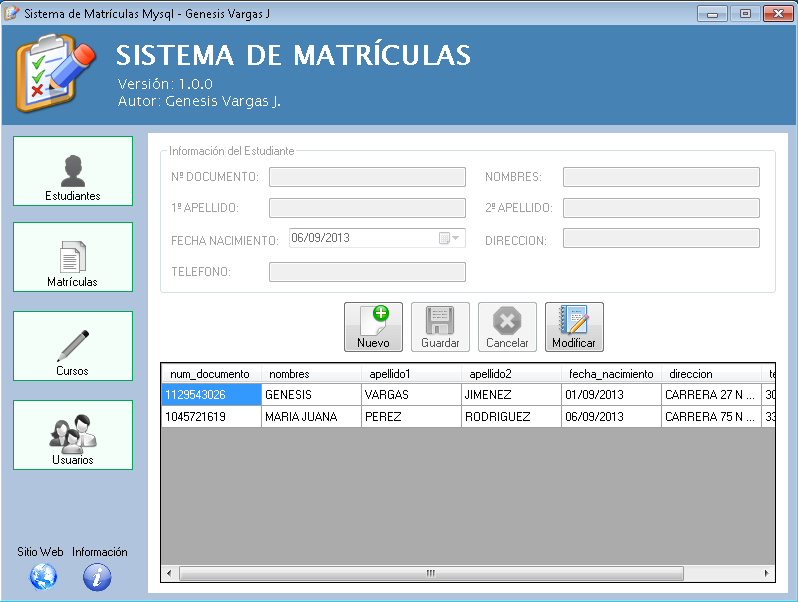

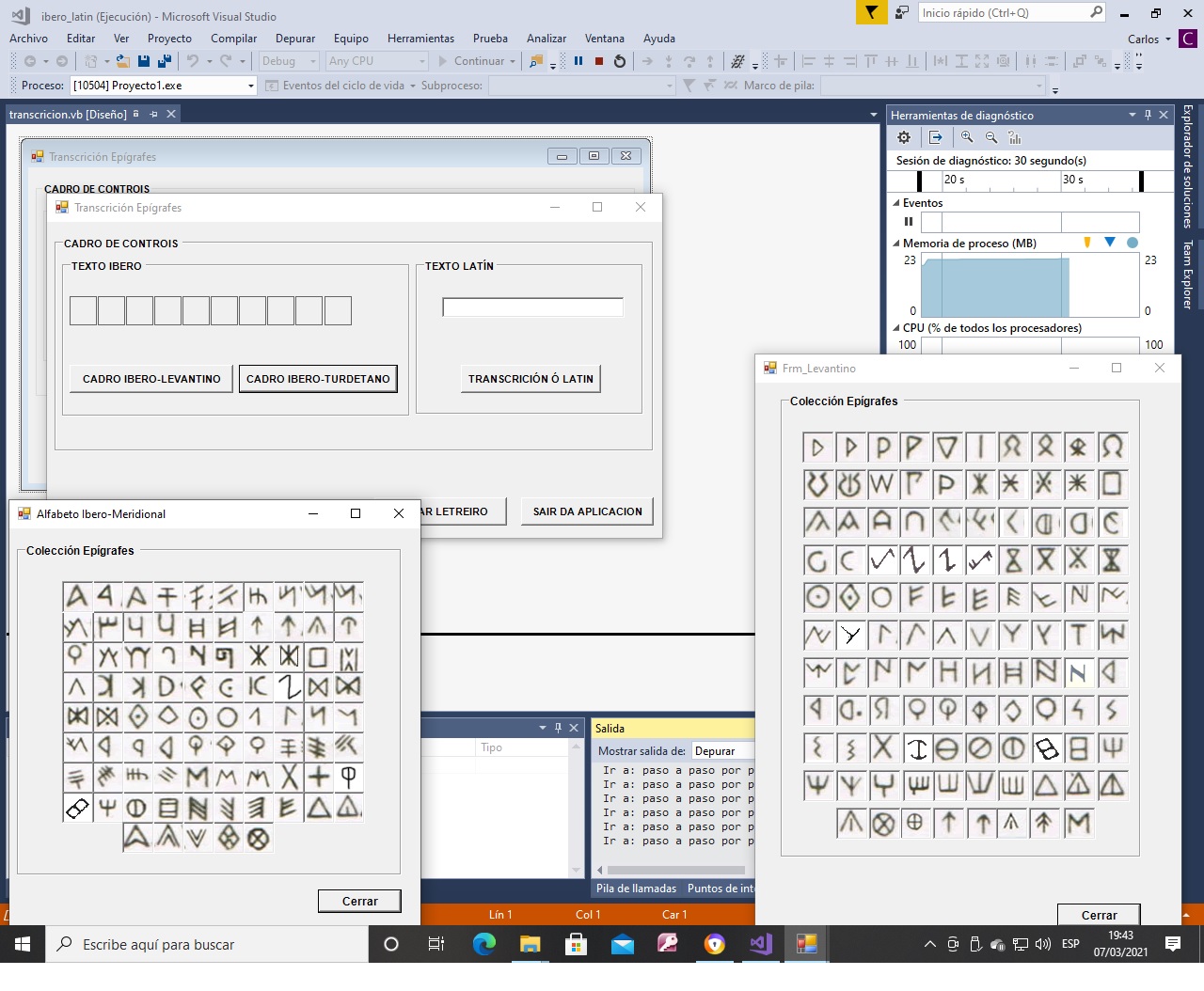


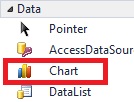
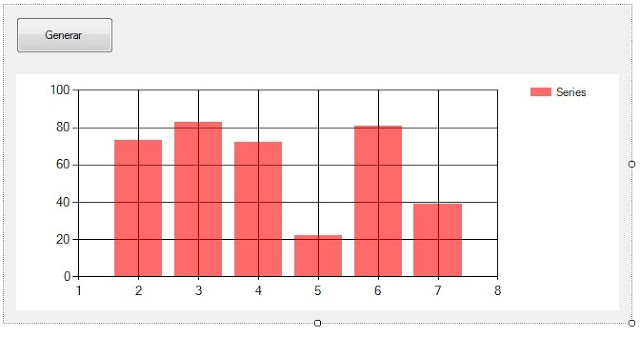
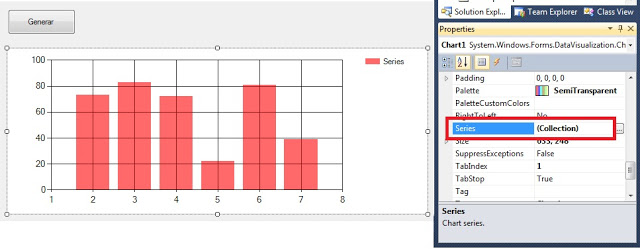
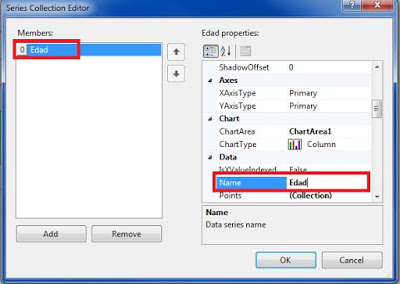
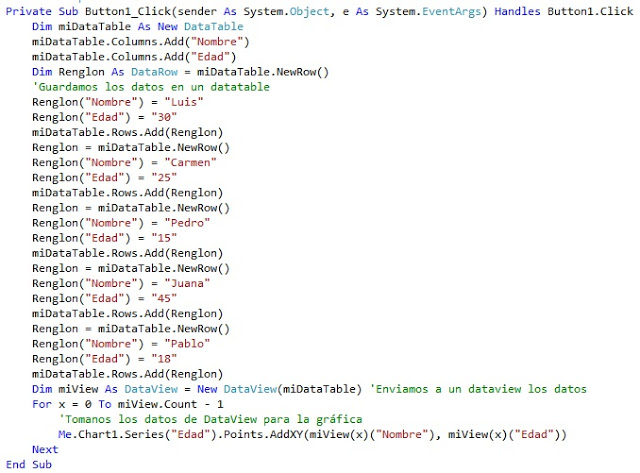
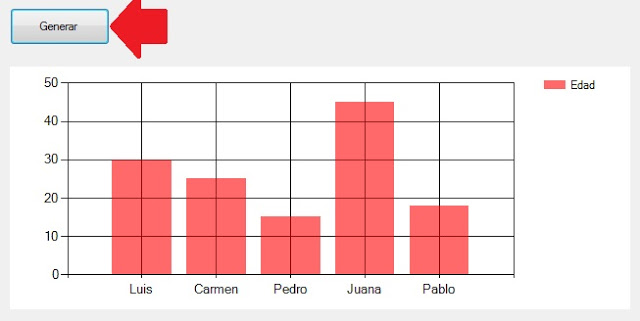

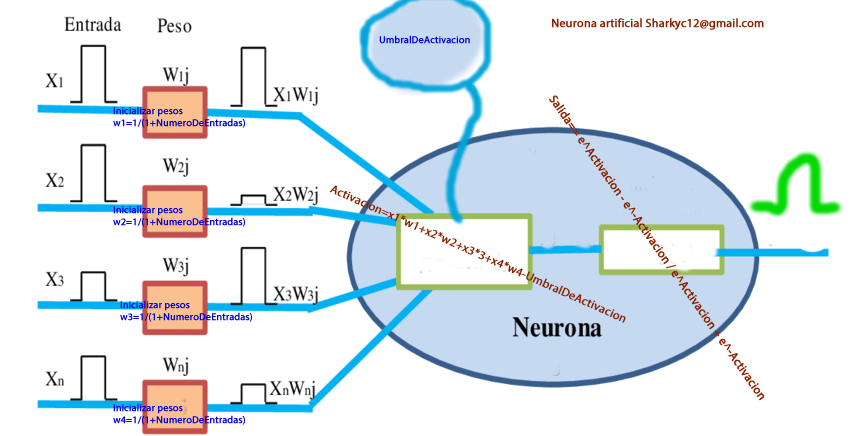 ona Perseptron, si bien desde el 2012 ya sabia hacer neuronas artificiales, yo estaba consciente que le faltaba algunas cosas.
ona Perseptron, si bien desde el 2012 ya sabia hacer neuronas artificiales, yo estaba consciente que le faltaba algunas cosas.