Automatización de Outllook
Publicado por Juan (21 intervenciones) el 09/10/2020 17:21:35
Hola a todos
Mi consulta es la siguiente:
Tengo automatizado en Access el envío de mail mediante Outlook.
Cuando le doy a enviar, me crea el mail, con el Asunto, una cabecera con un texto, añade un informe que previamente se ha exportado en formato HTML y la firma.
El tema es cuando el informe que genera Access tiene dos páginas me crea lo siguiente:
Ver imagen fondo1 al final de mensaje
Y solo me coloca la página 1
Aparece en el mensaje: Cabecera, informe (Página 1) y firma.
Hasta más o menos no está mal. Pero cuando el informe solo tiene una página no coloca la firma y el final del mensaje queda así:
Ver imagen fondo2 a lfinal de mensaje
Como podéis observa falta la línea donde pone “Primero Anterior Siguiente Último” ya que el informe solo tiene una página.
¿Alguien sabe la solución?
Estos son los códigos de VBA
Gracias

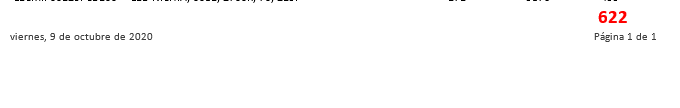
Mi consulta es la siguiente:
Tengo automatizado en Access el envío de mail mediante Outlook.
Cuando le doy a enviar, me crea el mail, con el Asunto, una cabecera con un texto, añade un informe que previamente se ha exportado en formato HTML y la firma.
El tema es cuando el informe que genera Access tiene dos páginas me crea lo siguiente:
Ver imagen fondo1 al final de mensaje
Y solo me coloca la página 1
Aparece en el mensaje: Cabecera, informe (Página 1) y firma.
Hasta más o menos no está mal. Pero cuando el informe solo tiene una página no coloca la firma y el final del mensaje queda así:
Ver imagen fondo2 a lfinal de mensaje
Como podéis observa falta la línea donde pone “Primero Anterior Siguiente Último” ya que el informe solo tiene una página.
¿Alguien sabe la solución?
Estos son los códigos de VBA
1
2
3
4
5
6
7
8
9
10
11
12
13
14
15
16
17
18
19
20
21
22
23
24
25
26
27
28
29
30
31
32
33
34
35
36
37
38
39
40
41
42
43
44
45
46
47
48
49
50
51
52
53
54
55
56
57
Public Sub MAIL()
resultado = MsgBox("PULSA SI PARA VER O IMPRIMIR INFORME" & vbCrLf & vbCrLf & "PULSA NO PARA ENVIAR INFORME POR CORREO", vbYesNoCancel, TITULO_INFO)
If resultado = vbYes Thenresultado = MsgBox("PULSA SI PARA VER INFORME" & vbCrLf & vbCrLf & "PULSA NO PARA IMPRIMIR INFORME", vbYesNoCancel, TITULO_INFO)
If resultado = vbYes Then DoCmd.OpenReport TITULO_CON, acViewPreview
If resultado = vbNo Then DoCmd.OpenReport TITULO_CON, acPRINT
If resultado = vbCancel Then Exit SubExit Sub
End If
If resultado = vbNo ThenDoCmd.OutputTo acOutputReport, TITULO_CON, acFormatHTML, "Z:\TRAZABILIDAD\INFORMES\TITULO_HTML.html", False, ""
InsertaMAIL "Z:\TRAZABILIDAD\INFORMES\TITULO_HTML.html"End If
If resultado = vbCancel ThenMsgBox "PROCESO CANCELADO", vbExclamation, TITULO_INFO
End If
End Sub
Public Sub InsertaMAIL(strFile As String)
Dim OutApp As Object
Dim OutMail As Object
Dim strbody As String
Dim strTo As String
Dim fso As Scripting.FileSystemObject Dim tsTextIn As Scripting.TextStreamDim strTextIn As String
Set fso = New Scripting.FileSystemObject
Set tsTextIn = fso.OpenTextFile(strFile)
strTextIn = tsTextIn.ReadAll
Set OutApp = CreateObject("Outlook.Application")
Set OutMail = OutApp.CreateItem(0)
strbody = "<html> <body>" & "<font face=calibri>Buenas Jose Manuel.<br>"
strbody = strbody & "<font=calibri>Necesitamos la compra del siguiente material:<br><br>"
strbody = strbody & "</body> </html>"
strfull = strTextIn & "</body> </html>"
On Error Resume Next
With OutMail
.Display.To = PARA
.CC = COPIA
.Subject = SUJETO & " " & TITULO_INFO & " " & Date
.HTMLBody = strbody & strTextIn & .HTMLBody
End With
On Error GoTo 0
Set OutMail = Nothing Set OutApp = NothingEnd Sub
Gracias

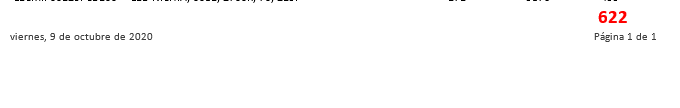
Valora esta pregunta


0
