Ayuda con flexbox
Publicado por Ricardo (7 intervenciones) el 24/08/2018 01:19:36
Bueno he estado usando flexbox y quise poner el sticky footer
pero lo que me pasa esque cuando pongo el body y el contenedor al 100% de altura todos mis bloques de contenido tienen un espaciado en blanco nose porque.
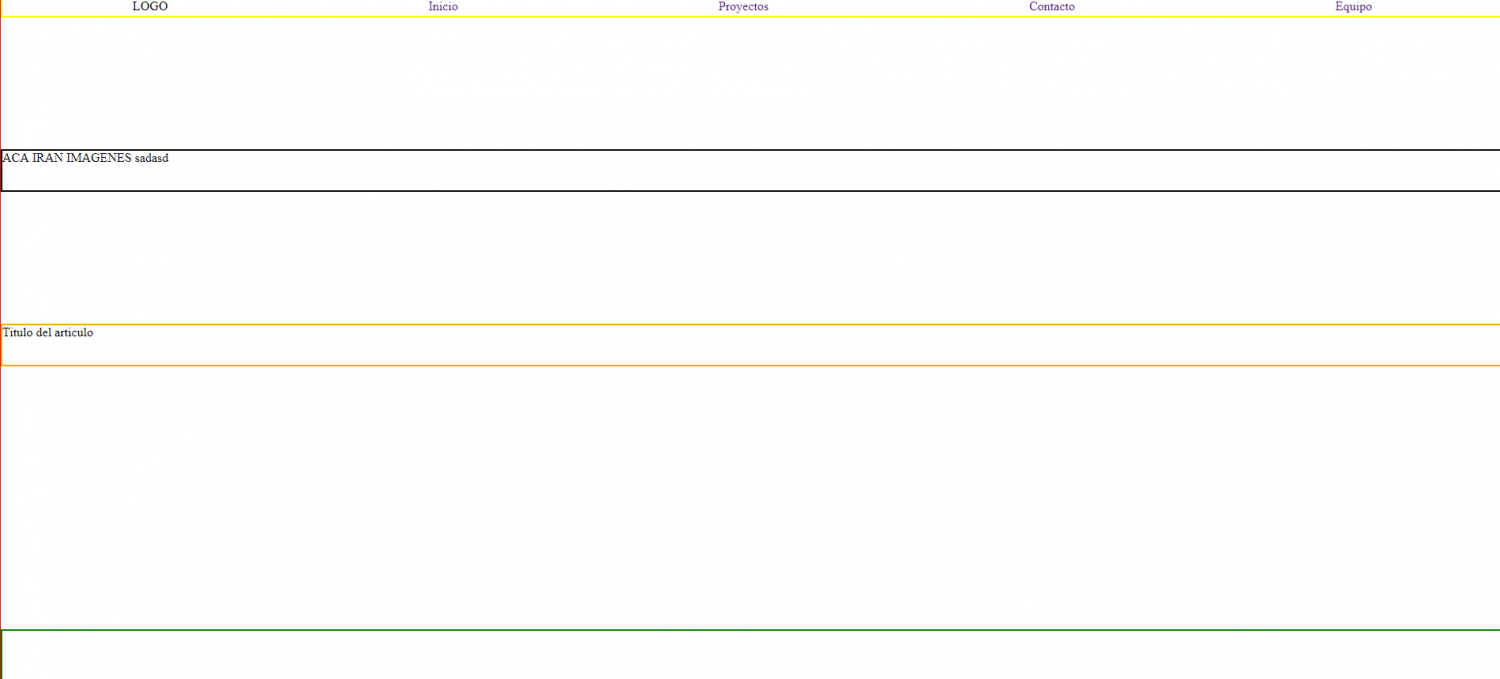
HTML:
CSS:
pero lo que me pasa esque cuando pongo el body y el contenedor al 100% de altura todos mis bloques de contenido tienen un espaciado en blanco nose porque.
HTML:
1
2
3
4
5
6
7
8
9
10
11
12
13
14
15
16
17
18
19
20
21
22
23
24
25
26
27
28
29
30
31
32
To change this template file, choose Tools | Templates
and open the template in the editor.--><html lang="es">
<head>
<title>TODO supply a title</title>
<meta charset="UTF-8">
<meta name="viewport" content="width=device-width, initial-scale=1.0">
<meta http-equiv="X-UA-Compatible" content="IE=edge">
<link rel="stylesheet" href="css/style.css">
</head>
<body>
<div class="contenedor">
<nav class="menu">
<header class="logo"><img src="">LOGO</header>
<li><a href="">Inicio</a></li>
<li><a href="">Proyectos</a></li>
<li><a href="">Contacto</a></li>
<li><a href="">Equipo</a></li>
</nav>
<div class="imagenes">
ACA IRAN IMAGENES sadasd
</div>
<article>
<header>Titulo del articulo</header>
</article>
<footer>
</footer>
</div>
</body>
</html>
CSS:
1
2
3
4
5
6
7
8
9
10
11
12
13
14
15
16
17
18
19
20
21
22
23
24
25
26
27
28
29
30
31
32
33
34
35
36
37
38
39
40
41
42
43
44
45
46
47
48
49
50
51
52
53
54
55
56
57
58
59
60
61
62
63
64
65
66
67
/*
To change this license header, choose License Headers in Project Properties.
To change this template file, choose Tools | Templates
and open the template in the editor.
*//*
Created on : 22-ago-2018, 21:07:39
Author : Ricardo
*/* {
margin: 0; padding: 0;}html, body {
height: 100%;
}.contenedor {
min-height: 100%;
width: 100%;
display: flex;flex-wrap: wrap;
flex-direction: row;
border: 2px solid red;}.menu {
height: 25px; border: 2px solid yellow;width: 100%;
display: flex;flex-wrap: wrap;
justify-content: space-around;
align-items: center;
}.menu li {
list-style: none;
}.menu li a {
text-decoration: none;
}.imagenes {
margin: 0; border: 2px solid black;width: 100%;
height: 50px;}article { margin: 0; border: 2px solid orange;width: 100%;
height: 50px;}footer {align-self: flex-end;
border: 2px solid green;width: 100%;
height: 100px;}Valora esta pregunta


0

