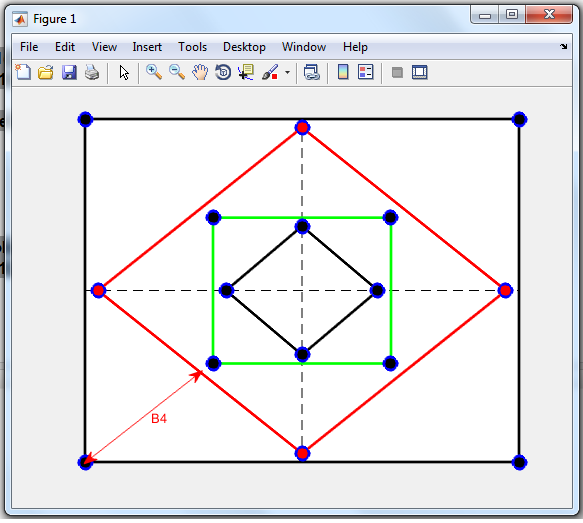clear all
close all
x(1)=5; y(1)=6;
x(2)=15; y(2)=6;
x(3)=15; y(3)=18;
x(4)=5; y(4)=18;
figure1=figure;
n=0.3;
% cuadrano negro
x=[5 15 15 5 5];
y=[6 6 18 18 6];
plot(x,y,'linewidth',2,'color',[0 0 0]); hold on
plot(x,y, 'o','markersize',10, 'color',[0 0 1], 'linewidth',2, 'MarkerFaceColor',[0 0 0] )
plot([x(1) x(2)],[ (y(3)+y(1))/2 (y(3)+y(1))/2 ],'--k')
plot([(x(2)+x(1))/2 (x(2)+x(1))/2 ],[y(1) y(3)],'--k')
%rombo rojo
x1=[x(1)+n (x(2)+x(1))/2 x(2)-n (x(2)+x(1))/2 x(1)+n ];
y1=[(y(3)+y(1))/2 y(2)+n (y(3)+y(1))/2 y(3)-n (y(3)+y(1))/2 ];
plot(x1,y1,'linewidth',2,'color',[1 0 0])
plot(x1,y1, 'o','markersize',10, 'color',[0 0 1], 'linewidth',2, 'MarkerFaceColor',[1 0 0] )
xx1=[x(1) (x1(1)+x1(2))/2 ];
yy1=[y(1) (y1(1)+y1(2))/2 ];
annotation(figure1,'doublearrow',[xx1(1)/39 xx1(2)/22.5], [yy1(1)/57 yy1(2)/28],'color', [1 0 0]);
text(sum(xx1)/2+0.2, sum(yy1)/2,'B4', 'color',[1 0 0] )
grid on
%cuadrado verde
x2=[ (x1(1)+x1(2))/2+n (x1(2)+x1(3))/2-n (x1(2)+x1(3))/2-n (x1(1)+x1(2))/2+n (x1(1)+x1(2))/2+n ];
y2=[ (y1(1)+y1(2))/2+n (y1(1)+y1(2))/2+n (y1(3)+y1(4))/2-n (y1(3)+y1(4))/2-n (y1(1)+y1(2))/2+n ];
plot(x2,y2,'linewidth',2,'color',[0 1 0])
plot(x2,y2, 'o','markersize',10, 'color',[0 0 1], 'linewidth',2, 'MarkerFaceColor',[0 0 0] )
%rombo negro
x3=[x2(1)+n (x2(2)+x2(1))/2 x2(2)-n (x2(2)+x2(1))/2 x2(1)+n ];
y3=[(y2(3)+y2(1))/2 y2(2)+n (y2(3)+y2(1))/2 y2(3)-n (y2(3)+y2(1))/2 ];
plot(x3,y3,'linewidth',2,'color',[0 0 0])
plot(x3,y3, 'o','markersize',10, 'color',[0 0 1], 'linewidth',2, 'MarkerFaceColor',[0 0 0] )
% annotation(figure1,'doublearrow',[xx1(2)/39 (x3(1)+x3(2))/(2*22.5)], [yy1(2)/28 yy1(2)/28],'color', [1 0 0]);
hold off
set(gca,'xtick',[])
set(gca,'ytick',[])