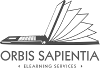PyQT5 COMO CERRAR UNA VENTANA Y ABRIR OTRA
Publicado por fernando (2 intervenciones) el 24/01/2020 08:51:02
Hola! Estoy desarrollando un Proyecto que este comunicando Base de Datos de MySQL con PyQt5 pero me estanque en una parte muy tonta a mi parecer, porque no he podido solucionarlo, quiero abrir una ventana"Ingreso" desde una ventana llamada "base", e inmediatamente que se abra la ventana"Ingreso" se cierre la ventana"base" pero el problema ocurre cuando trato de realizar los metodos comunes porque me crashean el codigo, he intentado diversas maneras.
self.close()
self.exit()
self.quit()
self.exec_()
self.destroy()
y al momento de correr esa parte que activa la ventana "Ingreso" se cae el programa o me cierran ambas ventanas, alguna solucion? Saludos
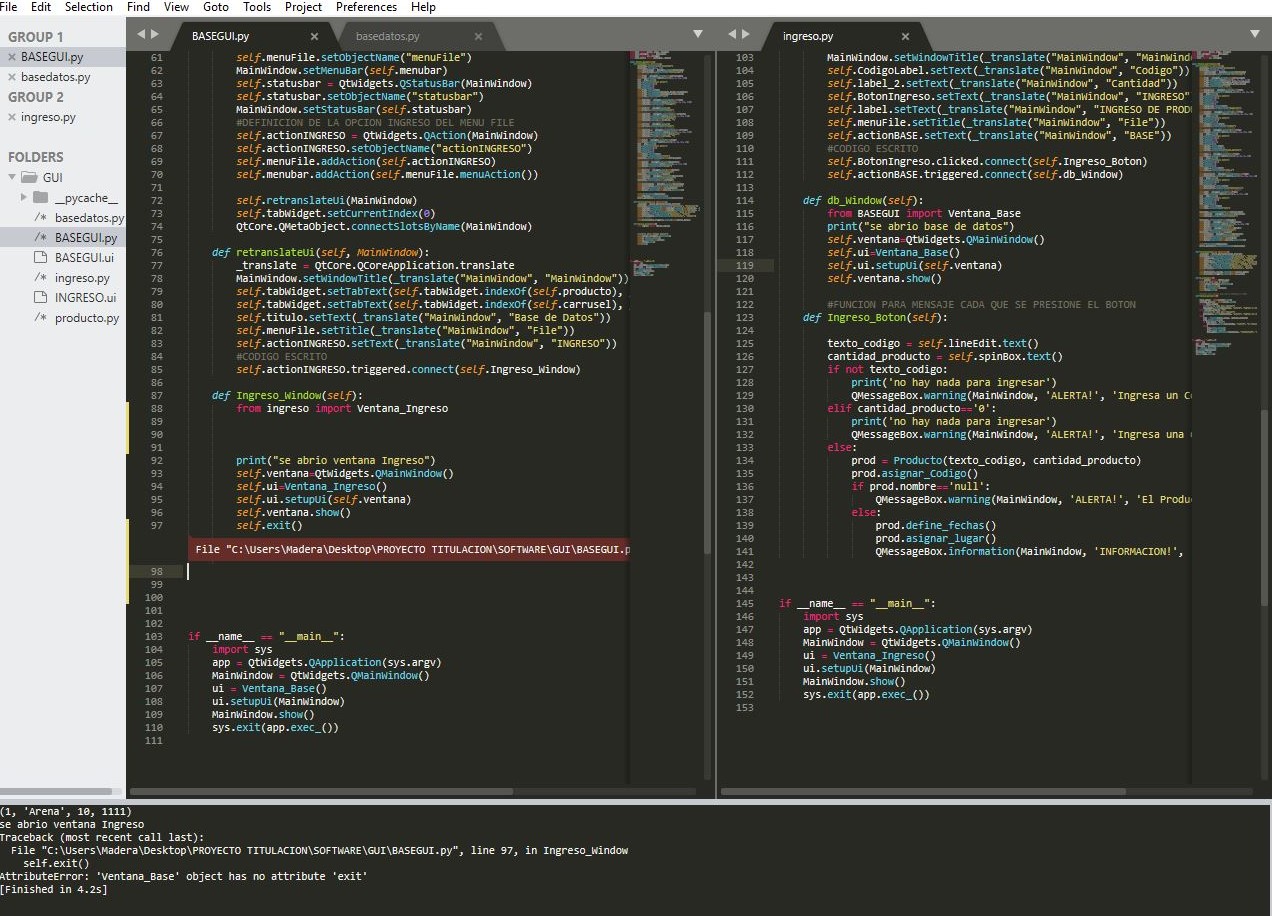
self.close()
self.exit()
self.quit()
self.exec_()
self.destroy()
y al momento de correr esa parte que activa la ventana "Ingreso" se cae el programa o me cierran ambas ventanas, alguna solucion? Saludos
1
2
3
4
5
6
7
8
9
10
11
12
13
14
15
16
17
18
19
20
21
22
23
24
25
26
27
28
29
30
31
32
33
34
35
36
37
38
39
40
41
42
43
44
45
46
47
48
49
50
51
52
53
54
55
56
57
58
59
60
61
62
63
64
65
66
67
68
69
70
71
72
73
74
75
76
77
78
79
80
81
82
83
84
85
86
87
88
89
90
91
92
93
94
95
96
97
98
99
100
101
102
103
104
105
106
107
108
109
110
from PyQt5 import QtCore, QtGui, QtWidgets
from PyQt5.QtWidgets import QMessageBoxfrom PyQt5 import uic, QtWidgetsfrom PyQt5.QtCore import pyqtSignal, QObject
class Ventana_Base(object):
def setupUi(self, MainWindow):
MainWindow.setObjectName("MainWindow")
MainWindow.resize(523, 358)
self.centralwidget = QtWidgets.QWidget(MainWindow)
self.centralwidget.setObjectName("centralwidget")
#DEFINICIONES DEL MARCOself.frame = QtWidgets.QFrame(self.centralwidget)
self.frame.setGeometry(QtCore.QRect(30, 0, 471, 311))
font = QtGui.QFont()
font.setFamily("Century Gothic")
font.setPointSize(10)
font.setBold(True)
font.setWeight(75)
self.frame.setFont(font)
self.frame.setFrameShape(QtWidgets.QFrame.StyledPanel)
self.frame.setFrameShadow(QtWidgets.QFrame.Raised)
self.frame.setObjectName("frame")
#DEFINICIONES DEL TABself.tabWidget = QtWidgets.QTabWidget(self.frame)
self.tabWidget.setGeometry(QtCore.QRect(30, 60, 341, 211))
self.tabWidget.setObjectName("tabWidget")
#DEFINICION DEL TAB PRODUCTOself.producto = QtWidgets.QWidget()
self.producto.setObjectName("producto")
#DEFINICION DE LA TABLA DEL TAB PRODUCTOself.tableView = QtWidgets.QTableView(self.producto)
self.tableView.setGeometry(QtCore.QRect(5, 1, 321, 181))
self.tableView.setObjectName("tableView")
self.tabWidget.addTab(self.producto, "")
#DEFINICION DEL TAB CARRUSELself.carrusel = QtWidgets.QWidget()
self.carrusel.setObjectName("carrusel")
#DEFINICION DE LA TABLA DEL TAB CARRUSELself.tableView_2 = QtWidgets.QTableView(self.carrusel)
self.tableView_2.setGeometry(QtCore.QRect(5, 0, 321, 181))
self.tableView_2.setObjectName("tableView_2")
self.tabWidget.addTab(self.carrusel, "")
#DEFINICION DEL LABEL TITULOself.titulo = QtWidgets.QLabel(self.frame)
self.titulo.setGeometry(QtCore.QRect(110, 10, 231, 51))
font = QtGui.QFont()
font.setFamily("Century Gothic")
font.setPointSize(20)
font.setBold(True)
font.setWeight(75)
self.titulo.setFont(font)
self.titulo.setObjectName("titulo")
MainWindow.setCentralWidget(self.centralwidget)
#DEFINICIONES DEL MENUBARself.menubar = QtWidgets.QMenuBar(MainWindow)
self.menubar.setGeometry(QtCore.QRect(0, 0, 523, 21))
self.menubar.setObjectName("menubar")
#DEFINICION DE FILEself.menuFile = QtWidgets.QMenu(self.menubar)
self.menuFile.setObjectName("menuFile")
MainWindow.setMenuBar(self.menubar)
self.statusbar = QtWidgets.QStatusBar(MainWindow)
self.statusbar.setObjectName("statusbar")
MainWindow.setStatusBar(self.statusbar)
#DEFINICION DE LA OPCION INGRESO DEL MENU FILEself.actionINGRESO = QtWidgets.QAction(MainWindow)
self.actionINGRESO.setObjectName("actionINGRESO")
self.menuFile.addAction(self.actionINGRESO)
self.menubar.addAction(self.menuFile.menuAction())
self.retranslateUi(MainWindow)
self.tabWidget.setCurrentIndex(0)
QtCore.QMetaObject.connectSlotsByName(MainWindow)
def retranslateUi(self, MainWindow):
_translate = QtCore.QCoreApplication.translate
MainWindow.setWindowTitle(_translate("MainWindow", "MainWindow"))
self.tabWidget.setTabText(self.tabWidget.indexOf(self.producto), _translate("MainWindow", "Producto"))
self.tabWidget.setTabText(self.tabWidget.indexOf(self.carrusel), _translate("MainWindow", "Carrusel"))
self.titulo.setText(_translate("MainWindow", "Base de Datos"))
self.menuFile.setTitle(_translate("MainWindow", "File"))
self.actionINGRESO.setText(_translate("MainWindow", "INGRESO"))
#CODIGO ESCRITOself.actionINGRESO.triggered.connect(self.Ingreso_Window)
def Ingreso_Window(self):
from ingreso import Ventana_Ingreso
print("se abrio ventana Ingreso")
self.ventana=QtWidgets.QMainWindow()
self.ui=Ventana_Ingreso()
self.ui.setupUi(self.ventana)
self.ventana.show()
#self.Ventana_Base.exit()if __name__ == "__main__":
import sys
app = QtWidgets.QApplication(sys.argv)
MainWindow = QtWidgets.QMainWindow()
ui = Ventana_Base()
ui.setupUi(MainWindow)
MainWindow.show()
sys.exit(app.exec_())
Valora esta pregunta


0