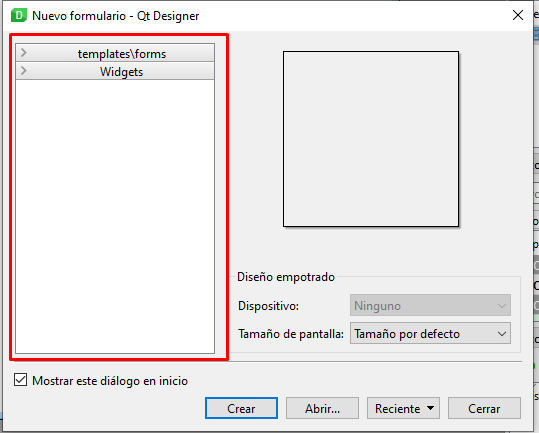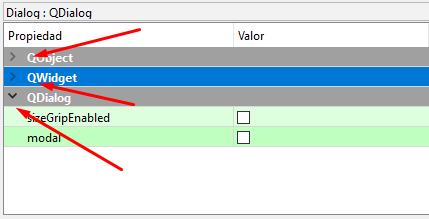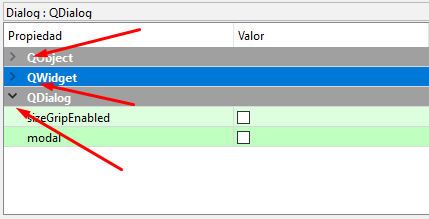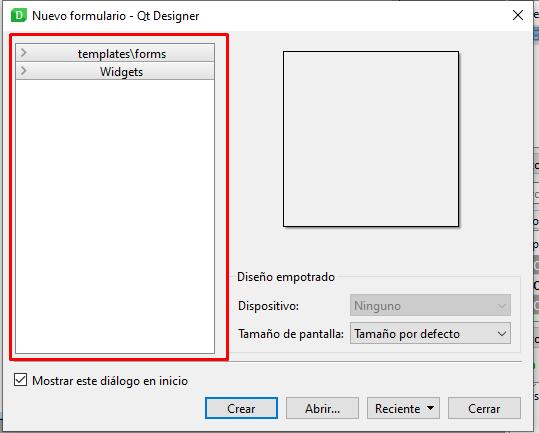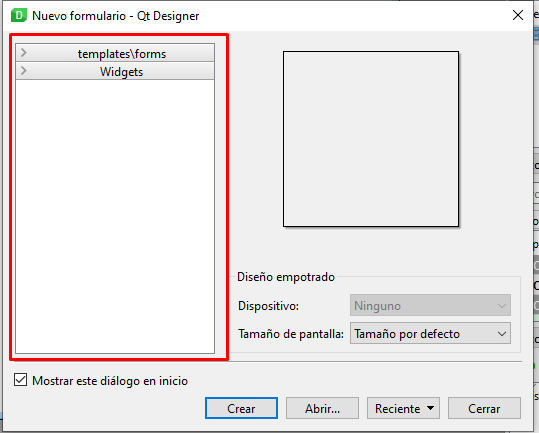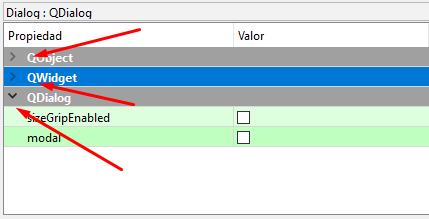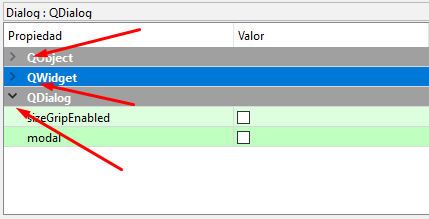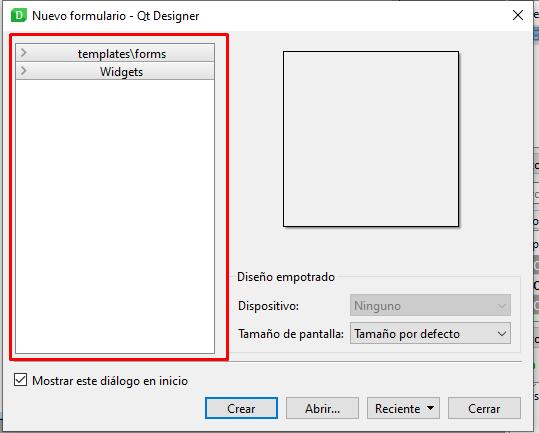import sys
from PyQt5.QtWidgets import QApplication, QWidget, QVBoxLayout, QPushButton, QGroupBox, QGridLayout
class MainWindow(QWidget):
def __init__(self):
super().__init__()
self.setWindowTitle("Menú Acordeón") self.setGeometry(100, 100, 400, 300)
layout = QVBoxLayout()
self.setLayout(layout)
group1 = QGroupBox("Shonen") group2 = QGroupBox("Seinen") group3 = QGroupBox("Shoujo")
layout_group1 = QVBoxLayout()
layout_group2 = QVBoxLayout()
layout_group3 = QVBoxLayout()
button1 = QPushButton("Naruto") button2 = QPushButton("Attack on Titan") button3 = QPushButton("Dragon Ball")
button4 = QPushButton("Tokyo Ghoul") button5 = QPushButton("Death Note") button6 = QPushButton("Berserk")
button7 = QPushButton("Sailor Moon") button8 = QPushButton("Cardcaptor Sakura") button9 = QPushButton("Fruits Basket")
layout_group1.addWidget(button1)
layout_group1.addWidget(button2)
layout_group1.addWidget(button3)
layout_group2.addWidget(button4)
layout_group2.addWidget(button5)
layout_group2.addWidget(button6)
layout_group3.addWidget(button7)
layout_group3.addWidget(button8)
layout_group3.addWidget(button9)
group1.setLayout(layout_group1)
group2.setLayout(layout_group2)
group3.setLayout(layout_group3)
layout.addWidget(group1)
layout.addWidget(group2)
layout.addWidget(group3)
if __name__ == "__main__":
app = QApplication(sys.argv)
window = MainWindow()
window.show()
sys.exit(app.exec_())