' Codigo para el FORM1 es el codigo para el monitoreo y configuracion
Imports System.Windows.Forms
Imports System.Printing
Imports System.Drawing.Printing
Imports PrinterQueueWatch
Imports System.Text
Public Class Form1
Inherits System.Windows.Forms.Form
Dim ruta As String = My.Application.Info.DirectoryPath
'Dim PCNo As String = ""
Public conn As New OleDb.OleDbConnection("Provider=Microsoft.ACE.OLEDB.12.0;Data Source=DatosImpresas.accdb;Persist Security Info=False") Public cmd As New OleDb.OleDbCommand
Public sql As String = ""
Private WithEvents pmon As New PrinterMonitorComponent
Public Sub New()
MyBase.New()
InitializeComponent()
pmon.MonitorPrinterChangeEvent = False
pmon.MonitorJobAddedEvent = True
pmon.MonitorJobDeletedEvent = True
pmon.MonitorJobSetEvent = False
pmon.MonitorJobWrittenEvent = True
End Sub
Private Sub Form1_Load(ByVal sender As System.Object, ByVal e As System.EventArgs) Handles MyBase.Load
conn.Open()
llenaimpresorasColBN()
llenapausar()
llenamonitorear()
If MonitorearSiNo.CheckState = "0" Then
pmon.Dispose()
Else
For Each p As String In System.Drawing.Printing.PrinterSettings.InstalledPrinters
If (p) = nomonitorear1.Text Or (p) = nomonitorear2.Text Or (p) = nomonitorear3.Text Or (p) = nomonitorear4.Text Or (p) = nomonitorear5.Text Then
ImpresorasInstaladas.Items.Add(p).ToString()
Else
pmon.AddPrinter(p)
Impresoras.Items.Add(p).ToString()
End If
ImpresorasInstaladas.Items.Add(p).ToString()
Next p
End If
End Sub
Private Sub cofigurar_monitor()
llenapausar()
llenamonitorear()
ImpresorasInstaladas.Items.Clear()
Impresoras.Items.Clear()
If MonitorearSiNo.CheckState = "0" Then
pmon.Dispose()
Else
For Each p As String In System.Drawing.Printing.PrinterSettings.InstalledPrinters
If (p) = nomonitorear1.Text Or (p) = nomonitorear2.Text Or (p) = nomonitorear3.Text Or (p) = nomonitorear4.Text Or (p) = nomonitorear5.Text Then
ImpresorasInstaladas.Items.Add(p).ToString()
Else
pmon.AddPrinter(p)
If pausarsino1.CheckState = "1" Then pmon.PrinterInformation(p).PauseAllNewJobs = True
If pausarsino1.CheckState = "0" Then pmon.PrinterInformation(p).PauseAllNewJobs = False
Impresoras.Items.Add(p).ToString()
End If
ImpresorasInstaladas.Items.Add(p).ToString()
Next p
End If
End Sub
Private Sub llenapausar()
Dim dsp As New DataSet
Dim dtp As New DataTable
Try
Dim strsqlp As String = "SELECT pausarimpresiones, nopausar1, nopausar2, nopausar3, nopausar4, nopausar5 FROM NOPAUSAR"
Dim ADP As New OleDb.OleDbDataAdapter(strsqlp, conn)
dsp.Tables.Add("TABLAPAUSAR") ADP.Fill(dsp.Tables("TABLAPAUSAR")) pausarsino1.CheckState = dsp.Tables(0).Rows(0)("pausarimpresiones").ToString() nopausar1.Text = dsp.Tables(0).Rows(0)("nopausar1").ToString() nopausar2.Text = dsp.Tables(0).Rows(0)("nopausar2").ToString() nopausar3.Text = dsp.Tables(0).Rows(0)("nopausar3").ToString() nopausar4.Text = dsp.Tables(0).Rows(0)("nopausar4").ToString() nopausar5.Text = dsp.Tables(0).Rows(0)("nopausar5").ToString() Catch ex As Exception
End Try
End Sub
Private Sub llenamonitorear()
Dim dsp As New DataSet
Dim dtp As New DataTable
Try
Dim strsqlp As String = "SELECT monitorearimpresiones, nomonitorear1, nomonitorear2, nomonitorear3, nomonitorear4, nomonitorear5 FROM NOMONITOREAR"
Dim ADP As New OleDb.OleDbDataAdapter(strsqlp, conn)
dsp.Tables.Add("TABLAMONITOREAR") ADP.Fill(dsp.Tables("TABLAMONITOREAR")) MonitorearSiNo.CheckState = dsp.Tables(0).Rows(0)("monitorearimpresiones").ToString() nomonitorear1.Text = dsp.Tables(0).Rows(0)("nomonitorear1").ToString() nomonitorear2.Text = dsp.Tables(0).Rows(0)("nomonitorear2").ToString() nomonitorear3.Text = dsp.Tables(0).Rows(0)("nomonitorear3").ToString() nomonitorear4.Text = dsp.Tables(0).Rows(0)("nomonitorear4").ToString() nomonitorear5.Text = dsp.Tables(0).Rows(0)("nomonitorear5").ToString() Catch ex As Exception
End Try
End Sub
Private Sub llenaimpresorasColBN()
Dim dsp As New DataSet
Dim dtp As New DataTable
Try
Dim strsqlp As String = "SELECT * from impresoras"
Dim ADP As New OleDb.OleDbDataAdapter(strsqlp, conn)
dsp.Tables.Add("tablaimpresoras") ADP.Fill(dsp.Tables("tablaimpresoras")) Teximpcol1.Text = dsp.Tables(0).Rows(0)("Color1").ToString() Teximpcol2.Text = dsp.Tables(0).Rows(0)("Color2").ToString() Teximpcol3.Text = dsp.Tables(0).Rows(0)("Color3").ToString() Teximpbn1.Text = dsp.Tables(0).Rows(0)("BN1").ToString() Teximpbn2.Text = dsp.Tables(0).Rows(0)("BN2").ToString() Teximpbn3.Text = dsp.Tables(0).Rows(0)("BN3").ToString() Catch ex As Exception
End Try
End Sub
Private Sub pmon_JobAdded(ByVal sender As Object, ByVal e As PrintJobEventArgs) Handles pmon.JobAdded
Dim posicion As Integer
CheckForIllegalCrossThreadCalls = False
Try
With (CType(e, PrintJobEventArgs))
posicion = joblist.Rows.Count
With .PrintJob
If pausarsino1.CheckState = "1" Then
If (.MachineName).ToString = nopausar1.Text Or (.MachineName).ToString = nopausar2.Text Or (.MachineName).ToString = nopausar3.Text Or (.MachineName).ToString = nopausar4.Text Or (.MachineName).ToString = nopausar5.Text Then
'Shell("wmic printjob where jobid=" & .JobId & " resume")
Else
.Paused = True
Dim musica As System.Media.SoundPlayer
musica = New System.Media.SoundPlayer(ruta + "\Woop.wav")
musica.Play()
End If
End If
joblist.Rows.Add()
joblist.Rows(posicion).Cells("JobId").Value = (.JobId).ToString joblist.Rows(posicion).Cells("Equipo").Value = (.MachineName.Replace("\\", "")).ToString joblist.Rows(posicion).Cells("Impresora").Value = (.PrinterName).ToString joblist.Rows(posicion).Cells("Estado").Value = (.StatusDescription).ToString joblist.Rows(posicion).Cells("Documento").Value = (.Document).ToString joblist.Rows(posicion).Cells("Fecha").Value = Now.Day.ToString.PadLeft(2, "0") & "/" & Now.Month.ToString.PadLeft(2, "0") & "/" & Now.Year.ToString.PadLeft(4, "0") joblist.Rows(posicion).Cells("Hora").Value = Now.Hour.ToString.PadLeft(2, "0") & ":" & Now.Minute.ToString.PadLeft(2, "0") & ":" & Now.Second.ToString.PadLeft(2, "0") joblist.Rows(posicion).Cells("TotalPaginas").Value = (.TotalPages).ToString joblist.Rows(posicion).Cells("PaginasImpresas").Value = (.PagesPrinted).ToString joblist.Rows(posicion).Cells("Copias").Value = (.Copies).ToString If .PaperKind = PaperKind.Legal Then
joblist.Rows(posicion).Cells("Tamaño").Value = "Oficio" Else
joblist.Rows(posicion).Cells("Tamaño").Value = "Carta" End If
End With
End With
Catch ex As Exception
End Try
End Sub
Private Sub pmon_JobDeleted(ByVal sender As Object, ByVal e As PrintJobEventArgs) Handles pmon.JobDeleted
Dim numfilas As Integer
Dim fechai As String
Dim horai As String
Dim posicion As Integer = 0
Dim total As Double = 0
Dim agregado As Integer = 0
Dim atexbox As String = ""
Dim maqno As Integer = 0
Dim dgvI As DataGridView
CheckForIllegalCrossThreadCalls = False
Try
numfilas = joblist.RowCount 'cuenta las filas del DataGrid
With CType(e, PrintJobEventArgs)
With .PrintJob
For i = 0 To (numfilas - 1) 'recorre las filas del DataGrid
If .JobId = joblist.Rows(i).Cells("JobId").Value Then joblist.Rows(i).Cells("Estado").Value = .StatusDescription.ToString joblist.Rows(i).Cells("TotalPaginas").Value = .TotalPages.ToString joblist.Rows(i).Cells("PaginasImpresas").Value = .PagesPrinted.ToString fechai = Now.Day.ToString.PadLeft(2, "0") & "/" & Now.Month.ToString.PadLeft(2, "0") & "/" & Now.Year.ToString.PadLeft(4, "0")
horai = Now.Hour.ToString.PadLeft(2, "0") & ":" & Now.Minute.ToString.PadLeft(2, "0") & ":" & Now.Second.ToString.PadLeft(2, "0")
cmd.CommandType = CommandType.Text
cmd.Connection = conn
'PCNo = (.MachineName.Replace("\\", "")).ToString
sql = "INSERT INTO Impresiones (JobId, Equipo, Impresora, Estado, Documento, Fecha, Hora, Paginas, Impresas, Copias)"
sql += "VALUES ('" & .JobId & "','" & .MachineName.Replace("\\", "") & "','" & .PrinterName & "','" & .StatusDescription & "','" & .Document & "','" & fechai & "','" & horai & "','" & .TotalPages & "','" & .PagesPrinted & "','" & .Copies & "')" cmd.CommandText = sql
cmd.ExecuteNonQuery()
End If
Next
End With
End With
Catch ex As Exception
End Try
End Sub
Private Sub pmon_JobWritten(ByVal sender As Object, ByVal e As PrintJobEventArgs) Handles pmon.JobWritten
Dim numfilas As Integer
CheckForIllegalCrossThreadCalls = False
Try
numfilas = joblist.RowCount 'cuenta las filas del DataGrid
With CType(e, PrintJobEventArgs)
With .PrintJob
For i = 0 To (numfilas - 1) 'recorre las filas del DataGrid
If .JobId = joblist.Rows(i).Cells("JobId").Value Then joblist.Rows(i).Cells("Estado").Value = .StatusDescription.ToString joblist.Rows(i).Cells("TotalPaginas").Value = .TotalPages.ToString joblist.Rows(i).Cells("PaginasImpresas").Value = .PagesPrinted.ToString joblist.Rows(i).Cells("Copias").Value = .Copies.ToString End If
Next
End With
End With
Catch ex As Exception
End Try
End Sub
Private Sub btnreanudar_Click(ByVal sender As System.Object, ByVal e As System.EventArgs) Handles btnreanudar.Click
Dim SERVIDOR As New System.Printing.PrintServer() 'SUPERIOR DEL SISTEMA DE IMPRESION (EL ORDENADOR)
Dim IMPRESORAS As PrintQueueCollection = SERVIDOR.GetPrintQueues() 'IMPRESORAS DISPONIBLES
For Each IMPRESORA As PrintQueue In IMPRESORAS 'RECORRE TODAS LAS IMPRESORAS
Try
If IMPRESORA.NumberOfJobs > 0 Then 'SI LA IMPRESORA TIENE ALGUNA IMPRESION EN MARCHA......
IMPRESORA.Refresh()
Dim IMPRESIONES As PrintJobInfoCollection = IMPRESORA.GetPrintJobInfoCollection() 'CREA UNA COLECCION DE IMPRESIONES EN MARCHA
For Each IMPRESION In IMPRESIONES ' POR CADA IMPRESION......
If IMPRESION.JobIdentifier = joblist.CurrentRow.Cells("JobId").Value Then IMPRESION.Resume()
Exit Sub
End If
Next
End If
Catch ex As Exception
End Try
Next
End Sub
Private Sub btncancelar_Click(ByVal sender As System.Object, ByVal e As System.EventArgs) Handles btncancelar.Click
Try
Dim Respuesta As String = MsgBox("Desea cancelar La mpresion?, No podra recuperarla, Desea continuar?", vbYesNo + vbCritical, "Manager Printer") If Respuesta = vbYes Then ' El usuario eligió el botón Sí.
If joblist.CurrentRow.Cells("JobId").Value = "" Then Exit Sub
End If
Dim SERVIDOR As New System.Printing.PrintServer() 'SUPERIOR DEL SISTEMA DE IMPRESION (EL ORDENADOR)
Dim IMPRESORAS As PrintQueueCollection = SERVIDOR.GetPrintQueues() 'IMPRESORAS DISPONIBLES
For Each IMPRESORA As PrintQueue In IMPRESORAS 'RECORRE TODAS LAS IMPRESORAS
If IMPRESORA.NumberOfJobs > 0 Then 'SI LA IMPRESORA TIENE ALGUNA IMPRESION EN MARCHA......
IMPRESORA.Refresh()
Dim IMPRESIONES As PrintJobInfoCollection = IMPRESORA.GetPrintJobInfoCollection() 'CREA UNA COLECCION DE IMPRESIONES EN MARCHA
For Each IMPRESION In IMPRESIONES ' POR CADA IMPRESION......
If IMPRESION.JobIdentifier = joblist.CurrentRow.Cells("JobId").Value Then IMPRESION.Cancel()
joblist.Rows.RemoveAt(joblist.CurrentRow.Index)
Exit Sub
End If
Next
End If
Next
End If
Catch ex As Exception
End Try
End Sub
Private Sub joblist_CellFormatting(ByVal sender As Object, ByVal e As System.Windows.Forms.DataGridViewCellFormattingEventArgs) Handles joblist.CellFormatting
Dim numfilas As Integer
numfilas = joblist.RowCount
For i = 0 To (numfilas - 1)
If joblist.Item("Estado", joblist.Rows(i).Index).Value = "Paused" Then joblist.Rows(i).DefaultCellStyle.BackColor = Color.Red
joblist.Rows(i).DefaultCellStyle.ForeColor = Color.White
End If
If joblist.Item("Estado", joblist.Rows(i).Index).Value = "Printed" Then joblist.Rows(i).DefaultCellStyle.BackColor = Color.ForestGreen
joblist.Rows(i).DefaultCellStyle.ForeColor = Color.White
End If
If joblist.Item("Estado", joblist.Rows(i).Index).Value = "Printing" Then joblist.Rows(i).DefaultCellStyle.BackColor = Color.Yellow
joblist.Rows(i).DefaultCellStyle.ForeColor = Color.Navy
End If
Next
End Sub
Private Sub BorrarImpresos_Click(ByVal sender As System.Object, ByVal e As System.EventArgs) Handles BorrarImpresos.Click
Try
If joblist.CurrentRow.Cells("Estado").Value = "Paused" Then 'no hace nada
Else
joblist.Rows.RemoveAt(joblist.CurrentRow.Index)
End If
Catch ex As Exception
End Try
End Sub
Private Sub ReanudarToolStripMenuItem_Click(ByVal sender As System.Object, ByVal e As System.EventArgs) Handles ReanudarToolStripMenuItem.Click
Dim SERVIDOR As New System.Printing.PrintServer() 'SUPERIOR DEL SISTEMA DE IMPRESION (EL ORDENADOR)
Dim IMPRESORAS As PrintQueueCollection = SERVIDOR.GetPrintQueues() 'IMPRESORAS DISPONIBLES
For Each IMPRESORA As PrintQueue In IMPRESORAS 'RECORRE TODAS LAS IMPRESORAS
Try
If IMPRESORA.NumberOfJobs > 0 Then 'SI LA IMPRESORA TIENE ALGUNA IMPRESION EN MARCHA......
IMPRESORA.Refresh()
Dim IMPRESIONES As PrintJobInfoCollection = IMPRESORA.GetPrintJobInfoCollection() 'CREA UNA COLECCION DE IMPRESIONES EN MARCHA
For Each IMPRESION In IMPRESIONES ' POR CADA IMPRESION......
If IMPRESION.JobIdentifier = joblist.CurrentRow.Cells("JobId").Value Then IMPRESION.Resume()
Exit Sub
End If
Next
End If
Catch ex As Exception
End Try
Next
End Sub
Private Sub CancelarToolStripMenuItem_Click(ByVal sender As System.Object, ByVal e As System.EventArgs) Handles CancelarToolStripMenuItem.Click
Try
Dim Respuesta As String = MsgBox("Desea cancelar La mpresion?, No podra recuperarla, Desea continuar?", vbYesNo + vbCritical, "Manager Printer") If Respuesta = vbYes Then ' El usuario eligió el botón Sí.
If joblist.CurrentRow.Cells("JobId").Value = "" Then Exit Sub
End If
Dim SERVIDOR As New System.Printing.PrintServer() 'SUPERIOR DEL SISTEMA DE IMPRESION (EL ORDENADOR)
Dim IMPRESORAS As PrintQueueCollection = SERVIDOR.GetPrintQueues() 'IMPRESORAS DISPONIBLES
For Each IMPRESORA As PrintQueue In IMPRESORAS 'RECORRE TODAS LAS IMPRESORAS
If IMPRESORA.NumberOfJobs > 0 Then 'SI LA IMPRESORA TIENE ALGUNA IMPRESION EN MARCHA......
IMPRESORA.Refresh()
Dim IMPRESIONES As PrintJobInfoCollection = IMPRESORA.GetPrintJobInfoCollection() 'CREA UNA COLECCION DE IMPRESIONES EN MARCHA
For Each IMPRESION In IMPRESIONES ' POR CADA IMPRESION......
If IMPRESION.JobIdentifier = joblist.CurrentRow.Cells("JobId").Value Then IMPRESION.Cancel()
joblist.Rows.RemoveAt(joblist.CurrentRow.Index)
Exit Sub
End If
Next
End If
Next
End If
Catch ex As Exception
End Try
End Sub
Private Sub BorrarToolStripMenuItem_Click(ByVal sender As System.Object, ByVal e As System.EventArgs) Handles BorrarToolStripMenuItem.Click
Try
If joblist.CurrentRow.Cells("Estado").Value = "Paused" Then 'no hace nada
Else
joblist.Rows.RemoveAt(joblist.CurrentRow.Index)
End If
Catch ex As Exception
End Try
End Sub
Private Sub ImpresionesToolStripMenuItem_Click(sender As Object, e As EventArgs)
Impresiones.Show()
End Sub
Private Sub Button5_Click(sender As Object, e As EventArgs) Handles Button5.Click
Impresiones.Show()
End Sub
Private Sub Button3_Click(sender As Object, e As EventArgs) Handles Button3.Click
Try
cmd.CommandType = CommandType.Text
cmd.Connection = conn
Dim idreg As Integer = 1
sql = " UPDATE nopausar SET "
sql += "pausarimpresiones = '" & pausarsino1.CheckState & "', "
sql += "nopausar1 = '" & nopausar1.Text & "', "
sql += "nopausar2 = '" & nopausar2.Text & "', "
sql += "nopausar3 = '" & nopausar3.Text & "', "
sql += "nopausar4 = '" & nopausar4.Text & "', "
sql += "nopausar5 = '" & nopausar5.Text & "' "
sql += "WHERE ID =" & idreg & " "
cmd.CommandText = sql
cmd.ExecuteNonQuery()
MsgBox("Datos actualizados correctamente") Catch ex As Exception
MsgBox(ex.ToString)
End Try
Try
cmd.CommandType = CommandType.Text
cmd.Connection = conn
Dim idreg As Integer = 1
sql = " UPDATE nomonitorear SET "
sql += "monitorearimpresiones = '" & MonitorearSiNo.CheckState & "', "
sql += "nomonitorear1 = '" & nomonitorear1.Text & "', "
sql += "nomonitorear2 = '" & nomonitorear2.Text & "', "
sql += "nomonitorear3 = '" & nomonitorear3.Text & "', "
sql += "nomonitorear4 = '" & nomonitorear4.Text & "', "
sql += "nomonitorear5 = '" & nomonitorear5.Text & "' "
sql += "WHERE ID =" & idreg & " "
cmd.CommandText = sql
cmd.ExecuteNonQuery()
MsgBox("Datos actualizados correctamente") Catch ex As Exception
MsgBox(ex.ToString)
End Try
cofigurar_monitor()
End Sub
Private Sub Guardarnp_Click_1(sender As Object, e As EventArgs) Handles Guardarnp.Click
Try
cmd.CommandType = CommandType.Text
cmd.Connection = conn
Dim idreg As Integer = 1
sql = " UPDATE nopausar SET "
sql += "pausarimpresiones = '" & pausarsino1.CheckState & "', "
sql += "nopausar1 = '" & nopausar1.Text & "', "
sql += "nopausar2 = '" & nopausar2.Text & "', "
sql += "nopausar3 = '" & nopausar3.Text & "', "
sql += "nopausar4 = '" & nopausar4.Text & "', "
sql += "nopausar5 = '" & nopausar5.Text & "' "
sql += "WHERE ID =" & idreg & " "
cmd.CommandText = sql
cmd.ExecuteNonQuery()
MsgBox("Datos actualizados correctamente") Catch ex As Exception
End Try
cofigurar_monitor()
End Sub
Private Sub guardarinm_Click_1(sender As Object, e As EventArgs) Handles guardarinm.Click
Try
cmd.CommandType = CommandType.Text
cmd.Connection = conn
Dim idreg As Integer = 1
sql = " UPDATE nomonitorear SET "
sql += "nomonitorear1 = '" & nomonitorear1.Text & "', "
sql += "nomonitorear2 = '" & nomonitorear2.Text & "', "
sql += "nomonitorear3 = '" & nomonitorear3.Text & "', "
sql += "nomonitorear4 = '" & nomonitorear4.Text & "', "
sql += "nomonitorear5 = '" & nomonitorear5.Text & "' "
sql += "WHERE ID =" & idreg & " "
cmd.CommandText = sql
cmd.ExecuteNonQuery()
MsgBox("Datos actualizados correctamente") Catch ex As Exception
MsgBox(ex.ToString)
End Try
cofigurar_monitor()
End Sub
Private Sub guardaimpresoras_Click_1(sender As Object, e As EventArgs) Handles guardaimpresoras.Click
Try
cmd.CommandType = CommandType.Text
cmd.Connection = conn
Dim idreg As Integer = 1
sql = " UPDATE impresoras SET "
sql += "Color1 = '" & Teximpcol1.Text & "', "
sql += "Color2 = '" & Teximpcol2.Text & "', "
sql += "Color3 = '" & Teximpcol3.Text & "', "
sql += "BN1 = '" & Teximpbn1.Text & "', "
sql += "BN2 = '" & Teximpbn2.Text & "', "
sql += "BN3 = '" & Teximpbn3.Text & "' "
sql += "WHERE ID =" & idreg & " "
cmd.CommandText = sql
cmd.ExecuteNonQuery()
MsgBox("Datos actualizados correctamente") Catch ex As Exception
End Try
llenaimpresorasColBN()
End Sub
Private Sub ReporteToolStripMenuItem_Click(sender As Object, e As EventArgs) Handles ReporteToolStripMenuItem.Click
Impresiones.Show()
End Sub
Private Sub Salir_Click(sender As Object, e As EventArgs) Handles Salir.Click
End
End Sub
End Class
'Codigo para el FORM Impresiones (es la consulta de las impresiones realizadas)
Public Class Impresiones
Public conn As New OleDb.OleDbConnection("Provider=Microsoft.ACE.OLEDB.12.0;Data Source=DatosImpresas.accdb;Persist Security Info=False") Public cmd As New OleDb.OleDbCommand
Public sql As String = ""
Private Sub Impresiones_Load(sender As Object, e As EventArgs) Handles MyBase.Load
FIR.Value = Now
FFR.Value = Now
llenagridi()
End Sub
Private Sub llenagridi()
Dim ds As New DataSet
Dim dt As New DataTable
Dim posicion As Integer = 0
Dim strsql As String = "SELECT Reg, Equipo, Impresora, Estado, Documento, Fecha, Hora, Paginas, Impresas, Copias FROM Impresiones WHERE Fecha >= #" & FIR.Value.Month & "/" & FIR.Value.Day & "/" & FIR.Value.Year & "# and Fecha <= #" & FFR.Value.Month & "/" & FFR.Value.Day & "/" & FFR.Value.Year & "#"
Dim ADP As New OleDb.OleDbDataAdapter(strsql, conn)
ds.Tables.Add("TABLAIMPRESIONES") ADP.Fill(ds.Tables("TABLAIMPRESIONES")) Me.FIR1.DataSource = ds.Tables("TABLAIMPRESIONES") 'Sumar una Columna
Dim Totali As Integer = 0
Dim Col As Integer
Col = 9
For Each row As DataGridViewRow In Me.FIR1.Rows
Totali = Totali + Val(row.Cells(Col).Value)
Next
Col = 8
Dim totalp As Integer = 0
For Each row As DataGridViewRow In Me.FIR1.Rows
totalp = totalp + Val(row.Cells(Col).Value)
Next
Me.lbltotali.Text = Totali.ToString
Me.lbtotalp.Text = totalp.ToString
FIR1.Columns(0).Width = 3
FIR1.Columns(1).Width = 98
FIR1.Columns(2).Width = 78
FIR1.Columns(3).Width = 78
FIR1.Columns(4).Width = 350
FIR1.Columns(5).Width = 68
FIR1.Columns(6).Width = 68
FIR1.Columns(7).Width = 63
FIR1.Columns(8).Width = 63
FIR1.Columns(9).Width = 63
Col = 0
FIR1.Sort(FIR1.Columns(0), System.ComponentModel.ListSortDirection.Descending)
End Sub
Private Sub btnactualizahisi_Click(sender As Object, e As EventArgs) Handles btnactualizahisi.Click
llenagridi()
End Sub
Private Sub Button3_Click(sender As Object, e As EventArgs) Handles Button3.Click
Me.Close()
End Sub
Private Sub btncancelar_Click(sender As Object, e As EventArgs) Handles btncancelar.Click
Dim Mensaje As String = "Desea cancelar La mpresion?" ' cuerpo del mensaje.
Dim Estilo As String = vbYesNo + vbCritical ' Define el estilo, los botones, lo que está después del mas es el circulo rojo con la cruz.
Dim Título As String = "Manager Printer" ' es el título.
Dim Respuesta As String = MsgBox(Mensaje, Estilo, Título) 'el paréntesis se pone también
If Respuesta = vbYes Then ' El usuario eligió el botón Sí.
cmd.CommandType = CommandType.Text
cmd.Connection = conn
Dim strsql As String = "delete * from Impresiones WHERE Fecha >= #" & FIR.Value.Month & "/" & FIR.Value.Day & "/" & FIR.Value.Year & "# and Fecha <= #" & FFR.Value.Month & "/" & FFR.Value.Day & "/" & FFR.Value.Year & "#"
cmd.CommandText = strsql
cmd.ExecuteNonQuery()
lbtotalp.Text = "0"
lbltotali.Text = "0"
llenagridi()
End If
End Sub
End Class

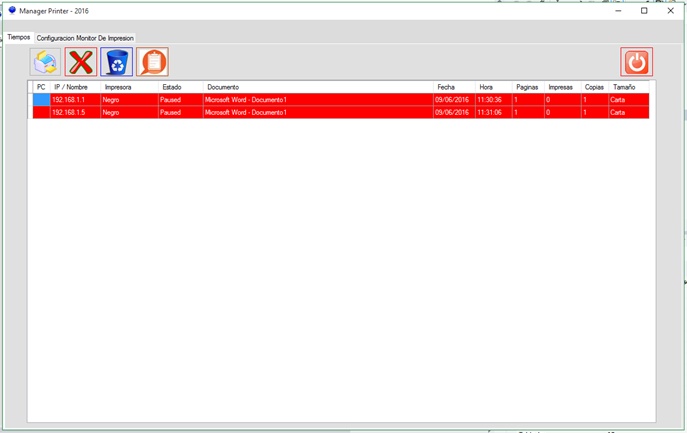
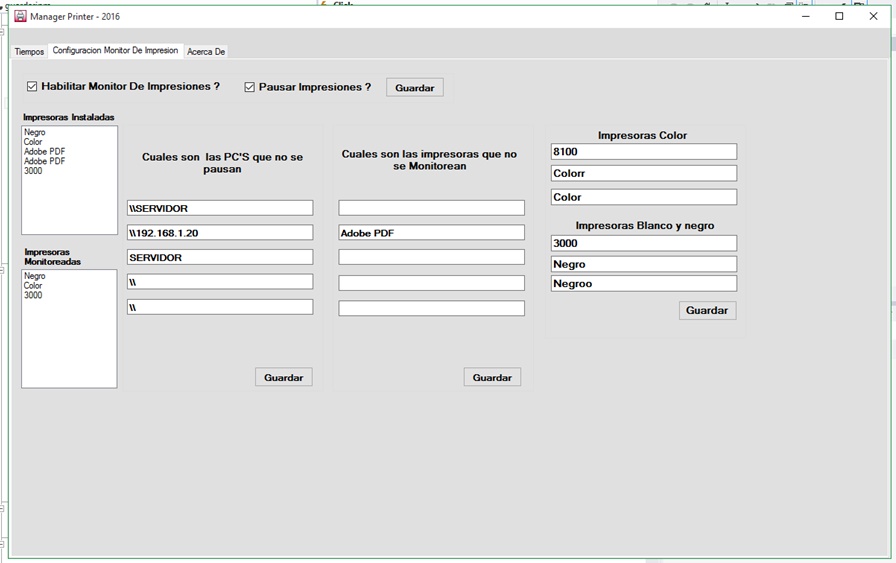
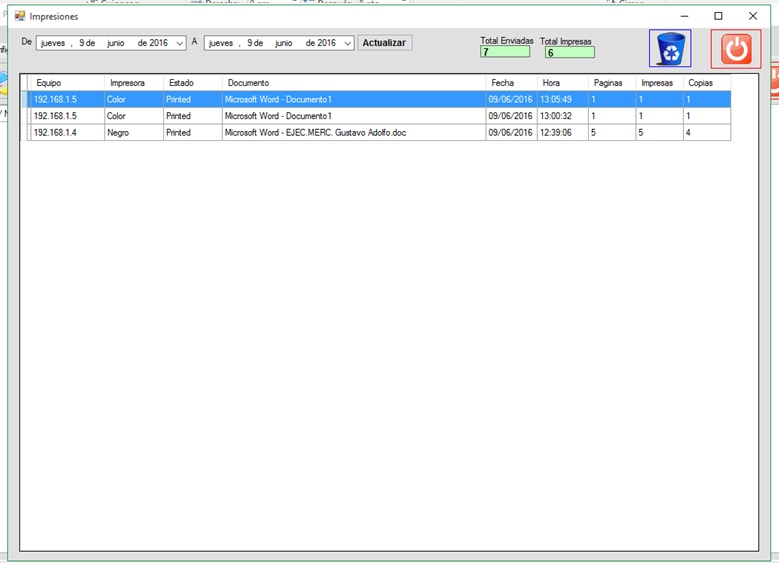

Comentarios sobre la versión: 1.0 (7)
Este sistema es parte de un control de cyber que tengo completo.
http://www.lawebdelprogramador.com/codigo/Visual-Basic.NET/3552-Monitor-de-Impresiones.html
El cualse solucionó utilizando el conectador de bases de datos:
https://www.microsoft.com/en-us/download/details.aspx?id=23734
Luego el siguiente error:
Unrecognized database format 'C:\Users\XXXXXX\Documents\Visual Studio 2017\Projects\MonitorPQW\bin\Debug\DatosImpresas.accdb'.'
El cual se solucionó volviendo a guardar la base de datos dentro de la carpeta bin/debug a formato access 2002-2003 y renombrado su extensión a accdb.
saludos y felicidades