Ayuda en GUI novato
Publicado por Luis (16 intervenciones) el 09/09/2019 01:01:10
Hola buen dia! Estoy trabajando en una interfaz en matlab para poder introducir ciertas caracteristicas de unm programa previo que tengo, el problema es que estoy completamente perdido, al momento he dado la forma que deberia tener el archivo (anexo imagen), sin embargo es lo unico que tengo. Anexo mi codigo (fuente) y el codigo de la interfaz. Lo que he estado haciendo es pegando todo en el call back del boton, al momento ha funcionado pero cuando llega al enunciado A=zeros(N,N) me marca un error de que es un uso incorrecto de zeros. Esa matriz es llenada por el programa segun los parametos de entrada que se introduzcan. Si alguien puede ayudarme estare muy agradecido.
Este es el codigo GUI
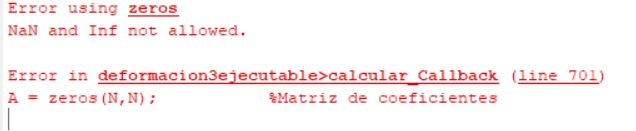
Este es el codigo GUI
1
2
3
4
5
6
7
8
9
10
11
12
13
14
15
16
17
18
19
20
21
22
23
24
25
26
27
28
29
30
31
32
33
34
35
36
37
38
39
40
41
42
43
44
45
46
47
48
49
50
51
52
53
54
55
56
57
58
59
60
61
62
63
64
65
66
67
68
69
70
71
72
73
74
75
76
77
78
79
80
81
82
83
84
85
86
87
88
89
90
91
92
93
94
95
96
97
98
99
100
101
102
103
104
105
106
107
108
109
110
111
112
113
114
115
116
117
118
119
120
121
122
123
124
125
126
127
128
129
130
131
132
133
134
135
136
137
138
139
140
141
142
143
144
145
146
147
148
149
150
151
152
153
154
155
156
157
158
159
160
161
162
163
164
165
166
167
168
169
170
171
172
173
174
175
176
177
178
179
180
181
182
183
184
185
186
187
188
189
190
191
192
193
194
195
196
197
198
199
200
201
202
203
204
205
206
207
208
209
210
211
212
213
214
215
216
217
218
219
220
221
222
223
224
225
226
227
228
229
230
231
232
233
234
235
236
237
238
239
240
241
242
243
244
245
246
247
248
249
250
251
252
253
254
255
256
257
258
259
260
261
262
263
264
265
266
267
268
269
270
271
272
273
274
275
276
277
278
279
280
281
282
283
284
285
286
287
288
289
290
291
292
293
294
295
296
297
298
299
300
301
302
303
304
305
306
307
308
309
310
311
312
313
314
315
316
317
318
319
320
321
322
323
324
325
326
327
328
329
330
331
332
333
334
335
336
337
338
339
340
341
342
343
344
345
346
347
348
349
350
351
352
353
354
355
356
357
358
359
360
361
362
363
364
365
366
367
368
369
370
371
372
373
374
375
376
377
378
379
380
381
382
383
384
385
386
387
388
389
390
391
392
393
394
395
396
397
398
399
400
401
402
403
404
405
406
407
408
% --- Executes on button press in calcular.
function calcular_Callback(hObject, eventdata, handles)
% hObject handle to calcular (see GCBO)
% eventdata reserved - to be defined in a future version of MATLAB
% handles structure with handles and user data (see GUIDATA)
% propiedades del ambiente
Tamb = str2double( get(handles.Temperaturamb1, 'string') ); %Temperatura en grados
h = str2double( get(handles.conveccion1, 'string') ); %Coeficiente de conveccion
% propiedades del material
ku = str2double( get(handles.Conductividad1, 'string') ); %Conductividad termica
densidad = str2double( get(handles.densidad1, 'string') ); %kilogramo/metro^3
Calorespec = str2double( get(handles.Calosrespe1, 'string') ); %Calor especifico
omega = str2double( get(handles.Coeficientedila1, 'string') ); %Coeficiente de expansion termica /°C
moduloYoung = str2double( get(handles.Moduloyoung1, 'string') ); %Modulo de eslasticidad aluminio
% propiedades de la herramienta
diametroh = str2double( get(handles.diametro1, 'string') ); %Diametro de la herramienta en milimetros
profundidadh = str2double( get(handles.profundidad1, 'string') ); %Profundidad de penetracion
%Datos de nodos y longitudes
Nx = str2double( get(handles.nodosx1, 'string') ); %Numero de nodos en X
Nz = str2double( get(handles.nodosz1, 'string') ); %Numero de nodos en Y
Ny = str2double( get(handles.nodosy1, 'string') ); %Numero de nodos en Z
Lx = str2double( get(handles.longx1, 'string') ); %Longitud en X en metros
Ly = str2double( get(handles.longy1, 'string') ); %Longitud en Y en metros
Lz = str2double( get(handles.longz1, 'string') ); %Longitud en Z en metros
%Datos de analisis transitorio
inc = str2double( get(handles.incrementos1, 'string') ); %Numero de incrementos o avances en el tiempo
dt = str2double( get(handles.pasotemporal, 'string') ); %Incremento en el tiempo en segundos
vel = str2double( get(handles.velocidadtras1, 'string') ); %Velocidad de desplazamiento en milimetros
%%%Apartir de aqui hacia abajo se mencionan los calculos necesarios para
%%%iniciar el codigo, tanto de herramienta como caracteristicas generales
alfa=densidad*Calorespec; %%calculo de alfa
%%Calculos necesarios para calcular el tamaño del mallado
dx = Lx/Nx; %Elemento diferencial en X
dy = Ly/Ny; %Elemento diferencial en Y
dz = Lz/Nz; %Elemento diferencial en Z
%%calculos necesarios para caraterizar la herramienta
gruponodos=diametroh/dx; %Nodos que representan la herramienta en X
grupoenteronodos=round(gruponodos); %Numero entero de nodos para represntar la herramienta en X
gruponodosy=diametroh/dy; %Nodos que representan la herramienta en Y
grupoenteronodosy=round(gruponodosy); %Numero entero de nodos para represntar la herramienta en Y
grupoenteronodos1=round(grupoenteronodos/2); %Usado para establecer la posicion desde donde se llena el conjunto de nodos de la herramienta.
profundidadnodos=profundidadh/dz; %Nodos que representan la penetracion
profunidadnodosentero=round(profundidadnodos); %Numero entero de nodos que representan la profunidad
distanciar=(dt*inc)*vel;%Calcula la distancia recorrida con esa velocidad y ese tiempo
%%Calculo para los coeficientes usados en el calculo de las temperaturas
rx=ku*dt/(dx^2*alfa); %Coeficiente de incremento en x
ry=ku*dt/(dy^2*alfa); %Coeficiente de incremento en y
rz=ku*dt/(dy^2*alfa); %Coeficiente de incremento en z
px=ku/dx; %Coeficiente usado para la frontera superior en X
py=ku/dy; %Coeficiente usado para la frontera superior en Y
pz=ku/dz; %Coeficiente usado para la frontera superior en Z
limite=rx+ry+rz; %Coeficiente limite del termino central
%%Inicizalicion de las matrices para el calculo de temperaturas
N=Nx*Ny*Nz; %El numero de incognitas de la matriz
A = zeros(N,N); %Matriz de coeficientes
T=zeros(N,1); %Matriz de temperaturas(grafica)
sigma=zeros(N,inc); %Matriz para almacenar los resultados de esfuerzos
deformacionplas=zeros(N,1); %Matriz de deformacion plastica
Lfinal=zeros(N,1); %Matriz de velocidades finales(grafica)
B=zeros(N,inc); %Matriz de Resultados(grafica)
NFP=((-ku/dx)-h); %Avance en las fronteras hacia atras nodo primario
NFPA=((-ku/dx)-h); %Avance en las fronteras hacia atras nodo primario
NFS=(ku/dx); %Avance en las fronteras hacia atras nodo secundario
NFSA=(ku/dx); %Avance en las fronteras hacia atras nodo secundario
%%Primera alerta del programa para evitar que la herramienta abandoned la
%%placa de material
warndlg('El tiempo de simulacion usado para esa velocidad es muy grande y la herramienta abandonara la placa. Reducelo','uipanel1');
resultado = Ly + Lx;
set (handles.resultado,'String',resultado);
function profundidad1_Callback(hObject, eventdata, handles)
str2double( get(handles.profunidad1, 'string') ); %Diametro de la herramienta en milimetros
% hObject handle to profundidad1 (see GCBO)
% eventdata reserved - to be defined in a future version of MATLAB
% handles structure with handles and user data (see GUIDATA)
% Hints: get(hObject,'String') returns contents of profundidad1 as text
% str2double(get(hObject,'String')) returns contents of profundidad1 as a double
% --- Executes during object creation, after setting all properties.
function profundidad1_CreateFcn(hObject, eventdata, handles)
% hObject handle to profundidad1 (see GCBO)
% eventdata reserved - to be defined in a future version of MATLAB
% handles empty - handles not created until after all CreateFcns called
% Hint: edit controls usually have a white background on Windows.
% See ISPC and COMPUTER.
if ispc && isequal(get(hObject,'BackgroundColor'), get(0,'defaultUicontrolBackgroundColor'))
set(hObject,'BackgroundColor','white');
end
function resultado_Callback(hObject, eventdata, handles)
% hObject handle to resultado (see GCBO)
% eventdata reserved - to be defined in a future version of MATLAB
% handles structure with handles and user data (see GUIDATA)
% Hints: get(hObject,'String') returns contents of resultado as text
% str2double(get(hObject,'String')) returns contents of resultado as a double
% --- Executes during object creation, after setting all properties.
function resultado_CreateFcn(hObject, eventdata, handles)
% hObject handle to resultado (see GCBO)
% eventdata reserved - to be defined in a future version of MATLAB
% handles empty - handles not created until after all CreateFcns called
% Hint: edit controls usually have a white background on Windows.
% See ISPC and COMPUTER.
if ispc && isequal(get(hObject,'BackgroundColor'), get(0,'defaultUicontrolBackgroundColor'))
set(hObject,'BackgroundColor','white');
end
Este es el codigo fuente
%%%%%%%%%%%%%%%%%%%%%%%%%%%%%%%%%%%%%%%%%%%%%%%%%%%%%%%%%%%%%%%%%%%%%%%%%%%%%%%%%%%%%%%%%%%%%%%%
%%%%%%%%%%%%%%%%%%%%%%%%%%%%%%%%%%%%%%%%%%%%%%%%%%%%%%%%%%%%%%%%%%%%%%%%%%%%%%%%%%%%%%%%%%%%%%%%
clc
clear all
%Datos termicos
Tamb=300; %Temperatura en grados Kelvin
h=20; %Coeficiente de conveccion: Watt/metro*Kelvin
ku=196; %Conductividad termica:Watt/metro*Kelvin
q=0; %Generacion de calor: Watt/metro^3
densidad=2800; %kilogramo/metro^3
Calorespec=880; %Calor especifico J/Kg*Kelvin
alfa=densidad*Calorespec;
omega=0.0000245; %Coeficiente de expansion termica /°C
moduloYoung=73100000000; %Modulo de eslasticidad aluminio
%Datos de nodos y longitudes
Nx=50; %Numero de nodos en X
Nz=10; %Numero de nodos en Y
Ny=50; %Numero de nodos en Z
Lx=.07; %Longitud en X en metros
Ly=.07; %Longitud en Y en metros
Lz=.0063; %Longitud en Z en metros
dx=Lx/Nx; %Elemento diferencial en X
dy=Ly/Ny; %Elemento diferencial en Y
dz=Lz/Nz; %Elemento diferencial en Z
%Datos de analisis transitorio
inc=40000; %Numero de incrementos o avances en el tiempo
dt=0.0005; %Incremento en el tiempo en segundos
vel=.0025; %Velocidad de desplazamiento en milimetros
distanciar=(dt*inc)*vel;%Calcula la distancia recorrida con esa velocidad y ese tiempo
%Descrpcion de herramienta
diametroh=.015; %Diametro de la herramienta en milimetros
gruponodos=diametroh/dx; %Nodos que representan la herramienta en X
grupoenteronodos=round(gruponodos); %Numero entero de nodos para represntar la herramienta en X
gruponodosy=diametroh/dy; %Nodos que representan la herramienta en Y
grupoenteronodosy=round(gruponodosy); %Numero entero de nodos para represntar la herramienta en Y
grupoenteronodos1=round(grupoenteronodos/2); %Usado para establecer la posicion desde donde se llena el conjunto de nodos de la herramienta.
profundidadh=.0005; %Profundidad de penetracion
profundidadnodos=profundidadh/dz; %Nodos que representan la penetracion
profunidadnodosentero=round(profundidadnodos); %Numero entero de nodos que representan la profunidad
%Coeficientes de nodos internos
rx=ku*dt/(dx^2*alfa); %Coeficiente de incremento en x
ry=ku*dt/(dy^2*alfa); %Coeficiente de incremento en y
rz=ku*dt/(dy^2*alfa); %Coeficiente de incremento en z
px=ku/dx; %Coeficiente usado para la frontera superior en X
py=ku/dy; %Coeficiente usado para la frontera superior en Y
pz=ku/dz; %Coeficiente usado para la frontera superior en Z
limite=rx+ry+rz; %Coeficiente limite del termino central
%Inicializacion de las matrices
N=Nx*Ny*Nz; %El numero de incognitas de la matriz
A=zeros(N,N); %Matriz de coeficientes
T=zeros(N,1); %Matriz de temperaturas(grafica)
sigma=zeros(N,inc); %Matriz para almacenar los resultados de esfuerzos
deformacionplas=zeros(N,1); %Matriz de deformacion plastica
Lfinal=zeros(N,1); %Matriz de velocidades finales(grafica)
B=zeros(N,inc); %Matriz de Resultados(grafica)
NFP=((-ku/dx)-h); %Avance en las fronteras hacia atras nodo primario
NFPA=((-ku/dx)-h); %Avance en las fronteras hacia atras nodo primario
NFS=(ku/dx); %Avance en las fronteras hacia atras nodo secundario
NFSA=(ku/dx); %Avance en las fronteras hacia atras nodo secundario
%%%%%%%%%%%%%%%%%%%%%%%%%%%%%%%%%%%%%%%%%%%%%%%%%%%%%%%%%%%%%%%%%%%%%%%%%%%%%%%%%%%%%%%%%%%%%%%%%%%%%%%%%%%%%%%%%%%%%%%%%%%%%%%%%%%%%%%%%%%%%%
%Condicion para detener el programa en caso que la velocidad y el tiempo de
%simulacion provoquen que la herramienta abandone la placa%%%%%%%%%%%%%%%%%
%%%%%%%%%%%%%%%%%%%%%%%%%%%%%%%%%%%%%%%%%%%%%%%%%%%%%%%%%%%%%%%%%%%%%%%%%%%%%%%%%%%%%%%%%%%%%%%%%%%%%%%%%%%%%%%%%%%%%%%%%%%%%%%%%%%%%%%%%%%%%%
if distanciar>Lx-diametroh; %Condicion para evitar que la herramienta salga de la placa
f = warndlg('El tiempo de simulacion usado para esa velocidad es muy grande y la herramienta abandonara la placa. Reducelo','Warning');
break;
end
%%%%%%%%%%%%%%%%%%%%%%%%%%%%%%%%%%%%%%%%%%%%%%%%%%%%%%%%%%%%%%%%%%%%%%%%%%%%%%%%%%%%%%%%%%%%%%%%%%%%%%%%%%%%%%%%%%%%%%%%%%%%%%%%%%%%%%%%%%%%%%
%Condicion para detener el programa en caso que el incremento de tiempo
%usado sobrepase el limite impuesto para evitar divergencias%%%%%%%%%%%%%%%
%%%%%%%%%%%%%%%%%%%%%%%%%%%%%%%%%%%%%%%%%%%%%%%%%%%%%%%%%%%%%%%%%%%%%%%%%%%%%%%%%%%%%%%%%%%%%%%%%%%%%%%%%%%%%%%%%%%%%%%%%%%%%%%%%%%%%%%%%%%%%%
if limite>=.5 %Condicion para evitar divergencias en la solucion
f = warndlg('El paso temporal es demasiado grande y creara divergencias en la solucion','Warning');
break;
end
%%%%%%%%%%%%%%%%%%%%%%%%%%%%%%%%%%%%%%%%%%%%%%%%%%%%%%%%%%%%%%%%%%%%%%%%%%%%%%%%%%%%%%%%%%%%%%%%%%%%%%%%%%%%%%%%%%%%%%%%%%%%%%%%%%%%%%%%%%%%%%
%DESDE ESTE PUNTO HACIA ABAJO COMIENZA EL ALGORITMO DE SOLUCION PARA EL
%SISTEMA EN ESTADO TRANSITORIO Y PUNTO DE CALOR MOVIL%%%%%%%%%%%%%%%%%%%%%%
%%%%%%%%%%%%%%%%%%%%%%%%%%%%%%%%%%%%%%%%%%%%%%%%%%%%%%%%%%%%%%%%%%%%%%%%%%%%%%%%%%%%%%%%%%%%%%%%%%%%%%%%%%%%%%%%%%%%%%%%%%%%%%%%%%%%%%%%%%%%%%
b=1; %Es el contador que indica cuanto tiempo se tiene que permanecer en cada posicion
m=1; %Es el contador que provoca el movimiento del grupo de nodos.
e=((N-(Nx*Ny)*profunidadnodosentero)+Ny/2)-grupoenteronodos1;
for f=1:inc-1; %Ciclo para el analisis transitorio
%Inicializacion de ciclos para nodos internos
for k=2:Nz-1; %Controla el nivel en Z
for i=2:Nx-1; %Controla la fila de posiciones en X
for j=2:Ny-1; %Controla las columnas en Y
n=j+(i-1)*Ny+((k-1)*Nx*Ny); %Le da un numero al nodo en vez de una coordenada
A(n,n)=-2*(rx+ry+rz); %Nodo central
A(n,n-1)=1*ry; %Nodo en bloque anterior X
A(n,n+1)=1*ry; %Nodo en bloque siguiente X
A(n,n+Ny)=1*rx; %Nodo en bloque siguiente Y
A(n,n-Ny)=1*rx; %Nodo en bloque anterior Y
A(n,n-Nx*Ny)=1*rz; %Nodo en bloque anterior en Z
A(n,n+Nx*Ny)=1*rz; %Nodo en bloque siguiente en Z
end
end
end
for u=1:N; %Ciclo para colocar las temperaturas inciales
B(u,1)=300; %Temperatura en el tiempo N
end
%%%Solucion frontera a conveccion cara inferior%%%
k=1; %La posicion en Z no cambia en esa cara.
for i=2:Nx-1; %Controla la distancia en Z.
for j=2:Ny-1; %La posicion en X necesita esta cambiando
n=j+(i-1)*Ny+((k-1)*Nx*Ny); %Le da un numero al nodo en vez de una coordenada
B(n,f+1)=(-h*Tamb-NFSA*B(n+Nx*Ny,f))/NFPA; %Frontera en cara inferior
end
end
%%%Solucion frontera a conveccion cara frontal%%%
i=1; %La posicion en Y no cambia en esa cara.
for k=1:Nz-1; %Controla la distancia en Z.
for j=1:Ny; %Controla la distancia en X.
n=j+(i-1)*Ny+((k-1)*Nx*Ny); %La posicion en X necesita esta cambiando
B(n,f+1)=(-h*Tamb-NFS*B(n+Nx,f))/NFP; %Frontera en cara frontal
end
end
%%%Solucion borde izquierdo cara superior a conveccion%%%
k=Nz; %La posicion en Z no cambia en esa cara.
j=Ny;for i=1:Nx; %Controla la distancia en Z.
n=j+(i-1)*Ny+((k-1)*Nx*Ny); %Le da un numero al nodo en vez de una coordenada
B(n,f+1)=(-h*Tamb-NFS*B(n-Nx*Ny,f))/NFP; %Frontera en cara superior
end
%%%Solucion borde frontal cara superior a conveccion%%%
k=Nz; %La posicion en Z no cambia en esa cara.
i=1;for j=1:Ny; %Controla la distancia en Z.
n=j+(i-1)*Ny+((k-1)*Nx*Ny); %Le da un numero al nodo en vez de una coordenada
B(n,f+1)=(-h*Tamb-NFS*B(n-Nx*Ny,f))/NFP; %Frontera en cara superior
end
%%%Solucion borde trasero cara superior a conveccion%%%
k=Nz; %La posicion en Z no cambia en esa cara.
i=Nx;for j=1:Ny; %Controla la distancia en Z.
n=j+(i-1)*Ny+((k-1)*Nx*Ny); %Le da un numero al nodo en vez de una coordenada
B(n,f+1)=(-h*Tamb-NFS*B(n-Nx*Ny,f))/NFP; %Frontera en cara superior
end
%%%Solucion frontera a conveccion cara superior%%%
k=Nz; %La posicion en Z no cambia en esa cara.
for i=2:Nx-1; %Controla la distancia en Z.
for j=2:Ny-1; %La posicion en X necesita esta cambiando
n=j+(i-1)*Ny+((k-1)*Nx*Ny); %Le da un numero al nodo en vez de una coordenada
aumento=(dx/vel); %El tiempo que se debe permanecer en cada nodo
if aumento>=dt; %Condicion: Si el tiempo de permanencia (aumento) es mayor al paso temporal se cumple
estancia=dt*b; %Variable que ira actualizando conforme se avanza en el tiempo
if estancia>=aumento; %Condicion: Si el tiempo de estancia es mayor igual al de permanencia.
m=m+1; %Contador que provoca el movimiento del grupo de nodos
b=1; %Reset del contador para la permanencia de los nodos.
end
end
for cont3=1:profunidadnodosentero; %Contador para el acomodo de los nodos en direccion Z
for cont1=1:grupoenteronodos; %Contador para el acomodo de los nodos en direccion X
for cont2=1:grupoenteronodosy; %Contador para el acomodo de los nodos en direccion Y
u=cont2+(cont1-1)*Ny+((cont3-1)*Nx*Ny); %Le da un numero al nodo en vez de una coordenada
B(e+u+((Ny)*(m-1)),f)=705; %Le da el valor temperatura al grupo de nodos moviles
end
end
end
B(n,f+1)=(-h*Tamb-px*(B(n+Ny,f)+B(n-Ny,f))-py*(B(n-1,f)+B(n+1,f))-pz*B(n-Nx*Ny,f))/(-(2*px+2*py+pz-h)); %Frontera modificada para la cara superior para lograr una mejor captacion del calor
end
end
b=b+1; %Actualizacion del contador para el tiempo que se debe permanecer en cada nodo
%%%Solucion frontera a conveccion cara trasera%%%
i=Nx; %La posicion en X no cambia en esa cara.
for k=1:Nz-1; %Controla la distancia en Z.
for j=1:Ny; %La posicion en Y necesita esta cambiando
n=j+(i-1)*Ny+((k-1)*Nx*Ny); %Le da un numero al nodo en vez de una coordenada
B(n,f+1)=(-h*Tamb-NFSA*B(n-Ny,f))/NFPA; %Frontera en cara trasera
end
end
%%%Solucion frontera a conveccion cara izquierda%%%
j=Ny; %La posicion en X no cambia en esa cara.
for i=1:Nx-1; %Controla la distancia en Z.
for k=1:Nz-1; %La posicion en Y necesita esta cambiando
n=j+(i-1)*Ny+((k-1)*Nx*Ny); %Le da un numero al nodo en vez de una coordenada
B(n,f+1)=(-h*Tamb-NFS*B(n-1,f))/NFP; %Frontera en cara izquierda
end
end
%%%Solucion frontera a conveccion cara derecha%%%
j=1; %La posicion en X no cambia en esa cara.
for i=2:Nx-1; %Controla la distancia en Z.
for k=1:Nz; %La posicion en Y necesita esta cambiando
n=j+(i-1)*Ny+((k-1)*Nx*Ny); %Le da un numero al nodo en vez de una coordenada
B(n,f+1)=(-h*Tamb-NFSA*B(n+1,f))/NFPA; %Frontera en cara derecha
end
end
%%%Solucion para nodos interiores
for i=2:Nx-1; %Controla el nivel de posiciones en Z
for k=2:Nz-1; %Controla la fila de posiciones de los coeficientes
for j=2:Ny-1; %Controla las columnas de los coeficientes
n=j+(i-1)*Ny+((k-1)*Nx*Ny); %Le da un numero al nodo en vez de una coordenada
B(n,f+1)=((A(n,n)*B(n,f)+(A(n,n-1)*B(n-1,f)+A(n,n+1)*B(n+1,f)+A(n,n+Ny)*B(n+Ny,f)+A(n,n-Ny)*B(n-Ny,f)+A(n,n-Nx*Ny)*B(n-Nx*Ny,f)+A(n,n+Nx*Ny)*B(n+Nx*Ny,f))+(q*dt/alfa))+B(n,f));
end
end
end
end
for f=1:N; %Ciclo para imprimir el ultimo paso temporal
T(f,1)=B(f,inc); %El ultimo paso temporal se almacena en un vector columna para imprimirlo
end
for i=1:inc; %Ciclo para intercambiar de incremento de tiempo
for f=1:N; %Ciclo para intercambiar de posicion en renglon
sigma(f,i)=moduloYoung*omega*(B(f,i)-Tamb); %Matriz de esfuerzos
end
end
M = max(sigma,[],2); %Define los valores maximos de cada renglon
for f=1:N; %Ciclo para imprimir las longitudes finales de la deformacion
Lfinal(f,1)=((((M(f,1)/moduloYoung)+1)*dx));%Operacion para imprimir las longitudes finales
end
%Obtencion del grafico de temperatura en funcion de las distancias
f1=figure; %Imprime una figura del grafico en funcion de las distancias nodales
reshape(T,Nx,Ny,Nz); %Acomoda el vector unidad en una matriz tridimensional
[x,y,z]= meshgrid(dx:dx:Lx,dy:dy:Ly,dz:dz:Lz); %Crea un mallado con esas especificaciones
slice(x,y,z,ans(:,:,:),[dx,Lx],[dy,Ly],[dz,Lz]); %Crea el grafico en 3D
pause(.125);
shading interp %El color amarillo es el mayor y el azul el menor
xlabel('X','fontSize',12); %Coloca la etiqueta en X
ylabel('Y','fontSize',12); %Coloca la etiqueta en Y
zlabel('Z','fontSize',12); %Coloca la etiqueta en Z
colorbar('location','eastoutside','fontsize',12); %Ubicacion de la barra de color
c= colorbar; %Comando para imprimir la barra de colores
c.Label.String = 'Temperatura °K'; %Etiqueta de la barra de color
title('Difusión de Calor','fontsize',12); %Titulo del grafico
grid on; %El mallado es visible
axis('equal'); %Todos los ejes tengan la misma proporcion
ax.XAxisLocation = 'origin'; %Colocar el origen de los ejes
%Obtencion del grafico de temperatura en funcion de los nodos
f2=figure; %Imprime una figura del grafico en funcion de las distancias nodales
reshape(T,Nx,Ny,Nz); %Acomoda el vector unidad en una matriz tridimensional
[x,y,z]= meshgrid(1:1:Nx,1:1:Ny,1:1:Nz); %Crea un mallado con esas especificaciones
slice(x,y,z,ans(:,:,:),[1,Nx],[1,Ny],[1,Nz]); %Crea el grafico en 3D
shading interp %El color amarillo es el mayor y el azul el menor
xlabel('X','fontSize',12); %Coloca la etiqueta en X
ylabel('Y','fontSize',12); %Coloca la etiqueta en Y
zlabel('Z','fontSize',12); %Coloca la etiqueta en Z
colorbar('location','eastoutside','fontsize',12); %Ubicacion de la barra de color
c= colorbar; %Comando para imprimir la barra de colores
c.Label.String = 'Temperatura °C'; %Etiqueta de la barra de color
title('Difusión de Calor','fontsize',12); %Titulo del grafico
grid on; %El mallado es visible
axis('equal'); %Todos los ejes tengan la misma proporcion
ax.XAxisLocation = 'origin'; %Colocar el origen de los ejes
%Obtencion del grafico en funcion de las deformaciones
f3=figure; %Imprime una figura del grafico en funcion de los esfuerzos maximos
reshape(M,Nx,Ny,Nz); %Acomoda el vector unidad en una matriz tridimensional
[x,y,z]= meshgrid(1:1:Nx,1:1:Ny,1:1:Nz); %Crea un mallado con esas especificaciones
slice(x,y,z,ans(:,:,:),[1,Nx],[1,Ny],[1,Nz]); %Crea el grafico en 3D
shading interp %El color amarillo es el mayor y el azul el menor
xlabel('X','fontSize',12); %Coloca la etiqueta en X
ylabel('Y','fontSize',12); %Coloca la etiqueta en Y
zlabel('Z','fontSize',12); %Coloca la etiqueta en Z
colorbar('location','eastoutside','fontsize',12); %Ubicacion de la barra de color
c= colorbar; %Comando para imprimir la barra de colores
c.Label.String = 'Esfuerzo Pa'; %Etiqueta de la barra de color
title('Esfuerzos Termicos','fontsize',12); %Titulo del grafico
grid on; %El mallado es visible
axis('equal'); %Todos los ejes tengan la misma proporcion
ax.XAxisLocation = 'origin'; %Colocar el origen de los ejes
%Obtencion del grafico de las deformaciones en funcion de los nodos
f4=figure; %Imprime una figura del grafico en funcion de las distancias nodales
reshape(M,Nx,Ny,Nz); %Acomoda el vector unidad en una matriz tridimensional
[x,y,z]= meshgrid(dx:dx:Lx,dy:dy:Ly,dz:dz:Lz); %Crea un mallado con esas especificaciones
slice(x,y,z,ans(:,:,:),[dx,Lx],[dy,Ly],[dz,Lz]); %Crea el grafico en 3D
pause(.125);
shading interp %El color amarillo es el mayor y el azul el menor
xlabel('X','fontSize',12); %Coloca la etiqueta en X
ylabel('Y','fontSize',12); %Coloca la etiqueta en Y
zlabel('Z','fontSize',12); %Coloca la etiqueta en Z
colorbar('location','eastoutside','fontsize',12); %Ubicacion de la barra de color
c= colorbar; %Comando para imprimir la barra de colores
c.Label.String = 'Esfuerzos Pa'; %Etiqueta de la barra de color
title('Esfuerzos Termicos','fontsize',12); %Titulo del grafico
grid on; %El mallado es visible
axis('equal'); %Todos los ejes tengan la misma proporcion
ax.XAxisLocation = 'origin'; %Colocar el origen de los ejes
Valora esta pregunta


0

