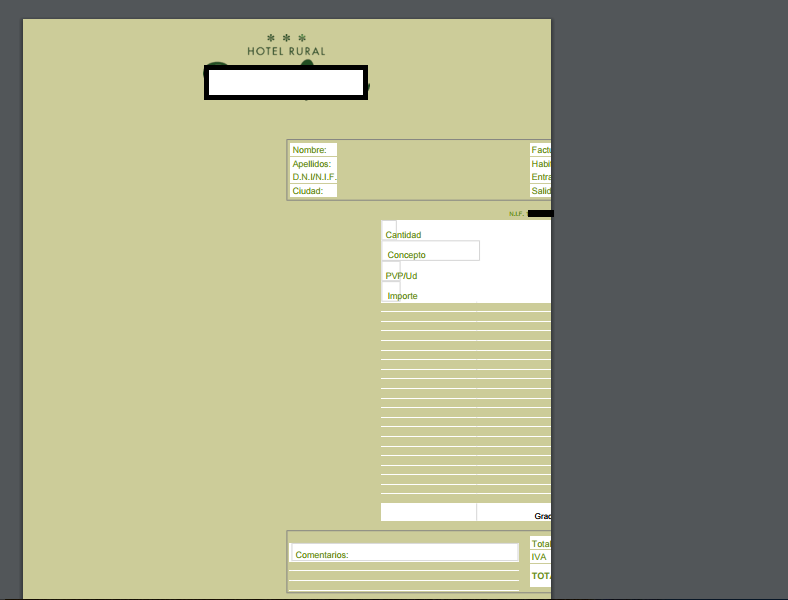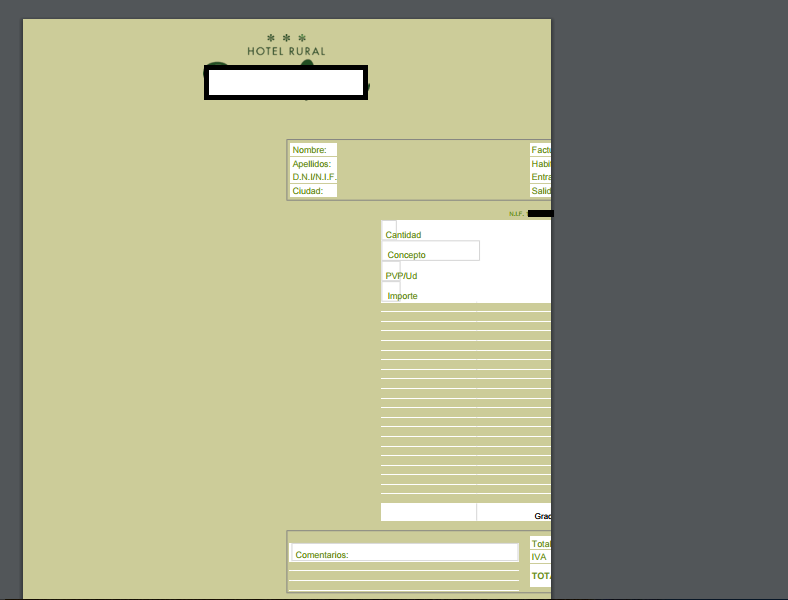<page id="pagina" backtop="1mm" backbottom="1mm" backleft="1mm" backright="1mm" backcolor="#CCCC99">
<img class="imagen" alt="S" src="css/web-s.png">
<br><br><br><br><br>
<nobreak>
<table id="tabla3">
<tr>
<td id="medida1">
<table id="formulario">
<tr>
<td class="izquierda">Nombre:</td>
</tr>
<tr>
<td class="izquierda">Apellidos:</td>
</tr>
<tr>
<td class="izquierda">D.N.I/N.I.F.</td>
</tr>
<tr>
<td class="izquierda">Ciudad:</td>
</tr>
</table>
</td>
<td id="medida2">
<table id="formulario2">
<tr>
<td class="derecha">Factura n:</td>
</tr>
<tr>
<td class="derecha">Habitacion n:</td>
</tr>
<tr>
<td class="derecha">Entrada:</td>
</tr>
<tr>
<td class="derecha">Salida:</td>
</tr>
</table>
</td>
</tr>
</table>
</nobreak>
<br>
<div class="texto-vertical">N.I.F. 00 - S</div>
<nobreak>
<form>
<div class="tabla">
<div class="Heading">
<div class="Cell" id="cantidad">
<p>Cantidad</p>
</div>
<div class="Cell" id="concepto">
<p>Concepto</p>
</div>
<div class="Cell" id="pvp">
<p>PVP/Ud</p>
</div>
<div class="Cell" id="importe">
<p>Importe</p>
</div>
</div>
<div class="Row">
<div class="Cell">
<p></p>
</div>
<div class="Cell">
<p></p>
</div>
<div class="Cell">
<p></p>
</div>
<div class="Cell">
<p></p>
</div>
</div>