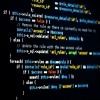// auto rotates an image file based on exif data from camera
// if destination file is specified then it saves file there, otherwise it will display it to user
// note that images already at normal orientation are skipped (when exif data Orientation = 1)
if(!function_exists("gd_auto_rotate")){ function gd_auto_rotate($original_file, $destination_file=NULL){
$original_extension = strtolower(pathinfo($original_file, PATHINFO_EXTENSION));
if(isset($destination_file) and $destination_file!=''){ $destination_extension = strtolower(pathinfo($destination_file, PATHINFO_EXTENSION));
}
// try to auto-rotate image by gd if needed (before editing it)
// by imagemagik it has an easy option
if(function_exists("exif_read_data")){
$exif_data = exif_read_data($original_file);
$exif_orientation = $exif_data['Orientation'];
// value 1 = normal ?! skip it ?!
if($exif_orientation=='3' or $exif_orientation=='6' or $exif_orientation=='8'){
$new_angle[3] = 180;
$new_angle[6] = -90;
$new_angle[8] = 90;
// load the image
if($original_extension == "jpg" or $original_extension == "jpeg"){ $original_image = imagecreatefromjpeg($original_file);
}
if($original_extension == "gif"){ $original_image = imagecreatefromgif($original_file);
}
if($original_extension == "png"){ $original_image = imagecreatefrompng($original_file);
}
$rotated_image = imagerotate($original_image, $new_angle[$exif_orientation], 0);
// if no destination file is set, then show the image
if(!$destination_file){ header('Content-type: image/jpeg'); imagejpeg($rotated_image, NULL, 100);
}
// save the smaller image FILE if destination file given
if($destination_extension == "jpg" or $destination_extension=="jpeg"){ imagejpeg($rotated_image, $destination_file,100);
}
if($destination_extension == "gif"){ imagegif($rotated_image, $destination_file);
}
if($destination_extension == "png"){ imagepng($rotated_image, $destination_file,9);
}
imagedestroy($original_image);
imagedestroy($rotated_image);
}
}
}
}