Configurar tamaño de las pestañas
Publicado por Manu (10 intervenciones) el 23/08/2020 11:49:01
Hola.
Estoy intentando integrar en la pantalla principal aparezcan una pestañas, con su ventana correspondiente.
Mi pregunta:
Como definir el tamaño de las ventanas?
Como puedo incluir varios combobox dentro de las zona de cada una de las pestañas?
Gracias.
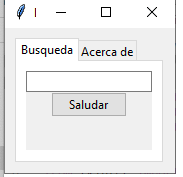
Estoy intentando integrar en la pantalla principal aparezcan una pestañas, con su ventana correspondiente.
Mi pregunta:
Como definir el tamaño de las ventanas?
Como puedo incluir varios combobox dentro de las zona de cada una de las pestañas?
Gracias.
1
2
3
4
5
6
7
8
9
10
11
12
13
14
15
16
17
18
19
20
21
22
23
24
25
26
27
28
29
30
31
32
33
34
35
36
37
38
39
40
41
42
43
44
45
46
47
48
49
50
51
52
53
54
55
56
57
58
59
60
61
62
63
64
65
66
67
68
69
70
71
72
73
74
75
76
77
78
79
80
81
82
83
84
85
86
87
88
89
90
91
92
93
94
95
96
97
98
from tkinter import *from tkinter import messagebox
from tkinter import ttk
import webbrowser
from tkinter import filedialog
from tkinter import scrolledtext as st
from xml.dom import minidomimport tkinter as tk
from tkinter.ttk import *
import sqlite3
class AboutFrame(ttk.Frame):
"""
Para anunciar de que visiten mi pagina web."""
def __init__(self, *args, **kwargs):
super().__init__(*args, **kwargs)
self.label = ttk.Label(self)
self.label["text"] = ("Visita mi pagina "+"\n" +
"mipagina.com")
self.label.pack()
self.web_button = ttk.Button(self, text="Visitar web", command =self.say_web)
self.web_button.pack(pady=10)
def say_web(self):
webbrowser.open_new("www.mipagina.com")
class BusquedaFrame(ttk.Frame):
def __init__(self, *args, **kwargs):
super().__init__(*args, **kwargs)
self.name_entry = ttk.Entry(self)
self.name_entry.pack()
self.greet_button = ttk.Button(
self, text="Saludar", command=self.say_hello)
self.greet_button.pack()
self.greet_label = ttk.Label(self)
self.greet_label.pack()
self.greet_ComB_Pais = ttk.Combobox(
miFrame, values=PAIS
)self.greet_ComB_Pais.pack()
def say_hello(self):
self.greet_label["text"] = \
"¡Hola, {}!".format(self.name_entry.get())
class Application(ttk.Frame):
def __init__(self, main_window):
super().__init__(main_window)
main_window.title("DXCC "+version)
self.notebook = ttk.Notebook(self)
self.greeting_frame = BusquedaFrame(self.notebook)
self.notebook.add(
self.greeting_frame, text="Busqueda", padding=10)
self.about_frame = AboutFrame(self.notebook)
self.notebook.add(
self.about_frame, text="Acerca de", padding=10)
self.notebook.pack(padx=10, pady=10)
self.pack()
#-----------------------------------Variables---------------------------------------------version = " 0.0.2"
#--------------------------------------------------------------------------------root = Tk()
root.title("Prueba "+version)
miFrame = Frame()
"""
miFrame.pack()miFrame.config(width="600", height="600")
"""
miFrame == Application(root)
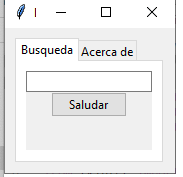
Valora esta pregunta


0
