PERMISOS
Publicado por Mariano (51 intervenciones) el 12/01/2016 18:49:06
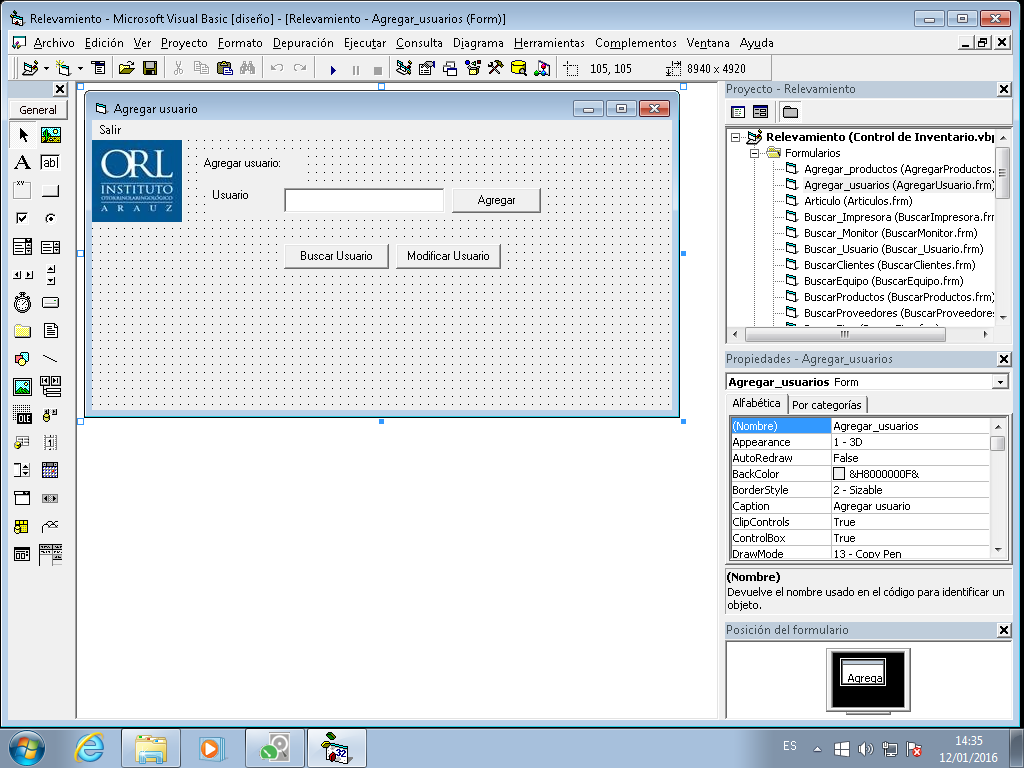
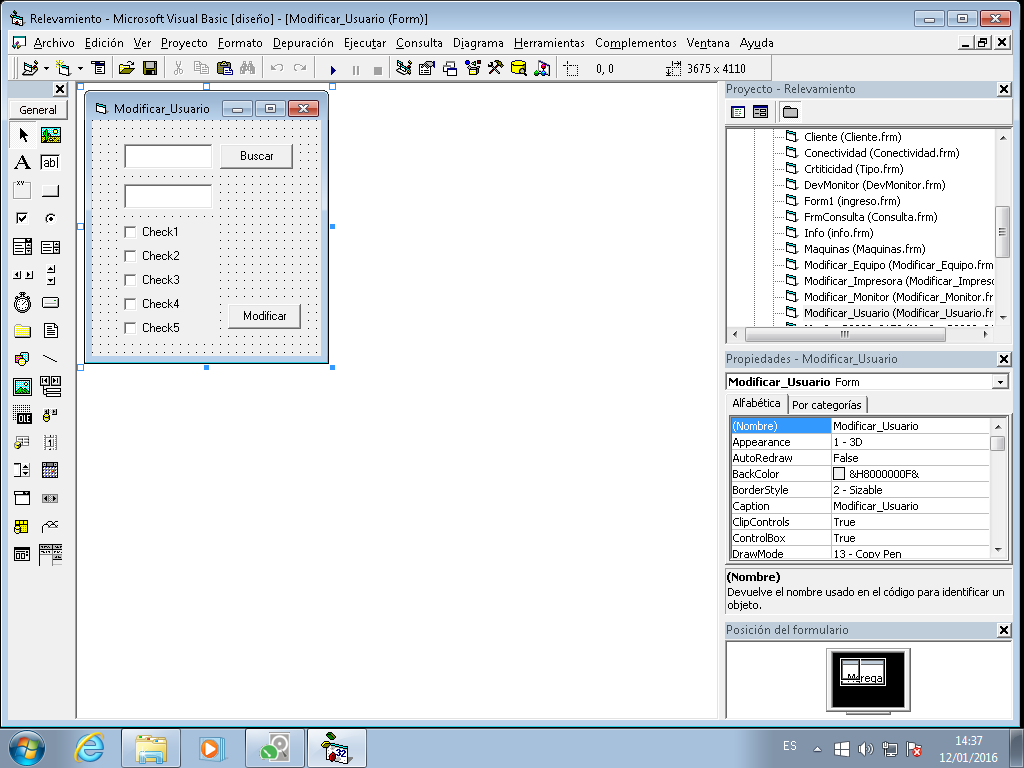
Hola me podrían ayudar con los permisos de usuarios es en VB 6.0
adjunto los formularios y detallo el código del formulario 2
1
2
3
4
5
6
7
8
9
10
11
12
13
14
15
16
17
18
19
20
21
22
23
24
25
26
27
28
29
30
31
32
33
34
35
36
37
38
39
40
41
42
43
44
45
46
47
48
49
50
51
52
53
54
55
56
57
58
59
60
61
62
63
64
65
66
67
68
69
70
71
72
73
74
75
76
77
78
79
80
81
82
83
84
85
86
87
88
89
90
91
92
Private Sub Command1_Click()
Dim RS As ADODB.RecordsetSet RS = New ADODB.Recordset
If Text1.Text = "" Then
MsgBox "Debes ingresar el ID del equipo", vbCritical
Exit Sub
End If
With RS
.ActiveConnection = "Provider=Microsoft.jet.OLEDB.4.0;Data Source=" & _
App.Path & "\db1.mdb"
.CursorType = adOpenStatic
.CursorLocation = adUseClient
.Open "Select USUARIO, PERMISO1,PERMISO2, PERMISO3,PERMISO4,PERMISO5 from CLAVE where id =" & Text1.Text
End With
' cargar el Grid
'Set MSHFlexGrid1.DataSource = RS
' MSHFlexGrid1.SelectionMode = flexSelectionByRow
If RS.RecordCount = 0 Then
MsgBox "RecordSet vacio, intente con otro id"Else
Text2.Enabled = True
Check1.Enabled = True
Check2.Enabled = True
Check3.Enabled = True
Check4.Enabled = True
Check5.Enabled = True
If Not IsNull(RS.Fields.Item(0).Value) Then
Text2.Text = RS.Fields.Item(0).Value
End If
If Not IsNull(RS.Fields.Item(2).Value) Then
Check1.Value = RS.Fields.Item(2).Value
End If
If Not IsNull(RS.Fields.Item(3).Value) Then
Check2.Value = RS.Fields.Item(3).Value
End If
If Not IsNull(RS.Fields.Item(4).Value) Then
Check3.Value = RS.Fields.Item(4).Value
End If
If Not IsNull(RS.Fields.Item(5).Value) Then
Check4.Value = RS.Fields.Item(5).Value
End If
End If
End Sub
Private Sub Command2_Click()
Dim RS As ADODB.RecordsetSet RS = New ADODB.Recordset
With RS
.ActiveConnection = "Provider=Microsoft.jet.OLEDB.4.0;Data Source=" & _
App.Path & "\db1.mdb"
.CursorType = adOpenStatic
.CursorLocation = adUseClient
.Open "UPDATE CLAVE SET USUARIO=" & Chr(34) & Text2.Text & Chr(34) & ", PERMISO1=" & Chr(10) & Check1.Value & Chr(10) & ", PERMISO2=" & Chr(10) & Check2.Value & Chr(10) & ", PERMISO3=" & Chr(10) & Check3.Value & Chr(10) & ", PERMISO4=" & Chr(10) & Check4.Value & Chr(10) & ", PERMISO5=" & Chr(10) & Check5.Value & Chr(10) & " Where ID = " & Text1.Text
If permiso1 = Check1.Caption = 1 Then
usuario = permiso1 = Principal.Agregar_Proveedor.Enabled = False
Else
usuario = permiso1 = Principal.Agregar_Proveedor.Enabled = True
End If
MsgBox ("Modificacion exitosa!")
End With
End Sub
Private Sub Form_Load()
Text1.Enabled = True
Text2.Enabled = False
Check1.Enabled = False
Check2.Enabled = False
Check3.Enabled = False
Check4.Enabled = False
Check5.Enabled = False
End Sub
Valora esta pregunta


0

