#IMPORTAR RECURSOS.
from tkinter import *
from tkinter import ttk
from tkinter import filedialog, messagebox
import cv2 as cv
import ffmpeg
import numpy as np
import threading
from mhmovie.code import *
from pydub import AudioSegment
import os
class app:
def __init__(self):
self.root = Tk()
self.root.title("Video Filter") self.root.geometry("905x236") self.root.configure(bg="lavender")
self.currentDir = StringVar()
self.currentDir.set(os.getcwd())
self.filename = StringVar()
self.file = None
self.frame_list = []
self.vid_name = None
Entry(self.root,textvariable=self.currentDir,width=158).place(x=0,y=0)
Entry(self.root,textvariable=self.filename,font=('arial',23,'bold'),width=40).place(x=10,y=25) self.btnSearch = Button(self.root,text="SEARCH",height=2,width=25,bg="light blue1",command=self.open_file)
self.btnSearch.place(x=709,y=25)
self.btnStart = Button(self.root,text="START FILTERING",width=97,height=2,bg="light green",command=self.init_task)
self.btnStart.place(x=8,y=77)
self.btnCancel = Button(self.root,text="CANCEL",height=2,width=25,bg="light blue1",command=self.cancel)
self.btnCancel.place(x=709,y=77)
Label(self.root,text="FRAME RATE:",bg="lavender").place(x=709,y=150)
self.frLabel = Label(self.root,bg='black',width=14,fg="light green")
self.frLabel.place(x=790,y=150)
Label(self.root,text="N FRAMES:",bg="lavender").place(x=721,y=190)
self.nframesLabel = Label(self.root,bg='black',width=14,fg="light green")
self.nframesLabel.place(x=790,y=190)
self.prog_bar = ttk.Progressbar(self.root)
self.prog_bar.place(x=10,y=170,width=687)
self.processLabel = Label(self.root,text="PROCESS",bg="lavender",width=97)
self.processLabel.place(x=10,y=148)
self.root.mainloop()
def open_file(self):
self.dir = filedialog.askopenfilename(initialdir="/",title="SELECT FILE",
filetypes=(("mp4 files","*.mp4"),("avi files","*.avi"),("gif files","*.gif"))) if self.dir:
self.file = self.dir
probe = ffmpeg.probe(self.file)
self.video_streams = [stream for stream in probe["streams"] if stream["codec_type"] == "video"]
self.nframes = (self.video_streams[0]['nb_frames'])
self.fr = (self.video_streams[0]['avg_frame_rate'])
self.vidName = (self.file).split("/")[-1] self.filename.set(self.vidName)
self.frLabel.configure(text=self.fr)
self.nframesLabel.configure(text=self.nframes)
#CANCELAR PROCESO.
def cancel(self):
self.canceled = True
self.processLabel.configure(text="CANCELLED")
self.btnStart.configure(state='normal')
self.btnSearch.configure(state='normal')
self.prog_bar.stop()
self.frame_list = []
def check_path(self,p):
if " " in p:
messagebox.showwarning("INVALID PATH","No valid path provided (avoid white spaces in path).") return None
else:
return p
def create_new_video(self):
#VARIABLES.
frame_array = []
self.counter = 0
dif = 0
self.question = "yes"
if len(self.frame_list) > 0:
#CONCATENAR 'FRAMES'
for img in self.frame_list:
if self.canceled == False:
self.counter+=1
height, width, layers = img.shape
size = (width,height)
for k in range(1):
frame_array.append(img)
#AVANCE BARRA DE PROGRESO.
percent = self.counter*100/int(self.nframes)
self.prog_bar.step(percent-dif)
self.processLabel.configure(text="CREATING VIDEO: {}%".format(int(percent))) dif=percent
name,ex = os.path.splitext(self.vidName)
self.vid_name = (name+'(filtered)'+'.mp4').replace(" ","_") if self.vid_name in os.listdir() and self.canceled == False:
self.question = messagebox.askquestion("OVERWRITE?","{} already exists. Overwrite? [y/N].".format(self.vid_name))
if self.question == "yes" and self.canceled == False:
if self.vid_name in os.listdir():
os.remove(self.vid_name)
frame_rate = eval(self.fr)
out = cv.VideoWriter('filteredVideo.mp4',cv.VideoWriter_fourcc(*'XVID'), frame_rate, size) print("CREATING VIDEO...") print('FA:',len(frame_array))
#FINALIZAR VIDEO.
self.processLabel.configure(text="FINALIZING VIDEO...")
for i in range(len(frame_array)):
out.write(frame_array[i])
out.release()
#AÑADIR AUDIO.
self.processLabel.configure(text="ADDING AUDIO...")
if 'VidAudioInfo.mp3' in os.listdir():
final_video = movie('filteredVideo.mp4') + music('VidAudioInfo.mp3') print('BOTH') else:
final_video = movie('filteredVideo.mp4') final_video.save(self.vid_name)
self.frame_list = []
def filtering(self):
self.prog_bar.stop()
if self.file:
#SELECCION DIRECTORIO DESTINO.
directory = self.check_path(filedialog.askdirectory())
if directory:
try:
#CAMBIO DIRECTORIO/DESABILITA BOTONES "SEARCH" "START FILTERING".
os.chdir(directory)
self.btnStart.configure(state='disabled')
self.btnSearch.configure(state='disabled')
#EXTRAER AUDIO.
try:
self.processLabel.configure(text="GETTING AUDIO DATA...")
audio = AudioSegment.from_file(self.file)#
audio.export("VidAudioInfo.mp3",format="mp3") except:
pass
self.currentDir.set(os.getcwd())
#VARIBLES PARA BARRA DE PROGRESO.
dif = 0
self.counter = 0
self.canceled = False
#INICIO CAPTURA DE VIDEO.
self.cam = cv.VideoCapture(self.file)
ret = True
while self.canceled == False and ret:
#LECTURA Y PROCESADO DE CADA 'FRAME'.
ret,frame = self.cam.read()
if ret:
self.counter+=1
name = 'frame'+str(self.counter)+'.png'
edited_frame = cv.bilateralFilter(frame,9,75,75)#APLICACIÓN DE FILTRO AL 'FRAME'.
self.frame_list.append(edited_frame)#AÑADIR INFORMACIÓN DE 'FRAME' FILTRADO
#AVANCE BARRA DE PROGRESO,
percent = self.counter*100/int(self.nframes)
self.prog_bar.step(percent-dif)
self.processLabel.configure(text="PROCESSING FRAMES: {} ({}%)".format((self.counter),int(percent))) dif=percent
self.create_new_video()
self.processLabel.configure(text="PROCESS: ENDED")
if self.vid_name and self.canceled == False and self.question == "yes":
messagebox.showinfo("TASK COMPLETED","Created video \'{}\'.".format(self.vid_name)) if 'VidAudioInfo.mp3' in os.listdir():
os.remove('VidAudioInfo.mp3') if 'filteredVideo.mp4' in os.listdir():
if not self.vid_name in os.listdir() and not 'VidAudioInfo.mp3' in os.listdir():
os.rename('filteredVideo.mp4',self.vid_name) else:
os.remove('filteredVideo.mp4') except Exception as e:
messagebox.showwarning("UNEXPECTED ERROR",str(e)) self.btnStart.configure(state='normal')
self.btnSearch.configure(state='normal')
def init_task(self):
t = threading.Thread(target=self.filtering)
t.start()
if __name__=="__main__":
app()

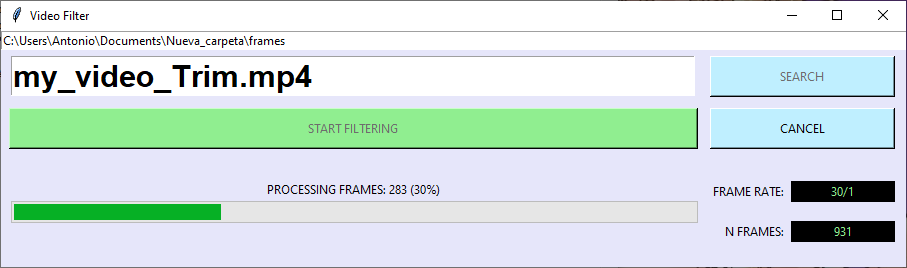
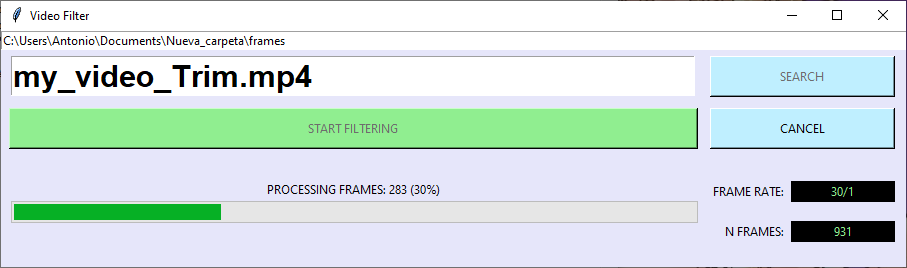

Comentarios sobre la versión: 2.1 (0)
No hay comentarios