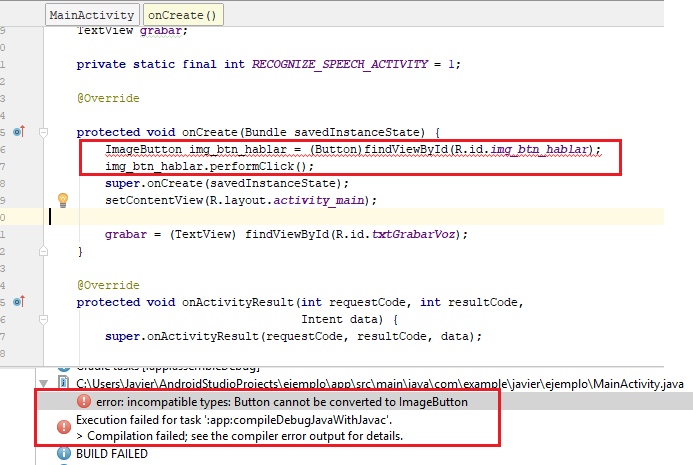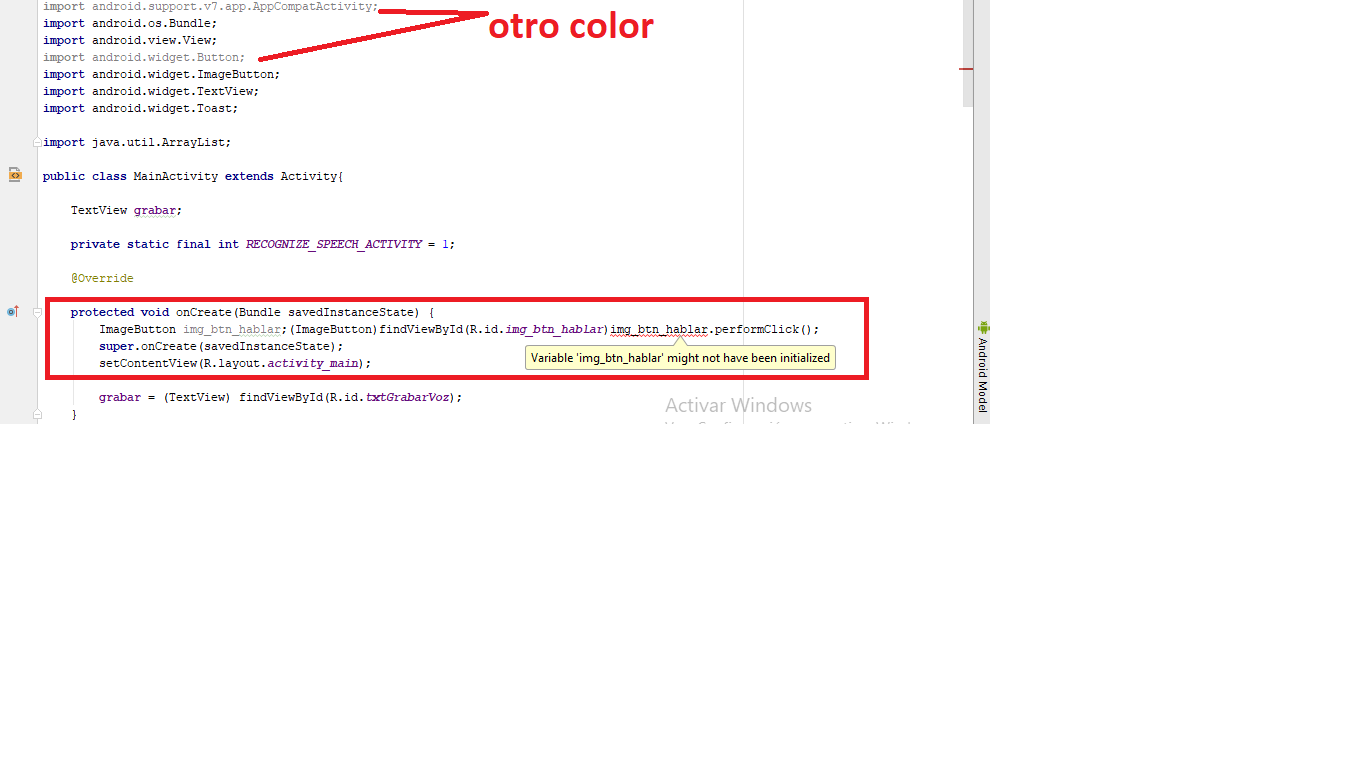Reconocimiento de voz "automático"
Publicado por Alvaro (4 intervenciones) el 17/01/2018 18:47:08
Saludos, soy nuevo en esto de programar en android
He revisado algunos programas de reconocimiento de voz y pasarlo a texto, la pregunta es:
¿Es posible que al momento de abrir la app de reconocimiento de voz el micrófono se active automáticamente?
La idea es, que cuando abra la aplicación sin la necesidad de presionar ningún botón, simplemente hablarle al dispositivo y que transforme la voz a texto.
De antemano muchas gracias por la ayuda.
He revisado algunos programas de reconocimiento de voz y pasarlo a texto, la pregunta es:
¿Es posible que al momento de abrir la app de reconocimiento de voz el micrófono se active automáticamente?
La idea es, que cuando abra la aplicación sin la necesidad de presionar ningún botón, simplemente hablarle al dispositivo y que transforme la voz a texto.
De antemano muchas gracias por la ayuda.
Valora esta pregunta


0