
Problema para alinear un formulario
Publicado por Ana (5 intervenciones) el 17/04/2022 03:34:25
Buenas noches. No puedo alinear este formulario. El problema me lo está ocasionando el 2do button radio de "MALE". Si lo quito, se alinea todo, pero si lo agrego, se desajusta todo lo demás.
alguien me puede ayudar?
HTML5:
CSS:
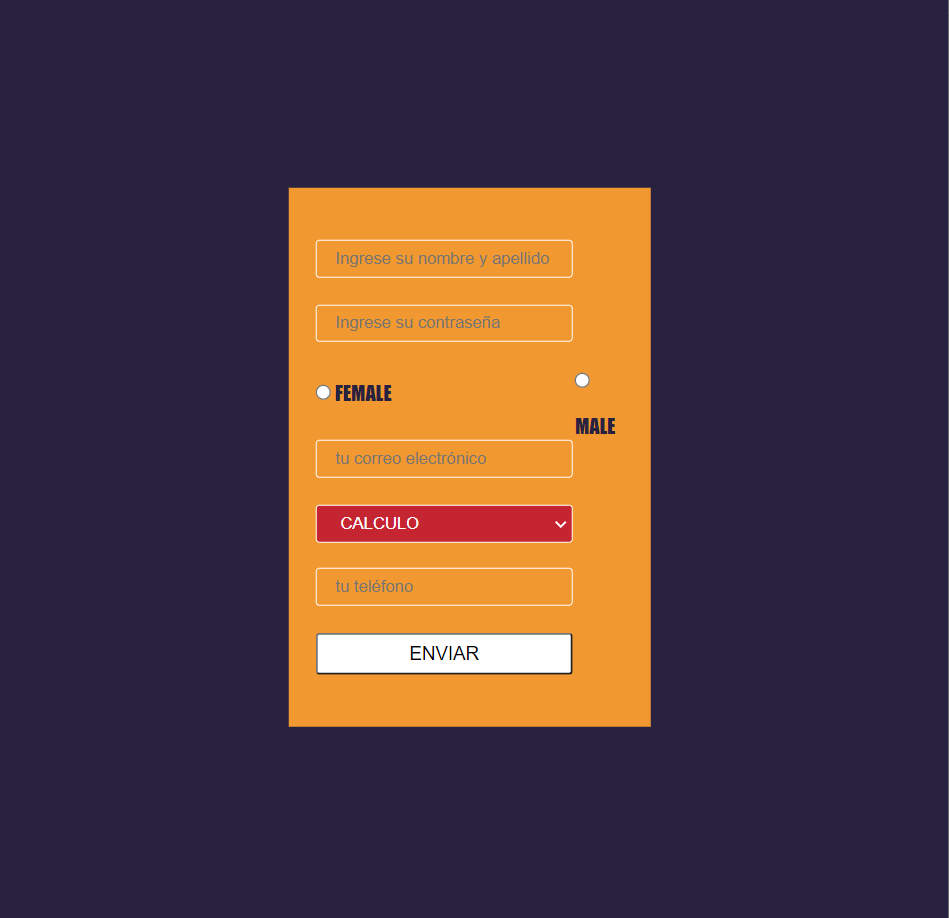
alguien me puede ayudar?
HTML5:
<!DOCTYPE html>
<html lang="en">
<head>
<meta charset="UTF-8">
<meta http-equiv="X-UA-Compatible" content="IE=edge">
<meta name="viewport" content="width=device-width, initial-scale=1.0">
<title>FORMULARIO</title>
<link rel="stylesheet" href="style.css">
</head>
<body>
<div class="formulario">
<form action="" autocomplete="off">
<table>
<tr>
<td><input type="text" placeholder="Ingrese su nombre y apellido" name="nombre"></td>
</tr>
<tr>
<td><input type="password" placeholder="Ingrese su contraseña" name="password"></td>
</tr>
<tr>
<td><input type="radio" name="genero"> FEMALE
<td><input type="radio" name="genero"> MALE
</td>
</tr>
<tr>
<td><input type="mail" placeholder="tu correo electrónico" name="mail"></td>
</tr>
<tr>
<td>
<select class="seleccion" name="materia">
<option value="">CALCULO</option>
<option value="">FÍSICA</option>
<option value="">MATEMÁTICA</option>
<option value="">PROGRAMACIÓN</option>
<option value="">INGLÉS</option>
</select>
<input type="phone" placeholder="tu teléfono" name="telefono">
</td>
</tr>
<tr>
<td>
<input type="submit" value="ENVIAR" name="enviar">
</td>
</tr>
</table>
</form>
</div>
</body>
</html>
<html lang="en">
<head>
<meta charset="UTF-8">
<meta http-equiv="X-UA-Compatible" content="IE=edge">
<meta name="viewport" content="width=device-width, initial-scale=1.0">
<title>FORMULARIO</title>
<link rel="stylesheet" href="style.css">
</head>
<body>
<div class="formulario">
<form action="" autocomplete="off">
<table>
<tr>
<td><input type="text" placeholder="Ingrese su nombre y apellido" name="nombre"></td>
</tr>
<tr>
<td><input type="password" placeholder="Ingrese su contraseña" name="password"></td>
</tr>
<tr>
<td><input type="radio" name="genero"> FEMALE
<td><input type="radio" name="genero"> MALE
</td>
</tr>
<tr>
<td><input type="mail" placeholder="tu correo electrónico" name="mail"></td>
</tr>
<tr>
<td>
<select class="seleccion" name="materia">
<option value="">CALCULO</option>
<option value="">FÍSICA</option>
<option value="">MATEMÁTICA</option>
<option value="">PROGRAMACIÓN</option>
<option value="">INGLÉS</option>
</select>
<input type="phone" placeholder="tu teléfono" name="telefono">
</td>
</tr>
<tr>
<td>
<input type="submit" value="ENVIAR" name="enviar">
</td>
</tr>
</table>
</form>
</div>
</body>
</html>
CSS:
* {
margin: 0;
padding: 0;
}
body {
background: #282140;
color: #282140;
font-family: Impact, Haettenschweiler, 'Arial Narrow Bold', sans-serif;
}
.formulario {
width: 250px;
background-color: #F29830 ;
padding: 40px 20px;
position: fixed;
left: 50%;
top: 50%;
transform: translate(-50%, -50%);
}
input[type = "text"]{
width: 100%;
background: none;
border: 1px solid #ffffff;
border-radius: 3px;
padding: 6px 15px;
box-sizing: border-box;
margin-bottom: 20px;
color: #282140;
}
input[type = "password"]{
width: 100%;
background: none;
border: 1px solid #ffffff;
border-radius: 3px;
padding: 6px 15px;
box-sizing: border-box;
margin-bottom: 20px;
color: #282140;
}
input[type = "mail"]{
width: 100%;
background: none;
border: 1px solid #ffffff;
border-radius: 3px;
padding: 6px 15px;
box-sizing: border-box;
margin-bottom: 20px;
color: #282140;
}
input[type = "radio"]{
padding: 6px 15px;
box-sizing: border-box;
margin-bottom: 20px;
}
select[class = "seleccion"]{
width: 100%;
background: #c52431;
border: 1px solid #ffffff;
border-radius: 3px;
padding: 6px 15px;
box-sizing: border-box;
margin-bottom: 20px;
color: #ffffff;
}
input[type = "phone"]{
width: 100%;
background: none;
border: 1px solid #ffffff;
border-radius: 3px;
padding: 6px 15px;
box-sizing: border-box;
margin-bottom: 20px;
color: #282140;
}
input[type ="submit"]{
background: #ffffff;
width: 100%;
border-radius: 3px;
padding: 6px 15px;
box-sizing: border-box;
cursor: pointer;
color: #000000;
font-size: 15px;
}
input[type ="submit"]:hover{
background: rgb(170, 255, 0);
transition: .6s;
}
margin: 0;
padding: 0;
}
body {
background: #282140;
color: #282140;
font-family: Impact, Haettenschweiler, 'Arial Narrow Bold', sans-serif;
}
.formulario {
width: 250px;
background-color: #F29830 ;
padding: 40px 20px;
position: fixed;
left: 50%;
top: 50%;
transform: translate(-50%, -50%);
}
input[type = "text"]{
width: 100%;
background: none;
border: 1px solid #ffffff;
border-radius: 3px;
padding: 6px 15px;
box-sizing: border-box;
margin-bottom: 20px;
color: #282140;
}
input[type = "password"]{
width: 100%;
background: none;
border: 1px solid #ffffff;
border-radius: 3px;
padding: 6px 15px;
box-sizing: border-box;
margin-bottom: 20px;
color: #282140;
}
input[type = "mail"]{
width: 100%;
background: none;
border: 1px solid #ffffff;
border-radius: 3px;
padding: 6px 15px;
box-sizing: border-box;
margin-bottom: 20px;
color: #282140;
}
input[type = "radio"]{
padding: 6px 15px;
box-sizing: border-box;
margin-bottom: 20px;
}
select[class = "seleccion"]{
width: 100%;
background: #c52431;
border: 1px solid #ffffff;
border-radius: 3px;
padding: 6px 15px;
box-sizing: border-box;
margin-bottom: 20px;
color: #ffffff;
}
input[type = "phone"]{
width: 100%;
background: none;
border: 1px solid #ffffff;
border-radius: 3px;
padding: 6px 15px;
box-sizing: border-box;
margin-bottom: 20px;
color: #282140;
}
input[type ="submit"]{
background: #ffffff;
width: 100%;
border-radius: 3px;
padding: 6px 15px;
box-sizing: border-box;
cursor: pointer;
color: #000000;
font-size: 15px;
}
input[type ="submit"]:hover{
background: rgb(170, 255, 0);
transition: .6s;
}
Valora esta pregunta


0
