
Ayuda método "guardar" en JFrame
Publicado por Rebequita AG (1 intervención) el 08/10/2014 03:12:34
Holii!
lo que pasa es que estoy programando una aplicación en netbeans que se trata de insertar datos y guardarlos en archivo .dat, tengo 7 botones en un panel con texbot: insertar, borrar, mostrar, guardar, cargar, vació (es para un true,false para saber si es falso o v. que hay escritura en el panel de texto) y salir
en todos los metodos sirven y ejecutan bien pero mi problema es en de guardar y abrir (que es cargar el archivo y visualizarlo) no me sale metodo de leer es decir en este programa se usan un array de listas enlazadas y en ella se insertan "n" cantidad de datos en "insertar" y debe ser una lista de esos datos pero....cuando el detalle es que los guardo en archivo dat (se crea en una ruta como x ejemplo "H:\\archivo.dat" pero solo visualiza un dato...es decir cuando le doy en cargar oseeea abrir solo se visualiza el ultimo dato ingresado pero no el utlimo, es en el prefijo "leer" por favor ayuda con esto se los agradeceria y se los compansare es mi primera vez en este foro porfis! si exusten punto o no se se los doy UUyy por fa. saludos y grax
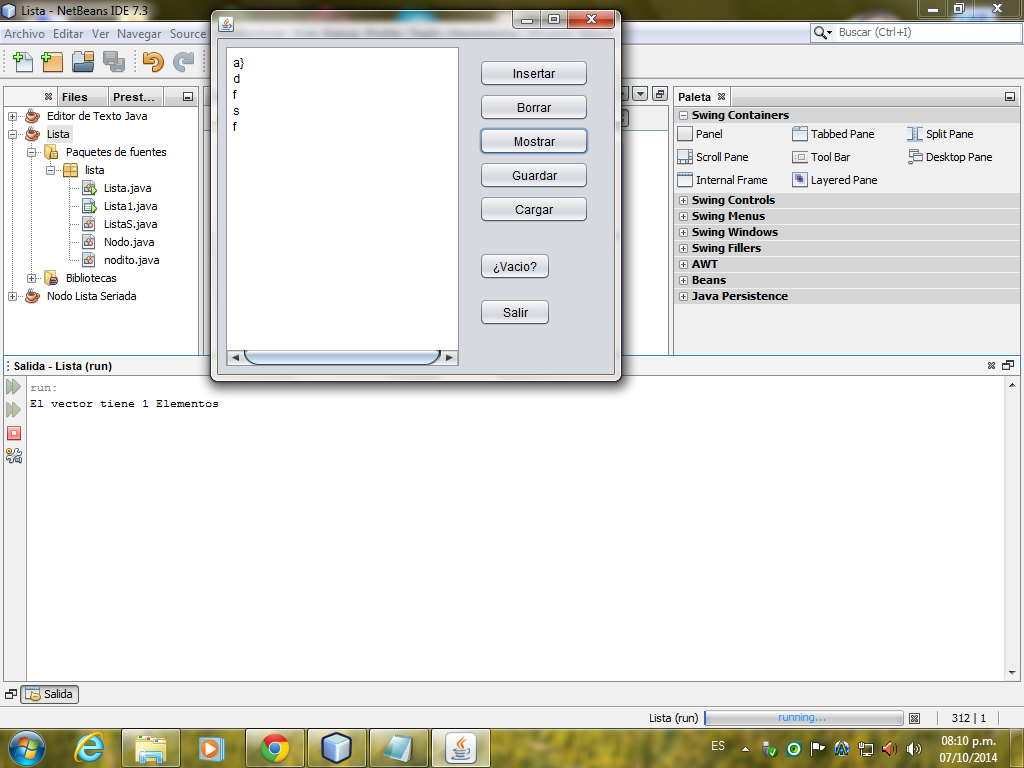
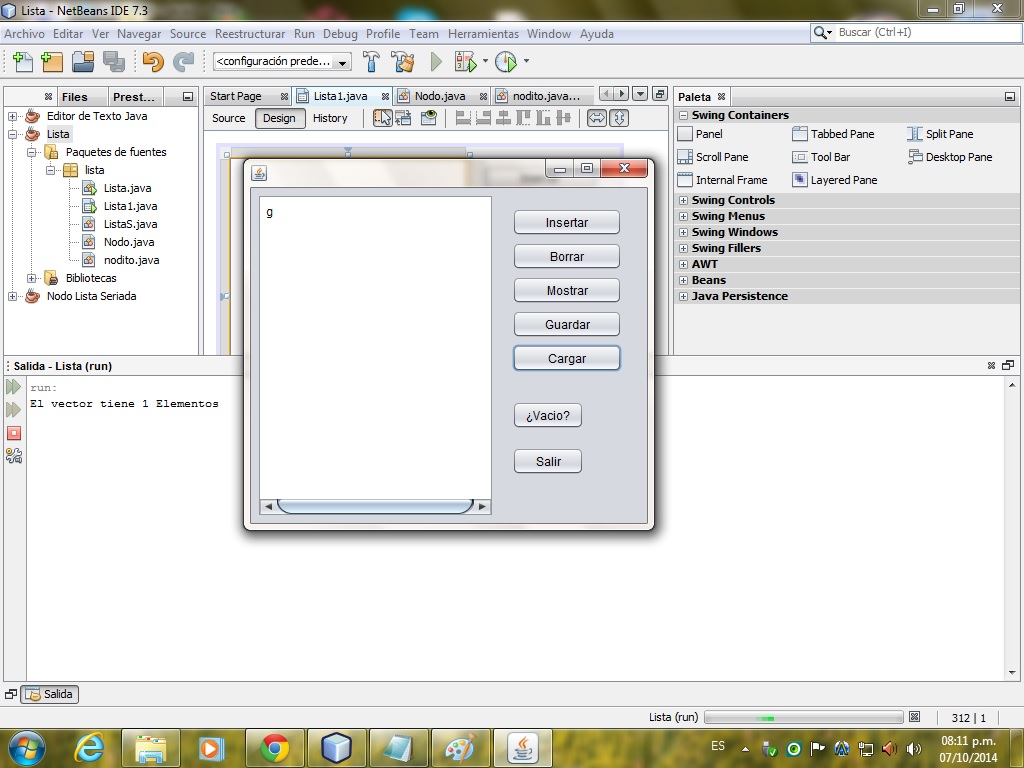
lo que pasa es que estoy programando una aplicación en netbeans que se trata de insertar datos y guardarlos en archivo .dat, tengo 7 botones en un panel con texbot: insertar, borrar, mostrar, guardar, cargar, vació (es para un true,false para saber si es falso o v. que hay escritura en el panel de texto) y salir
en todos los metodos sirven y ejecutan bien pero mi problema es en de guardar y abrir (que es cargar el archivo y visualizarlo) no me sale metodo de leer es decir en este programa se usan un array de listas enlazadas y en ella se insertan "n" cantidad de datos en "insertar" y debe ser una lista de esos datos pero....cuando el detalle es que los guardo en archivo dat (se crea en una ruta como x ejemplo "H:\\archivo.dat" pero solo visualiza un dato...es decir cuando le doy en cargar oseeea abrir solo se visualiza el ultimo dato ingresado pero no el utlimo, es en el prefijo "leer" por favor ayuda con esto se los agradeceria y se los compansare es mi primera vez en este foro porfis! si exusten punto o no se se los doy UUyy por fa. saludos y grax
1
2
3
4
5
6
7
8
9
10
11
12
13
14
15
16
17
18
19
20
21
22
23
24
25
26
27
28
29
30
31
32
33
34
35
36
37
38
39
40
41
42
43
44
45
46
47
48
49
50
51
52
53
54
55
56
57
58
59
60
61
62
63
64
65
66
67
68
69
70
71
72
73
74
75
76
77
78
79
80
81
82
83
84
85
86
87
88
89
90
91
92
93
94
95
96
97
98
99
100
101
102
103
104
105
106
107
108
109
110
111
112
113
114
115
116
117
118
119
120
121
122
123
124
125
126
127
128
129
130
131
132
133
134
135
136
137
138
139
140
141
142
143
144
145
146
147
148
149
150
151
152
153
154
155
156
157
158
159
160
161
162
163
164
165
166
167
168
169
170
171
172
173
174
175
176
177
178
179
180
181
182
183
184
185
186
187
188
189
190
191
192
193
194
195
196
197
198
199
200
201
202
203
204
205
206
207
208
209
210
211
212
213
214
215
216
217
218
219
220
221
222
223
224
225
226
227
228
229
230
231
232
233
234
235
236
237
238
239
240
241
242
243
244
245
246
247
248
249
250
251
252
253
254
255
256
257
258
259
260
261
262
263
264
265
266
267
268
269
270
271
272
273
274
275
276
277
278
279
280
281
282
283
284
285
286
287
288
289
290
291
292
293
294
295
296
297
298
299
300
301
302
303
304
305
306
307
package lista;
import javax.swing.JOptionPane;
import java.io.*;
import java.util.Vector;
import java.util.logging.Level;
import java.util.logging.Logger;
import lista.nodito;/**
*
* @author
*/public class Lista1 extends javax.swing.JFrame {
ListaS listaenlazada = new ListaS();
public static String dato;
public Vector arreglo=new Vector();
/**
* Creates new form Lista1
*/public Lista1() {
initComponents();
}@SuppressWarnings("unchecked")
// <editor-fold defaultstate="collapsed" desc="Generated Code">
private void initComponents() {
jButton6 = new javax.swing.JButton();
jPanel1 = new javax.swing.JPanel();
jScrollPane1 = new javax.swing.JScrollPane();
jTextArea1 = new javax.swing.JTextArea();
jButton1 = new javax.swing.JButton();
jButton2 = new javax.swing.JButton();
jButton3 = new javax.swing.JButton();
jButton4 = new javax.swing.JButton();
jButton5 = new javax.swing.JButton();
jButton7 = new javax.swing.JButton();
jButton8 = new javax.swing.JButton();
jButton6.setText("jButton6");
setDefaultCloseOperation(javax.swing.WindowConstants.EXIT_ON_CLOSE);
jTextArea1.setColumns(20);
jTextArea1.setRows(5);
jTextArea1.setCursor(new java.awt.Cursor(java.awt.Cursor.TEXT_CURSOR));
jTextArea1.addPropertyChangeListener(new java.beans.PropertyChangeListener() {
public void propertyChange(java.beans.PropertyChangeEvent evt) {
jTextArea1PropertyChange(evt);
}});
jScrollPane1.setViewportView(jTextArea1);
jButton1.setText("Insertar");
jButton1.addActionListener(new java.awt.event.ActionListener() {
public void actionPerformed(java.awt.event.ActionEvent evt) {
jButton1ActionPerformed(evt);
}});
jButton2.setText("Borrar");
jButton2.addActionListener(new java.awt.event.ActionListener() {
public void actionPerformed(java.awt.event.ActionEvent evt) {
jButton2ActionPerformed(evt);
}});
jButton3.setText("Mostrar");
jButton3.addActionListener(new java.awt.event.ActionListener() {
public void actionPerformed(java.awt.event.ActionEvent evt) {
jButton3ActionPerformed(evt);
}});
jButton4.setText("Guardar");
jButton4.addActionListener(new java.awt.event.ActionListener() {
public void actionPerformed(java.awt.event.ActionEvent evt) {
jButton4ActionPerformed(evt);
}});
jButton5.setText("Cargar");
jButton5.addActionListener(new java.awt.event.ActionListener() {
public void actionPerformed(java.awt.event.ActionEvent evt) {
jButton5ActionPerformed(evt);
}});
jButton7.setText("¿Vacio?");
jButton7.addActionListener(new java.awt.event.ActionListener() {
public void actionPerformed(java.awt.event.ActionEvent evt) {
jButton7ActionPerformed(evt);
}});
jButton8.setText("Salir");
jButton8.addActionListener(new java.awt.event.ActionListener() {
public void actionPerformed(java.awt.event.ActionEvent evt) {
jButton8ActionPerformed(evt);
}});
javax.swing.GroupLayout jPanel1Layout = new javax.swing.GroupLayout(jPanel1);
jPanel1.setLayout(jPanel1Layout);
jPanel1Layout.setHorizontalGroup(
jPanel1Layout.createParallelGroup(javax.swing.GroupLayout.Alignment.LEADING)
.addGroup(jPanel1Layout.createSequentialGroup()
.addContainerGap()
.addComponent(jScrollPane1, javax.swing.GroupLayout.PREFERRED_SIZE, 237, javax.swing.GroupLayout.PREFERRED_SIZE)
.addGap(18, 18, 18)
.addGroup(jPanel1Layout.createParallelGroup(javax.swing.GroupLayout.Alignment.LEADING)
.addGroup(jPanel1Layout.createParallelGroup(javax.swing.GroupLayout.Alignment.LEADING, false)
.addComponent(jButton1, javax.swing.GroupLayout.DEFAULT_SIZE, 110, Short.MAX_VALUE)
.addComponent(jButton2, javax.swing.GroupLayout.DEFAULT_SIZE, javax.swing.GroupLayout.DEFAULT_SIZE, Short.MAX_VALUE)
.addComponent(jButton3, javax.swing.GroupLayout.DEFAULT_SIZE, javax.swing.GroupLayout.DEFAULT_SIZE, Short.MAX_VALUE)
.addComponent(jButton4, javax.swing.GroupLayout.DEFAULT_SIZE, javax.swing.GroupLayout.DEFAULT_SIZE, Short.MAX_VALUE)
.addComponent(jButton5, javax.swing.GroupLayout.DEFAULT_SIZE, javax.swing.GroupLayout.DEFAULT_SIZE, Short.MAX_VALUE))
.addGroup(jPanel1Layout.createParallelGroup(javax.swing.GroupLayout.Alignment.TRAILING, false)
.addComponent(jButton8, javax.swing.GroupLayout.Alignment.LEADING, javax.swing.GroupLayout.DEFAULT_SIZE, javax.swing.GroupLayout.DEFAULT_SIZE, Short.MAX_VALUE)
.addComponent(jButton7, javax.swing.GroupLayout.Alignment.LEADING, javax.swing.GroupLayout.DEFAULT_SIZE, javax.swing.GroupLayout.DEFAULT_SIZE, Short.MAX_VALUE)))
.addContainerGap(25, Short.MAX_VALUE))
);jPanel1Layout.setVerticalGroup(
jPanel1Layout.createParallelGroup(javax.swing.GroupLayout.Alignment.LEADING)
.addGroup(jPanel1Layout.createSequentialGroup()
.addContainerGap()
.addComponent(jScrollPane1)
.addContainerGap())
.addGroup(jPanel1Layout.createSequentialGroup()
.addGap(20, 20, 20)
.addComponent(jButton1)
.addPreferredGap(javax.swing.LayoutStyle.ComponentPlacement.RELATED)
.addComponent(jButton2)
.addPreferredGap(javax.swing.LayoutStyle.ComponentPlacement.RELATED)
.addComponent(jButton3)
.addPreferredGap(javax.swing.LayoutStyle.ComponentPlacement.RELATED)
.addComponent(jButton4)
.addPreferredGap(javax.swing.LayoutStyle.ComponentPlacement.RELATED)
.addComponent(jButton5)
.addGap(29, 29, 29)
.addComponent(jButton7)
.addGap(18, 18, 18)
.addComponent(jButton8)
.addContainerGap(48, Short.MAX_VALUE))
);javax.swing.GroupLayout layout = new javax.swing.GroupLayout(getContentPane());
getContentPane().setLayout(layout);
layout.setHorizontalGroup(
layout.createParallelGroup(javax.swing.GroupLayout.Alignment.LEADING)
.addComponent(jPanel1, javax.swing.GroupLayout.DEFAULT_SIZE, javax.swing.GroupLayout.DEFAULT_SIZE, Short.MAX_VALUE)
);layout.setVerticalGroup(
layout.createParallelGroup(javax.swing.GroupLayout.Alignment.LEADING)
.addComponent(jPanel1, javax.swing.GroupLayout.DEFAULT_SIZE, javax.swing.GroupLayout.DEFAULT_SIZE, Short.MAX_VALUE)
);pack();
}// </editor-fold>
private void jButton1ActionPerformed(java.awt.event.ActionEvent evt) {
// TODO add your handling code here:
//String dato=null;
BufferedReader input = new BufferedReader(new InputStreamReader(System.in));
dato = JOptionPane.showInputDialog("Ingrese dato: ");
listaenlazada.addLast(dato);
jTextArea1.setText("" + dato);
JOptionPane.showMessageDialog(null, "Se agrego dato");
}private void jButton2ActionPerformed(java.awt.event.ActionEvent evt) {
// TODO add your handling code here
listaenlazada.deleteLast();
jTextArea1.setText("");
}private void jButton7ActionPerformed(java.awt.event.ActionEvent evt) {
System.out.println(listaenlazada.siVacio());
}private void jButton3ActionPerformed(java.awt.event.ActionEvent evt) {
listaenlazada.imprimir();
jTextArea1.setText(listaenlazada.info);
}private void jButton8ActionPerformed(java.awt.event.ActionEvent evt) {
System.exit(0);
}private void jButton4ActionPerformed(java.awt.event.ActionEvent evt) {
// TODO add your handling code here:
escribir();
}private void jTextArea1PropertyChange(java.beans.PropertyChangeEvent evt) {
// TODO add your handling code here:
}private void jButton5ActionPerformed(java.awt.event.ActionEvent evt) {
// TODO add your handling code here:
leer();
}private ObjectInputStream input;
private ObjectOutputStream output;
public void escribir() {
nodito nombre1 = new nodito (dato);
arreglo.add(nombre1); // se agrega al arreglo
try{output = new ObjectOutputStream(new FileOutputStream("H:\\archivo.dat")); // escritura de objetos al archivo
output.writeObject(arreglo); // escribe los objetos contenidos en el arreglo
output.close();
} catch (IOException e ){
System.out.println("error");
} }public void leer() {
try {input = new ObjectInputStream(new FileInputStream("H:\\archivo.dat")); // lectura de objetos del archivo
arreglo = (Vector)input.readObject();
// el objeto leido se guarda en el arreglo
} catch(ClassNotFoundException ex) {
Logger.getLogger(Lista1.class.getName()).log(Level.SEVERE,null,ex);
} catch (IOException e){
} catch (ArrayIndexOutOfBoundsException ae){
System.out.println(ae.getMessage());
}int total = arreglo.size(); // devuelve el tamaño de objetos
System.out.println("El vector tiene "+total+" "+"Elementos");
for (int i=0;i<total;i++){
nodito objAux = (nodito)arreglo.get(i); // recupera objetos del vector pos i
jTextArea1.setText(objAux.Obtenerdato());
//System.out.println(arreglo.toString());
// jTextArea1.setText(arreglo.toString());
//System.out.println("El alumno"+ (i+1)+"es:"+ objAux.ObtenerNombre()+" "+ "su apellido es:"+ objAux.ObtenerApellido() + " "+"su edad es:" + objAux.ObtenerEdad());
} } /**
* @param args the command line arguments
*/public static void main(String args[]) {
/* Set the Nimbus look and feel */ //<editor-fold defaultstate="collapsed" desc=" Look and feel setting code (optional) ">
/* If Nimbus (introduced in Java SE 6) is not available, stay with the default look and feel.
* For details see http://download.oracle.com/javase/tutorial/uiswing/lookandfeel/plaf.html
*/ try {for (javax.swing.UIManager.LookAndFeelInfo info : javax.swing.UIManager.getInstalledLookAndFeels()) {
if ("Nimbus".equals(info.getName())) {
javax.swing.UIManager.setLookAndFeel(info.getClassName());
break;
} }} catch (ClassNotFoundException ex) {
java.util.logging.Logger.getLogger(Lista1.class.getName()).log(java.util.logging.Level.SEVERE, null, ex);
} catch (InstantiationException ex) {
java.util.logging.Logger.getLogger(Lista1.class.getName()).log(java.util.logging.Level.SEVERE, null, ex);
} catch (IllegalAccessException ex) {
java.util.logging.Logger.getLogger(Lista1.class.getName()).log(java.util.logging.Level.SEVERE, null, ex);
} catch (javax.swing.UnsupportedLookAndFeelException ex) {
java.util.logging.Logger.getLogger(Lista1.class.getName()).log(java.util.logging.Level.SEVERE, null, ex);
} //</editor-fold>
/* Create and display the form */java.awt.EventQueue.invokeLater(new Runnable() {
public void run() {
new Lista1().setVisible(true);
}});
} // Variables declaration - do not modify
private javax.swing.JButton jButton1;
private javax.swing.JButton jButton2;
private javax.swing.JButton jButton3;
private javax.swing.JButton jButton4;
private javax.swing.JButton jButton5;
private javax.swing.JButton jButton6;
private javax.swing.JButton jButton7;
private javax.swing.JButton jButton8;
private javax.swing.JPanel jPanel1;
private javax.swing.JScrollPane jScrollPane1;
protected javax.swing.JTextArea jTextArea1;
// End of variables declaration
}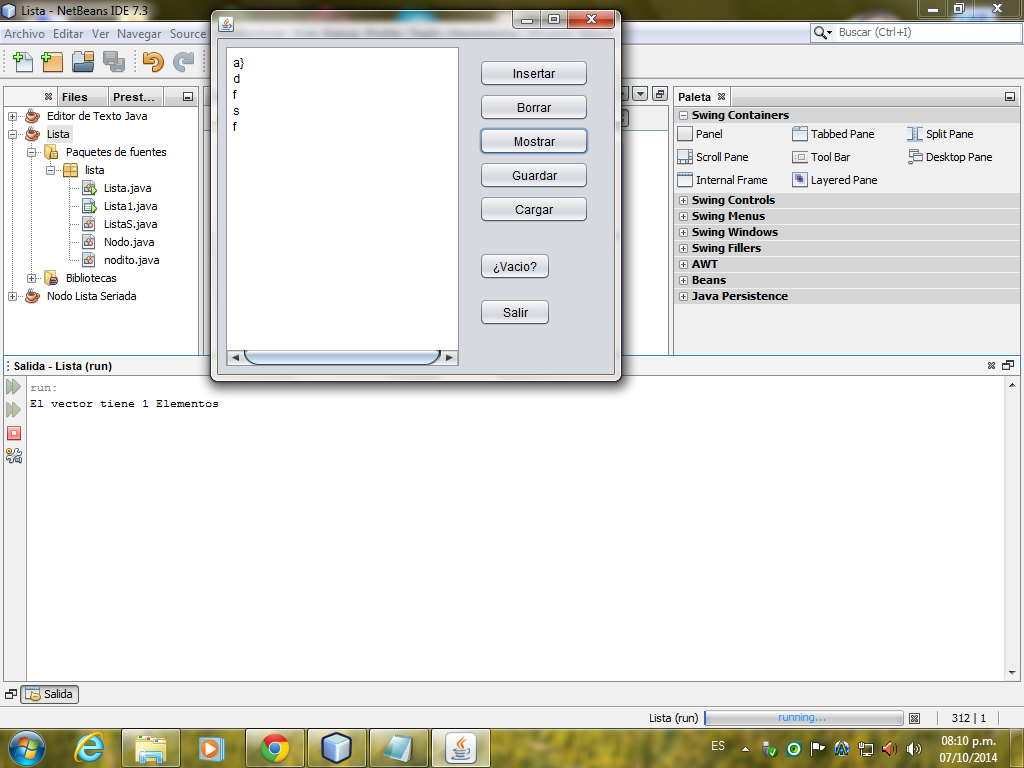
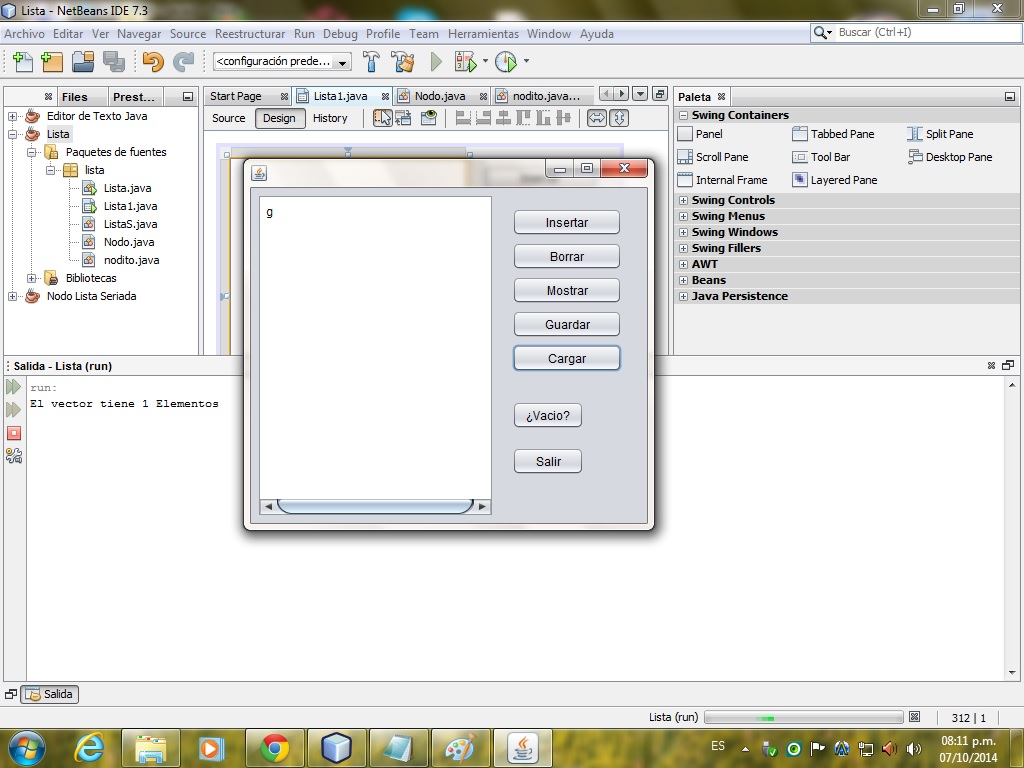
- Lista001xd.rar(31,5 KB)
Valora esta pregunta


0