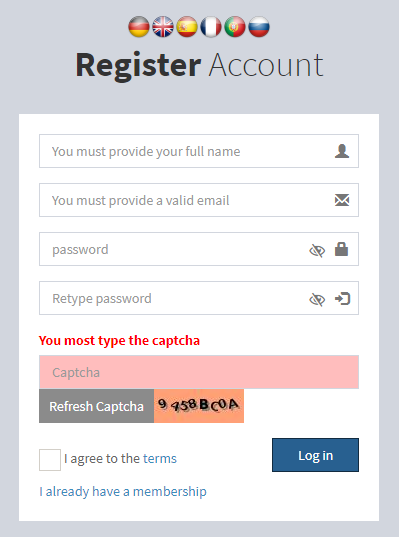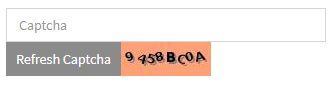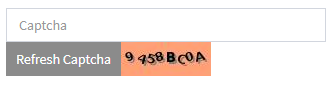EZcaptcha
PHP
Publicado el 26 de Abril del 2021 por Mario Antonio (2 códigos)
1.465 visualizaciones desde el 26 de Abril del 2021
Copie el archivo class_ezcaptcha.php en su servidor y reemplace "<ruta real a sus fuentes ttf>" por la URL real apuntando a los archivos de fuentes cambiando el nombre de las fuentes también si es necesario.
Incluya la etiqueta <catpcha> </captcha> en el archivo html en el lugar donde desea mostrar el captcha.
Incluya JQuery (cualquie versión) y agrege el siguiente fragmento de JavaScript al final del archivo html dentro de las etiquetas <script> </script>. Recuerde reemplazar "<urlto>" por la URL real que apunta al archivo class_ezcaptcha.php
Incluya el captcha param y su valor en su POST o GET param string cuando envíe la solicitud http del formulario.
Valide los parámetros en el código del lado del servidor usando algo como esto:
Valide los resultados en su archivo ajax / html después de enviar la solicitud http.
Probar el demo http://mchsoft.com/demos/ezcaptcha/ezcaptcha.html
Disfrútalo...
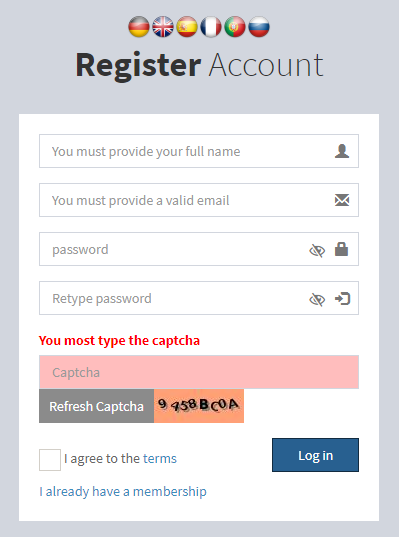
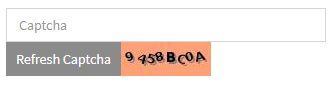

Incluya la etiqueta <catpcha> </captcha> en el archivo html en el lugar donde desea mostrar el captcha.
Incluya JQuery (cualquie versión) y agrege el siguiente fragmento de JavaScript al final del archivo html dentro de las etiquetas <script> </script>. Recuerde reemplazar "<urlto>" por la URL real que apunta al archivo class_ezcaptcha.php
1
2
3
4
(función () {$ .ajax ({url: "<urlto> class_ezcaptcha.php? getHtml = 1", éxito: función (resultado) {
$ ("captcha"). html (resultado);
}});
}) ();
Incluya el captcha param y su valor en su POST o GET param string cuando envíe la solicitud http del formulario.
Valide los parámetros en el código del lado del servidor usando algo como esto:
1
if ($ _ POST ['captcha']! = $ _ SESSION ['captcha_code']) {return "ERRORcaptcha | Captcha incorrecto";}
Valide los resultados en su archivo ajax / html después de enviar la solicitud http.
Probar el demo http://mchsoft.com/demos/ezcaptcha/ezcaptcha.html
Disfrútalo...