
Problema Layout
Publicado por Jose Jairo (2 intervenciones) el 03/03/2016 17:34:45
Hola Buen dia, ocupo de su ayuda.
El problema que tengo es que en la aplicación el layout no se queda fijo, cuando aparece el teclado se modifica el tamaño. y mueve todos los elementos.
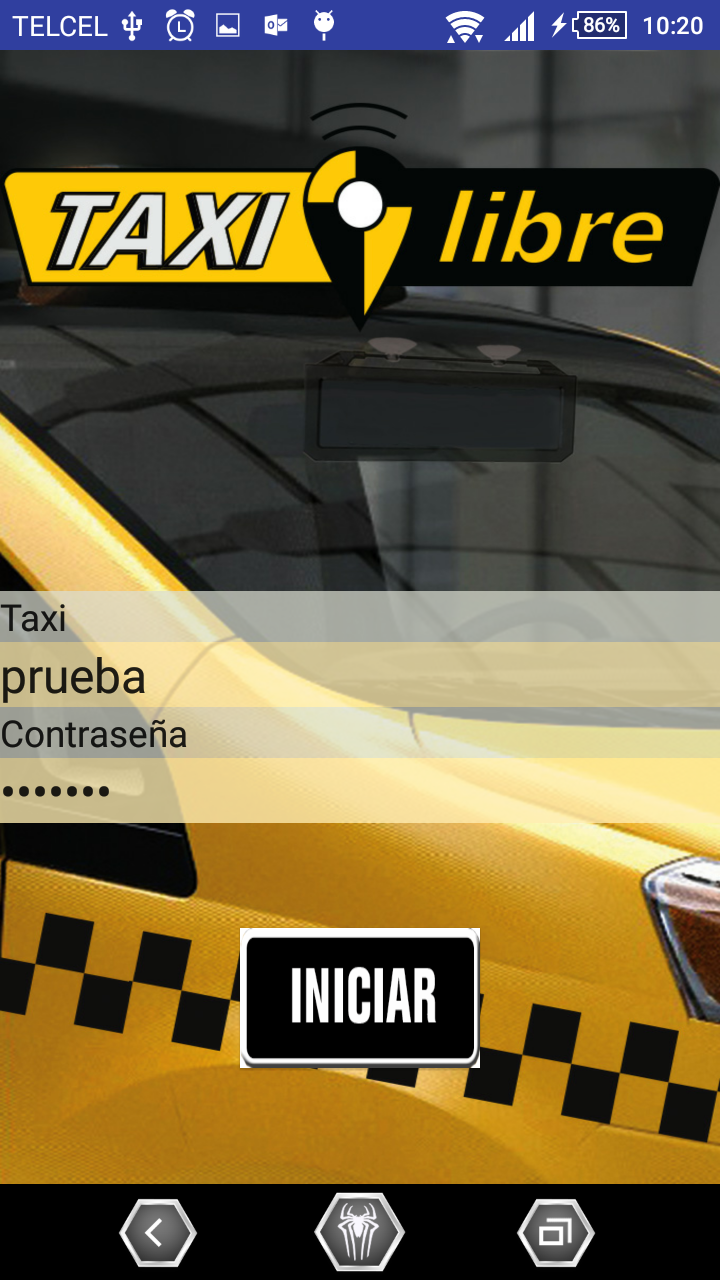
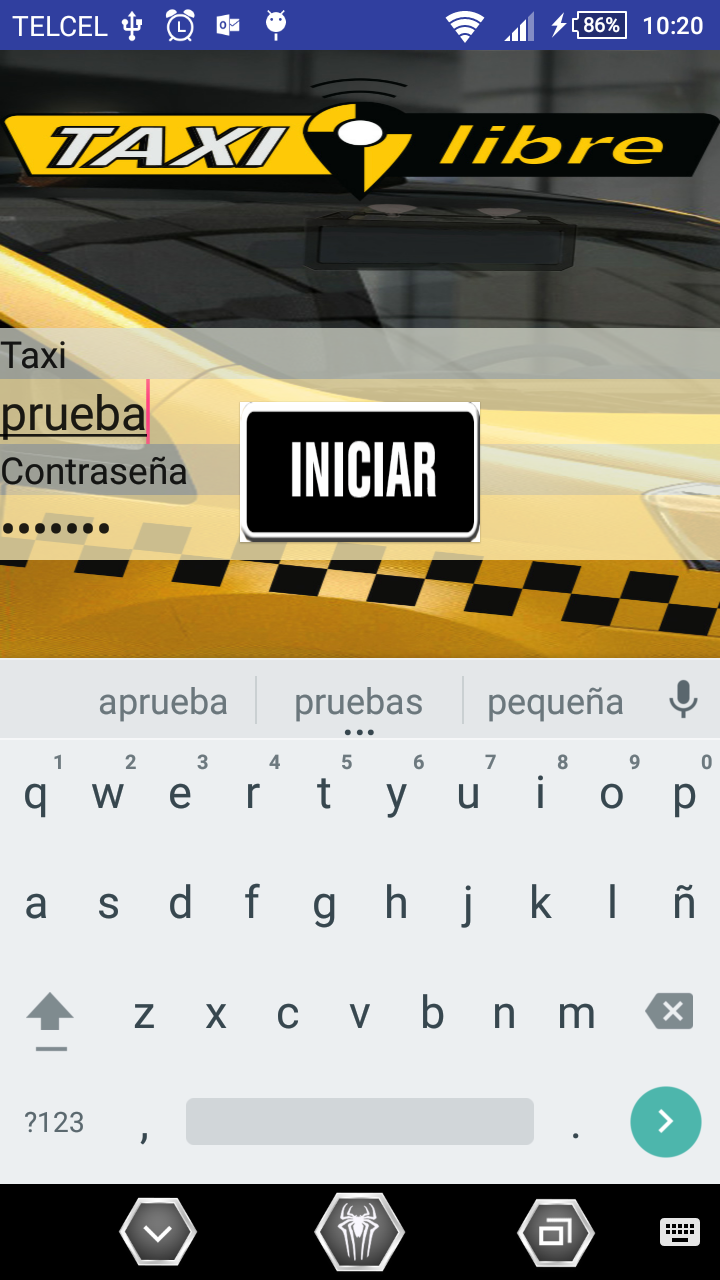
tengo un RelativeLayout principal, en el cual tengo un mapa y otros RelativeLayout,
//layout principal
///////////////////////////////////////////////////////////////////////////////////////////////////////////////////////////////////
//layoutlogin
///////////////////////////////////////////////////////////////////////////////////////////////////////////////////////////////////
El problema que tengo es que en la aplicación el layout no se queda fijo, cuando aparece el teclado se modifica el tamaño. y mueve todos los elementos.
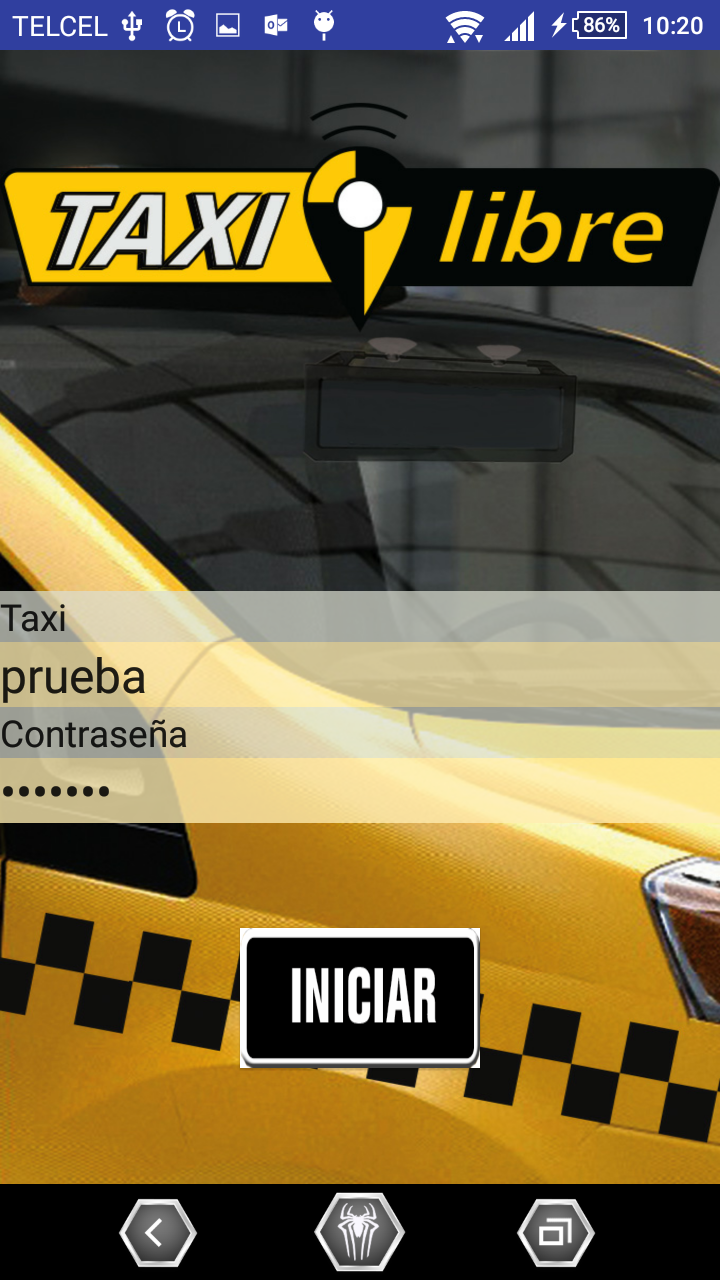
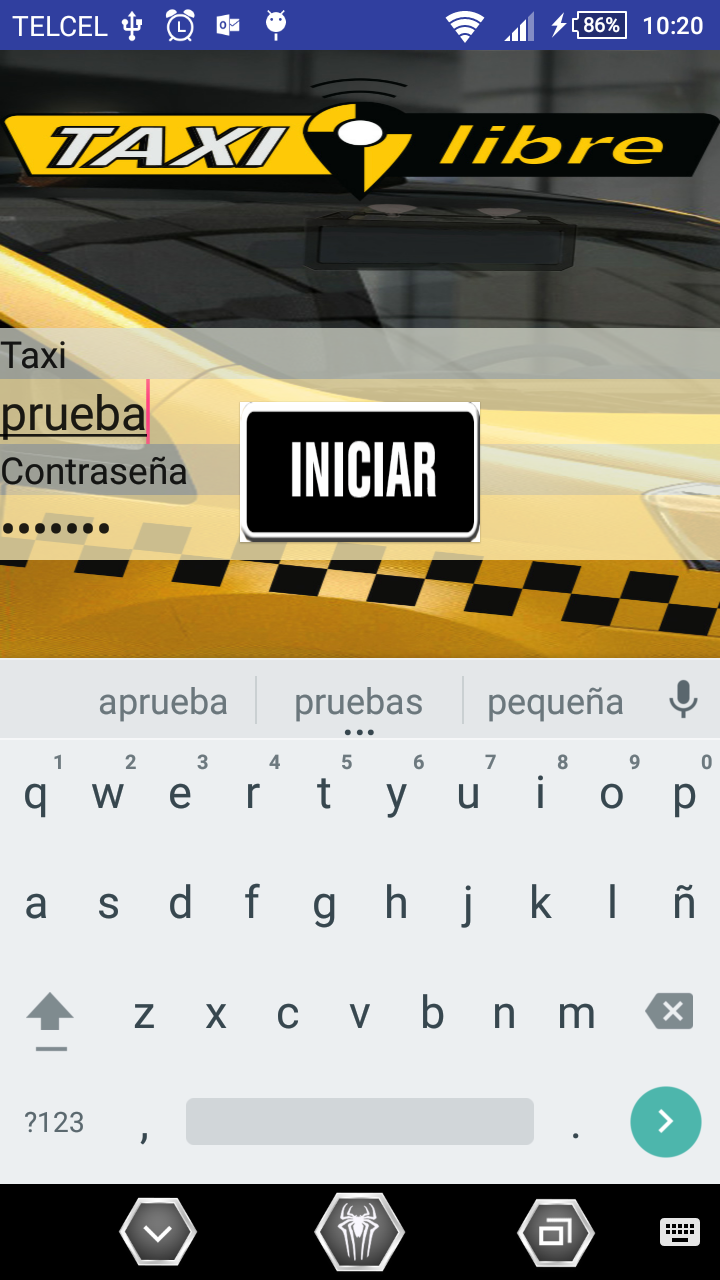
tengo un RelativeLayout principal, en el cual tengo un mapa y otros RelativeLayout,
//layout principal
///////////////////////////////////////////////////////////////////////////////////////////////////////////////////////////////////
1
2
3
4
5
6
7
8
9
10
11
12
13
14
<RelativeLayout xmlns:android="http://schemas.android.com/apk/res/android"
xmlns:tools="http://schemas.android.com/tools"
android:layout_width="fill_parent"
android:layout_height="fill_parent">
<fragment xmlns:android="http://schemas.android.com/apk/res/android"
xmlns:tools="http://schemas.android.com/tools" android:layout_width="match_parent"
android:layout_height="match_parent" android:id="@+id/map" tools:context=".MapsActivity"
android:name="com.google.android.gms.maps.SupportMapFragment" />
<include layout="@layout/layoutlogin" />
</RelativeLayout>
//layoutlogin
///////////////////////////////////////////////////////////////////////////////////////////////////////////////////////////////////
1
2
3
4
5
6
7
8
9
10
11
12
13
14
15
16
17
18
19
20
21
22
23
24
25
26
27
28
29
30
31
32
33
34
35
36
37
38
39
40
41
42
43
44
45
46
47
48
49
50
51
52
53
54
55
56
57
58
59
60
61
62
63
64
65
66
67
68
69
70
<?xml version="1.0" encoding="utf-8"?>
<RelativeLayout xmlns:android="http://schemas.android.com/apk/res/android"
xmlns:tools="http://schemas.android.com/tools"
android:layout_width="match_parent"
android:layout_height="match_parent"
android:visibility="visible"
android:id="@+id/LayoutLogin"
android:background="@drawable/intro"
android:layout_alignParentLeft="true"
android:layout_alignParentStart="true"
android:clickable="true">
<TextViewandroid:layout_width="fill_parent"
android:layout_height="wrap_content"
android:textAppearance="?android:attr/textAppearanceLarge"
android:text="Taxi"
android:id="@+id/TextViewU"
android:background="#b4dcded2"
android:layout_centerVertical="true"
android:layout_alignParentLeft="true"
android:layout_alignParentStart="true" />
<EditTextandroid:layout_width="fill_parent"
android:layout_height="wrap_content"
android:id="@+id/IDTaxi"
android:layout_below="@+id/TextViewU"
android:layout_alignParentLeft="true"
android:layout_alignParentStart="true"
android:background="#c8ffedb1"
android:textSize="24dp"
android:singleLine="true"
android:lines="1" />
<TextViewandroid:layout_width="fill_parent"
android:layout_height="wrap_content"
android:textAppearance="?android:attr/textAppearanceLarge"
android:text="Contraseña"
android:id="@+id/TextViewP"
android:background="#b4dcded2"
android:layout_below="@+id/IDTaxi"
android:layout_alignParentLeft="true"
android:layout_alignParentStart="true" />
<EditTextandroid:layout_width="fill_parent"
android:layout_height="wrap_content"
android:inputType="textPassword"
android:ems="10"
android:id="@+id/Pass"
android:layout_below="@+id/TextViewP"
android:layout_alignParentLeft="true"
android:layout_alignParentStart="true"
android:background="#c8ffedb1"
android:textSize="24dp" />
<Buttonandroid:layout_width="120dp"
android:layout_height="70dp"
android:id="@+id/bntIniciar"
android:layout_alignParentBottom="true"
android:layout_centerHorizontal="true"
android:layout_marginBottom="58dp"
android:background="@drawable/iniciar"
android:textSize="20sp"
android:onClick="login" />
</RelativeLayout>
Valora esta pregunta


0