
PropertyVaueFactory<>
Publicado por Jairo (2 intervenciones) el 31/03/2017 21:18:07
Estoy creando una aplicación en JavaFX con SceneBuilder 2.0 en el controlador de FXML tengo el siguiente codigo:
No me marca ningún error en ninguna línea de código pero al tratar de ejecutarlo me muestra en la consola el siguiente mensaje:
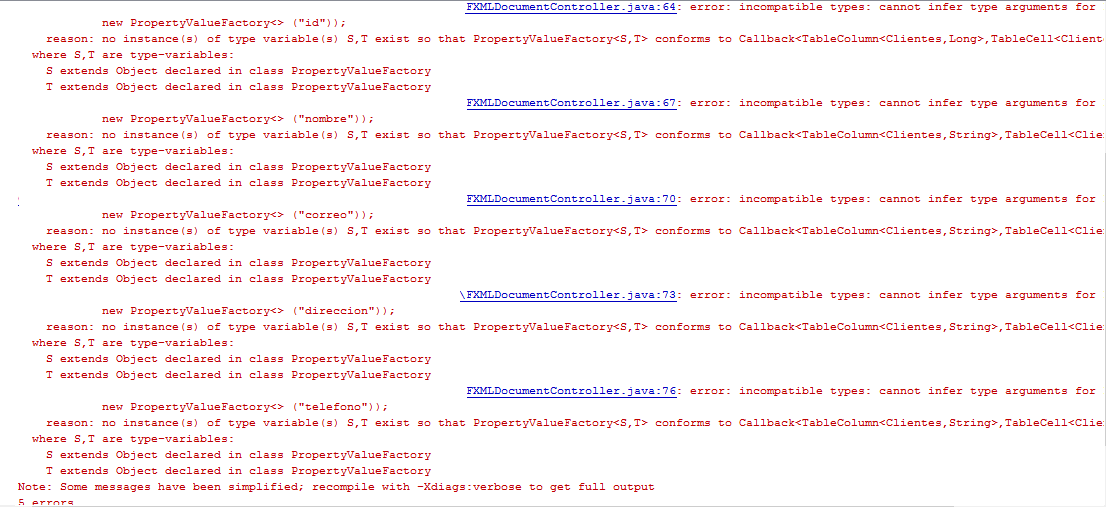
1
2
3
4
5
6
7
8
9
10
11
12
13
14
15
16
17
18
19
20
21
22
23
24
25
26
27
28
29
30
31
32
33
34
35
36
37
38
39
40
41
42
43
44
45
46
47
48
49
50
51
52
53
54
55
56
57
58
59
60
61
62
63
64
65
66
67
68
69
70
71
72
73
74
75
76
77
78
79
80
81
82
83
84
85
86
87
88
89
90
91
92
93
94
95
96
97
98
99
100
101
102
103
104
105
106
107
108
109
110
111
112
113
114
115
116
117
118
119
120
121
122
123
124
125
126
127
128
129
130
131
132
133
134
135
136
137
138
139
140
141
142
143
144
145
146
147
148
149
150
151
package floreria;
import DB.ConexionMYSQL;import java.net.URL;
import java.sql.Connection;
import java.sql.ResultSet;
import java.sql.SQLException;
import java.sql.Statement;
import java.util.ResourceBundle;
import javafx.collections.FXCollections;
import javafx.collections.ObservableList;
import javafx.event.ActionEvent;
import javafx.fxml.FXML;
import javafx.fxml.Initializable;
import javafx.scene.control.Button;
import javafx.scene.control.Label;
import javafx.scene.control.TableColumn;
import javafx.scene.control.TableView;
import javafx.scene.control.TextField;
import javafx.scene.control.cell.PropertyValueFactory;
import javafx.scene.input.ContextMenuEvent;
import objetos.Clientes;public class FXMLDocumentController implements Initializable {private Label label;
@FXML
private TextField txtID;
@FXML
private TextField txtNOMBRE;
@FXML
private TextField txtCORREO;
@FXML
private TextField txtDIRECCION;
@FXML
private TextField txtTELEFONO;
@FXML
private Button btnNUEVO;
@FXML
private Button btnAGREGAR;
@FXML
private Button btnELIMINAR;
@FXML
private TableView<Clientes> tablaCLIENTES;
@FXML
private TableColumn<Clientes, Long> columnaID;
//columnaID.setCellFactory(cellData -> new SimpleIntegerProperty(cellData.getValue().getId()));
@FXML
private TableColumn<Clientes, String> columnaNOMBRE;
@FXML
private TableColumn<Clientes, String> columnaCORREO;
@FXML
private TableColumn<Clientes, String> columnaDIRECCION;
@FXML
private TableColumn<Clientes, String> columnaTELEFONO;
private void handleButtonAction(ActionEvent event) {
System.out.println("You clicked me!");
label.setText("Hello World!");
}public ObservableList<Clientes> data = FXCollections.observableArrayList();
private void setTable(){//asignamos los valores a las columnas
columnaID.setCellFactory(
new PropertyValueFactory<> ("id"));
columnaNOMBRE.setCellFactory(
new PropertyValueFactory<> ("nombre"));
columnaCORREO.setCellFactory(
new PropertyValueFactory<> ("correo"));
columnaDIRECCION.setCellFactory(
new PropertyValueFactory<> ("direccion"));
columnaTELEFONO.setCellFactory(
new PropertyValueFactory<> ("telefono"));
tablaCLIENTES.setItems(data);
}private void rellenarTabla(){
data.clear();
String query = ("SELECT * FROM clientes");
ConexionMYSQL conexionMYSQL = new ConexionMYSQL();//conectamos con la base de datos
Connection conn = conexionMYSQL.conectar();//conectamos con la base de datos
Statement stQuery;
try {//consulta a base de datos
stQuery = conn.createStatement();
ResultSet rsResultado;
ResultSet ResultSet = rsResultado = stQuery.executeQuery(query);
while (rsResultado.next()) {
data.add(new Clientes(Long.toString(rsResultado.getLong("id")), rsResultado.getString("nombre"), rsResultado.getString("correo"), rsResultado.getString("telefono")));
}} catch (SQLException ex) {
} }@Override
public void initialize(URL url, ResourceBundle rb) {
setTable();
rellenarTabla();
}@FXML
private void btnNUEVO_click(ActionEvent event) {
txtID.setDisable(true);//Autoincrementable
txtNOMBRE.setDisable(false);
txtDIRECCION.setDisable(false);
txtTELEFONO.setDisable(false);
txtCORREO.setDisable(false);
btnNUEVO.setDisable(true);
btnELIMINAR.setDisable(false);
btnAGREGAR.setDisable(false);
}@FXML
private void btnAGREGAR_click(ActionEvent event) {
txtCORREO.setText("");
txtDIRECCION.setText("");
txtID.setText("");
txtNOMBRE.setText("");
txtTELEFONO.setText("");
btnNUEVO.setDisable(false);
btnELIMINAR.setDisable(true);
btnAGREGAR.setDisable(false);
rellenarTabla();
}@FXML
private void btnELIMINAR_click(ActionEvent event) {
}@FXML
private void tablaCLIENTES_contextMenu(ContextMenuEvent event) {
}}No me marca ningún error en ninguna línea de código pero al tratar de ejecutarlo me muestra en la consola el siguiente mensaje:
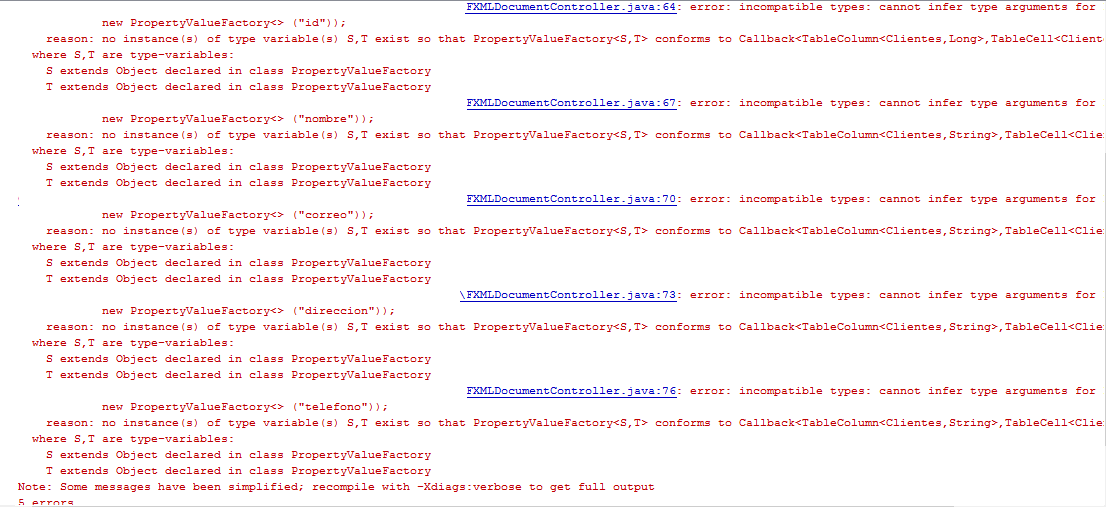
Valora esta pregunta


0