
Juego del tetris
Python
Publicado el 9 de Agosto del 2018 por Administrador (718 códigos)
23.636 visualizaciones desde el 9 de Agosto del 2018
Implementación del clásico juego del Tetris, usando la librería de desarrollo de videojuegos 2D PyGame
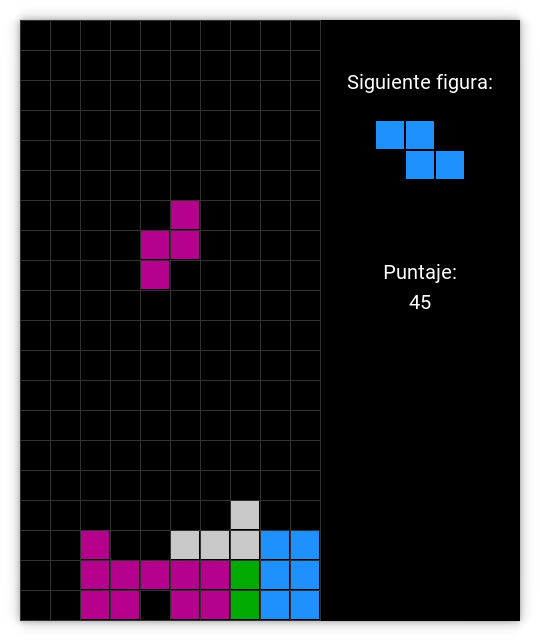
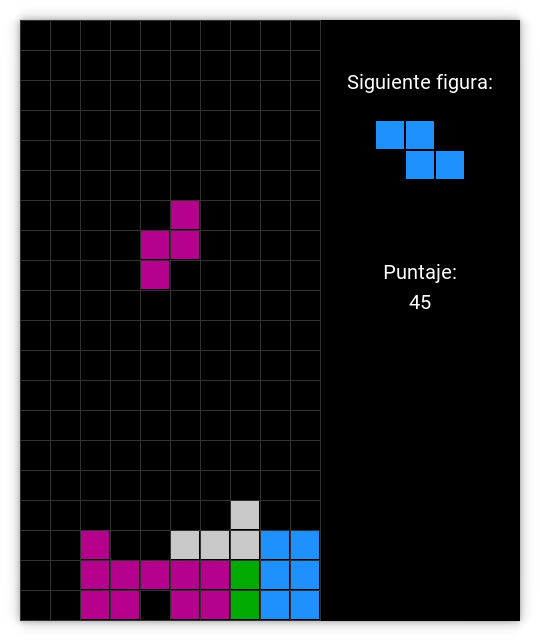


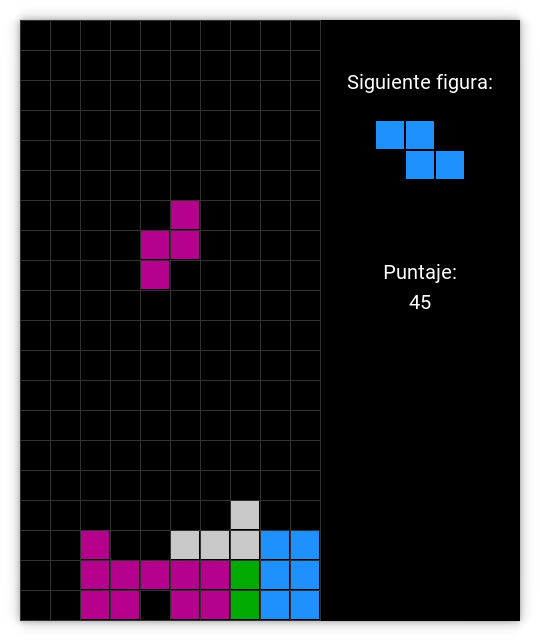
pip install pygame numpy
pip3 install pygame numpy




 (2)
(2)














#!/usr/bin/env python
# -*- coding: utf-8 -*-
"""
The classic Tetris developed using PyGame.
Copyright (C) 2018 Recursos Python - recursospython.com.
"""
from collections import OrderedDict
import random
from pygame import Rect
import pygame
import numpy as np
WINDOW_WIDTH, WINDOW_HEIGHT = 500, 601
GRID_WIDTH, GRID_HEIGHT = 300, 600
TILE_SIZE = 30def remove_empty_columns(arr, _x_offset=0, _keep_counting=True):
"""
Remove empty columns from arr (i.e. those filled with zeros).
The return value is (new_arr, x_offset), where x_offset is how
much the x coordinate needs to be increased in order to maintain
the block's original position.
"""
for colid, col in enumerate(arr.T):
if col.max() == 0:
if _keep_counting:_x_offset += 1
# Remove the current column and try again.
arr, _x_offset = remove_empty_columns(
np.delete(arr, colid, 1), _x_offset, _keep_counting)
break
else: _keep_counting = False return arr, _x_offsetclass BottomReached(Exception):
pass
class TopReached(Exception):
pass
class Block(pygame.sprite.Sprite):
@staticmethod
def collide(block, group):
"""
Check if the specified block collides with some other block
in the group.
"""
for other_block in group: # Ignore the current block which will always collide with itself.
if block == other_block:
continue
if pygame.sprite.collide_mask(block, other_block) is not None:
return True
return False
def __init__(self):
super().__init__()
# Get a random color.
self.color = random.choice((
(200, 200, 200),
(215, 133, 133),
(30, 145, 255),
(0, 170, 0),
(180, 0, 140),
(200, 200, 0)
))
self.current = True
self.struct = np.array(self.struct)
# Initial random rotation and flip.
if random.randint(0, 1):
self.struct = np.rot90(self.struct)
if random.randint(0, 1):
# Flip in the X axis.
self.struct = np.flip(self.struct, 0)
self._draw()
def _draw(self, x=4, y=0):
width = len(self.struct[0]) * TILE_SIZE
height = len(self.struct) * TILE_SIZE
self.image = pygame.surface.Surface([width, height])
self.image.set_colorkey((0, 0, 0))
# Position and size
self.rect = Rect(0, 0, width, height)
self.x = x
self.y = y
for y, row in enumerate(self.struct):
for x, col in enumerate(row):
if col:pygame.draw.rect(
self.image,
self.color,
Rect(x*TILE_SIZE + 1, y*TILE_SIZE + 1,
TILE_SIZE - 2, TILE_SIZE - 2)
)self._create_mask()
def redraw(self):
self._draw(self.x, self.y)
def _create_mask(self):
"""
Create the mask attribute from the main surface.
The mask is required to check collisions. This should be called
after the surface is created or update.
"""
self.mask = pygame.mask.from_surface(self.image)
def initial_draw(self):
raise NotImplementedError
@property
def group(self):
return self.groups()[0]
@property
def x(self):
return self._x @x.setterdef x(self, value):
self._x = value
self.rect.left = value*TILE_SIZE
@property
def y(self):
return self._y @y.setterdef y(self, value):
self._y = value
self.rect.top = value*TILE_SIZE
def move_left(self, group):
self.x -= 1
# Check if we reached the left margin.
if self.x < 0 or Block.collide(self, group):
self.x += 1
def move_right(self, group):
self.x += 1
# Check if we reached the right margin or collided with another
# block.
if self.rect.right > GRID_WIDTH or Block.collide(self, group):
# Rollback.
self.x -= 1
def move_down(self, group):
self.y += 1
# Check if the block reached the bottom or collided with
# another one.
if self.rect.bottom > GRID_HEIGHT or Block.collide(self, group):
# Rollback to the previous position.
self.y -= 1
self.current = False
raise BottomReached
def rotate(self, group):
self.image = pygame.transform.rotate(self.image, 90)
# Once rotated we need to update the size and position.
self.rect.width = self.image.get_width()
self.rect.height = self.image.get_height()
self._create_mask()
# Check the new position doesn't exceed the limits or collide
# with other blocks and adjust it if necessary.
while self.rect.right > GRID_WIDTH:
self.x -= 1
while self.rect.left < 0:
self.x += 1
while self.rect.bottom > GRID_HEIGHT:
self.y -= 1
while True:if not Block.collide(self, group):
break
self.y -= 1
self.struct = np.rot90(self.struct)
def update(self):
if self.current:
self.move_down()
class SquareBlock(Block):
struct = (
(1, 1),
(1, 1)
)class TBlock(Block):
struct = (
(1, 1, 1),
(0, 1, 0)
)class LineBlock(Block):
struct = (
(1,),
(1,),
(1,),
(1,)
)class LBlock(Block):
struct = (
(1, 1),
(1, 0),
(1, 0),
)class ZBlock(Block):
struct = (
(0, 1),
(1, 1),
(1, 0),
)class BlocksGroup(pygame.sprite.OrderedUpdates):
@staticmethod
def get_random_block():
return random.choice(
(SquareBlock, TBlock, LineBlock, LBlock, ZBlock))()
def __init__(self, *args, **kwargs):
super().__init__(self, *args, **kwargs)
self._reset_grid()
self._ignore_next_stop = False
self.score = 0
self.next_block = None
# Not really moving, just to initialize the attribute.
self.stop_moving_current_block()
# The first block.
self._create_new_block()
def _check_line_completion(self):
"""
Check each line of the grid and remove the ones that
are complete.
"""
# Start checking from the bottom.
for i, row in enumerate(self.grid[::-1]):
if all(row):
self.score += 5
# Get the blocks affected by the line deletion and
# remove duplicates.
affected_blocks = list(
OrderedDict.fromkeys(self.grid[-1 - i]))
for block, y_offset in affected_blocks:
# Remove the block tiles which belong to the
# completed line.
block.struct = np.delete(block.struct, y_offset, 0)
if block.struct.any():
# Once removed, check if we have empty columns
# since they need to be dropped.
block.struct, x_offset = \
remove_empty_columns(block.struct)
# Compensate the space gone with the columns to
# keep the block's original position.
block.x += x_offset
# Force update.
block.redraw()
else: # If the struct is empty then the block is gone.
self.remove(block)
# Instead of checking which blocks need to be moved
# once a line was completed, just try to move all of
# them.
for block in self: # Except the current block.
if block.current:
continue
# Pull down each block until it reaches the
# bottom or collides with another block.
while True: try:block.move_down(self)
except BottomReached:break
self.update_grid()
# Since we've updated the grid, now the i counter
# is no longer valid, so call the function again
# to check if there're other completed lines in the
# new grid.
self._check_line_completion()
break
def _reset_grid(self):
self.grid = [[0 for _ in range(10)] for _ in range(20)]
def _create_new_block(self):
new_block = self.next_block or BlocksGroup.get_random_block()
if Block.collide(new_block, self):
raise TopReached
self.add(new_block)
self.next_block = BlocksGroup.get_random_block()
self.update_grid()
self._check_line_completion()
def update_grid(self):
self._reset_grid()
for block in self:for y_offset, row in enumerate(block.struct):
for x_offset, digit in enumerate(row):
# Prevent replacing previous blocks.
if digit == 0:
continue
rowid = block.y + y_offset
colid = block.x + x_offset
self.grid[rowid][colid] = (block, y_offset)
@property
def current_block(self):
return self.sprites()[-1]
def update_current_block(self):
try:self.current_block.move_down(self)
except BottomReached:self.stop_moving_current_block()
self._create_new_block()
else:self.update_grid()
def move_current_block(self):
# First check if there's something to move.
if self._current_block_movement_heading is None:
return
action = {
pygame.K_DOWN: self.current_block.move_down,
pygame.K_LEFT: self.current_block.move_left,
pygame.K_RIGHT: self.current_block.move_right
} try: # Each function requires the group as the first argument
# to check any possible collision.
action[self._current_block_movement_heading](self)
except BottomReached:self.stop_moving_current_block()
self._create_new_block()
else:self.update_grid()
def start_moving_current_block(self, key):
if self._current_block_movement_heading is not None:
self._ignore_next_stop = True
self._current_block_movement_heading = key
def stop_moving_current_block(self):
if self._ignore_next_stop:
self._ignore_next_stop = False
else:self._current_block_movement_heading = None
def rotate_current_block(self):
# Prevent SquareBlocks rotation.
if not isinstance(self.current_block, SquareBlock):
self.current_block.rotate(self)
self.update_grid()
def draw_grid(background):
"""Draw the background grid."""
grid_color = 50, 50, 50
# Vertical lines.
for i in range(11):
x = TILE_SIZE * i
pygame.draw.line(
background, grid_color, (x, 0), (x, GRID_HEIGHT)
) # Horizontal liens.
for i in range(21):
y = TILE_SIZE * i
pygame.draw.line(
background, grid_color, (0, y), (GRID_WIDTH, y)
)def draw_centered_surface(screen, surface, y):
screen.blit(surface, (400 - surface.get_width()/2, y))
def main():
pygame.init()
pygame.display.set_caption("Tetris con PyGame")
screen = pygame.display.set_mode((WINDOW_WIDTH, WINDOW_HEIGHT))
run = True paused = False game_over = False # Create background.
background = pygame.Surface(screen.get_size())
bgcolor = (0, 0, 0)
background.fill(bgcolor)
# Draw the grid on top of the background.
draw_grid(background)
# This makes blitting faster.
background = background.convert()
try:font = pygame.font.Font("Roboto-Regular.ttf", 20)
except OSError: # If the font file is not available, the default will be used.
pass
next_block_text = font.render(
"Siguiente figura:", True, (255, 255, 255), bgcolor)
score_msg_text = font.render(
"Puntaje:", True, (255, 255, 255), bgcolor)
game_over_text = font.render(
"¡Juego terminado!", True, (255, 220, 0), bgcolor)
# Event constants.
MOVEMENT_KEYS = pygame.K_LEFT, pygame.K_RIGHT, pygame.K_DOWN
EVENT_UPDATE_CURRENT_BLOCK = pygame.USEREVENT + 1
EVENT_MOVE_CURRENT_BLOCK = pygame.USEREVENT + 2
pygame.time.set_timer(EVENT_UPDATE_CURRENT_BLOCK, 1000)
pygame.time.set_timer(EVENT_MOVE_CURRENT_BLOCK, 100)
blocks = BlocksGroup()
while run:for event in pygame.event.get():
if event.type == pygame.QUIT:
run = Falsebreak
elif event.type == pygame.KEYUP:
if not paused and not game_over:if event.key in MOVEMENT_KEYS:
blocks.stop_moving_current_block()
elif event.key == pygame.K_UP:
blocks.rotate_current_block()
if event.key == pygame.K_p:
paused = not paused # Stop moving blocks if the game is over or paused.
if game_over or paused:continue
if event.type == pygame.KEYDOWN:
if event.key in MOVEMENT_KEYS:
blocks.start_moving_current_block(event.key)
try:if event.type == EVENT_UPDATE_CURRENT_BLOCK:
blocks.update_current_block()
elif event.type == EVENT_MOVE_CURRENT_BLOCK:
blocks.move_current_block()
except TopReached: game_over = True # Draw background and grid.
screen.blit(background, (0, 0))
# Blocks.
blocks.draw(screen)
# Sidebar with misc. information.
draw_centered_surface(screen, next_block_text, 50)
draw_centered_surface(screen, blocks.next_block.image, 100)
draw_centered_surface(screen, score_msg_text, 240)
score_text = font.render(
str(blocks.score), True, (255, 255, 255), bgcolor)
draw_centered_surface(screen, score_text, 270)
if game_over:draw_centered_surface(screen, game_over_text, 360)
# Update.
pygame.display.flip()
pygame.quit()
if __name__ == "__main__":
main()
Comentarios sobre la versión: 201825 (2)
Saludos