
Navegador web con PyQT5
Python
Publicado el 27 de Agosto del 2018 por Administrador (718 códigos)
4.157 visualizaciones desde el 27 de Agosto del 2018
Simple navegador web creado con PyQT5 utilizando el motor del navegador web Chrome.
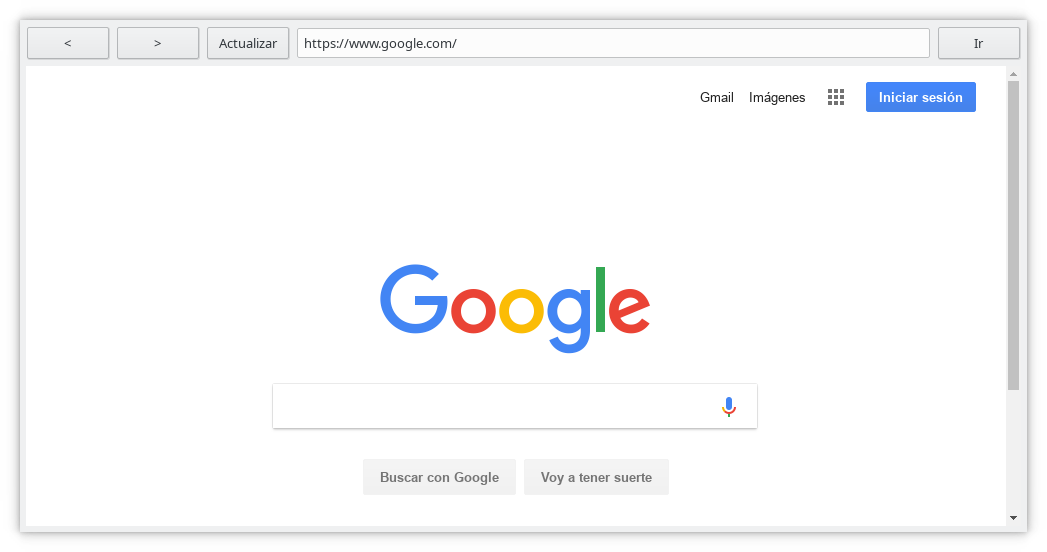
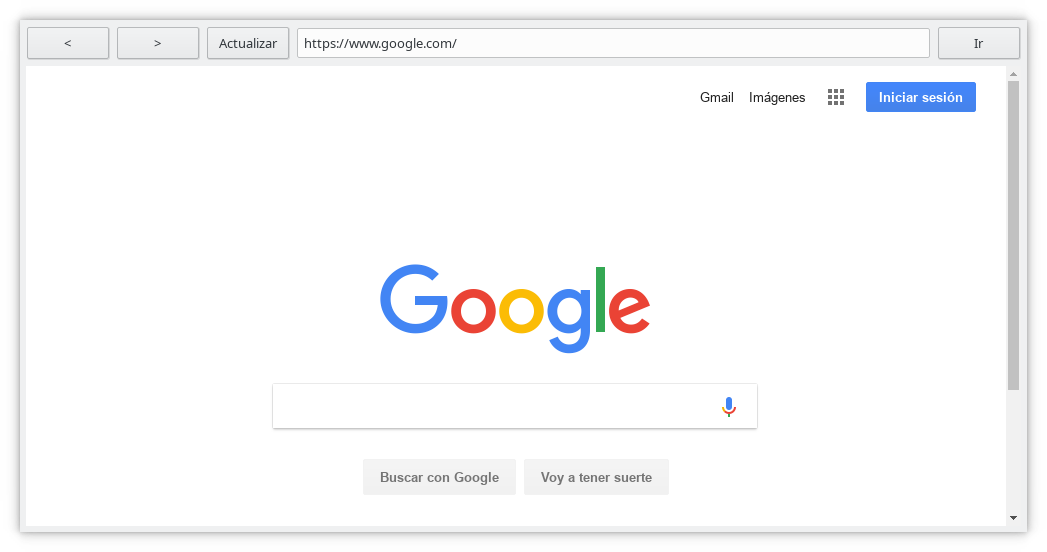


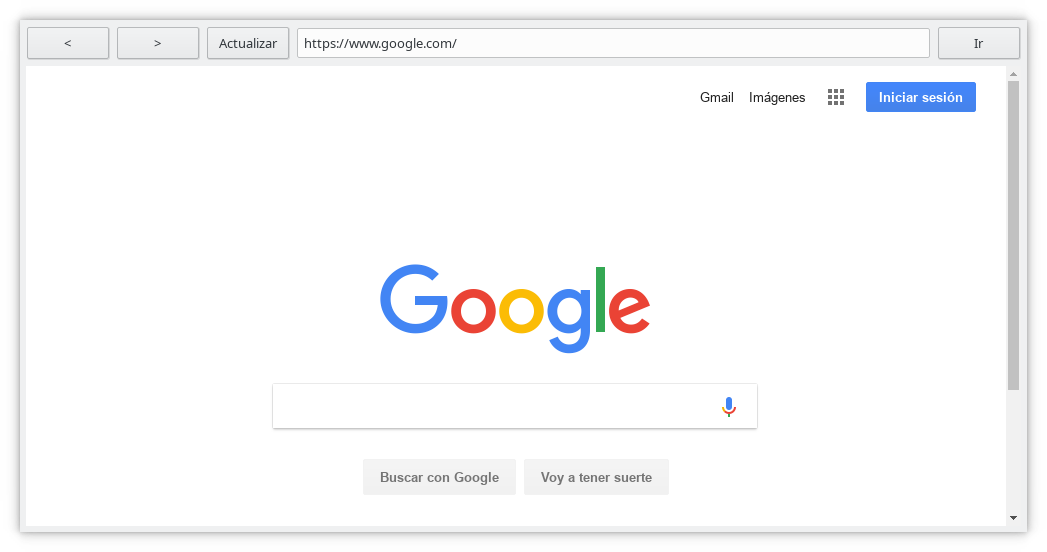















#!/usr/bin/env python
# -*- coding: utf-8 -*-
#
# Simple navegador web con PyQt 5.
#
# Copyright 2018 Recursos Python - www.recursospython.com
#
#
import sys
from PyQt5.QtCore import QUrlfrom PyQt5.QtWidgets import QApplication, QHBoxLayout, QLineEdit
from PyQt5.QtWidgets import QMainWindow, QPushButton, QVBoxLayout
from PyQt5.QtWidgets import QWidgetfrom PyQt5.QtWebEngineWidgets import QWebEngineViewclass Widgets(QMainWindow):
def __init__(self):
QMainWindow.__init__(self)
self.setWindowTitle("Simple Web Browser")
self.widget = QWidget(self)
# Widget para el navegador
self.webview = QWebEngineView()
self.webview.load(QUrl("https://www.google.com/"))
self.webview.urlChanged.connect(self.url_changed)
# Ir hacia atrás
self.back_button = QPushButton("<")
self.back_button.clicked.connect(self.webview.back)
# Ir hacia adelante
self.forward_button = QPushButton(">")
self.forward_button.clicked.connect(self.webview.forward)
# Actualizar la página
self.refresh_button = QPushButton("Actualizar")
self.refresh_button.clicked.connect(self.webview.reload)
# Barra de direcciones
self.url_text = QLineEdit()
# Cargar la página actual
self.go_button = QPushButton("Ir")
self.go_button.clicked.connect(self.url_set)
self.toplayout = QHBoxLayout()
self.toplayout.addWidget(self.back_button)
self.toplayout.addWidget(self.forward_button)
self.toplayout.addWidget(self.refresh_button)
self.toplayout.addWidget(self.url_text)
self.toplayout.addWidget(self.go_button)
self.layout = QVBoxLayout()
self.layout.addLayout(self.toplayout)
self.layout.addWidget(self.webview)
self.widget.setLayout(self.layout)
self.setCentralWidget(self.widget)
def url_changed(self, url):
"""Actualizar la barra de direcciones"""
self.url_text.setText(url.toString())
def url_set(self):
"""Acceder a un nuevo URL"""
self.webview.setUrl(QUrl(self.url_text.text()))
if __name__ == "__main__":
app = QApplication(sys.argv)
window = Widgets()
window.show()
sys.exit(app.exec_())
Comentarios sobre la versión: 20180826 (0)
No hay comentarios