#!/usr/bin/env python
# -*- coding: utf-8 -*-
from tkinter import *
from math import *
#VISUALIZAR LA OPERACION EN LA PANTALLA
def btnClik(num):
global operador
operador=operador+str(num)
input_text.set(operador)
#CÁLCULO Y MUESTRA DE RESULTADOS.
def resultado():
global operador
try:
opera=str(eval(operador))
input_text.set(opera)
except:
input_text.set("ERROR") operador = ""
#LIMPIEZA DE PANTALLA.
def clear():
global operador
operador=("") input_text.set("0")
ventana=Tk()
ventana.title("CALCULADORA")ventana.geometry("392x600")ventana.configure(background="SkyBlue4")
color_boton=("gray77")
ancho_boton=11
alto_boton=3
input_text=StringVar()
operador=""
Salida=Entry(ventana,font=('arial',20,'bold'),width=22,textvariable=input_text,bd=20,insertwidth=4,bg="powder blue",justify="right")
Salida.place(x=10,y=60)
#AÑADIR BOTONES.
#CREAMOS NUESTROS BOTONES
Button(ventana,text="0",bg=color_boton,width=ancho_boton,height=alto_boton,command=lambda:btnClik(0)).place(x=17,y=180)
Button(ventana,text="1",bg=color_boton,width=ancho_boton,height=alto_boton,command=lambda:btnClik(1)).place(x=107,y=180)
Button(ventana,text="2",bg=color_boton,width=ancho_boton,height=alto_boton,command=lambda:btnClik(2)).place(x=197,y=180)
Button(ventana,text="3",bg=color_boton,width=ancho_boton,height=alto_boton,command=lambda:btnClik(3)).place(x=287,y=180)
Button(ventana,text="4",bg=color_boton,width=ancho_boton,height=alto_boton,command=lambda:btnClik(4)).place(x=17,y=240)
Button(ventana,text="5",bg=color_boton,width=ancho_boton,height=alto_boton,command=lambda:btnClik(5)).place(x=107,y=240)
Button(ventana,text="6",bg=color_boton,width=ancho_boton,height=alto_boton,command=lambda:btnClik(6)).place(x=197,y=240)
Button(ventana,text="7",bg=color_boton,width=ancho_boton,height=alto_boton,command=lambda:btnClik(7)).place(x=287,y=240)
Button(ventana,text="8",bg=color_boton,width=ancho_boton,height=alto_boton,command=lambda:btnClik(8)).place(x=17,y=300)
Button(ventana,text="9",bg=color_boton,width=ancho_boton,height=alto_boton,command=lambda:btnClik(9)).place(x=107,y=300)
Button(ventana,text="π",bg=color_boton,width=ancho_boton,height=alto_boton,command=lambda:btnClik("pi")).place(x=197,y=300)Button(ventana,text=",",bg=color_boton,width=ancho_boton,height=alto_boton,command=lambda:btnClik(".")).place(x=287,y=300)Button(ventana,text="+",bg=color_boton,width=ancho_boton,height=alto_boton,command=lambda:btnClik("+")).place(x=17,y=360)Button(ventana,text="-",bg=color_boton,width=ancho_boton,height=alto_boton,command=lambda:btnClik("-")).place(x=107,y=360)Button(ventana,text="*",bg=color_boton,width=ancho_boton,height=alto_boton,command=lambda:btnClik("*")).place(x=197,y=360)Button(ventana,text="/",bg=color_boton,width=ancho_boton,height=alto_boton,command=lambda:btnClik("/")).place(x=287,y=360)Button(ventana,text="√",bg=color_boton,width=ancho_boton,height=alto_boton,command=lambda:btnClik("sqrt(")).place(x=17,y=420)Button(ventana,text="(",bg=color_boton,width=ancho_boton,height=alto_boton,command=lambda:btnClik("(")).place(x=17,y=480)Button(ventana,text=")",bg=color_boton,width=ancho_boton,height=alto_boton,command=lambda:btnClik(")")).place(x=107,y=480)Button(ventana,text="%",bg=color_boton,width=ancho_boton,height=alto_boton,command=lambda:btnClik("%")).place(x=197,y=480)Button(ventana,text="ln",bg=color_boton,width=ancho_boton,height=alto_boton,command=lambda:btnClik("log(")).place(x=287,y=480)Button(ventana,text="C",bg=color_boton,width=ancho_boton,height=alto_boton,command=clear).place(x=107,y=420)
Button(ventana,text="EXP",bg=color_boton,width=ancho_boton,height=alto_boton,command=lambda:btnClik("**")).place(x=197,y=420)Button(ventana,text="=",bg=color_boton,width=ancho_boton,height=alto_boton,command=resultado).place(x=287,y=420)
clear()
ventana.mainloop()

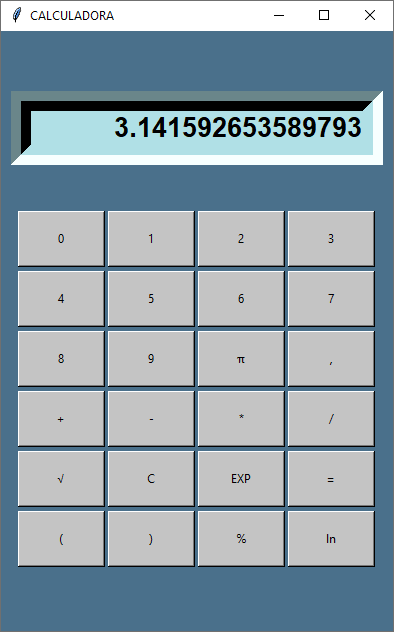

Comentarios sobre la versión: 1.0 (8)