#!/usr/bin/env python
# -*- coding: utf-8 -*-
import tkinter
from segno import helpers
from unidecode import unidecode
from tkinter import *
from tkinter import messagebox, ttk, filedialog
import tkinter.scrolledtext as scrolledtext
import qrcode
import cv2
import threading
import os
def guarda_en():
global archivoGuardar
archivoGuardar=filedialog.asksaveasfilename(initialdir="/",title="Guardar en",defaultextension=formato)
return archivoGuardar
def guardar_vcard():
global archivoGuardar
archivoGuardar=filedialog.asksaveasfilename(initialdir="/",title="Guardar en",defaultextension=formato2)
return archivoGuardar
def estado_ver(s,i):
btv[i].configure(state=s)
def create_data(ti):
global data, data2, nom_archiv
if ti == "w":
data = unidecode(input_text.get())
elif ti == "t":
data = unidecode(display.get('1.0',END)) elif ti == "vc":
data2 = [unidecode(input_text3.get()+";"+input_text2.get()),unidecode(input_text2.get()),
unidecode(input_text4.get())]
def create_code():
global data, archi
try:
if data != "":
img = qrcode.make(data)
archi = guarda_en()
if archi != "":
img.save(archi)
messagebox.showinfo("QR CREADO","Código creado con éxito") estado_ver('normal',index) except:
messagebox.showwarning("ERROR","HUBO UN PROBLEMA AL GENERAR EL CÓDIGO")
def create_vcard():
global data2, archi
try:
if data2 != []:
img = helpers.make_vcard(name=data2[0],displayname=data2[1],email=(data2[2]))
archi = guardar_vcard()
if archi != "":
img.save(archi,scale=5)
messagebox.showinfo("QR CREADO","Código creado con éxito") if not formato2 == ".svg":
btnVer9.configure(state='normal')
except:
messagebox.showwarning("ERROR","HUBO UN PROBLEMA AL GENERAR EL CÓDIGO")
def ver_vcard():
try:
im = cv2.imread(archi)
cv2.imshow(archivoGuardar.split("/")[-1],im) except:
messagebox.showwarning("ERROR","HUBO UN PROBLEMA AL MOSTRAR EL CÓDIGO")
def ver_codigo():
try:
im = cv2.imread(archi)
cv2.imshow(archivoGuardar.split("/")[-1],im) except:
messagebox.showwarning("ERROR","HUBO UN PROBLEMA AL MOSTRAR EL CÓDIGO")
def abrir_archivo(ex,n):
global data, nom_archiv, file
nom_archiv = ""
data = ""
for el in btv:
el.configure(state='disabled')
#estado_ver('disabled',i) for ii in label_file:
ii.configure(text="NINGÚN ELEMENTO SELECCIONADO")
ruta = filedialog.askopenfilename(initialdir = "/",
title = "Seleccione Archivo",filetypes = ((ex+" files","*."+ex),
("all files","*.*"))) if ruta != "":
lista_ruta = ruta.split("/") data = str(lista_ruta[-1])
file,ex=os.path.splitext(data)
file = unidecode(file)
label_file[n].configure(text="ELEMENTO SELECCIONADO: "+data)
def inicia(ti,ind):
global index
index = ind
create_data(ti)
t = threading.Thread(target=create_code)
t.start()
def inicia2(ti2):
create_data(ti2)
t1 = threading.Thread(target=create_vcard)
t1.start()
def cambia_formato(f,tf):
global formato, texto_formato
formato = f
texto_formato = tf
for el in bts:
el.configure(text=texto_formato)
def cambia_formato2(f1,tf1):
global formato2, texto_formato2
formato2 = f1
texto_formato2 = tf1
if formato2 == ".svg":
btnVer9.configure(state='disabled')
etiFormato9.configure(text=texto_formato2)
root = tkinter.Tk()
root.title("QR Code Generator")color = "light blue"
nb = ttk.Notebook(width=997, height=250)#765
input_text=StringVar()
input_text2=StringVar()
input_text3=StringVar()
input_text4=StringVar()
#nb.pressed_index = None
formato = ".png"
formato2 = ".svg"
texto_formato = "FORMATO: PNG"
texto_formato2 = "FORMATO: SVG"
file = ""
archi = ""
f1 = tkinter.Frame(nb, background=color)
f2 = tkinter.Frame(nb, background=color)
f3 = tkinter.Frame(nb, background=color)
f4 = tkinter.Frame(nb, background=color)
f5 = tkinter.Frame(nb, background=color)
f6 = tkinter.Frame(nb, background=color)
f7 = tkinter.Frame(nb, background=color)
f8 = tkinter.Frame(nb, background=color)
f9 = tkinter.Frame(nb, background=color)
#ELEMENTOS PESTAÑA "f1"
Label(f1,text="DIRECCIÓN WEB",bg="light blue").place(x=331,y=74)
Entry(f1,font=('Arial',15),width=45,justify="left",textvariable=input_text).place(x=131,y=97)Button(f1,text="CREAR CÓDIGO",fg="black",bg="light green",command=lambda:inicia('w',0)).place(x=330,y=174)etiFormato1=Label(f1,text=texto_formato,bg="light blue")
etiFormato1.place(x=751,y=66)#780
btnVer1 = Button(f1,text="VER CÓDIGO",bg="gold2",width=15,command=ver_codigo,state='disabled')
btnVer1.place(x=754,y=174)
#ELEMENTOS PESTAÑA "f2"
display=scrolledtext.ScrolledText(f2,width=66,foreground='black',height=1,padx=10, pady=10,font=('Arial', 10))display.place(x=131,y=97)
Label(f2,text="TEXTO:",bg="light blue").place(x=88,y=95)
Button(f2,text="CREAR CÓDIGO",fg="black",bg="light green",command=lambda:inicia('t',1)).place(x=330,y=174)etiFormato2=Label(f2,text=texto_formato,bg="light blue")
etiFormato2.place(x=751,y=66)
btnVer2 = Button(f2,text="VER CÓDIGO",bg="gold2",width=15,command=ver_codigo,state='disabled')
btnVer2.place(x=754,y=174)
#ELEMENTOS PESTAÑA "f3"
Button(f3,text="BUSCAR PNG",fg="black",width=15,bg="light green",command=lambda:abrir_archivo("png",0)).place(x=321,y=130)Button(f3,text="CREAR CÓDIGO",fg="black",bg="light green",command=lambda:inicia('m',2)).place(x=330,y=174)etiElemen1=Label(f3,text="NINGÚN ELEMENTO SELECCIONADO",bg="light blue",width=80)
etiElemen1.place(x=97,y=70)
etiFormato3=Label(f3,text=texto_formato,bg="light blue")
etiFormato3.place(x=751,y=66)
btnVer3 = Button(f3,text="VER CÓDIGO",bg="gold2",width=15,command=ver_codigo,state='disabled')
btnVer3.place(x=754,y=174)
#ELEMENTOS PESTAÑA "f4"
Button(f4,text="BUSCAR JPG",fg="black",width=15,bg="light green",command=lambda:abrir_archivo("jpg",1)).place(x=321,y=130)Button(f4,text="CREAR CÓDIGO",fg="black",bg="light green",command=lambda:inicia('m',3)).place(x=330,y=174)etiElemen2=Label(f4,text="NINGÚN ELEMENTO SELECCIONADO",bg="light blue",width=80)
etiElemen2.place(x=97,y=70)
etiFormato4=Label(f4,text=texto_formato,bg="light blue")
etiFormato4.place(x=751,y=66)
btnVer4 = Button(f4,text="VER CÓDIGO",bg="gold2",width=15,command=ver_codigo,state='disabled')
btnVer4.place(x=754,y=174)
#ELEMENTOS PESTAÑA "f5"
Button(f5,text="BUSCAR MP3",fg="black",width=15,bg="light green",command=lambda:abrir_archivo("mp3",2)).place(x=321,y=130)Button(f5,text="CREAR CÓDIGO",fg="black",bg="light green",command=lambda:inicia('m',4)).place(x=330,y=174)etiElemen3=Label(f5,text="NINGÚN ELEMENTO SELECCIONADO",bg="light blue",width=80)
etiElemen3.place(x=97,y=70)
etiFormato5=Label(f5,text=texto_formato,bg="light blue")
etiFormato5.place(x=751,y=66)
btnVer5 = Button(f5,text="VER CÓDIGO",bg="gold2",width=15,command=ver_codigo,state='disabled')
btnVer5.place(x=754,y=174)
#ELEMENTOS PESTAÑA "f6"
Button(f6,text="BUSCAR PDF",fg="black",width=15,bg="light green",command=lambda:abrir_archivo("pdf",3)).place(x=321,y=130)Button(f6,text="CREAR CÓDIGO",fg="black",bg="light green",command=lambda:inicia('m',5)).place(x=330,y=174)etiElemen4=Label(f6,text="NINGÚN ELEMENTO SELECCIONADO",bg="light blue",width=80)
etiElemen4.place(x=97,y=70)
etiFormato6=Label(f6,text=texto_formato,bg="light blue")
etiFormato6.place(x=751,y=66)
btnVer6 = Button(f6,text="VER CÓDIGO",bg="gold2",width=15,command=ver_codigo,state='disabled')
btnVer6.place(x=754,y=174)
#ELEMENTOS PESTAÑA "f7"
Button(f7,text="BUSCAR VIDEO",fg="black",width=15,bg="light green",command=lambda:abrir_archivo("mp4",4)).place(x=321,y=130)Button(f7,text="CREAR CÓDIGO",fg="black",bg="light green",command=lambda:inicia('m',6)).place(x=330,y=174)etiElemen5=Label(f7,text="NINGÚN ELEMENTO SELECCIONADO",bg="light blue",width=80)
etiElemen5.place(x=97,y=70)
etiFormato7=Label(f7,text=texto_formato,bg="light blue")
etiFormato7.place(x=751,y=66)
btnVer7 = Button(f7,text="VER CÓDIGO",bg="gold2",width=15,command=ver_codigo,state='disabled')
btnVer7.place(x=754,y=174)
#ELEMNTOS PESTAÑA "f8"
Button(f8,text="BUSCAR GIF",fg="black",width=15,bg="light green",command=lambda:abrir_archivo("gif",5)).place(x=321,y=130)Button(f8,text="CREAR CÓDIGO",fg="black",bg="light green",command=lambda:inicia('m',7)).place(x=330,y=174)etiElemen6=Label(f8,text="NINGÚN ELEMENTO SELECCIONADO",bg="light blue",width=80)
etiElemen6.place(x=97,y=70)
etiFormato8=Label(f8,text=texto_formato,bg="light blue")
etiFormato8.place(x=751,y=66)
btnVer8 = Button(f8,text="VER CÓDIGO",bg="gold2",width=15,command=ver_codigo,state='disabled')
btnVer8.place(x=754,y=174)
#ELEMENTOS PESTAÑA "f9"
Button(f9,text="SVG",width=15,bg="light green",command=lambda:cambia_formato2('.svg','FORMATO: SVG')).place(x=754,y=64)Button(f9,text="PNG",width=15,bg="light green",command=lambda:cambia_formato2('.png','FORMATO: PNG')).place(x=754,y=97)Button(f9,text="JPG",width=15,bg="light green",command=lambda:cambia_formato2('.jpg','FORMATO: JPG')).place(x=754,y=130)Button(f9,text="CREAR CÓDIGO",fg="black",bg="light green",command=lambda:inicia2('vc')).place(x=330,y=174)etiFormato9=Label(f9,text=texto_formato2,bg="light blue")
etiFormato9.place(x=751,y=33)
Label(f9,text="NOMBRE:",bg=color).place(x=88,y=64)
Label(f9,text="APELLIDOS:",bg=color).place(x=78,y=97)
Label(f9,text="CORREO:",bg=color).place(x=92,y=130)
Entry(f9,width=74,textvariable=input_text2).place(x=160,y=64)
Entry(f9,width=74,textvariable=input_text3).place(x=160,y=97)
Entry(f9,width=74,textvariable=input_text4).place(x=160,y=130)
btnVer9 = Button(f9,text="VER CÓDIGO",bg="gold2",width=15,command=ver_vcard,state='disabled')
btnVer9.place(x=754,y=174)
bts = [etiFormato1,etiFormato2,etiFormato3,etiFormato4,etiFormato5,etiFormato6,etiFormato7,etiFormato8]
label_file = [etiElemen1,etiElemen2,etiElemen3,etiElemen4,etiElemen5,etiElemen6]
pestas = [f1,f2,f3,f4,f5,f6,f7,f8]
btv = [btnVer1,btnVer2,btnVer3,btnVer4,btnVer5,btnVer6,btnVer7,btnVer8]
for i in pestas:
Button(i,text="PNG",width=15,bg="light green",command=lambda:cambia_formato('.png','FORMATO: PNG')).place(x=754,y=97) Button(i,text="JPG",width=15,bg="light green",command=lambda:cambia_formato('.jpg','FORMATO: JPG')).place(x=754,y=130)
nb.add(f1, text='WEB', padding=3)
nb.add(f2, text='TEXTO', padding=3)
nb.add(f3, text='PNG', padding=3)
nb.add(f4, text='JPG',padding=3)
nb.add(f5, text='MP3',padding=3)
nb.add(f6, text='PDF',padding=3)
nb.add(f7, text='MP4',padding=3)
nb.add(f8, text='GIF',padding=3)
nb.add(f9, text='V-CARD',padding=3)
nb.pack(expand=1, fill='both')
root.mainloop()

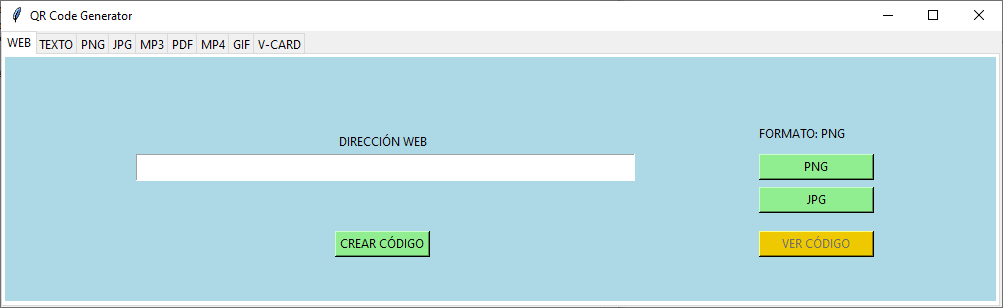
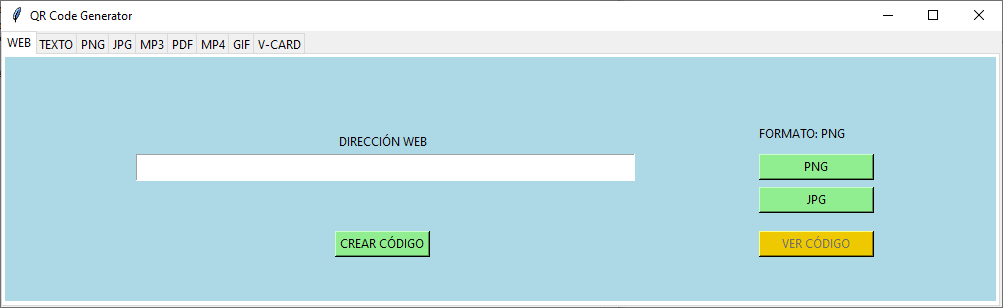

Comentarios sobre la versión: 1.2 (0)
No hay comentarios