from tkinter import *
from tkinter import ttk
from tkinter import messagebox, filedialog
import tkinter.scrolledtext as sct
import threading
import re
import cv2
import os
import numpy as np
class app():
def __init__(self):
self.window = Tk()
self.window.title("Image Steganography") self.window.geometry("593x402") self.backgr = "gray90"
self.imaname = StringVar()
self.current_dir = StringVar()
self.mode = StringVar()
self.mode.set("EN") self.nbytes = IntVar()
self.file_name = ""
self.running = False
self.entryDir = Entry(self.window,width=98,textvariable=self.current_dir)
self.entryDir.place(x=0,y=0)
self.textEntry = sct.ScrolledText(self.window,width=70,height=15)
self.textEntry.place(x=5,y=28)
self.btnClear = Button(self.window,text="CLEAR TEXT",width=20,bg=self.backgr,command=self.clear)
self.btnClear.place(x=5,y=277)
self.rdbEncode = Radiobutton(self.window,text="Encode",variable=self.mode,value="EN",command=self.set_mode)
self.rdbEncode.place(x=420,y=277)
self.rdbDecode = Radiobutton(self.window,text="Decode",variable=self.mode,value="DE",command=self.set_mode)
self.rdbDecode.place(x=506,y=277)
self.btnSearch = Button(self.window,text="SEARCH",width=20,bg=self.backgr,command=self.open_file)
self.btnSearch.place(x=5,y=315)
self.entImage = Entry(self.window,width=37,font=('arial',14),textvariable=self.imaname) self.entImage.place(x=167,y=315)
self.btnStart = Button(self.window,text="START ENCODING",width=81,bg=self.backgr,command=self.init_task)
self.btnStart.place(x=5,y=353)
self.bylab = Label(self.window,text="BYTES AVAILABLE:")
self.bylab.place(x=167,y=280)
self.byEnt = Entry(self.window,textvariable=self.nbytes,width=17)
self.byEnt.place(x=275,y=281)
self.invLabel = Label(self.window,text="",fg="blue",width=83)
self.invLabel.place(x=3,y=380)
self.show_dir()
self.window.mainloop()
def show_dir(self):
self.current_dir.set(os.getcwd())
def set_mode(self):
self.btnStart.configure(text="START {}CODING".format(self.mode.get()))
def open_file(self):
file = filedialog.askopenfilename(initialdir="/",title="SELECT FILE",
filetypes =(("PNG files","*.PNG") ,("TIFF files","*.TIFF"))) if file != "":
self.file_name = file.split("/")[-1] os.chdir(("/").join(file.split("/")[:-1])) self.show_dir()
self.imaname.set(self.file_name)
try:
self.image = cv2.imread(file)
self.n_bytes = self.image.shape[0] * self.image.shape[1] * 3 // 8
self.nbytes.set(self.n_bytes)
except:
messagebox.showwarning("ERROR","Can't open the file.")
def clear(self):
self.textEntry.delete('1.0',END)
def to_bin(self,data):
if isinstance(data, str):
return ''.join([ format(ord(i), "08b") for i in data ])
elif isinstance(data, bytes) or isinstance(data, np.ndarray):
return [ format(i, "08b") for i in data ]
elif isinstance(data, int) or isinstance(data, np.uint8):
return format(data, "08b")
else:
raise TypeError("Type not supported.")
def encode(self):
#secret_data = self.textEntry.get('1.0',END) secret_data = re.sub("\[\d+\]","",self.textEntry.get('1.0',END)) if len(secret_data) <= self.n_bytes:
secret_data += "====="
data_index = 0
binary_secret_data = self.to_bin(secret_data)
data_len = len(binary_secret_data)
for row in self.image:
for pixel in row:
r, g, b = self.to_bin(pixel)
if data_index < data_len:
pixel[0] = int(r[:-1] + binary_secret_data[data_index], 2)
data_index += 1
if data_index < data_len:
pixel[1] = int(g[:-1] + binary_secret_data[data_index], 2)
data_index += 1
if data_index < data_len:
pixel[2] = int(b[:-1] + binary_secret_data[data_index], 2)
data_index += 1
if data_index >= data_len:
break
ima_name = "encoded_"+self.file_name
cv2.imwrite(ima_name,self.image)
messagebox.showinfo("TASK COMPLETED","Created image: {}".format(ima_name)) else:
messagebox.showwarning("ERROR","Insufficient bytes, need bigger image or less data.") self.invLabel.configure(text="")
self.running = False
def decode(self):
binary_data = ""
for row in self.image:
for pixel in row:
r, g, b = self.to_bin(pixel)
binary_data += r[-1]
binary_data += g[-1]
binary_data += b[-1]
all_bytes = [ binary_data[i: i+8] for i in range(0, len(binary_data), 8) ]
decoded_data = ""
for byte in all_bytes:
decoded_data += chr(int(byte, 2))
if decoded_data[-5:] == "=====":
break
self.clear()
if "=====" in decoded_data:
self.clear()
self.textEntry.insert(END,decoded_data[:-5])
else:
messagebox.showwarning("NO DATA","No data encoded.") self.invLabel.configure(text="")
self.running = False
def init_task(self):
if self.file_name != "":
if self.mode.get()=="EN" and len(self.textEntry.get('1.0',END))>1 and self.running==False: self.running = True
self.invLabel.configure(text="ENCODING...")
t = threading.Thread(target=self.encode)
t.start()
elif self.mode.get()=="DE" and self.running==False:
self.running = True
self.invLabel.configure(text="DECODING...")
t = threading.Thread(target=self.decode)
t.start()
else:
messagebox.showwarning("NO FILE","Select image file.")
if __name__=="__main__":
app()

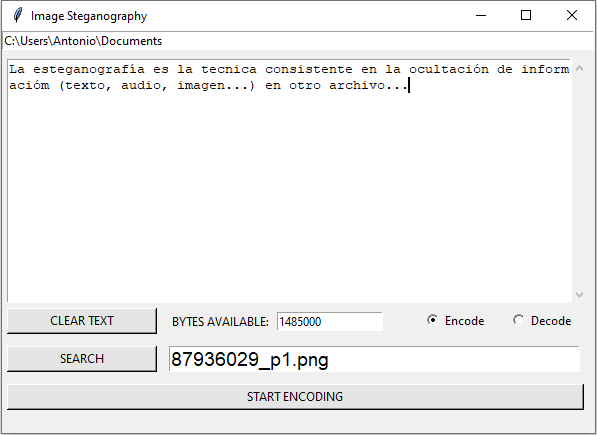
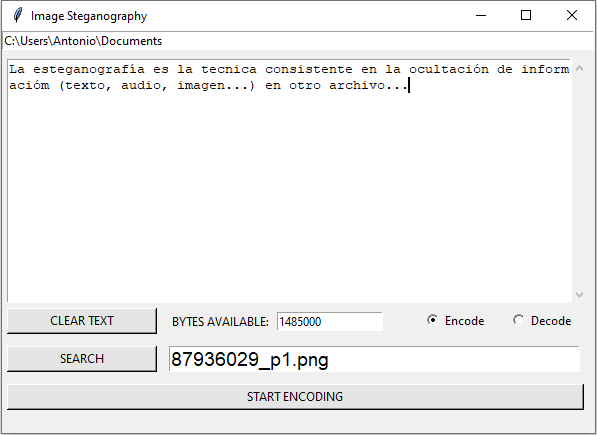

Librerías y recursos: Tkinter, opencv, numpy, threading, os