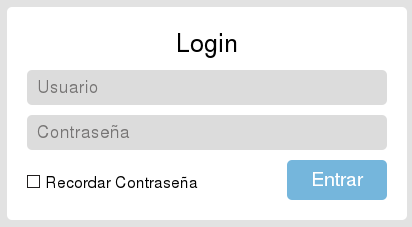Ayuda con formulario Login HTML5
Publicado por Rodrigo (3 intervenciones) el 01/06/2015 22:26:13
Hola, tengo una duda con un formulario ya que no consigo cambiarlo, necesito que el checkbox se quede en la mitad de altura del botón Enviar y las letras se separen un poco del checkbox.
Archivo HTML index.html
Archivo CSS index_style.css
Haber si podeis echarme un cable con el código y os doy permiso a utilizarlo para lo que querais. Saludos.
Archivo HTML index.html
1
2
3
4
5
6
7
8
9
10
11
12
13
14
15
16
17
18
19
20
21
<!doctype html>
<html lang="en">
<head>
<meta charset="UTF-8">
<title>Form Flat Design</title>
<link rel="stylesheet" href="style/index_style.css"
</head>
<body>
<section id="form">
<p id="title">Login</p>
<form action="">
<input type="text" id="user" name="user" placeholder="Usuario">
<input type="password" id="pass" name="pass" placeholder="Contraseña">
<div></div>
<input type="checkbox">Recordar Contraseña</input>
<button type="submit">Entrar</button>
</form>
</section>
</body>
</html>
Archivo CSS index_style.css
1
2
3
4
5
6
7
8
9
10
11
12
13
14
15
16
17
18
19
20
21
22
23
24
25
26
27
28
29
30
31
32
33
34
35
36
37
38
39
40
41
42
43
44
45
46
47
48
49
50
51
52
53
54
55
56
57
58
59
60
61
62
63
64
65
66
67
*{
margin:0px; padding:0px;font-family: Helvetica;
font-weight: lighter;
}html,body{
background-color: #e2e2e2;
}section#form{
position: absolute;left: 50%;
top: 50%;
margin-left: -200px;
margin-top: -300px;
width: 400px;min-height: 100px;
background-color: white;
overflow: hidden;border-radius: 5px;
}p#title{
font-size: 1.6em;
text-align: center;
margin-top: 20px;
}input[type="text"], input[type="password"]{
width: 350px; height: 35px;margin-left: 20px;
margin-top: 10px;
padding-left: 10px;
outline: none;font-size: 1.1em;
border: 0px;background-color: #dcdcdc;
border-radius: 5px;
}button[type="submit"]{
margin-left: 280px;
margin-top: -20px;
margin-bottom: 20px;
width: 100px; height: 40px; outline: none; border: 0px;background-color: #75b6dc;
color: white;font-size: 1.2em;
border-radius: 5px;
cursor:pointer;-webkit-box-shadow: 0px 5px 0px #659dbf;
-mox-box-shadow: 0px 5px 0px #659dbf;
-o-box-shadow: 0px 5px 0px #659dbf;
-ms-box-shadow: 0px 5px 0px #659dbf;
}input[type="checkbox"]{
margin-left: 20px;
margin-top: 20px;
cursor:pointer;}Haber si podeis echarme un cable con el código y os doy permiso a utilizarlo para lo que querais. Saludos.
Valora esta pregunta


0