
No conecta el netbeans al access
Publicado por Jorge (10 intervenciones) el 03/04/2016 00:36:46
Estoy haciendo un ejercicio con en java con el IDE Netbeans con conexión al access y al guardar me sale un error.
Al parecer no conecta o no encuentra la base de datos de access que se encuentra en el directorio raíz C:\mante.accdb.
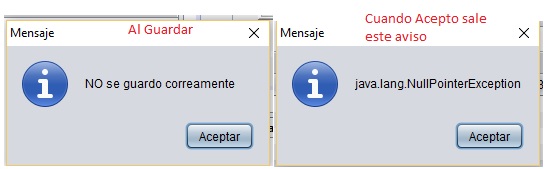
El código de este tema es:
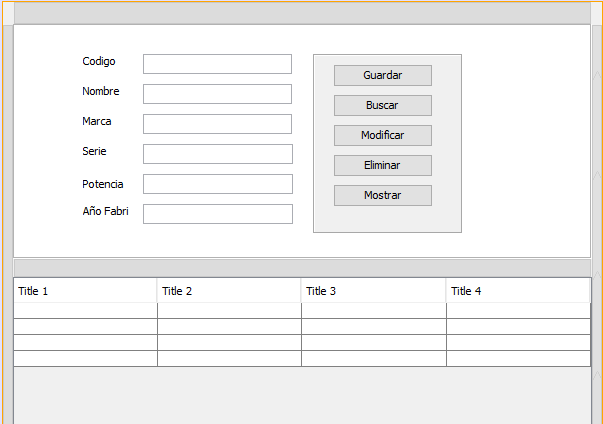
Al parecer no conecta o no encuentra la base de datos de access que se encuentra en el directorio raíz C:\mante.accdb.
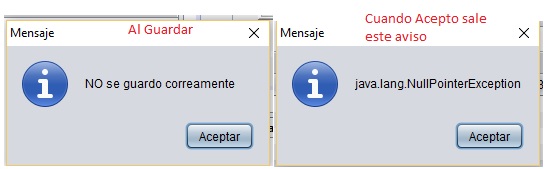
El código de este tema es:
1
2
3
4
5
6
7
8
9
10
11
12
13
14
15
16
17
18
19
20
21
22
23
24
25
26
27
28
29
30
31
32
33
34
35
36
37
38
39
40
41
42
43
44
45
46
47
48
49
50
51
52
53
54
55
56
57
58
59
60
61
62
63
64
65
66
67
68
69
70
71
72
73
74
75
76
77
78
79
80
81
82
83
84
85
86
87
88
89
90
91
92
93
94
95
96
97
98
99
100
101
102
103
104
105
106
107
108
109
110
111
112
113
114
115
116
117
118
119
120
121
122
123
124
125
126
127
128
129
130
131
132
133
134
135
136
137
138
139
140
141
142
143
144
145
146
147
148
149
150
151
152
153
154
155
156
157
158
import java.awt.HeadlessException;
import java.sql.*;
import javax.swing.*;
import javax.swing.table.DefaultTableModel;
public class ModuEquipo extends javax.swing.JFrame {
Connection con;
ResultSet r;
CallableStatement st;
public ModuEquipo() {
initComponents();
DefaultTableModel model = new DefaultTableModel();
this.setLocationRelativeTo(null);
this.setResizable(false);
try{Class.forName("sun.jdbc.odbc.JdbcOdbcDriver");
con=DriverManager.getConnection("jdbc:odbc:mante");
JOptionPane.showMessageDialog(null,"conectado");
}catch(Exception ex){}
}public void guardar()
{String idEqu =this.jTextField1.getText();
String DesEqui =this.jTextField2.getText();
String MarEqui =this.jTextField3.getText();
String Serie =this.jTextField4.getText();
String Potencia =this.jTextField5.getText();
String FechaFa =this.jTextField6.getText();
try{st=con.prepareCall("{call ingresar(?,?,?,?,?,?)}");
st.setString(1,idEqu );
st.setString(2,DesEqui );
st.setString(3,MarEqui);
st.setString(4,Serie);
st.setString(5,Potencia);
st.setString(6,FechaFa);
int rta=st.executeUpdate();
if(rta==1)
{JOptionPane.showMessageDialog(null, "Datos guardados correctamente");
}}catch(Exception ex){JOptionPane.showMessageDialog(null,"NO se guardo correctamente");
}public void mostrar()
{DefaultTableModel tabla =new DefaultTableModel();
try{tabla.addColumn("Código");
tabla.addColumn("Nombre");
tabla.addColumn("Marca");
tabla.addColumn("Serie");
tabla.addColumn("Potencia");
tabla.addColumn("Fecha Fabri.");
st=con.prepareCall("{call mostrar}");
r=st.executeQuery();
while (r.next()){
Object dato[]=new Object[6];
for (int i=0; i<6; i++){
dato[i]=r.getString(i+1);
}tabla.addRow(dato);
}this.jTable1.setModel(tabla);
}catch(Exception ex){JOptionPane.showMessageDialog(null, ex);}
}public void buscar()
{String nom=this.jTextField1.getText();
try{st=con.prepareCall("{call buscar(?)}");
st.setString(1, nom);
r=st.executeQuery();
if(r.next())
{JOptionPane.showMessageDialog(null, "Datos encontrados ");
this.jTextField1.setText(r.getString(1));
this.jTextField2.setText(r.getString(2));
this.jTextField3.setText(r.getString(3));
this.jTextField4.setText(r.getString(4));
this.jTextField5.setText(r.getString(5));
this.jTextField6.setText(r.getString(6));
}else
{JOptionPane.showMessageDialog(null,"no se encontraron los datos");
}}catch(Exception ex)
{}
}public void modificar()
{String idEqu =this.jTextField1.getText();
String DesEqui =this.jTextField2.getText();
String MarEqui =this.jTextField3.getText();
String Serie =this.jTextField4.getText();
String Potencia =this.jTextField5.getText();
String FechaFa =this.jTextField6.getText();
try{st=con.prepareCall("{call modificar(?,?,?,?,?,?)}");
st.setString(1,idEqu );
st.setString(2,DesEqui );
st.setString(3,MarEqui);
st.setString(4,Serie);
st.setString(5,Potencia);
st.setString(6,FechaFa);
int rta=st.executeUpdate();
if(rta==1)
{JOptionPane.showMessageDialog(null, "Datos guardados correctamente");
}}catch(Exception ex){JOptionPane.showMessageDialog(null, "NO se guardo correamente");}
}public void eliminar()
{String nom=this.jTextField1.getText();
try {st=con.prepareCall("{call eliminar(?)}");
st.setString(1, nom);
int rpta=st.executeUpdate();
if(rpta==1){
JOptionPane.showMessageDialog(this, "Dato Eliminado","Aviso",JOptionPane.INFORMATION_MESSAGE);
}else {
JOptionPane.showMessageDialog(this, "Dato No Eliminado","Aviso",JOptionPane.ERROR_MESSAGE);
}} catch (SQLException | HeadlessException e) {JOptionPane.showMessageDialog(this, e.toString());
} }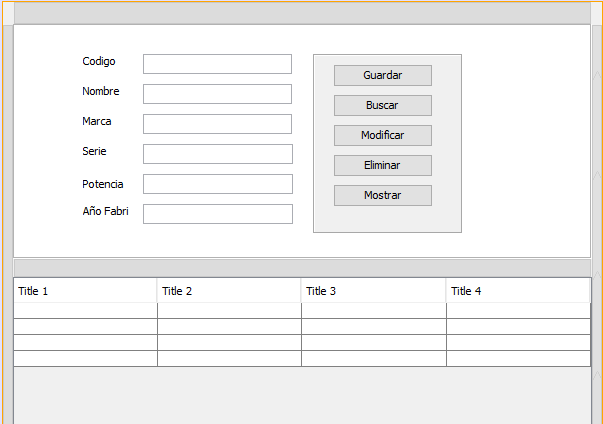
- Base.rar(1,3 MB)
Valora esta pregunta


0

