Publicado el 29 de Mayo del 2018
2.314 visualizaciones desde el 29 de Mayo del 2018
749,4 KB
43 paginas
Creado hace 21a (25/03/2004)
XML, Servicios Web y
Web Semántica
Departamento de Informática
Universidad de Oviedo
Sesión 4
Vocabularios XML y
Transformación de documentos
MathML, SVG, SMIL, X3D, WML, VoiceXML
XSL, XSLT, XPath, XSL-FO
Departamento de Informática
Universidad de Oviedo
1
�MathML
Evolución
HTML carece de facilidades para incorporar fórmulas
matemáticas
Se recurría a incluirlas como imágenes
Múltiples problemas:
Fórmula como algo indivisible
No es posible adaptar a diferentes formatos visuales
Procesamiento de fórmulas: buscadores, índices,
reutilización, etc
(1999) MathML 1.0
(2001) MathML 2.0: nuevos elementos y DOM
MathML
Objetivos de Diseño
Material matemático a todos los niveles
Codificar tanto notaciones como significados
Facilitar conversión con otros formatos
Facilitar la visualización de expresiones complejas
Permitir la extensibilidad
Legible por personas...por ser XML pero...
NO está pensado para edición manual de fórmulas
2
�MathML
Estilos
2 estilos
Presentación: Estructura visual en 2 dimensiones
Contenido: Significado de las fórmulas
Presentación
<math>
<mrow>
<msup>
<mfenced>
<mrow>
<mi>a</mi>
<mo>+</mo>
<mi>b</mi>
</mrow>
</mfenced>
<mn>2</mn>
</msup>
</mrow>
</math>
(a+b)2
Contenido
<math>
<apply>
<power/>
<apply>
<plus/>
<ci>a</ci>
<ci>b</ci>
</apply>
<cn>2</cn>
</apply>
</math>
MathML
Ejemplo
<math xmlns="http://www.w3.org/1998/Math/MathML">
<mrow>
<mi>x</mi><mo>=</mo>
<mfrac>
<mrow><mrow><mo>-</mo><mi>b</mi></mrow>
<msqrt><mrow><msup><mi>b</mi><mn>2</mn></msup>
<mo>±</mo>
<mo>-</mo>
<mrow><mn>4</mn><mo>⁢</mo>
<mi>a</mi><mo>⁢</mo><mi>c</mi></mrow>
</mrow>
</msqrt></mrow>
<mrow><mn>2</mn><mo>⁢</mo><mi>a</mi></mrow>
</mfrac>
</mrow>
</math>
-=
x
b
4
ac
2 -
b
a
2
3
–
�MathML
Elementos de Presentación
mi: Identificador
mn: Número
mo: Operador
mtext: Texto
mspace: Espacio
ms: String literal
mglyph: Carácter no estándar
msub: Subíndice
msup: Superíndice
msubsup: Subíndice y superíndice
munder: Escribir bajo un elemento
mover: Escribir sobre un elemento
munderover: Escribir bajo y sobre un
mrow: Grupo horizontal
mfrac:Fracción
msqrt:Raíz cuadrada
mroot:Raíz n-ésima
mstyle:Cambiar estilo
merror:Introducir un error
mpadded: Ajustar espacio
mphantom: Contenido invisible
mfenced: Rodear contenido de parántesis
menclose: Símbolo de división
elemento
mmultiscripts: Múltiples índices
mtable: Tabla o array
mtr: Fila de tabla
mtd:Datos de tabla
maligngroup:Grupo de alineación
: Escribir sobre un elemento
malignmark: Marca un punto de alineación
mlabeledtr:Fila en tabla con etiqueta
maction: Enlaza una acción
MathML
Elementos de Contenido
ci: Identificador de contenido
cn: Número de contenido
csymbol:Símbolo
apply: Aplicación de función a argumento
reln: Relación
fn: Función
interval: Intervalo
inverse: Inverso
sep: Separador
condition: Condición
declare: Declaración
lambda: Definición de función
compose: Componer funciones
. . .
quotient
exp:
factorial
divide
max
min
minus
plus
power
rem
times
root
implies
forall
exists
. . .
int: Integral
diff: Derivada
partialDiff: Der. parcial
sum: sumatorio
product:
exp
ln
log
logbase
sin
cos
tan
sinh
cosh
arcsin
. . .
4
�MathML
Software Existente
Visualizadores:
Internet Explorer + MathPlayer (soporte mediante objeto
externo)
Amaya: Visualizador estándar del W3C
Mozilla/Netscape 7: Soporte nativo
Editores:
Amaya
OpenOffice
MathType
...otros...
Conversores: LaTeX - MathML
SVG
5
�SVG
Evolución
(2001) SVG 1.0 - Scalable Vector Graphics
(2003) SVG 1.1 Modularización
...actualmente: SVG 1.2 en desarrollo
Objetivos
Gráficos vectoriales: Precisión, escalabilidad, etc.
Compatibilidad con XML y vocabularios de la Web: CSS, Espacios
de nombres, XLink, SMIL, ECMAScript, etc.
También permite incluir texto, imágenes raster e hiper-enlaces
Formato de texto (no binario): Facilita indexación, búsquedas, etc.
Buena acogida
Soportado en principales navegadores: IE, Mozilla, Amaya, etc.
Planes para incorporación en pequeños dispositivos
SVG
Formato Vectorial
Formato raster
Arrays de pixels. Al hacer zoom se pierde calidad
SVG = Formato vectorial
Al hacer zoom no se pierde calidad
6
�SVG
Ejemplo
<?xml version="1.0" standalone="no"?>
<!DOCTYPE svg PUBLIC "-//W3C//DTD SVG 20010904//EN"
"http://www.w3.org/TR/2001/REC-SVG-20010904/DTD/svg10.dtd">
<svg width="300" height="200"
xmlns="http://www.w3.org/2000/svg">
<rect x="25" y="10" width="200" height="100"
fill="red" stroke="blue" stroke-width="3" />
<circle cx="100" cy="100" r="50"
fill="green" stroke="yellow"/>
</svg>
SVG
Inclusión en HTML
<?xml version="1.0" encoding="iso-8859-1"?>
<html xmlns="http://www.w3.org/1999/xhtml">
<head>
<title>Ejemplo de Página con HTML</title></head>
<body>
<p>Esto es un párrafo con una imagen...</p>
<object width="300" height="200"
data="simple.svg" type="image/svg+xml">
<img width="300" height="200"
src="simple.png" alt="Imagen"/>
Para los visualizadores
que no admiten SVG
</object>
</body>
</html>
7
�SVG
Espacio de trabajo y
coordenadas
width, height = Especifican el ancho y alto de la imagen
viewBox = "x y alto ancho" Indica rectángulo de imagen que va a verse
x
(0,0)
y
(300,0)
(0,200)
(300,200)
SVG
Formas básicas
<circle
cx="70" cy="100" r="50" />
<rect
x="150" y="50" rx="20" ry="20"
width="135" height="100" />
<line x1="325" y1="150" x2="375" y2="50" />
<polyline
points="50, 250 75, 350 100, 250
125, 350 150, 250 175, 350" />
<polygon
points="250,250 297, 284 279,
340 220, 340 202, 284" />
<ellipse
cx="400" cy="300" rx="72" ry="50"/>
8
�SVG
Path
path permite definir formas gráficas abiertas y cerradas a partir de
líneas y curvas
Las formas básicas son casos particulares de path
<path d="M 16 9
L 96 9 L 59 46 L 59 94 C 59 94 57 100 84 102
L 84 103 L 31 103 L 31 102 C 56 100 54 94 54 94
L 54 46 L 16 9 z " />
M x y = Mover al punto (x,y)
L x y = Pintar una línea hasta el punto (x,y)
C x1 y1 x2 y2 x3 y3 = Pintar una curva bezier cúbica con los
puntos de control (x1,y1) (x2,y2) hasta (x3,y3)
H n = Pintar horizontalmente hasta n
V n = Pintar verticalmente hasta n
Z = Cerrar la forma
Otros...Q,S, T, A
SVG
Texto
text define un elemento de texto
tspan permite asignar propiedades a porciones de texto
Muchas propiedades compartidas con CSS
<text x="220" y="20">
<tspan x="220" dy="30">
Texto en varias líneas</tspan>
<tspan x="220" dy="30">
Siguiente línea</tspan>
<tspan x="220" dy="30"
style="font-weight:bold;
fill:green;stroke:blue">
Con diferentes propiedades</tspan>
<tspan x="220" dy="30"
rotate="10 -10
10 -10
10 -10 10">
incluso rotaciones</tspan>
</text>
9
�SVG
Texto siguiendo un camino
Es posible indicar que el texto se escriba sobre un camino
<path id="copa"
d="M 16 9 . . . L 16 9 z "
/>
<text font-size="10" fill="blue">
<textPath xlink:href="#copa">
Bar e-baristo, el mejor bar de
copas del lugar.
Visítalo y volverás
</textPath>
</text>
SVG
Agrupaciones
g define un grupo
Los elementos dentro de la agrupación pueden compartir propiedades
<g fill="red" stroke="blue" stroke-width="5">
<circle cx="40" cy="30" r="20" />
<rect x="80" y="10" height="40" width="40" />
</g>
10
�SVG
Hiper-enlaces
a define un hiper-enlace (similar a HTML)
El atributo es: xlink:href
Está previsto usar el vocabulario XLink que amplía las posibilidades de
enlace entre documentos XML
<a xlink:href="pagina.html">
<rect x="25" y="10" width="200" height="100"
fill="yellow" stroke="blue" />
<text x="30" y="50" text-anchor="start">
Pulsa para ir a una página</text>
</a>
<circle cx="100" cy="100" r="50"
fill="green" stroke="yellow" />
SVG
Definiciones y Referencias
defs define una serie de definiciones comunes que pueden utilizarse
varias veces.
use incluye un elemento definido en la sección defs
<path id="copa"
d="M 16 9 ... L 16 9 z "
<defs>
/>
</defs>
xlink:href="#copa" fill="none" stroke="red" />
<use x="10" y="10"
<use x="20" y="10"
<use x="30" y="10"
xlink:href="#copa" fill="none" stroke="red" />
xlink:href="#copa" fill="none" stroke="red" />
11
�SVG
Inclusión de imágenes
img permite incluir una imagen
Formatos: jpg, gif, png y ... svg!
<image x="20" y="20"
height="360" width="232"
xlink:href="catedralOviedo.jpg" />
<rect x="10" y="10"
height="380" width="252"
fill="none" stroke="blue" />
SVG
Transformaciones
translate(x,y) traslada el origen al punto (x,y)
scale(sx,sy) escala sobre sx y sy
rotate(a) rota un ángulo a
matrix(a,b,c,d,e,f) matriz de transformación
skewX(n) inclinación de n grados horizontal
skewY(n) inclinación de n grados vertical
<use transform="translate(10,10)"
xlink:href="#copa" />
<use x="300" y="50"
transform="scale(0.5,0.5)"
xlink:href="#copa" />
<use x="100" y="100"
transform="rotate(20)"
xlink:href="#copa" />
<use x="200" y="100"
transform="skewX(-20)"
xlink:href="#copa" />
12
�SVG
Cortes (clipping)
clipPath(x,y) define un camino de corte
<clipPath id="corte">
<path
d="M 16 9 ... 16 9 z "
/>
</clipPath>
<g style="stroke:none;
clip-path:url(#corte)">
<rect style="fill:red"
x="0" y="0" width="500" height="20"/>
<rect style="fill:green"
x="0" y="20" width="500" height="20"/>
. . .
<rect style="fill:blue"
x="0" y="240" width="500" height="20"/>
</g>
SVG
Relleno y gradientes
El atributo fill indica cómo rellenar una forma cerrada
Se puede especificar un color mediante rgb
Se pueden definir gradientes mediante linearGradient y
radialGradient
<defs>
<linearGradient id="grad1"
gradientUnits="userSpaceOnUse"
x1="30" y1="20" x2="200" y2="150">
<stop offset="0" style="stop-color:blue" />
<stop offset="0.5" style="stop-color:white" />
<stop offset="1" style="stop-color:green" />
</linearGradient>
<radialGradient id="grad2"
gradientUnits="userSpaceOnUse"
cx="130" cy="270" r="100" fx="70" fy="270">
<stop offset="0" style="stop-color:blue" />
<stop offset="0.5" style="stop-color:white" />
<stop offset="1" style="stop-color:green" />
</r
 Crear cuenta
Crear cuenta
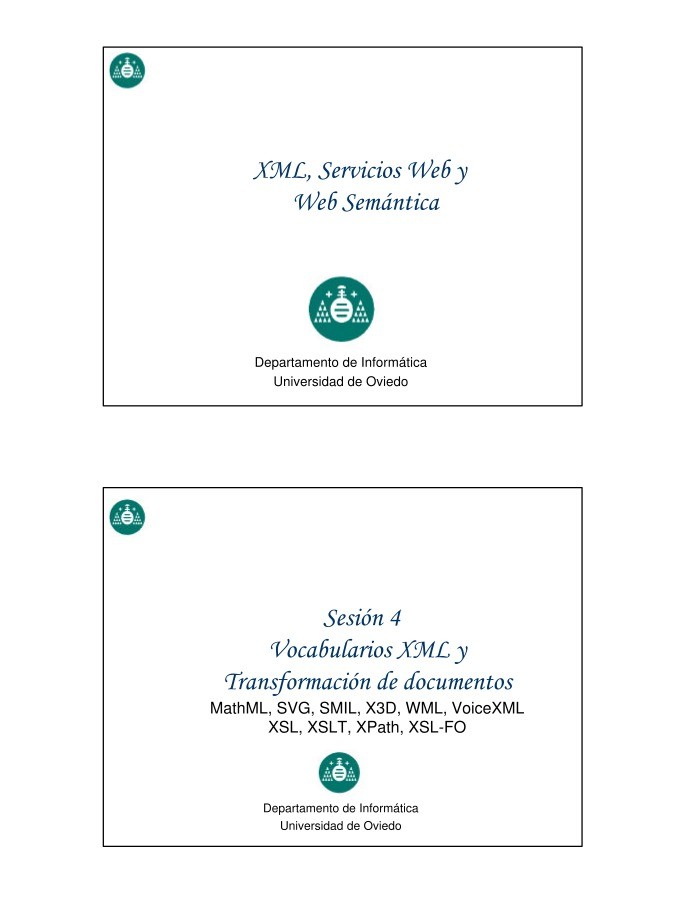

Comentarios de: XML, Servicios Web y Web Semántica (0)
No hay comentarios