Publicado el 8 de Marzo del 2017
818 visualizaciones desde el 8 de Marzo del 2017
68,8 KB
7 paginas
Creado hace 16a (02/12/2008)
Guías de accesibilidad
Luis Fernando Llana Díaz
Departamento de Sistemas Informáticos y Computación
Universidad Complutense de Madrid
2 de diciembre de 2008
Luis Fernando Llana Díaz
Guías de accesibilidad
W3C: The World Wide Web Consortium
The World Wide Web Consortium (W3C) is an international
consortium where Member organizations, a full-time staff, and the
public work together to develop Web standards.
W3C’s mission is
To lead the World Wide Web to its full potential by
developing protocols and guidelines that ensure long-term
growth for the Web.
Luis Fernando Llana Díaz
Guías de accesibilidad
�Acceso universal
“The power of the Web is in its universality. Access by
everyone regardless of disability is an essential aspect.”
Tim Berners-Lee,
W3C Director and Inventor of the World Wide Web
Luis Fernando Llana Díaz
Guías de accesibilidad
Recursos (http://www.w3.org/WAI/)
Guías de accesibilidad
Contenido WEB Web Content Accessibility Guidelines.
Herramientas de autor Authoring Tool Accessibility Guidelines.
Agente de usuarios (navegadores) User Agent Accessibility
Guidelines.
Además de las guías
FAQ
Técnicas
Puntos de comprobación.
Materiales de aprendizaje.
Luis Fernando Llana Díaz
Guías de accesibilidad
�WCAG (http://www.w3.org/TR/WCAG10/) I
Necesarias para algunos...
These guidelines explain how to make Web content accessible to
people with disabilities. The guidelines are intended for all Web
content developers (page authors and site designers) and for
developers of authoring tools. The primary goal of these guidelines
is to promote accessibility.
Luis Fernando Llana Díaz
Guías de accesibilidad
WCAG (http://www.w3.org/TR/WCAG10/) II
...buenas para todos
However, following them will also make Web content more
available to all users , whatever user agent they are using (e.g.,
desktop browser, voice browser, mobile phone, automobile-based
personal computer, etc. ) or constraints they may be operating
under (e.g., noisy surroundings, under- or over-illuminated rooms,
in a hands-free environment, etc.). Following these guidelines will
also help people find information on the Web more quickly. These
guidelines do not discourage content developers from using images,
video, etc., but rather explain how to make multimedia content
more accessible to a wide audience.
Luis Fernando Llana Díaz
Guías de accesibilidad
�Temas recurrentes en las guías
1 Transfomación elegante
La información se presenta de forma equivalente de forma
independiente al dispositivo, entorno de trabajo.
Separación de contenido y presentación.
Proporcionar texto.
Crear documentos que funcionen incluso si no se puede ver y/o
oir.
Crear documentos que no dependan de un hardware/software
concreto.
2 Contenido comprensible y navegable.
Luis Fernando Llana Díaz
Guías de accesibilidad
Prioridades
Los puntos de comprobación:
Prioridad I A Web content developer must satisfy this
checkpoint.
Prioridad II A Web content developer should satisfy this
checkpoint.
Prioridad III A Web content developer may address this
checkpoint.
Luis Fernando Llana Díaz
Guías de accesibilidad
�Conformidad
Nivel A Se satisfacen los puntos de comprobación con
Prioridad I.
Nivel AA Se satisfacen los puntos de comprobación con
Prioridad II.
Nivel AAA Se satisfacen los puntos de comprobación con
Prioridad III.
Luis Fernando Llana Díaz
Guías de accesibilidad
Guías I
1 Provide equivalent alternatives to auditory and visual content.
2 Don’t rely on color alone.
3 Use markup and style sheets and do so properly.
4 Clarify natural language usage
5 Create tables that transform gracefully.
6 Ensure that pages featuring new technologies transform
gracefully.
7 Ensure user control of time-sensitive content changes.
8 Ensure direct accessibility of embedded user interfaces.
9 Design for device-independence.
10 Use interim solutions.
11 Use W3C technologies and guidelines.
12 Provide context and orientation information.
13 Provide clear navigation mechanisms.
14 Ensure that documents are clear and simple.
Luis Fernando Llana Díaz
Guías de accesibilidad
�Validación I
Validate accessibility with automatic tools and human review.
Automated methods are generally rapid and convenient but
cannot identify all accessibility issues. Human review can help
ensure clarity of language and ease of navigation.
Luis Fernando Llana Díaz
Guías de accesibilidad
Validación II
1 Use an automated accessibility tool and browser validation
tool. Please note that software tools do not address all
accessibility issues, such as the meaningfulness of link text,
the applicability of a text equivalent, etc.
2 Validate syntax (e.g., HTML, XML, etc.).
3 Validate style sheets (e.g., CSS).
4 Use a text-only browser or emulator.
5 Use multiple graphic browsers, with:
sounds and graphics loaded,
graphics not loaded,
sounds not loaded,
no mouse,
frames, scripts, style sheets, and applets not loaded
6 Use several browsers, old and new.
7 Use a self-voicing browser, a screen reader, magnification
software, a small display, etc.
Luis Fernando Llana Díaz
Guías de accesibilidad
�Validación III
8 Use spell and grammar checkers. A person reading a page
with a speech synthesizer may not be able to decipher the
synthesizer’s best guess for a word with a spelling error.
Eliminating grammar problems increases comprehension.
9 Review the document for clarity and simplicity. Readability
statistics, such as those generated by some word processors
may be useful indicators of clarity and simplicity. Better still,
ask an experienced (human) editor to review written content
for clarity. Editors can also improve the usability of documents
by identifying potentially sensitive cultural issues that might
arise due to language or icon usage.
10
Invite people with disabilities to review documents. Expert and
novice users with disabilities will provide valuable feedback
about accessibility or usability problems and their severity.
Luis Fernando Llana Díaz
Guías de accesibilidad
 Crear cuenta
Crear cuenta
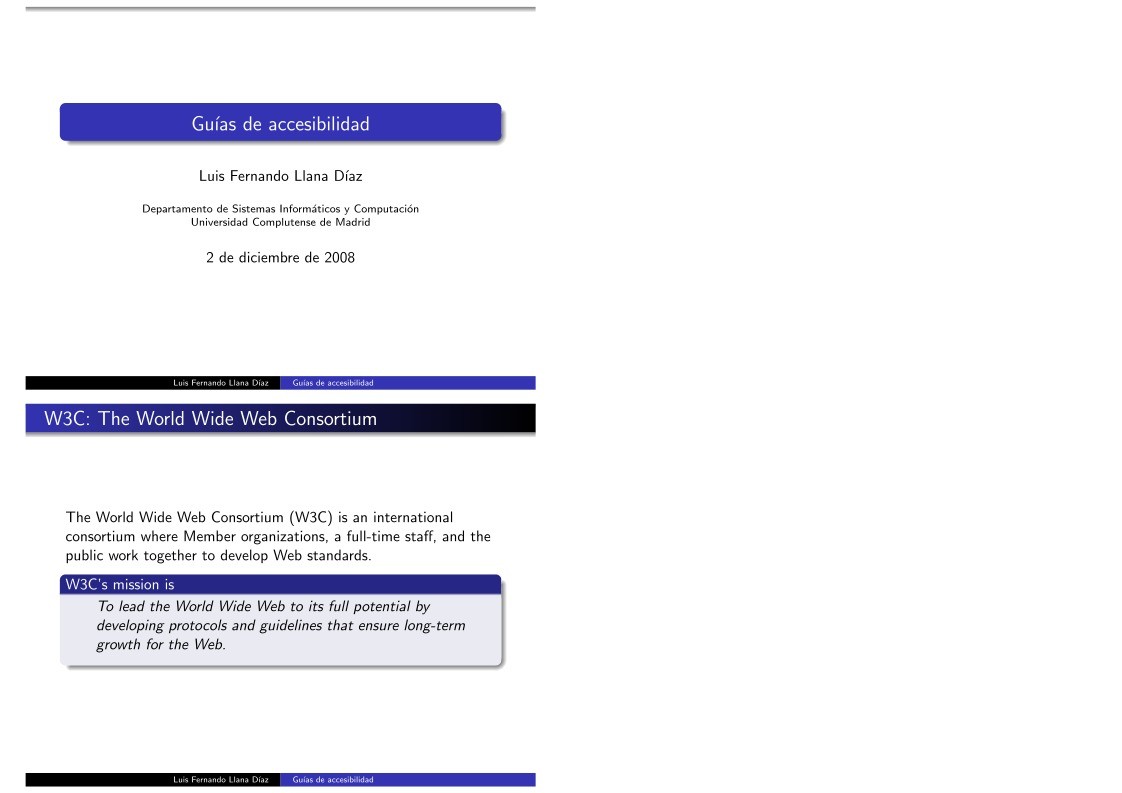

Comentarios de: Guías de accesibilidad (0)
No hay comentarios