from tkinter import *
from tkinter import ttk
#from pydub import AudioSegment
from pydub.generators import Sine, Square, Triangle, Sawtooth, Pulse
from pydub.playback import play
import threading
class m_keyboard():
def __init__(self):
self.kb = Tk()
self.kb.geometry("1163x325") self.kb.title("Sound Keyboard") self.kb.configure(background="gray12")
self.duration = IntVar()
self.duration.set(1000)
self.WaveForms = ["Sine","Square","Triangle","Sawtooth","Pulse"]
validatecommand = self.kb.register(self.valid_duration)
Label(self.kb,text="DURATION:",bg="gray12",fg="white").place(x=15,y=10)
Label(self.kb,text="WAVEFORM:",bg="gray12",fg="white").place(x=185,y=10)
Label(self.kb,text="FADE OUT",bg="gray12",fg="white").place(x=1094,y=10)
Label(self.kb,text="FADE IN",bg="gray12",fg="white").place(x=1015,y=10)
Label(self.kb,text="GAIN",bg="gray12",fg="white").place(x=911,y=10)
Label(self.kb,text="VOLUME",bg="gray12",fg="white").place(x=820,y=10)
self.durEntry = Entry(self.kb,width=8,textvariable=self.duration,validate="key",validatecommand=(validatecommand, "%S"))
self.durEntry.place(x=90,y=10)
self.waveEntry = ttk.Combobox(self.kb,width=9,state='readonly')
self.waveEntry.place(x=268,y=10)
self.waveEntry["values"] = self.WaveForms
self.waveEntry.current(0)
self.slider = Scale(self.kb,bg="gray12",fg="white",from_=500, to=1)
self.slider.set(1)
self.slider.place(x=1102,y=32)
self.slider2 = Scale(self.kb,bg="gray12",fg="white", from_=500, to=1)
self.slider2.set(1)
self.slider2.place(x=1018,y=32)
self.slider3 = Scale(self.kb,bg="gray12",fg="white",from_=100, to=-100)
self.slider3.set(0)
self.slider3.place(x=904,y=32)
self.slider4 = Scale(self.kb,bg="gray12",fg="white", from_=20, to=0)
self.slider4.set(0)
self.slider4.place(x=827,y=32)
Button(self.kb,width=10,height=11,command=lambda:self.init_task(261.63)).place(x=15,y=150)
Button(self.kb,width=10,height=11,command=lambda:self.init_task(293.66)).place(x=96,y=150)
Button(self.kb,width=10,height=11,command=lambda:self.init_task(329.63)).place(x=177,y=150)
Button(self.kb,width=10,height=11,command=lambda:self.init_task(349.23)).place(x=258,y=150)
Button(self.kb,width=10,height=11,command=lambda:self.init_task(392.00)).place(x=339,y=150)
Button(self.kb,width=10,height=11,command=lambda:self.init_task(440.00)).place(x=420,y=150)
Button(self.kb,width=10,height=11,command=lambda:self.init_task(493.88)).place(x=501,y=150)
Button(self.kb,width=10,height=11,command=lambda:self.init_task(523.25)).place(x=582,y=150)
Button(self.kb,width=10,height=11,command=lambda:self.init_task(587.33)).place(x=663,y=150)
Button(self.kb,width=10,height=11,command=lambda:self.init_task(659.25)).place(x=744,y=150)
Button(self.kb,width=10,height=11,command=lambda:self.init_task(698.45)).place(x=825,y=150)
Button(self.kb,width=10,height=11,command=lambda:self.init_task(783.99)).place(x=906,y=150)
Button(self.kb,width=10,height=11,command=lambda:self.init_task(880.00)).place(x=987,y=150)
Button(self.kb,width=10,height=11,command=lambda:self.init_task(987.76)).place(x=1068,y=150)
Button(self.kb,width=5,height=6,bg="black",activebackground="light gray",command=lambda:self.init_task(277.18)).place(x=72,y=150)
Button(self.kb,width=5,height=6,bg="black",activebackground="light gray",command=lambda:self.init_task(311.13)).place(x=153,y=150)
Button(self.kb,width=5,height=6,bg="black",activebackground="light gray",command=lambda:self.init_task(369.99)).place(x=315,y=150)
Button(self.kb,width=5,height=6,bg="black",activebackground="light gray",command=lambda:self.init_task(415.30)).place(x=396,y=150)
Button(self.kb,width=5,height=6,bg="black",activebackground="light gray",command=lambda:self.init_task(466.16)).place(x=477,y=150)
Button(self.kb,width=5,height=6,bg="black",activebackground="light gray",command=lambda:self.init_task(554.36)).place(x=639,y=150)
Button(self.kb,width=5,height=6,bg="black",activebackground="light gray",command=lambda:self.init_task(622.25)).place(x=720,y=150)
Button(self.kb,width=5,height=6,bg="black",activebackground="light gray",command=lambda:self.init_task(740.00)).place(x=882,y=150)
Button(self.kb,width=5,height=6,bg="black",activebackground="light gray",command=lambda:self.init_task(830.60)).place(x=963,y=150)
Button(self.kb,width=5,height=6,bg="black",activebackground="light gray",command=lambda:self.init_task(932.32)).place(x=1044,y=150)
self.kb.mainloop()
def make_tone(self,freq):
if self.waveEntry.get() == "Sine":
tone = (Sine(freq).to_audio_segment(duration=int(self.durEntry.get())).fade_out(self.slider.get()).fade_in(self.slider2.get())).apply_gain(self.slider3.get())+self.slider4.get()
elif self.waveEntry.get() == "Square":
tone = (Square(freq).to_audio_segment(duration=int(self.durEntry.get())).fade_out(self.slider.get()).fade_in(self.slider2.get())).apply_gain(self.slider3.get())+self.slider4.get()
elif self.waveEntry.get() == "Triangle":
tone = (Triangle(freq).to_audio_segment(duration=int(self.durEntry.get())).fade_out(self.slider.get()).fade_in(self.slider2.get())).apply_gain(self.slider3.get())+self.slider4.get()
elif self.waveEntry.get() == "Sawtooth":
tone = (Sawtooth(freq).to_audio_segment(duration=int(self.durEntry.get())).fade_out(self.slider.get()).fade_in(self.slider2.get())).apply_gain(self.slider3.get())+self.slider4.get()
elif self.waveEntry.get() == "Pulse":
tone = (Pulse(freq).to_audio_segment(duration=int(self.durEntry.get())).fade_out(self.slider.get()).fade_in(self.slider2.get())).apply_gain(self.slider3.get())+self.slider4.get()
play(tone)
def valid_duration(self,char):
return char in "0123456789"
def init_task(self,fr):
t = threading.Thread(target=self.make_tone, args=(fr,))
t.start()
if __name__=="__main__":
m_keyboard()

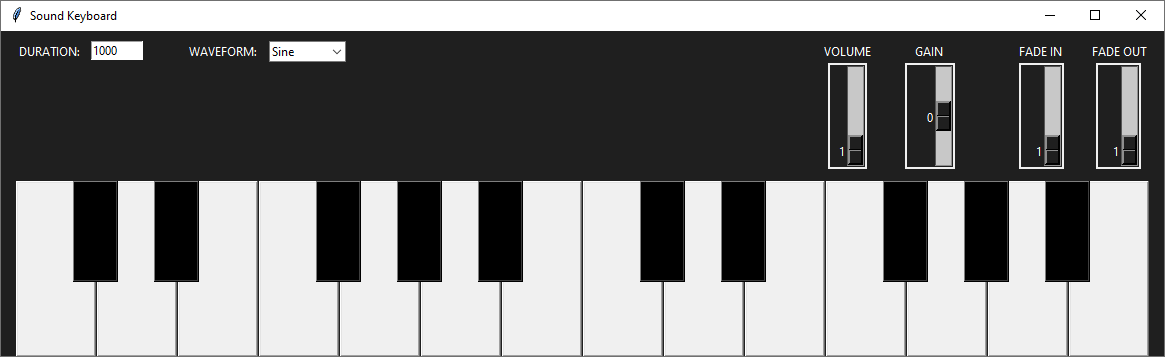
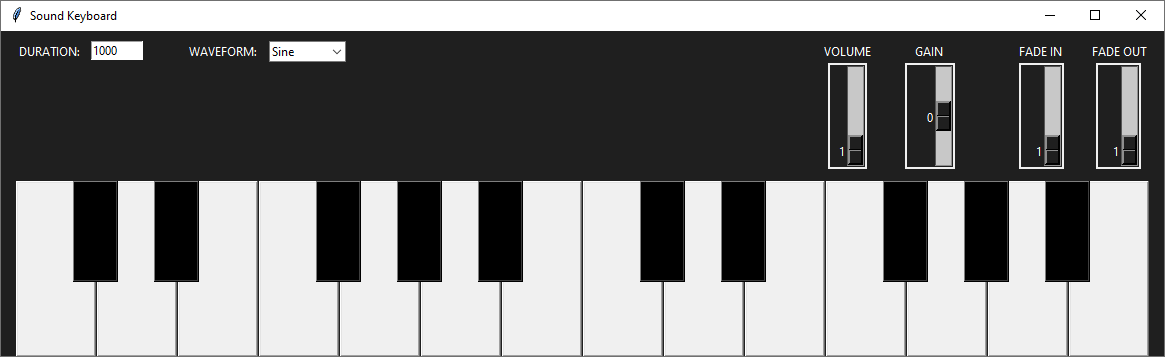

Comentarios sobre la versión: 1.2 (3)
C:\Users\FBoni\AppData\Local\Programs\Python\Python38-32\lib\site-packages\pydub\utils.py:170: RuntimeWarning: Couldn't find ffmpeg or avconv - defaulting to ffmpeg, but may not work
warn("Couldn't find ffmpeg or avconv - defaulting to ffmpeg, but may not work", RuntimeWarning)
C:\Users\FBoni\AppData\Local\Programs\Python\Python38-32\lib\site-packages\pydub\utils.py:184: RuntimeWarning: Couldn't find ffplay or avplay - defaulting to ffplay, but may not work
warn("Couldn't find ffplay or avplay - defaulting to ffplay, but may not work", RuntimeWarning)
Exception in thread Thread-1:
Traceback (most recent call last):
File "C:\Users\FBoni\AppData\Local\Programs\Python\Python38-32\lib\threading.py", line 932, in _bootstrap_inner
self.run()
File "C:\Users\FBoni\AppData\Local\Programs\Python\Python38-32\lib\threading.py", line 870, in run
self._target(*self._args, **self._kwargs)
File "c:/Users/FBoni/Documents/Cursos/Practica - Python/teclamusical.py", line 84, in make_tone
play(tone)
File "C:\Users\FBoni\AppData\Local\Programs\Python\Python38-32\lib\site-packages\pydub\playback.py", line 71, in play
_play_with_ffplay(audio_segment)
File "C:\Users\FBoni\AppData\Local\Programs\Python\Python38-32\lib\site-packages\pydub\playback.py", line 15, in _play_with_ffplay
seg.export(f.name, "wav")
File "C:\Users\FBoni\AppData\Local\Programs\Python\Python38-32\lib\site-packages\pydub\audio_segment.py", line 867, in export
out_f, _ = _fd_or_path_or_tempfile(out_f, 'wb+')
File "C:\Users\FBoni\AppData\Local\Programs\Python\Python38-32\lib\site-packages\pydub\utils.py", line 60, in _fd_or_path_or_tempfile
fd = open(fd, mode=mode)
PermissionError: [Errno 13] Permission denied: 'C:\\Users\\FBoni\\AppData\\Local\\Temp\\tmp680h9xqb.wav'
Hay forma de resolver esta falla? y ya instale el ffmpeg y nada.
Saludos
Los errores son relativos a "invalid audio card"
Por lo visto no hay nada de código para poder configurar la tarjeta de sonido.