
Reloj digital con Swing
Java
Publicado el 22 de Enero del 2019 por Administrador (718 códigos)
21.463 visualizaciones desde el 22 de Enero del 2019
Ejemplo, del uso de un reloj digital utilizando Swing
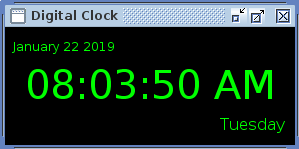
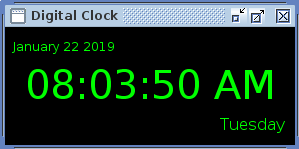


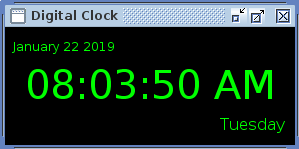




 (5)
(5)














import java.awt.Font;
import java.awt.Color;
import java.awt.GridLayout;
import java.awt.event.ActionEvent;
import java.awt.event.ActionListener;
import javax.swing.JFrame;
import javax.swing.JLabel;
import javax.swing.Timer;
import javax.swing.SwingConstants;
import java.util.*;
import java.text.*;
public class DigitalClock {public static void main(String[] arguments) {
ClockLabel dateLable = new ClockLabel("date");
ClockLabel timeLable = new ClockLabel("time");
ClockLabel dayLable = new ClockLabel("day");
JFrame.setDefaultLookAndFeelDecorated(true);
JFrame f = new JFrame("Digital Clock");
f.setSize(300,150);
f.setDefaultCloseOperation(JFrame.EXIT_ON_CLOSE);
f.setLayout(new GridLayout(3, 1));
f.add(dateLable);
f.add(timeLable);
f.add(dayLable);
f.getContentPane().setBackground(Color.black);
f.setVisible(true);
}}class ClockLabel extends JLabel implements ActionListener {String type;
SimpleDateFormat sdf;
public ClockLabel(String type) {
this.type = type;
setForeground(Color.green);
switch (type) {
case "date" : sdf = new SimpleDateFormat(" MMMM dd yyyy");
setFont(new Font("sans-serif", Font.PLAIN, 12));
setHorizontalAlignment(SwingConstants.LEFT);
break;
case "time" : sdf = new SimpleDateFormat("hh:mm:ss a");
setFont(new Font("sans-serif", Font.PLAIN, 40));
setHorizontalAlignment(SwingConstants.CENTER);
break;
case "day" : sdf = new SimpleDateFormat("EEEE ");
setFont(new Font("sans-serif", Font.PLAIN, 16));
setHorizontalAlignment(SwingConstants.RIGHT);
break;
default : sdf = new SimpleDateFormat();
break;
}Timer t = new Timer(1000, this);
t.start();
}public void actionPerformed(ActionEvent ae) {
Date d = new Date();
setText(sdf.format(d));
}}
Comentarios sobre la versión: 20150325 (5)