#!/usr/bin/env python
# -*- coding: utf-8 -*-
import turtle
from tkinter import *
from tkinter import colorchooser
from tkinter import messagebox
from tkinter import filedialog
import os
import pickle
ventana=Tk()
ventana.geometry("860x800")ventana.title("Crea Dibujo")ventana.configure(background="gray80")
st=True
grosor=""
movs=""
grados=""
color_fondo=""
lista_colores=[]
canvas = Canvas(master = ventana, width = 860, height = 735)
canvas.pack()
t = turtle.RawTurtle(canvas)
def color(m):
global color_fondo
global lista_colores
color_selec=colorchooser.askcolor()
if color_selec!=(None,None):
bgrcolor=list(color_selec)
if m == "f":
color_fondo=bgrcolor[1]
t.screen.bgcolor(color_fondo)
else:
lista_colores.append(bgrcolor[1])
t.color(lista_colores[0])
def hide():
global st
if st==True:
t.hideturtle()
st=False
else:
t.showturtle()
st=True
def abrir():
global lista_colores
global color_fondo
global movs
global grados
clear()
open_archive=filedialog.askopenfilename(initialdir = "/",
title = "Seleccione archivo",filetypes = (("all files","*.*"), ("all files","*.*"))) if open_archive!="":
try:
nombre=pickle.load(open(open_archive,"rb"))
lista_colores = default_color(nombre[2])
color_fondo = nombre[3]
if nombre[3] == "":
color_fondo = "white"
movs=int(nombre[0])
grados=int(nombre[1])
t.screen.bgcolor(color_fondo)
if entGrosor.get()!="":
t.pensize(int(entGrosor.get()))
d=1
val = validate_data(movs,grados)
try:
t.speed(0)
for i in range(movs):
if len(lista_colores)>1:
t.color(lista_colores[i%(len(lista_colores))])
else:
t.color(lista_colores[0])
t.left(grados)
t.fd(d)
d+=1
except:
if val == False:
messagebox.showwarning("ERROR","Datos introducidos erroneos o insuficientes") except:
messagebox.showwarning("ERROR","No se pudo cargar el atchivo")
def validate_data(n,d):
validate = True
try:
n = int(n)
d = int(d)
except:
print("ERROR") validate = False
return validate
def guardar():
archivo = [entLados.get(),entGrados.get(),lista_colores,color_fondo]
guardar = filedialog.asksaveasfilename(initialdir = "/",
title = "Guardar", defaultextension = ".txt",
filetypes = (("txt files","*.txt"),("pickle files","*.pickle"), ("all files","*.*"))) if guardar != "":
pickle.dump(archivo,open(guardar,"wb"))
messagebox.showinfo("GUARDADO","Archivo guardado satistactoriamente") #print(archivo)
def default_color(lis):
if lis == []:
lis.append("black") return lis
def clear():
global lista_colores
t.reset()
lista_colores=[]
def crear():
global lista_colores
d=1
if entGrosor.get()!="":
t.pensize(int(entGrosor.get()))
lista_colores = default_color(lista_colores)
val = validate_data(entLados.get(),entGrados.get())
try:
t.speed(0)
for i in range(int(entLados.get())):
if len(lista_colores)>1:
t.color(lista_colores[i%(len(lista_colores))])
else:
t.color(lista_colores[0])
t.left(int(entGrados.get()))
t.fd(d)
d+=1
except:
if val == False:
messagebox.showwarning("ERROR","Datos introducidos erroneos o insuficientes")
etiLados=Label(master=ventana,text="Numero Mov",bg="gray80")
etiLados.place(x=1,y=744)
etiGrados=Label(master=ventana,text="Grados",bg="gray80")
etiGrados.place(x=160,y=744)
entGrados=Entry(master=ventana,width=10)
entGrados.place(x=200,y=744)
entLados=Entry(master=ventana,width=10)
entLados.place(x=85,y=744)
etiGrosor=Label(master=ventana,text="Grosor",bg="gray80")
etiGrosor.place(x=267,y=744)
entGrosor=Entry(master=ventana,width=10)
entGrosor.place(x=310,y=744)
btnColor=Button(master=ventana,text="Color Pincel",bg="gray74",command=lambda:color("c"))btnColor.place(x=403,y=740)
btnFondo=Button(master=ventana,text="Color Fondo",bg="gray74",command=lambda:color("f"))btnFondo.place(x=490,y=740)
btnClear=Button(master=ventana,text="Clear",bg="gray74",command=clear)
btnClear.place(x=660,y=740)
btnGuardar=Button(master=ventana,text="Guardar",bg="gray74",width=10,command=guardar)
btnGuardar.place(x=778,y=740)
btnAbrir=Button(master=ventana,text="Abrir",bg="gray74",width=8,command=abrir)
btnAbrir.place(x=710,y=740)
btnHide=Button(master=ventana,text="Hide/Show",bg="gray74",command=hide)
btnHide.place(x=580,y=740)
Button(master = ventana,text="Crear",bg="spring green",width=121,command=crear).place(x=1,y=771)
ventana.mainloop()

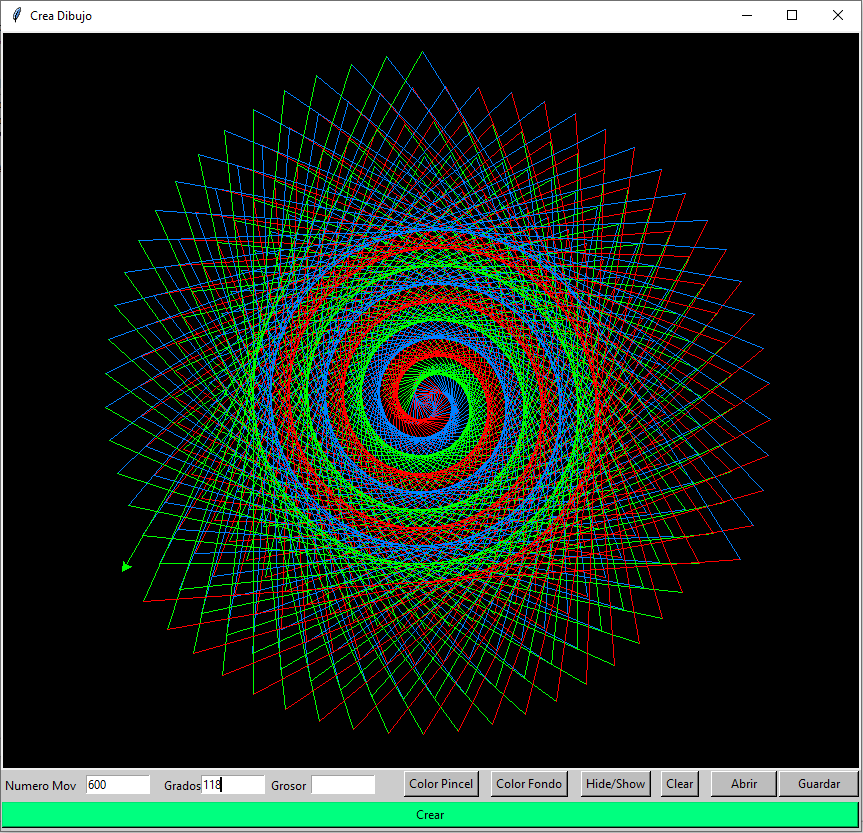
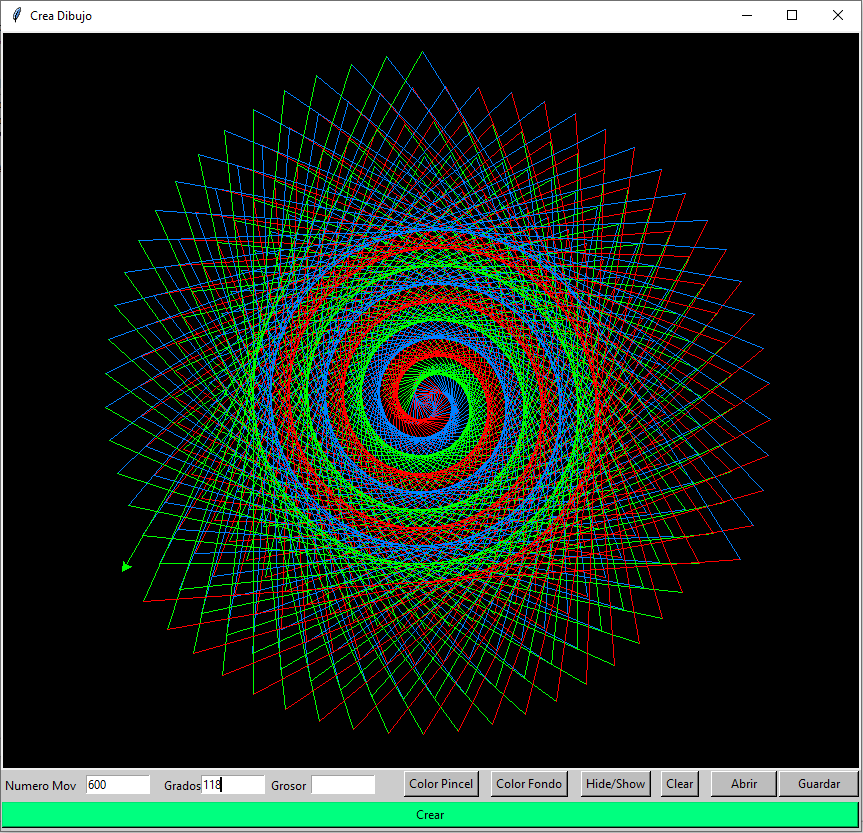

Librerías: tkinter, turtle, os, pickle