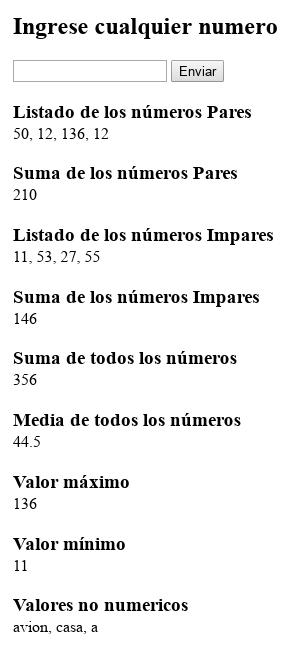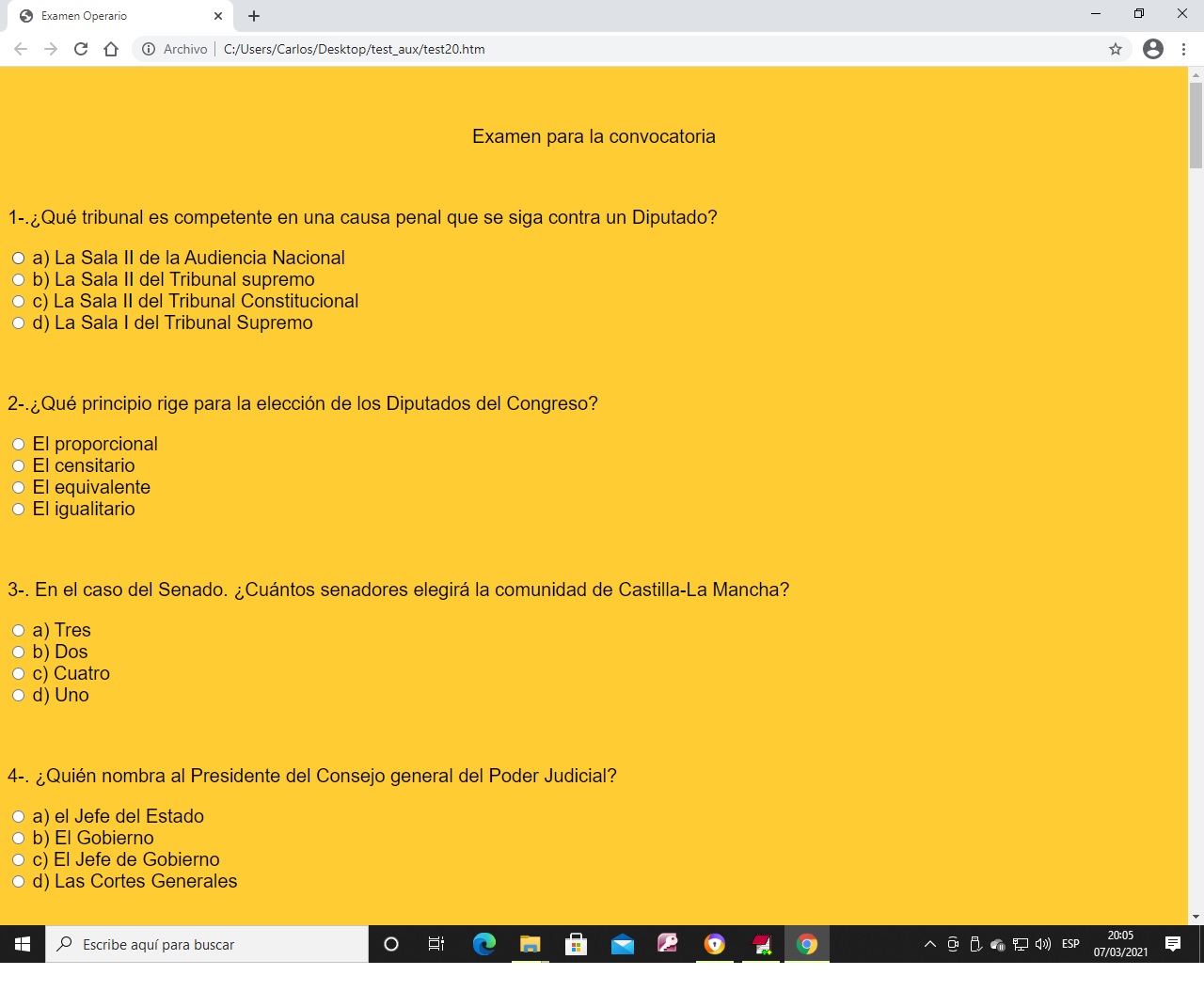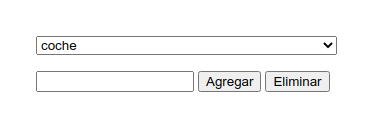Obtener el valor de cualquier estilo de un elemento
JavaScript
Publicado el 19 de Marzo del 2021 por Katas (200 códigos)
913 visualizaciones desde el 19 de Marzo del 2021
Este código muestra como obtener cualquier valor de los posibles estilos que puede tener un elemento.
En este ejemplo, estos son los estilos de nuestro <div>
En este ejemplo, estos son los estilos de nuestro <div>
editor_code'>-webkit-writing-mode -> horizontal-tb
-webkit-user-modify -> read-only
-webkit-user-drag -> auto
-webkit-text-stroke-width -> 0px
-webkit-text-stroke-color -> rgb(0, 0, 0)
-webkit-text-security -> none
-webkit-text-orientation -> vertical-right
-webkit-text-fill-color -> rgb(0, 0, 0)
-webkit-text-emphasis-style -> none
-webkit-text-emphasis-position -> over right
-webkit-text-emphasis-color -> rgb(0, 0, 0)
-webkit-text-decorations-in-effect -> none
-webkit-text-combine -> none
-webkit-tap-highlight-color -> rgba(0, 0, 0, 0.18)
-webkit-rtl-ordering -> logical
-webkit-print-color-adjust -> economy
-webkit-mask-size -> auto
-webkit-mask-repeat -> repeat
-webkit-mask-position -> 0% 0%
-webkit-mask-origin -> border-box
-webkit-mask-image -> none
-webkit-mask-composite -> source-over
-webkit-mask-clip -> border-box
-webkit-mask-box-image-width -> auto
-webkit-mask-box-image-source -> none
-webkit-mask-box-image-slice -> 0 fill
-webkit-mask-box-image-repeat -> stretch
-webkit-mask-box-image-outset -> 0
-webkit-mask-box-image -> none
-webkit-locale -> auto
-webkit-line-clamp -> none
-webkit-line-break -> auto
-webkit-hyphenate-character -> auto
-webkit-highlight -> none
-webkit-font-smoothing -> auto
-webkit-box-reflect -> none
-webkit-box-pack -> start
-webkit-box-orient -> horizontal
-webkit-box-ordinal-group -> 1
-webkit-box-flex -> 0
-webkit-box-direction -> normal
-webkit-box-decoration-break -> slice
-webkit-box-align -> stretch
-webkit-border-vertical-spacing -> 0px
-webkit-border-image -> none
-webkit-border-horizontal-spacing -> 0px
-webkit-app-region -> none
zoom -> 1
z-index -> auto
y -> 0px
x -> 0px
writing-mode -> horizontal-tb
word-spacing -> 0px
word-break -> normal
will-change -> auto
width -> 1247px
widows -> 2
white-space -> normal
visibility -> visible
vertical-align -> baseline
vector-effect -> none
user-select -> auto
unicode-bidi -> normal
transition-timing-function -> ease
transition-property -> all
transition-duration -> 0s
transition-delay -> 0s
transform-style -> flat
transform-origin -> 623.5px 612px
transform -> none
touch-action -> auto
top -> auto
text-underline-position -> auto
text-transform -> none
text-size-adjust -> auto
text-shadow -> none
text-rendering -> auto
text-overflow -> clip
text-indent -> 0px
text-decoration-style -> solid
text-decoration-skip-ink -> auto
text-decoration-line -> none
text-decoration-color -> rgb(0, 0, 0)
text-decoration -> none solid rgb(0, 0, 0)
text-anchor -> start
text-align-last -> auto
text-align -> start
table-layout -> auto
tab-size -> 8
stroke-width -> 1px
stroke-opacity -> 1
stroke-miterlimit -> 4
stroke-linejoin -> miter
stroke-linecap -> butt
stroke-dashoffset -> 0px
stroke-dasharray -> none
stroke -> none
stop-opacity -> 1
stop-color -> rgb(0, 0, 0)
speak -> normal
shape-rendering -> auto
shape-outside -> none
shape-margin -> 0px
shape-image-threshold -> 0
scroll-padding-inline-start -> auto
scroll-padding-inline-end -> auto
scroll-padding-block-start -> auto
scroll-padding-block-end -> auto
scroll-margin-inline-start -> 0px
scroll-margin-inline-end -> 0px
scroll-margin-block-start -> 0px
scroll-margin-block-end -> 0px
scroll-behavior -> auto
ry -> auto
rx -> auto
ruby-position -> over
row-gap -> normal
right -> auto
resize -> none
r -> 0px
position -> static
pointer-events -> auto
perspective-origin -> 623.5px 1098px
perspective -> none
paint-order -> normal
padding-top -> 0px
padding-right -> 0px
padding-left -> 0px
padding-inline-start -> 0px
padding-inline-end -> 0px
padding-bottom -> 0px
padding-block-start -> 0px
padding-block-end -> 0px
overscroll-behavior-inline -> auto
overscroll-behavior-block -> auto
overflow-y -> visible
overflow-x -> visible
overflow-wrap -> normal
overflow-anchor -> auto
outline-width -> 0px
outline-style -> none
outline-offset -> 0px
outline-color -> rgb(0, 0, 0)
orphans -> 2
order -> 0
opacity -> 1
offset-rotate -> auto 0deg
offset-path -> none
offset-distance -> 0px
object-position -> 50% 50%
object-fit -> fill
mix-blend-mode -> normal
min-width -> 0px
min-inline-size -> 0px
min-height -> 0px
min-block-size -> 0px
max-width -> none
max-inline-size -> none
max-height -> none
max-block-size -> none
mask-type -> luminance
marker-start -> none
marker-mid -> none
marker-end -> none
margin-top -> 0px
margin-right -> 0px
margin-left -> 0px
margin-inline-start -> 0px
margin-inline-end -> 0px
margin-bottom -> 0px
margin-block-start -> 0px
margin-block-end -> 0px
list-style-type -> disc
list-style-position -> outside
list-style-image -> none
line-height -> normal
line-break -> auto
lighting-color -> rgb(255, 255, 255)
letter-spacing -> normal
left -> auto
justify-self -> auto
justify-items -> normal
justify-content -> normal
isolation -> auto
inset-inline-start -> auto
inset-inline-end -> auto
inset-block-start -> auto
inset-block-end -> auto
inline-size -> 1247px
image-rendering -> auto
image-orientation -> from-image
hyphens -> manual
height -> 3456px
grid-template-rows -> none
grid-template-columns -> none
grid-template-areas -> none
grid-row-start -> auto
grid-row-end -> auto
grid-column-start -> auto
grid-column-end -> auto
grid-auto-rows -> auto
grid-auto-flow -> row
grid-auto-columns -> auto
font-weight -> 400
font-variant-numeric -> normal
font-variant-ligatures -> normal
font-variant-east-asian -> normal
font-variant-caps -> normal
font-variant -> normal
font-style -> normal
font-stretch -> 100%
font-size -> 16px
font-optical-sizing -> auto
font-kerning -> auto
font-family -> "Times New Roman"
flood-opacity -> 1
flood-color -> rgb(0, 0, 0)
float -> none
flex-wrap -> nowrap
flex-shrink -> 1
flex-grow -> 0
flex-direction -> row
flex-basis -> auto
filter -> none
fill-rule -> nonzero
fill-opacity -> 1
fill -> rgb(0, 0, 0)
empty-cells -> show
dominant-baseline -> auto
display -> block
direction -> ltr
d -> none
cy -> 0px
cx -> 0px
cursor -> auto
content -> normal
column-width -> auto
column-span -> none
column-rule-width -> 0px
column-rule-style -> none
column-rule-color -> rgb(0, 0, 0)
column-gap -> normal
column-count -> auto
color-rendering -> auto
color-interpolation-filters -> linearrgb
color-interpolation -> srgb
color -> rgb(0, 0, 0)
clip-rule -> nonzero
clip-path -> none
clip -> auto
clear -> none
caret-color -> rgb(0, 0, 0)
caption-side -> top
buffered-rendering -> auto
break-inside -> auto
break-before -> auto
break-after -> auto
box-sizing -> content-box
box-shadow -> none
bottom -> auto
border-top-width -> 0px
border-top-style -> none
border-top-right-radius -> 0px
border-top-left-radius -> 0px
border-top-color -> rgb(0, 0, 0)
border-right-width -> 0px
border-right-style -> none
border-right-color -> rgb(0, 0, 0)
border-left-width -> 0px
border-left-style -> none
border-left-color -> rgb(0, 0, 0)
border-inline-start-width -> 0px
border-inline-start-style -> none
border-inline-start-color -> rgb(0, 0, 0)
border-inline-end-width -> 0px
border-inline-end-style -> none
border-inline-end-color -> rgb(0, 0, 0)
border-image-width -> 1
border-image-source -> none
border-image-slice -> 100%
border-image-repeat -> stretch
border-image-outset -> 0
border-collapse -> separate
border-bottom-width -> 0px
border-bottom-style -> none
border-bottom-right-radius -> 0px
border-bottom-left-radius -> 0px
border-bottom-color -> rgb(0, 0, 0)
border-block-start-width -> 0px
border-block-start-style -> none
border-block-start-color -> rgb(0, 0, 0)
border-block-end-width -> 0px
border-block-end-style -> none
border-block-end-color -> rgb(0, 0, 0)
block-size -> 5292px
baseline-shift -> 0px
background-size -> auto
background-repeat -> repeat
background-position -> 0% 0%
background-origin -> padding-box
background-image -> url("http://localhost/test/image.jpg")
background-color -> rgba(0, 0, 0, 0)
background-clip -> border-box
background-blend-mode -> normal
background-attachment -> scroll
backface-visibility -> visible
backdrop-filter -> none
appearance -> none
animation-timing-function -> ease
animation-play-state -> running
animation-name -> none
animation-iteration-count -> 1
animation-fill-mode -> none
animation-duration -> 0s
animation-direction -> normal
animation-delay -> 0s
alignment-baseline -> auto
align-self -> auto
align-items -> normal
align-content -> normal